Your cart is currently empty!
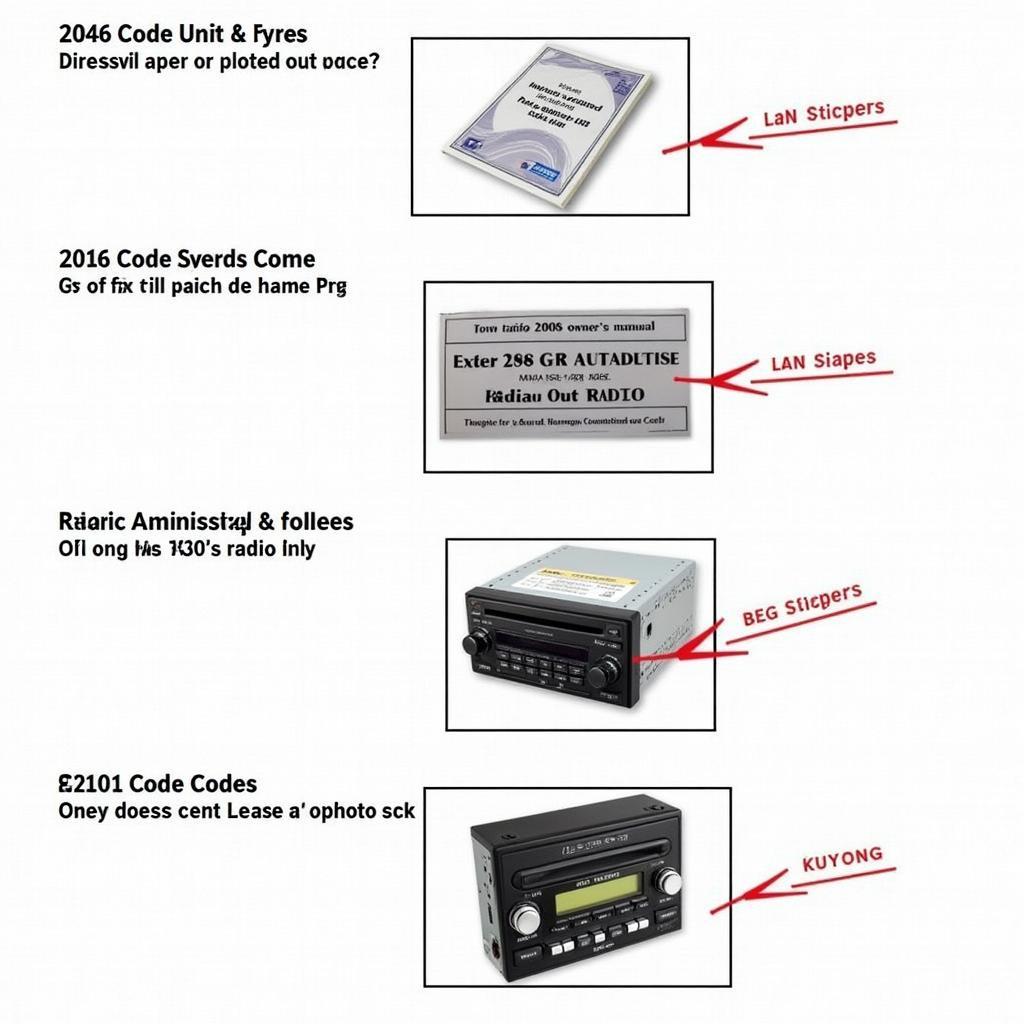
How to Enter 2006 VW Radio Code
Unlocking your 2006 Volkswagen radio after a battery disconnect or other electrical work can be a frustrating experience. Knowing how to enter the 2006 VW radio code correctly is essential to getting your tunes back on the road. This guide will walk you through the process, providing clear instructions and troubleshooting tips to help you regain control of your car audio.
Getting your 2006 VW radio up and running again after a power interruption doesn’t have to be a headache. This detailed guide will walk you through retrieving and entering your VW radio code. You’ll be listening to your favorite music again in no time. Learn more about how to get a radio code for vw.
Why Do I Need a Radio Code for My 2006 VW?
Volkswagen, like many other car manufacturers, uses a security feature called a radio code to deter theft. This code is unique to your vehicle and its radio. When the car’s battery is disconnected or the radio loses power, the security system activates, requiring the code to re-enable the radio. This anti-theft measure protects your investment and deters thieves from targeting your vehicle’s audio system.
Where Can I Find My 2006 VW Radio Code?
Several places you can typically find your VW radio code:
- Owner’s Manual: The most common location is inside the owner’s manual, often printed on a sticker or card.
- Radio Sticker: Sometimes, the code is printed on a sticker affixed to the radio itself. You might need to remove the radio to access this sticker.
- VW Dealership: Your local VW dealership can retrieve your code using your vehicle identification number (VIN).
- Online VW Radio Code Generators: Several online services can help you retrieve your code using your VIN and radio serial number.
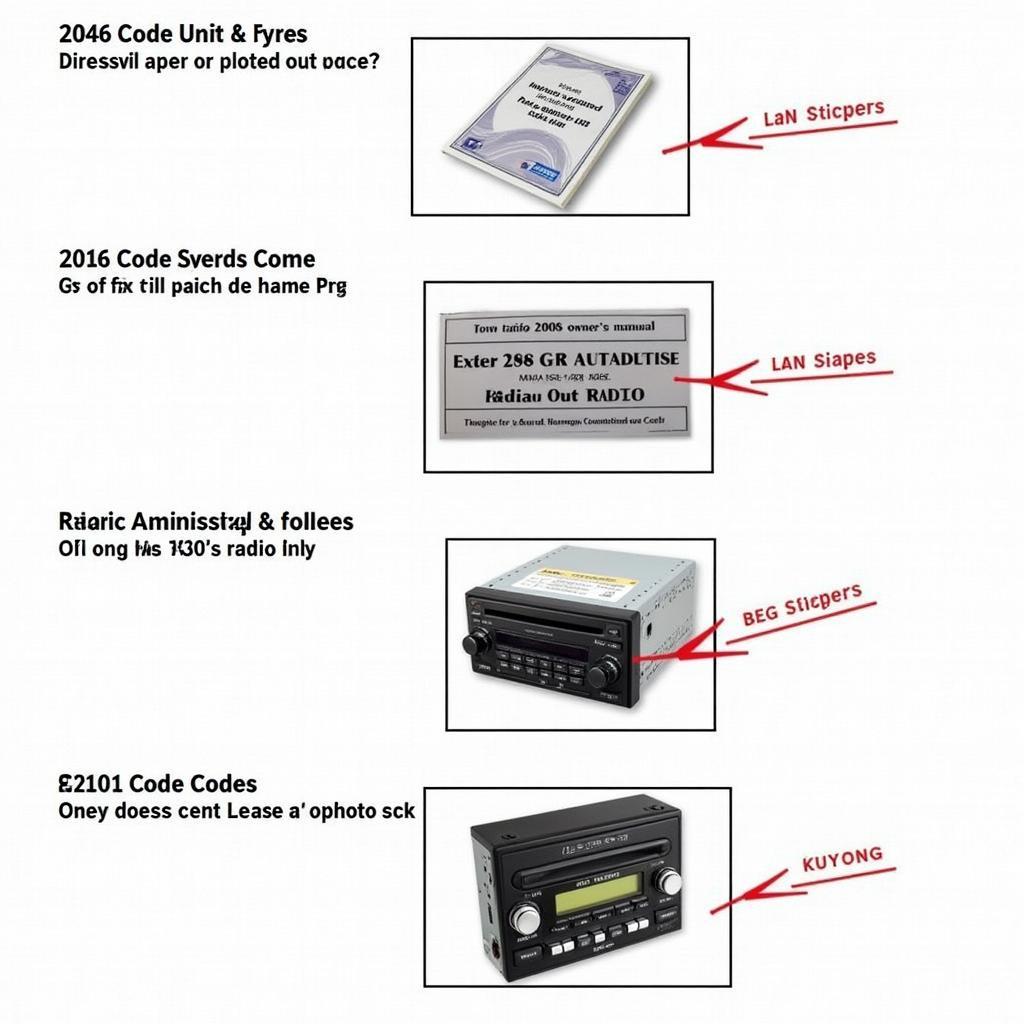 Finding the 2006 VW Radio Code
Finding the 2006 VW Radio Code
How to Enter the 2006 VW Radio Code: Step-by-Step Instructions
Once you have your radio code, follow these steps to enter it:
- Turn on the Radio: Press the power button on your VW radio. The display will likely show “SAFE” or a series of dashes.
- Enter the Code: Use the preset buttons (1-6) on your radio to enter the four-digit code. Each preset button corresponds to a number. For example, pressing preset 1 twice will enter the number 2.
- Confirm the Code: After entering all four digits, press and hold the “>” or “OK” button on your radio to confirm. The radio should unlock and resume normal operation.
What if I Enter the Wrong Code?
Entering the wrong code might display “ERROR” or a similar message. If this happens, don’t panic. Most VW radios allow several attempts before locking out completely. If you’re unsure of the code, double-check your sources or contact your VW dealership for assistance.
How to Reset After Multiple Incorrect Attempts
If you’ve entered the wrong code multiple times and the radio has locked up, you’ll likely need to leave the ignition on for a period (usually an hour) to reset the attempt counter. Refer to your owner’s manual for specific instructions for your model.
 Entering the VW Radio Code
Entering the VW Radio Code
Common Issues and Troubleshooting
- Code Not Working: Double-check that you have the correct code and are entering it accurately. Even a single digit error will prevent the radio from unlocking.
- Radio Displaying “SAFE 2”: This usually indicates that you have one remaining attempt to enter the code correctly before the radio locks out.
- Lost Radio Code: If you can’t locate your code, contact your local VW dealership or an authorized online service. They can retrieve your code using your VIN.
Tips for Avoiding Future Code Entry Issues
- Keep Your Code Safe: Once you locate your code, write it down in a safe and easily accessible place. Store it separately from your vehicle’s documentation to ensure you can always retrieve it if needed.
- Battery Disconnect Precautions: If you need to disconnect your car battery, consider using a memory saver to prevent the radio from losing power and requiring the code.
Preventing Future Radio Code Issues
“Prevention is always better than cure,” says John Smith, Senior Automotive Technician at Smith Automotive. “Keeping a record of your radio code in a secure place outside your car is a simple step that can save you a lot of hassle down the road.”
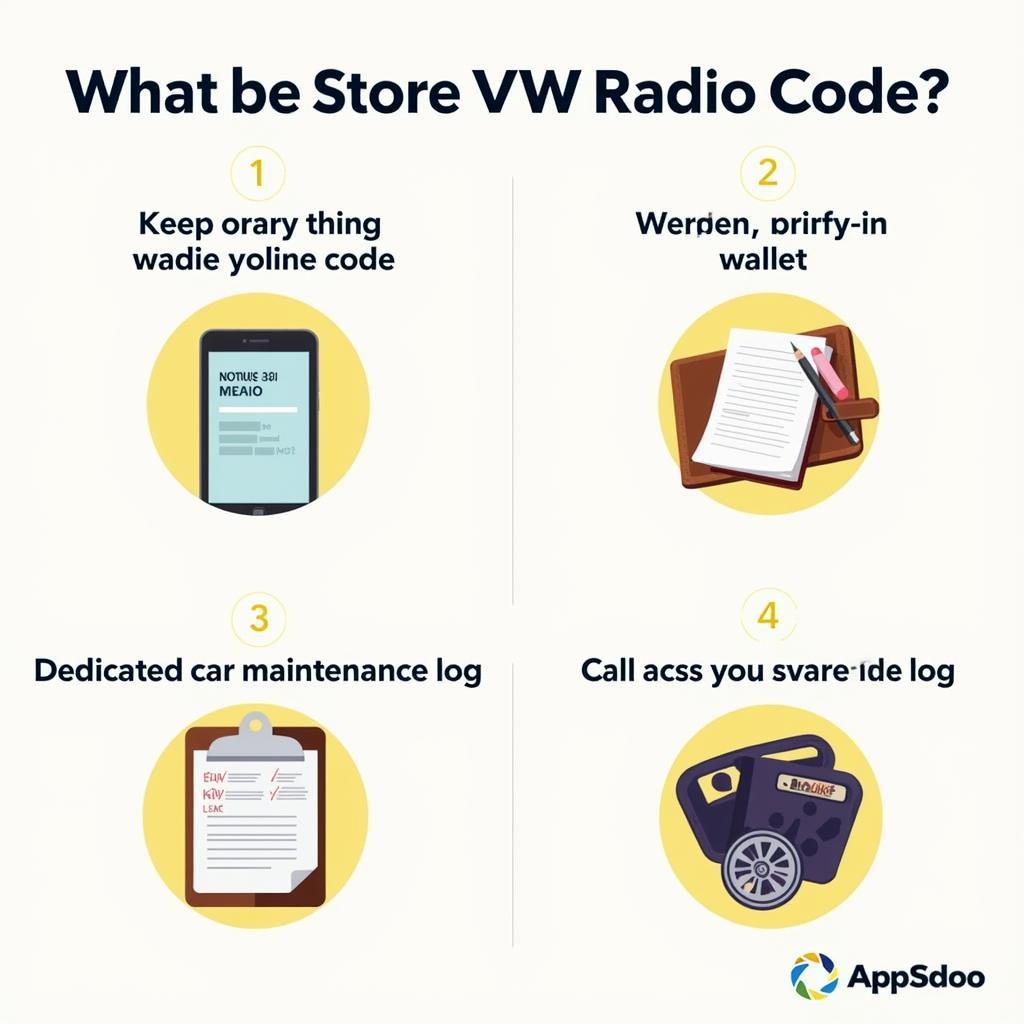 Storing the VW Radio Code
Storing the VW Radio Code
How Can VCDSTool Help?
If you’re still struggling to retrieve or enter your 2006 VW radio code, VCDSTool can offer assistance. We provide professional diagnostic and repair services for Volkswagen vehicles. Our team of experienced technicians can help you unlock your radio and address any other automotive issues you might be experiencing. Contact us at +1 (641) 206-8880 and our email address: vcdstool@gmail.com or visit our office at 6719 W 70th Ave, Arvada, CO 80003, USA.
Conclusion
Knowing how to enter your 2006 VW radio code is a valuable skill for any VW owner. By following the steps outlined in this guide, you can quickly and easily unlock your radio and enjoy your music again. If you have any further questions or need assistance, don’t hesitate to connect with VCDSTool for professional support.
 VW Radio Working
VW Radio Working
FAQs
- What is a VW radio code? It’s a security feature designed to deter theft.
- Where can I find my radio code? Check your owner’s manual, radio sticker, VW dealership, or online resources.
- How do I enter the code? Use the preset buttons (1-6) to enter the four-digit code and confirm with the “>” or “OK” button.
- What if I enter the wrong code? Double-check your code and try again. Multiple incorrect attempts may lock the radio.
- How do I reset the radio after multiple incorrect attempts? Leave the ignition on for a specific period, usually an hour. Consult your owner’s manual.
- What if I can’t find my code? Contact your VW dealership or an authorized online service.
- How can I prevent future code entry issues? Store your code in a safe and accessible place outside your vehicle.
by
Tags:
Leave a Reply