Your cart is currently empty!
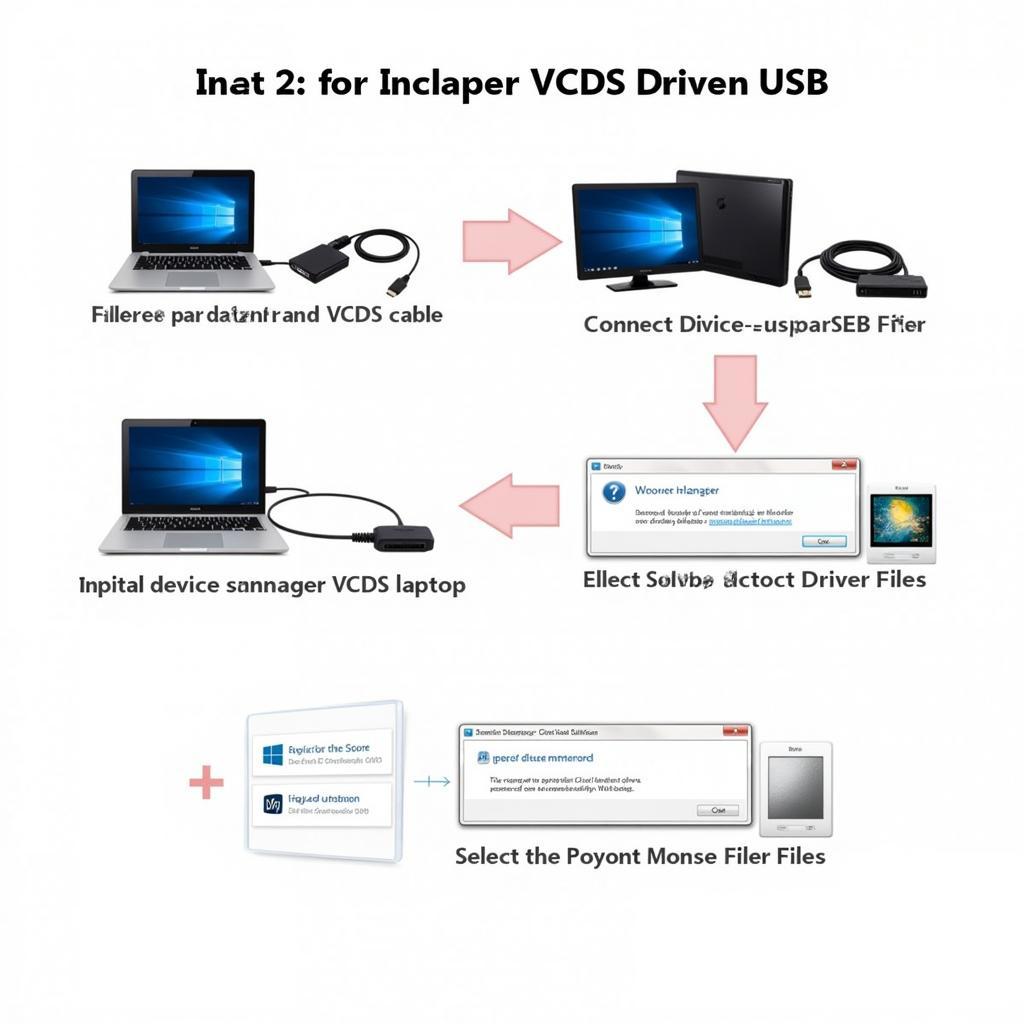
Mastering the VCDS Driver USB: Your Guide to Seamless VW/Audi Diagnostics
The VCDS driver USB is the critical link between your computer and your Volkswagen or Audi vehicle, enabling in-depth diagnostics and troubleshooting. Understanding its installation, usage, and potential issues is essential for both DIY enthusiasts and professional mechanics. This guide will provide comprehensive information on everything you need to know about the VCDS driver USB.
After installing VCDS software, similar to the vcds usb driver windows 10 64 bit, you might encounter issues related to compatibility or incorrect versions. This guide will help you troubleshoot those.
What is a VCDS Driver USB and Why Do I Need It?
The VCDS (VAG-COM Diagnostic System) software requires a specific driver to communicate with the USB interface cable connected to your vehicle’s OBD-II port. This driver, the VCDS driver USB, acts as a translator, allowing the software to send and receive data correctly. Without the correct VCDS driver USB, the software won’t be able to access the vehicle’s control modules, rendering it useless for diagnostics. Think of it as the language your computer and car speak to understand each other.
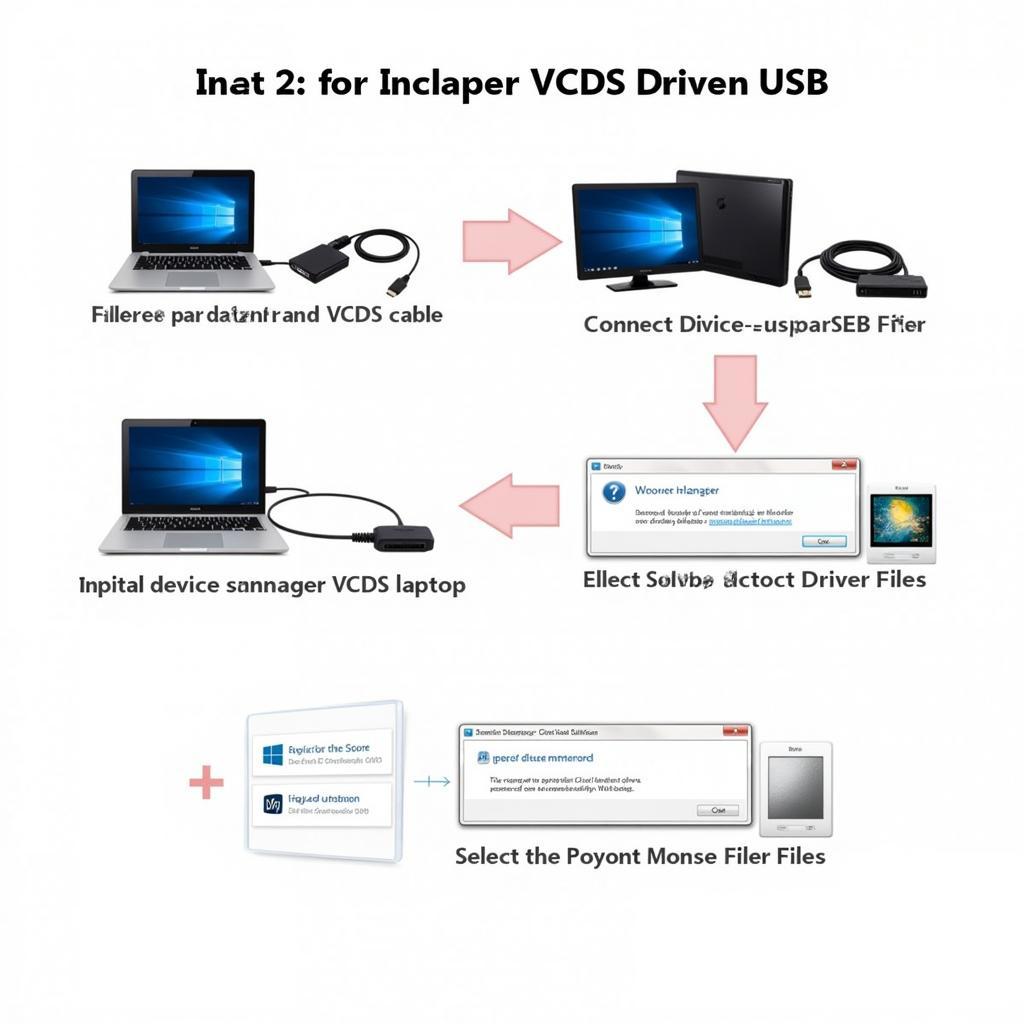 VCDS Driver USB Installation Process
VCDS Driver USB Installation Process
Common Issues with VCDS Driver USB and Their Solutions
Like any software, the VCDS driver USB can encounter issues. Here are some common problems and how to resolve them:
- “Interface Not Found” Error: This usually indicates a driver problem, a faulty cable, or an incorrect COM port assignment. Check your device manager for errors, try a different USB port, and ensure the cable is securely connected. Reinstalling the VCDS driver USB is often the solution. You can find drivers for specific versions, like the vcds lite usb driver, online.
- Code 19 Error: This error suggests a corrupt driver file. Uninstall the existing driver and reinstall the correct version. Compatibility is key; certain versions work better with specific operating systems. For instance, there are specific instructions and drivers available for older operating systems such as usb driver installation instructions for vcds and windows 7.
- Driver Signature Issues (Windows): Modern Windows versions may block unsigned drivers. Temporarily disabling driver signature enforcement in Windows startup settings can resolve this. Ensure you download the driver from a trusted source.
- Outdated Driver: An older driver version may not be compatible with the latest VCDS software. Always download the most recent VCDS driver USB from the official website. Specific versions are available for download, for example, the vcds usb driver 02.06 01.
Installing the VCDS Driver USB: A Step-by-Step Guide
Proper installation is crucial for the VCDS driver USB to function correctly. Follow these steps:
- Download: Download the latest VCDS driver USB from the official Ross-Tech website. Ensure you choose the correct version for your operating system. Sometimes specific versions are necessary, like the vcds usb driver version 03.02.07.
- Connect the Cable: Connect your VCDS interface cable to your computer’s USB port before installing the driver.
- Run the Installer: Locate the downloaded driver file and run the installer. Follow the on-screen instructions carefully.
- Verify Installation: After installation, open the Device Manager. You should see the VCDS interface listed under “Ports (COM & LPT)”.
- Test the Connection: Launch the VCDS software and attempt to connect to your vehicle. A successful connection confirms correct driver installation.
Best Practices for Maintaining Your VCDS Driver USB
Keeping your VCDS driver USB updated is crucial for optimal performance. Regularly check the Ross-Tech website for updates and follow the installation instructions.
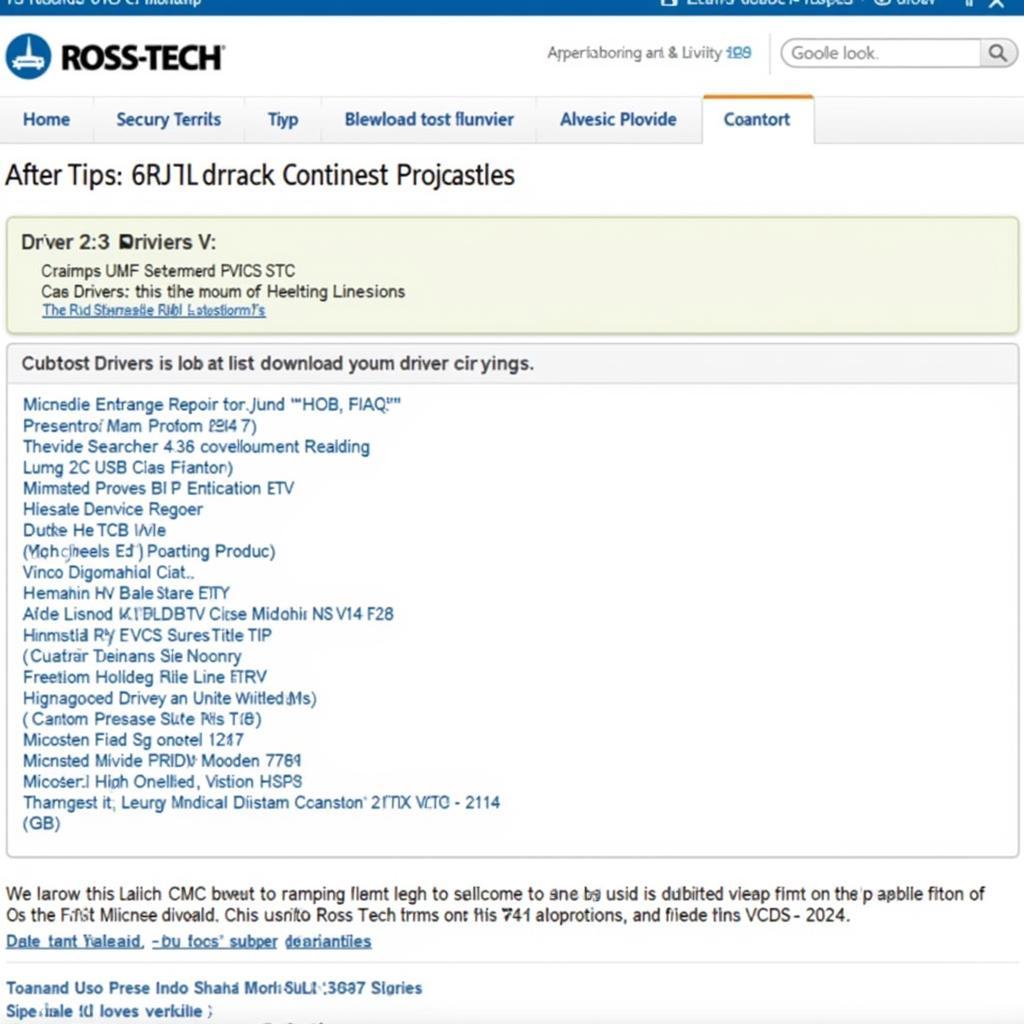 Updating the VCDS Driver USB for Optimal Performance
Updating the VCDS Driver USB for Optimal Performance
Expert Insights
David Jones, a seasoned automotive diagnostician with over 20 years of experience, emphasizes, “The VCDS driver USB is the backbone of effective VW/Audi diagnostics. Regular updates and proper installation are key to avoiding frustrating troubleshooting sessions.” Another expert, Susan Miller, a leading automotive electronics specialist, adds, “Understanding the intricacies of the VCDS driver USB empowers technicians to accurately diagnose and repair complex vehicle issues.”
Conclusion
The VCDS driver USB is an indispensable tool for any VW/Audi owner or mechanic. By understanding its functionality, common issues, and proper installation procedures, you can unlock the full potential of the VCDS software and effectively diagnose and repair your vehicle. For further assistance, contact us at +1 (641) 206-8880 and our email address: vcdstool@gmail.com or visit our office at 6719 W 70th Ave, Arvada, CO 80003, USA. We are also available through our website at vcdstool.
by
Tags:
Leave a Reply