Your cart is currently empty!
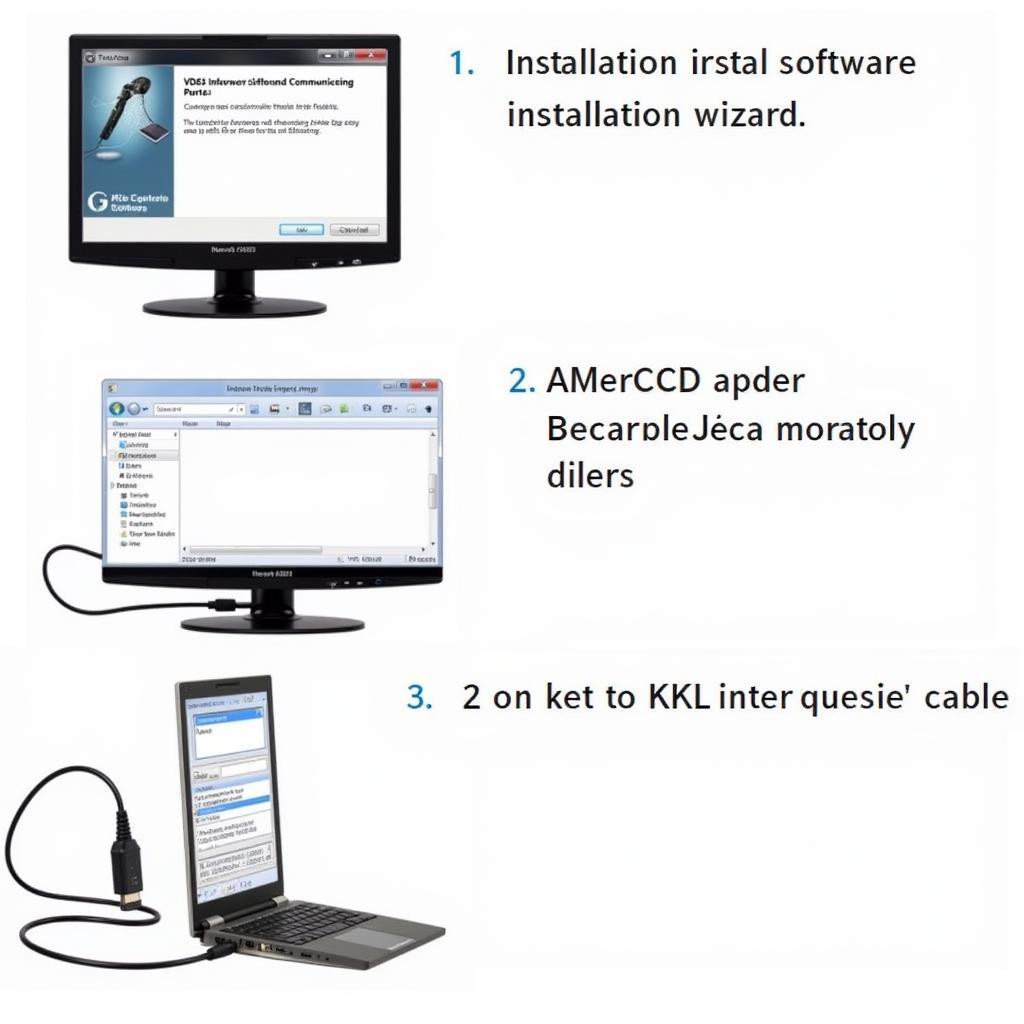
Mastering VCDS 409.1: A Comprehensive Guide for Automotive Diagnostics
VCDS 409.1 is a powerful diagnostic tool for Volkswagen, Audi, Seat, and Skoda vehicles. This guide provides a comprehensive overview of this software, offering practical advice for car owners, repair shop owners, and automotive technicians alike. From understanding its core functionalities to troubleshooting common issues, this guide will equip you with the knowledge to effectively utilize VCDS 409.1.
Understanding the capabilities of VCDS 409.1 is crucial for anyone working with VAG vehicles. This version, while older, remains relevant for many users. From reading and clearing fault codes to performing advanced adaptations and coding, vcds 409.1 opens a world of diagnostic possibilities. Let’s delve into the specifics of this versatile tool.
What are the Key Features of VCDS 409.1?
VCDS 409.1 allows access to various control modules within a vehicle, enabling in-depth diagnostics and troubleshooting. You can read and clear diagnostic trouble codes (DTCs), view live data streams from sensors, perform output tests on actuators, and much more. Its comprehensive functionalities make it a must-have for any serious VAG technician.
Key features include:
- Reading and clearing DTCs across all vehicle systems.
- Viewing live data from various sensors in real-time.
- Performing output tests to verify actuator functionality.
- Accessing and modifying coding and adaptation settings.
- Logging diagnostic sessions for future reference.
How to Install and Use VCDS 409.1
Installing VCDS 409.1 typically involves downloading the software from a reputable source and following the on-screen instructions. Ensuring compatibility with your operating system is crucial. You’ll also need a compatible KKL interface cable to connect your computer to the vehicle’s OBD-II port.
After installation, connect the interface cable to both your computer and the vehicle’s OBD-II port. Launch the VCDS software and select the appropriate communication port and vehicle model. You’re now ready to start diagnosing!
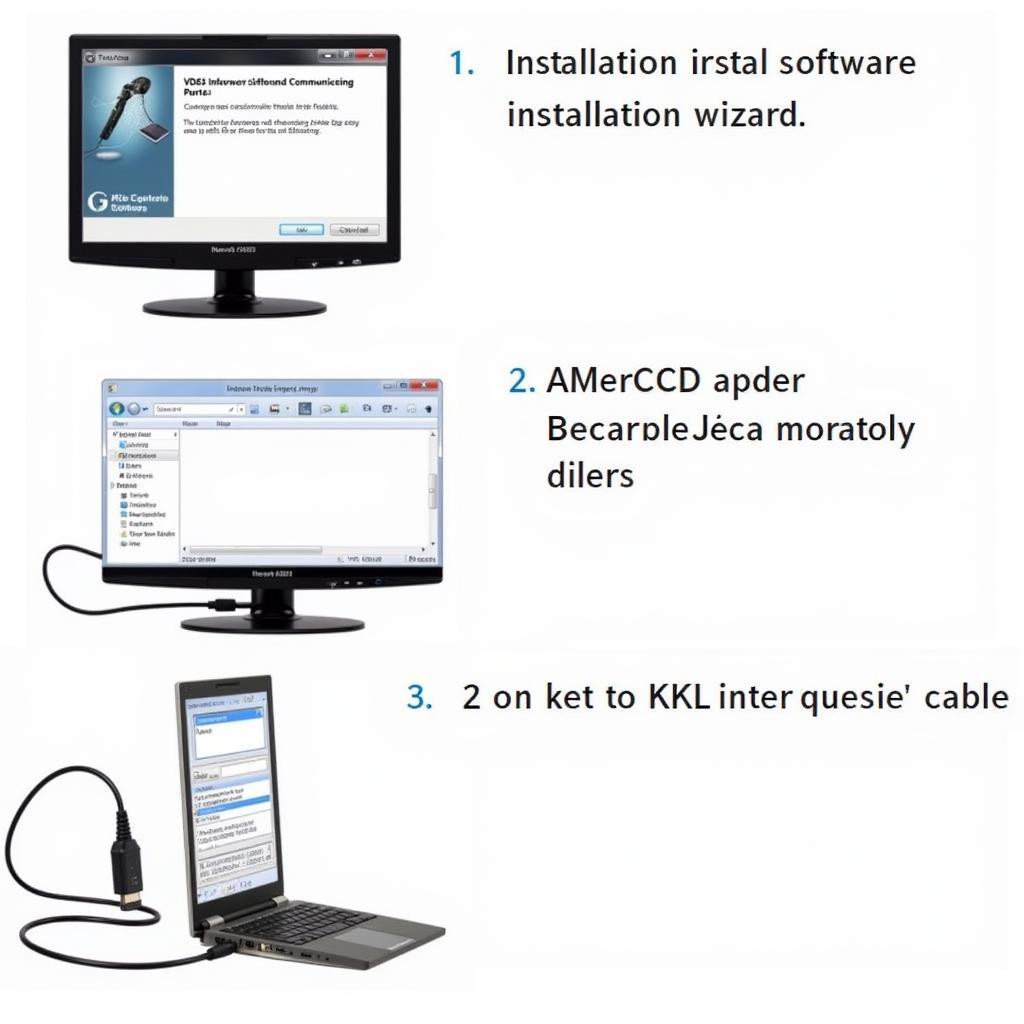 VCDS 409.1 Installation Process
VCDS 409.1 Installation Process
Troubleshooting Common Issues with VCDS 409.1
While VCDS 409.1 is generally reliable, you might encounter occasional issues. “Interface not found” errors are common and often indicate a problem with the cable, drivers, or communication port settings. Check these first if you encounter this problem.
Another common issue is difficulty communicating with specific control modules. This could be due to a faulty module, wiring problems, or compatibility issues. Systematic troubleshooting is key to identifying the root cause.
vcds kkl 409.1 is a powerful tool, but like any software, it can experience compatibility issues. Especially with older operating systems like Windows 7.
Why Choose VCDS 409.1?
Despite newer versions being available, vcds 409.1 windows 7 remains a popular choice for its simplicity and compatibility with older systems. Many users find its interface intuitive and easy to navigate. For those working primarily with older VAG vehicles, it often provides sufficient functionality.
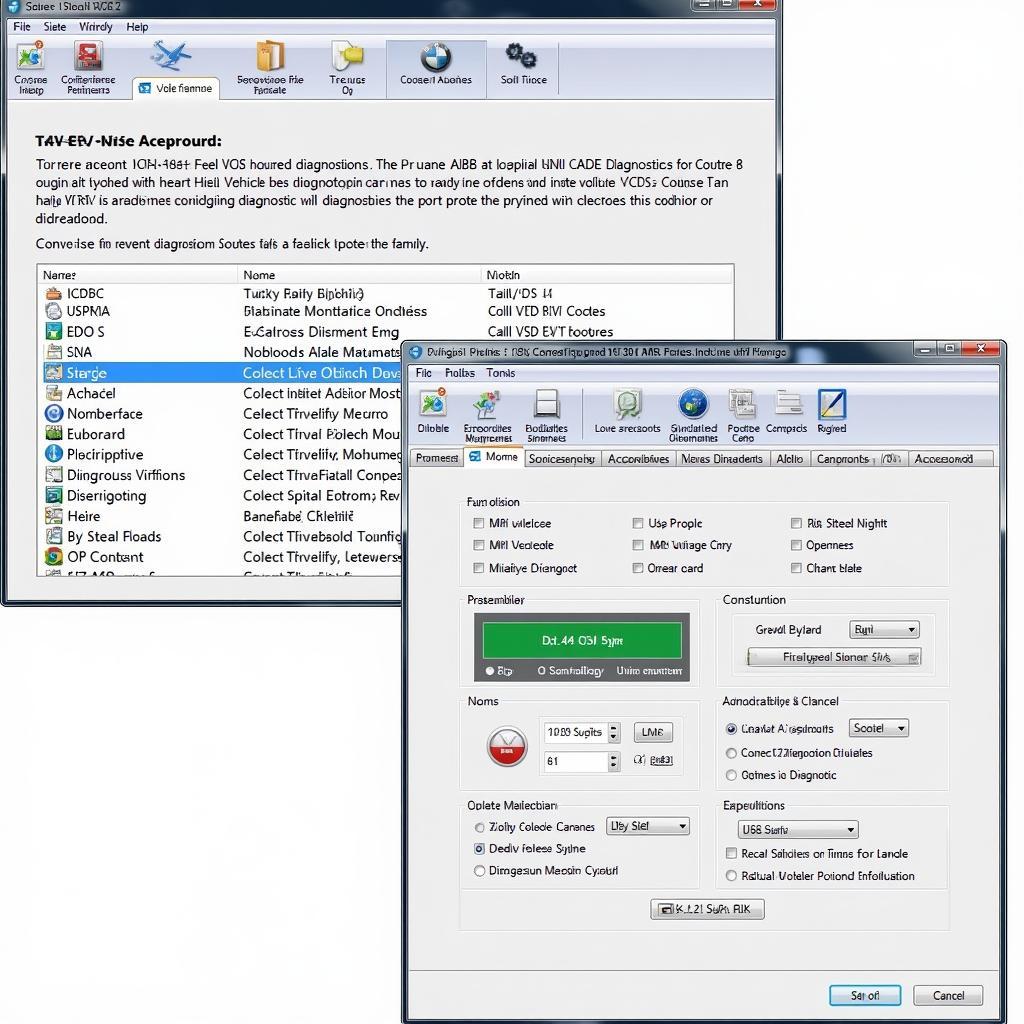 VCDS 409.1 Software Interface
VCDS 409.1 Software Interface
Maximizing the Potential of VCDS 409.1
To get the most out of vcds vag kkl 409.1, keep your software and interface cable updated. Familiarize yourself with the different functions and modules available. Online forums and communities can be valuable resources for troubleshooting and sharing tips and tricks.
“Regularly updating your software is essential for optimal performance,” says automotive diagnostics expert, Michael Schmidt. “It ensures compatibility and provides access to the latest features and bug fixes.”
Advanced Techniques with VCDS 409.1
While primarily used for diagnostics, VCDS 409.1 also offers advanced functionalities, such as coding and adaptations. These features allow you to customize various vehicle settings, such as convenience features, lighting configurations, and more. However, proceed with caution when modifying these settings, as incorrect changes can have unintended consequences.
“Understanding the implications of coding and adaptation changes is vital,” adds Maria Sanchez, a seasoned automotive technician. “Always back up your original settings before making any modifications.”
In conclusion, VCDS 409.1 remains a valuable tool for diagnosing and troubleshooting VAG vehicles. Its comprehensive features and relatively simple interface make it a powerful asset for both professionals and enthusiasts. By understanding its functionalities and following best practices, you can effectively utilize this software to maintain and repair your vehicles. For personalized assistance or more information, connect with us at vcdstool, phone number +1 (641) 206-8880 and our email address: vcdstool@gmail.com, located at 6719 W 70th Ave, Arvada, CO 80003, USA.
by
Tags:
Leave a Reply