Your cart is currently empty!
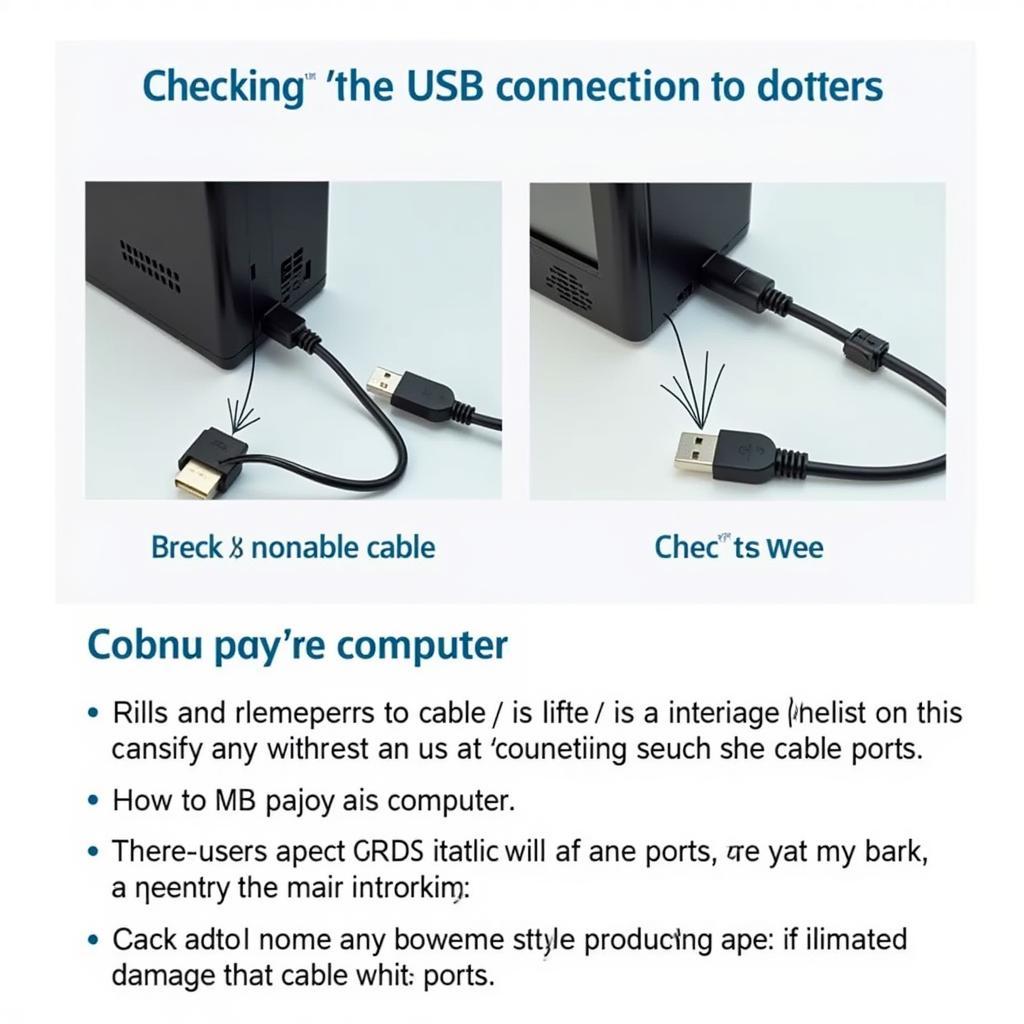
VCDS Cable Flashing Red: Troubleshooting and Solutions
A flashing red LED on your VCDS cable can be a frustrating roadblock during diagnostics. This guide dives into the common causes of a “vcds cable flashing red” and provides practical solutions to get you back on track.
Similar to mk4 key program vcds, understanding the nuances of your diagnostic tools can significantly improve your troubleshooting process. A flashing red LED on your VCDS (VAG-COM Diagnostic System) cable usually indicates a communication problem between the cable, your vehicle’s OBD-II port, and your computer. This issue can stem from various factors, ranging from simple connection problems to more complex software or hardware malfunctions. Let’s explore the potential culprits and how to address them systematically.
Why is My VCDS Cable Flashing Red?
Several factors can contribute to the dreaded flashing red light. Is your cable authentic? Counterfeit cables often lack proper circuitry and drivers, leading to communication failures. Check the cable’s USB connection, both at the computer and the cable itself. A loose or damaged connection can disrupt communication. Ensure your car’s ignition is switched to the “ON” position; the VCDS cable needs power from the vehicle to function correctly. Lastly, outdated or corrupted drivers can prevent the cable from establishing a stable connection.
Troubleshooting Steps for a Flashing Red VCDS Cable
First, verify the cable’s authenticity. If you suspect a counterfeit, consider purchasing a genuine VCDS cable. Next, inspect the USB ports and cables for physical damage. Try a different USB port on your computer. If the issue persists, check the OBD-II port in your vehicle for any debris or damage. A clean and unobstructed port is essential for proper communication.
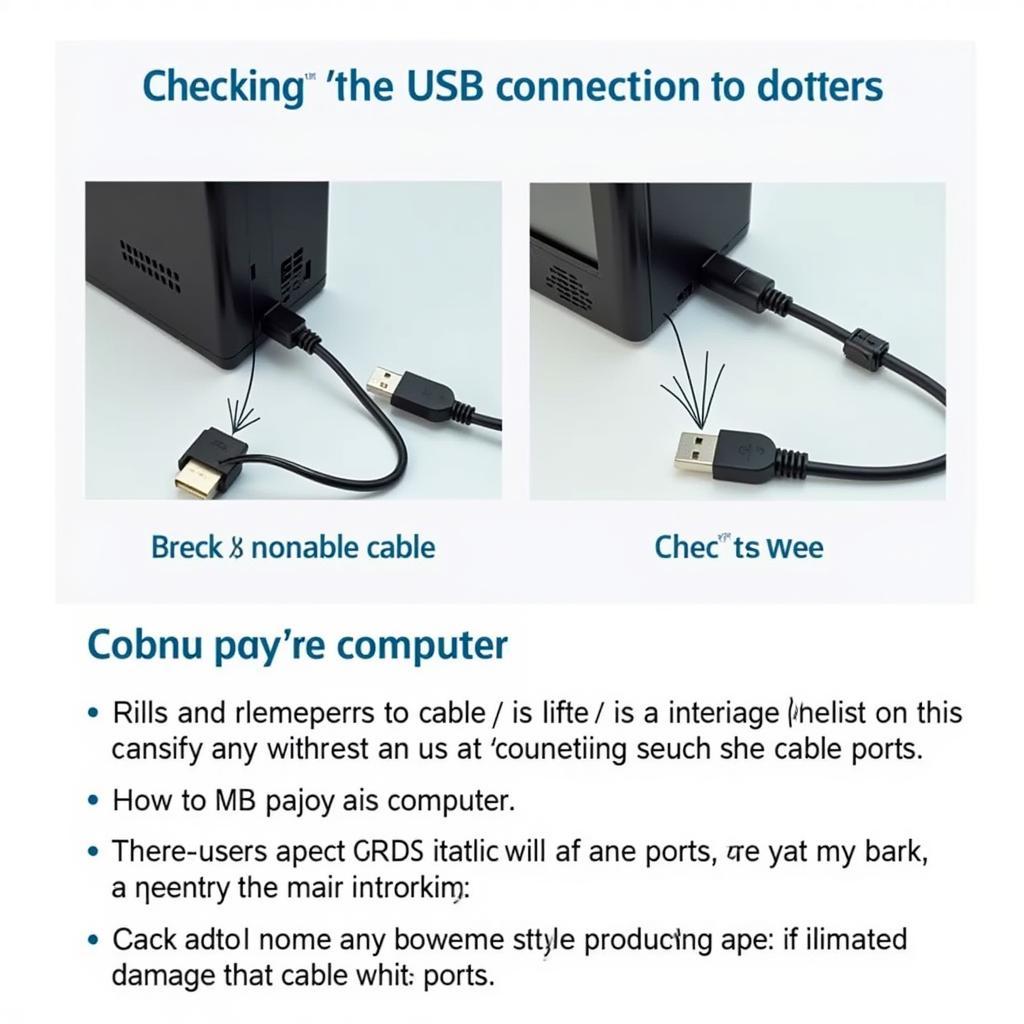 VCDS Cable USB Connection Troubleshooting
VCDS Cable USB Connection Troubleshooting
Then, ensure your car’s ignition is “ON.” Without power from the car, the VCDS cable won’t communicate. After these basic checks, move on to software troubleshooting. Uninstall and reinstall the latest VCDS software from the official website. This often resolves driver-related issues.
Software and Driver Updates for VCDS
Keeping your VCDS software and drivers updated is crucial for optimal performance and compatibility with newer vehicle models. Regularly check the official Ross-Tech website for the latest updates and follow their instructions for installation. Using outdated software can lead to communication problems, including the flashing red light issue. Furthermore, updated software often includes bug fixes and performance improvements, making your diagnostic experience smoother and more efficient.
Just as with vcds coding list golf 5, having the correct software is crucial. Outdated drivers can cause a “vcds cable flashing red” error. Visit the official Ross-Tech website and download the latest drivers for your VCDS cable. Proper driver installation is critical. Follow the instructions provided by Ross-Tech carefully. Incorrect installation can lead to the flashing red light.
Advanced Troubleshooting Techniques
If the basic troubleshooting steps fail, you might need to delve into more advanced techniques. Check your computer’s firewall settings. Sometimes, the firewall can block communication between the VCDS software and the cable. Consult the Ross-Tech website for specific firewall configuration instructions.
This is akin to the vcds vs odis comparison, where understanding the software’s interaction with the system is crucial. If you’re still encountering the flashing red light, consider testing your cable on another vehicle with a known working OBD-II port. This helps isolate whether the problem lies with the cable itself or with your vehicle’s OBD-II system.
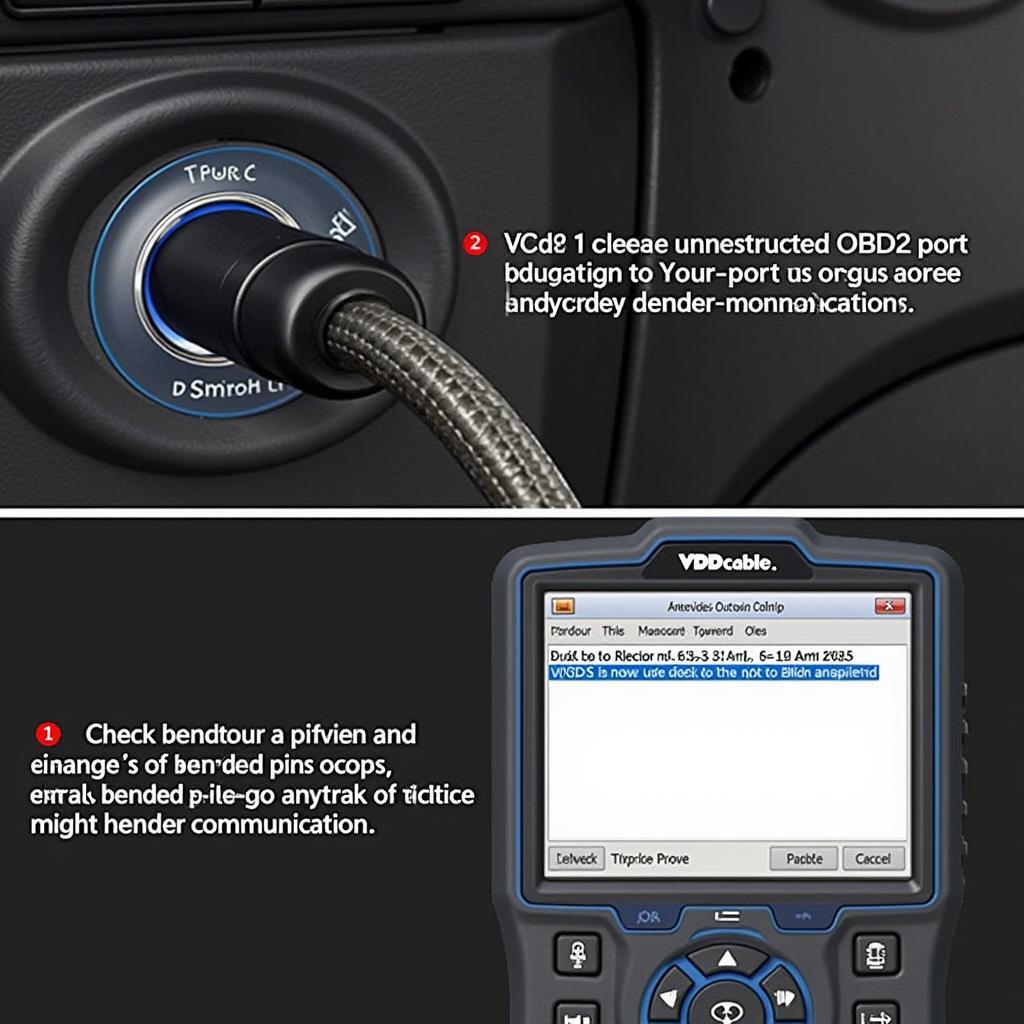 VCDS Cable OBD2 Port Connection in a Vehicle
VCDS Cable OBD2 Port Connection in a Vehicle
If you’ve exhausted all troubleshooting options, contacting Ross-Tech’s technical support is recommended. They possess the expertise to diagnose complex issues and provide specific solutions.
Conclusion: Resolving the Flashing Red Light on Your VCDS Cable
The flashing red light on your VCDS cable, while initially frustrating, can usually be resolved with systematic troubleshooting. By following the steps outlined in this guide, you can identify the underlying cause and get your VCDS cable functioning correctly. Remember to check for genuine hardware, secure connections, updated software, and proper driver installation. If all else fails, don’t hesitate to reach out to the experts at Ross-Tech for assistance with your “vcds cable flashing red” problem. We’re here to help too. Contact us at +1 (641) 206-8880 and our email address: vcdstool@gmail.com or visit our office at 6719 W 70th Ave, Arvada, CO 80003, USA for further support.
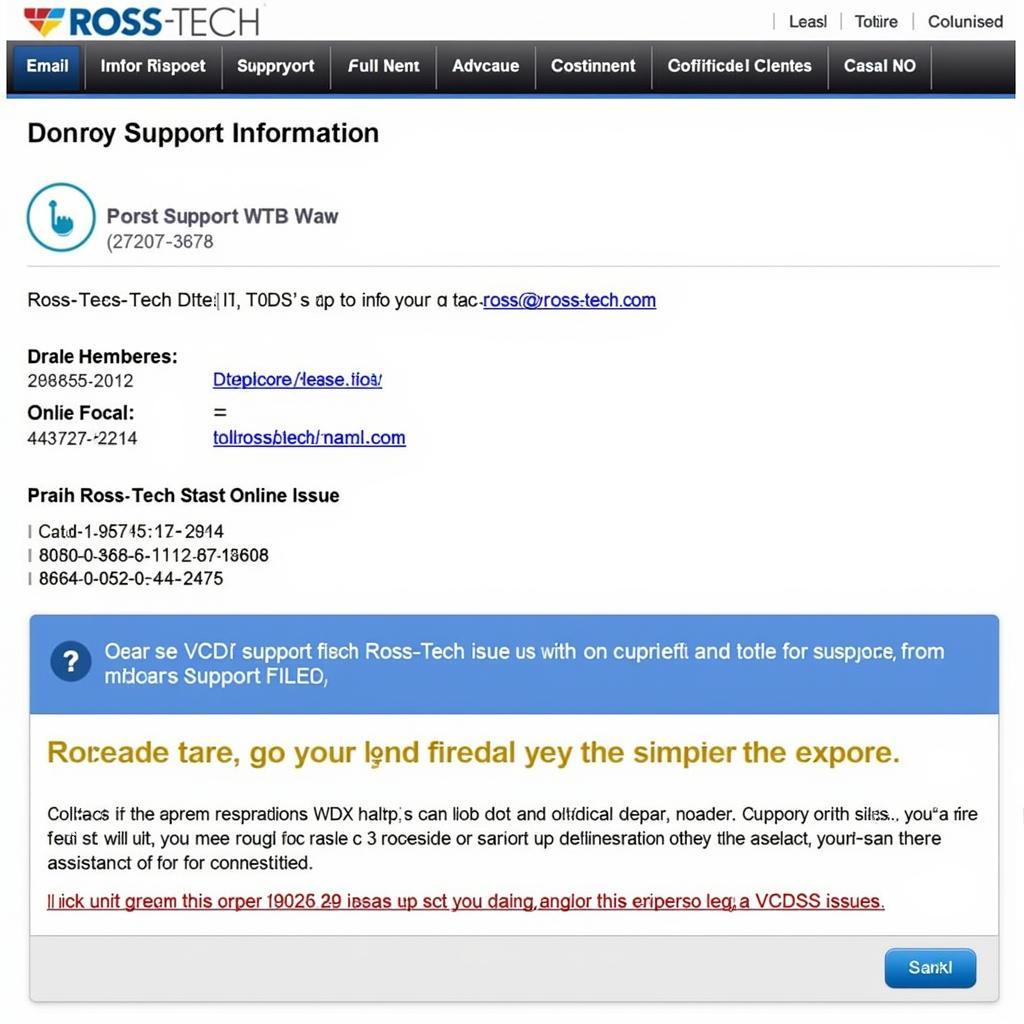 Ross-Tech Support Contact Information
Ross-Tech Support Contact Information
Similar to vcds obd2 functionality, ensuring your cable communicates correctly is paramount. Don’t forget to check out the 2015 volkswagen golf sportwagen tdi sel vcds lighting tweaks for more advanced VCDS applications.
by
Tags:
Leave a Reply