Your cart is currently empty!
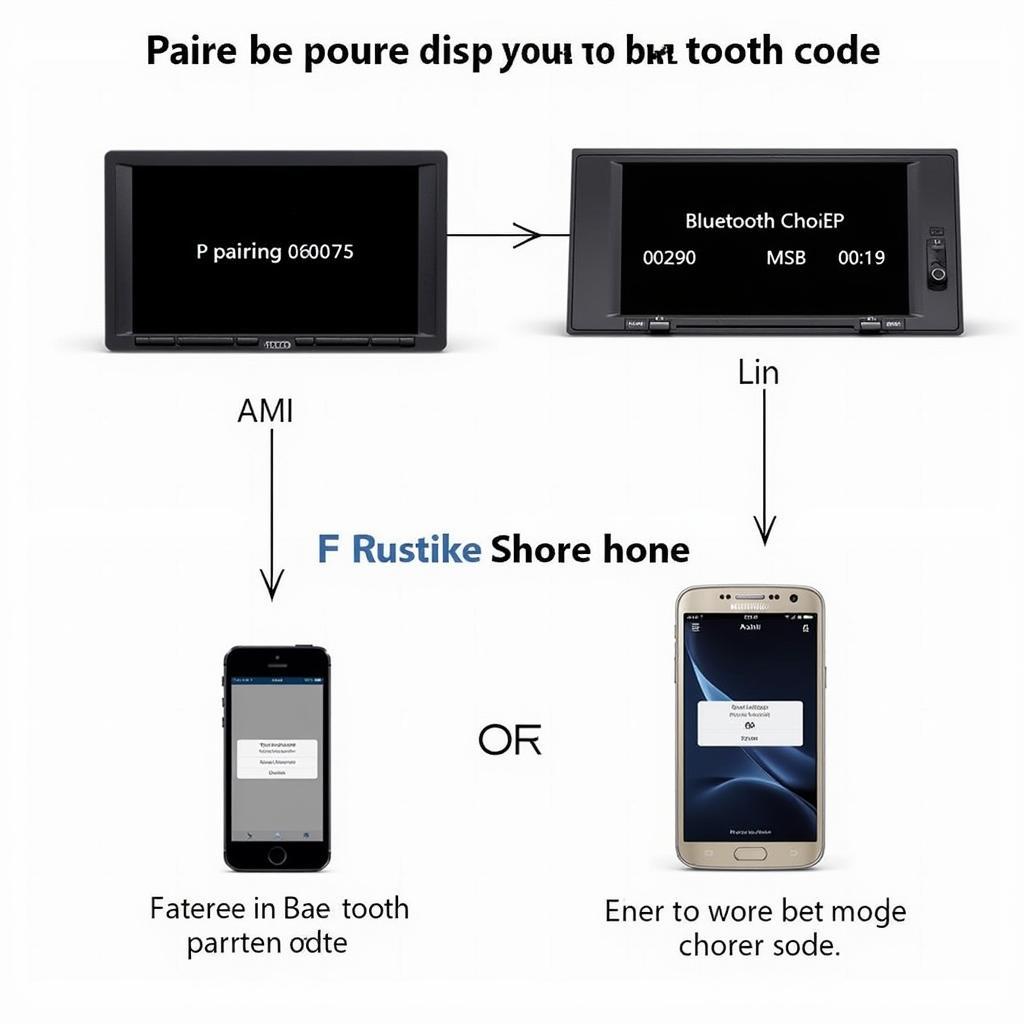
Audi MMI Bluetooth Code: A Comprehensive Guide
Connecting your phone via Bluetooth to your Audi’s MMI system should be a seamless experience. However, sometimes, you might encounter the need for an “audi mmi bluetooth code”. This guide will walk you through various scenarios, troubleshooting steps, and solutions to get your devices connected smoothly and safely.
Similar to the process for an audi mmi 2g bluetooth code, understanding the fundamentals of your MMI system is crucial. Let’s delve into the common reasons why you might need a Bluetooth code and how to find it. Firstly, the most common reason for needing a code is initial pairing. Your Audi MMI system and your phone both generate a unique code for security purposes. These codes need to match for the pairing to be successful. This process prevents unauthorized connections to your car’s system.
Understanding Your Audi MMI System and Bluetooth Pairing
Audi MMI (Multi Media Interface) systems vary across models and years. Understanding your specific system is the first step in troubleshooting Bluetooth connectivity issues. Older MMI systems might have different pairing procedures compared to newer ones, even requiring different default codes. Some systems might display the code on the MMI screen, while others might prompt you to enter a standard code, such as “0000” or “1234”, on both your phone and the MMI system.
Common Bluetooth Pairing Problems and Solutions
Sometimes, the pairing process doesn’t go as planned. You might encounter error messages, or the devices might simply not recognize each other. Here are some common problems and solutions:
- Incorrect Code Entry: Double-check the code on both your phone and MMI screen. Ensure you’re entering the correct code within the allotted time.
- Device Compatibility: Confirm that your phone is compatible with your Audi’s MMI system. Consult your car’s manual or Audi’s website for compatibility information.
- Previous Pairing Conflicts: If you’ve previously paired other phones, try deleting those connections from the MMI system to avoid conflicts.
- Software Updates: Outdated software on either your phone or the MMI system can cause connectivity issues. Ensure both are running the latest versions.
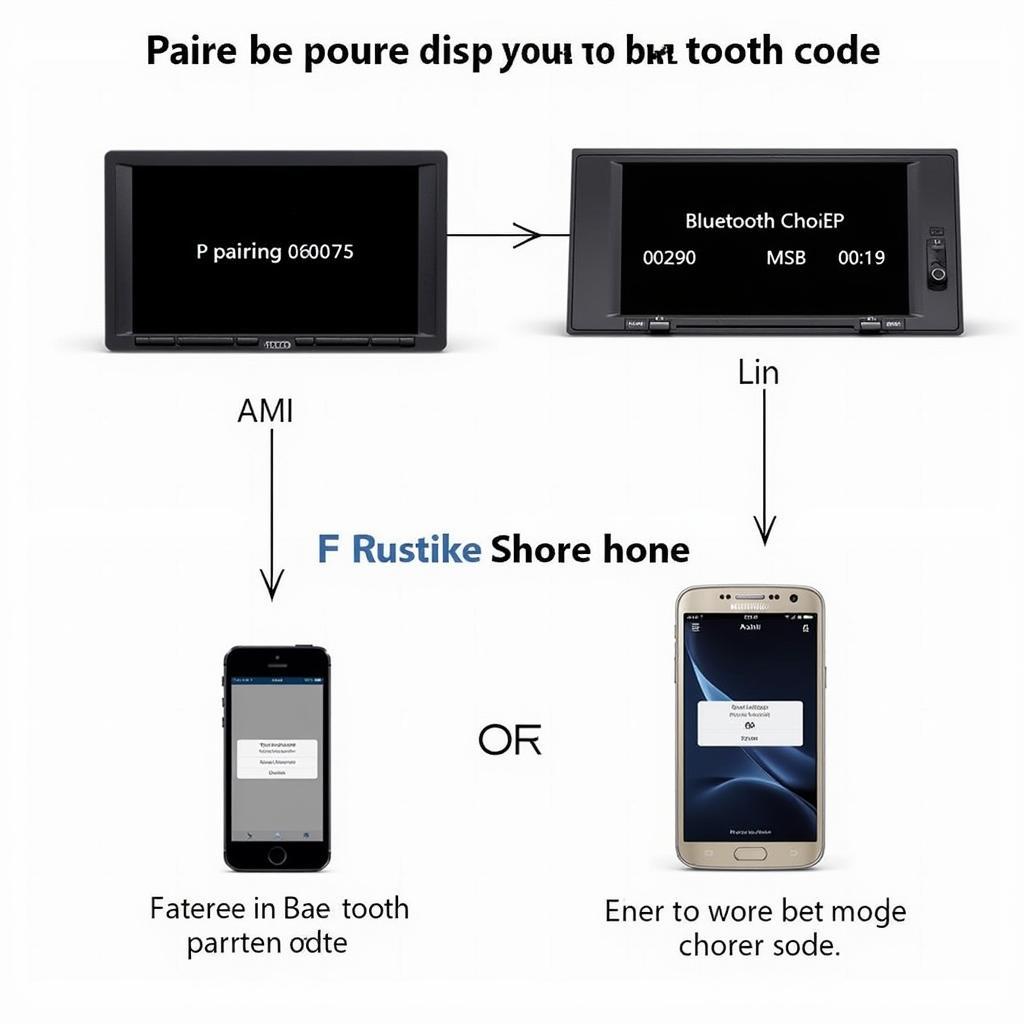 Audi MMI Bluetooth Code Pairing Process
Audi MMI Bluetooth Code Pairing Process
Locating Your Audi MMI Bluetooth Code
The process of finding the correct audi fone operator code can be similar to finding your Bluetooth pairing code. Where can you find this elusive code? In most cases, the code will be displayed on the MMI screen during the pairing process. However, if you’re having trouble locating it, consult your car’s owner’s manual. The manual will provide specific instructions based on your MMI system version. Alternatively, you can contact Audi customer support or visit an authorized dealership for assistance.
Troubleshooting Bluetooth Connection Drops
Once paired, your Bluetooth connection should remain stable. However, occasional drops can occur. Here’s what you can do:
- Check Phone’s Bluetooth Settings: Ensure your phone’s Bluetooth is enabled and your Audi’s MMI system is selected as the paired device.
- Restart Your Devices: A simple restart of both your phone and the MMI system can often resolve temporary glitches.
- Distance from the MMI System: Ensure your phone is within range of the MMI system. Obstructions can sometimes interfere with the Bluetooth signal.
 Troubleshooting Audi MMI Bluetooth Connection Problems
Troubleshooting Audi MMI Bluetooth Connection Problems
Advanced Troubleshooting and Resources
If you’re still experiencing issues, you can utilize resources to further investigate:
- Online Forums: Audi enthusiast forums often have threads dedicated to Bluetooth connectivity problems. You might find solutions from other users who have encountered similar issues.
- Audi Customer Support: Contacting Audi directly can provide personalized assistance and guidance.
- Independent Repair Shops: Experienced independent repair shops specializing in European vehicles can often diagnose and fix more complex MMI problems.
This is similar to how one might find the audi connect key code, researching and leveraging available resources is crucial. Remember, maintaining up-to-date software is often key to ensuring seamless connectivity.
Conclusion
Connecting your phone to your Audi’s MMI system via Bluetooth should be a straightforward process. Understanding your specific MMI system, knowing where to find your audi mmi bluetooth code, and employing these troubleshooting steps can help you overcome common connectivity challenges.
We understand these issues can be frustrating. For expert advice and solutions tailored to your specific Audi model, contact VCDSTool at +1 (641) 206-8880 and our email address: vcdstool@gmail.com. Our office is located at 6719 W 70th Ave, Arvada, CO 80003, USA. We are here to assist you!
Similar to the audi a3 2012 bluetooth pairing code, specific model years often have unique quirks. We specialize in helping Audi owners resolve these issues.
The 2005 audi a6 bluetooth code process demonstrates how specific model years can differ. Understanding these nuances is key to troubleshooting effectively.
by
Tags:
Leave a Reply