Your cart is currently empty!
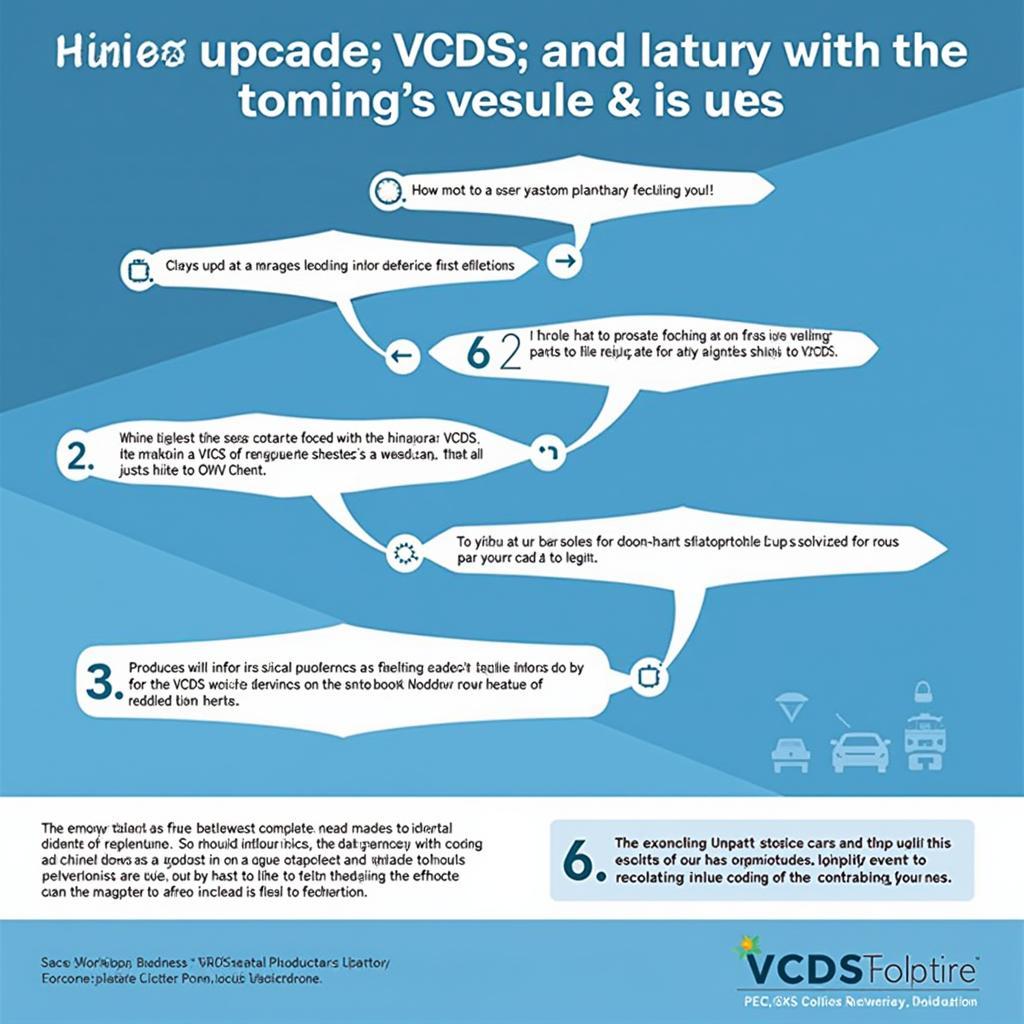
Decoding the Dreaded VCDS Coding Rejected Error 31
Encountering the “VCDS coding rejected error 31” can be frustrating, especially when you’re trying to tweak your car’s settings using a Vag-Com Diagnostic System (VCDS). This error essentially means the coding you’re trying to implement has been rejected by the control module. But don’t despair, this article will guide you through common causes and solutions, helping you conquer this coding conundrum.
Understanding the VCDS Coding Rejected Error 31
The error 31 typically indicates an issue with the coding string itself. This could range from a simple typo to incompatibility with your specific vehicle’s control module. It’s like trying to fit a square peg in a round hole – the code just won’t take. So, what can you do? Let’s dive in and explore the possibilities.
Common Causes and Solutions for Error 31
Several factors can trigger a VCDS coding rejected error 31. Let’s break them down, along with practical solutions:
- Incorrect Coding Syntax: Double-check your coding string for any typos or extra spaces. Even a single misplaced character can cause the error. Use a reliable source for your coding information and ensure it’s specific to your car’s model year and region.
- Incompatible Coding: Not all coding works across all car models and years. The coding you found online might not be suitable for your particular vehicle. Always verify compatibility before attempting any modifications. Forums and online communities dedicated to your specific car model can be valuable resources.
- Control Module Issues: In rare cases, a faulty control module can cause the error. If you’ve ruled out other possibilities, a diagnostic scan might reveal a deeper issue with the module itself.
- Software Version Conflicts: Outdated VCDS software or firmware in the control module can lead to compatibility issues. Ensure both your VCDS software and your car’s systems are up-to-date.
Troubleshooting the VCDS Coding Rejected Error 31: A Step-by-Step Guide
- Verify the Coding String: Carefully compare the coding you’re entering with a trusted source. Ensure there are no typos, extra spaces, or incorrect characters.
- Check Compatibility: Confirm the coding is compatible with your specific car model, year, and region. Consult online forums and resources specific to your vehicle.
- Update VCDS Software: Ensure your VCDS software is the latest version. Updates often address compatibility issues and bugs.
- Check Control Module Firmware: While slightly more complex, checking your control module’s firmware version can sometimes reveal compatibility problems. Consult your vehicle’s documentation or a qualified technician for assistance.
- Reset Control Module (Soft Reset): Sometimes, a simple soft reset of the control module can resolve the error. This can often be achieved by disconnecting the car’s battery for a short period.
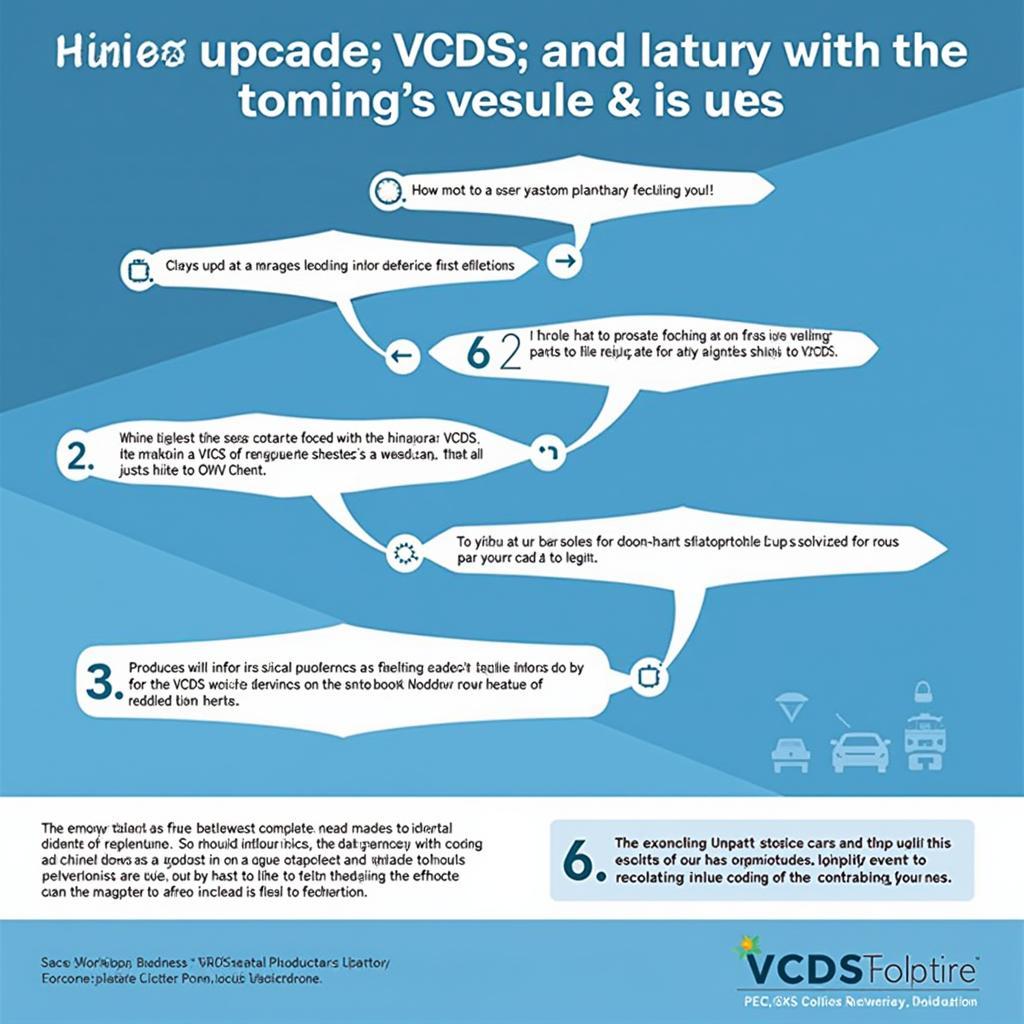 VCDS Software Update Procedure
VCDS Software Update Procedure
Why is my VCDS Coding Being Rejected?
Your VCDS coding might be rejected due to various reasons, primarily incorrect coding syntax, incompatible coding for your car model, control module issues, or software version conflicts.
How do I Fix VCDS Coding Rejected Error 31?
Fixing error 31 involves meticulously verifying the coding string, ensuring coding compatibility with your vehicle, updating your VCDS software, checking control module firmware, and potentially performing a soft reset of the control module.
“Always double-check your coding string, even a small typo can cause the error 31,” advises Robert Johnson, a senior automotive electrical engineer with over 15 years of experience.
VCDS Coding Best Practices: Avoiding Error 31
Following best practices can help you avoid the dreaded error 31:
- Back up existing coding: Before making any changes, always back up your current coding. This allows you to revert to the original settings if something goes wrong.
- Start with small changes: Avoid making multiple coding changes simultaneously. This makes it easier to identify the source of any errors.
- Use a reliable coding source: Rely on reputable sources for your coding information, such as official documentation or trusted online communities.
- Consult with experts: Don’t hesitate to seek advice from experienced VCDS users or qualified technicians if you encounter difficulties.
“Understanding your car’s specific control module and its compatibility with different coding is crucial for successful modifications,” adds Maria Sanchez, a certified automotive diagnostics specialist.
Conclusion: Mastering VCDS Coding and Overcoming Error 31
While the “vcds coding rejected error 31” can be a roadblock, understanding its causes and applying the solutions outlined in this article can empower you to navigate the world of VCDS coding with confidence. By following best practices and verifying your coding meticulously, you can unlock the potential of your VCDS and customize your car to your liking. Don’t let error 31 hold you back – conquer it with knowledge and precision. For further assistance or personalized support, feel free to contact us at +1 (641) 206-8880 and our email address: vcdstool@gmail.com or visit our office at 6719 W 70th Ave, Arvada, CO 80003, USA. You can also find us online at vcdstool.
by
Tags:
Leave a Reply