Your cart is currently empty!
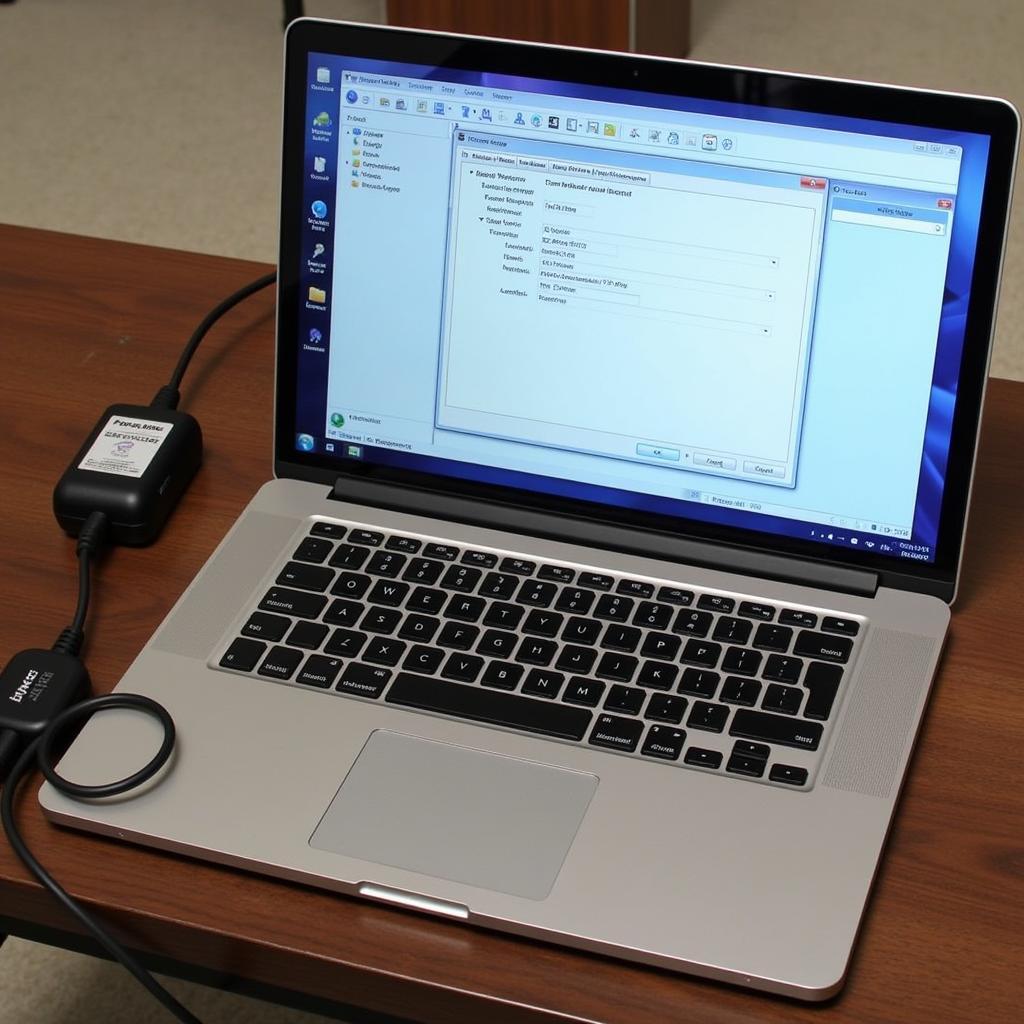
VCDS Macbook Pro: Your Complete Guide to VW/Audi Diagnostics
Using VCDS on a Macbook Pro offers a powerful and convenient way to diagnose and troubleshoot your Volkswagen or Audi vehicle. This guide provides comprehensive information on using VCDS with your Macbook, covering everything from software installation to advanced diagnostics.
One of the first questions you’ll likely have is how to install VCDS on your Macbook. Unlike Windows, VCDS doesn’t natively run on macOS. This means you’ll need to create a Windows environment on your Macbook. This can be achieved through virtualization software like Parallels Desktop or VMware Fusion, or by using Boot Camp to create a separate Windows partition. Choosing the right method depends on your specific needs and technical comfort level.
Setting Up VCDS on Your Macbook Pro
There are a few key steps involved in setting up VCDS on your Mac. First, choose your preferred virtualization software or decide to use Boot Camp. Then, install Windows on your chosen platform. After successfully installing Windows, you can then install the VCDS software as you would on a standard Windows PC. Be sure to download the latest version of the software from the official Ross-Tech website.
Once you’ve installed VCDS, connect your genuine Ross-Tech interface to your vehicle’s OBD-II port and then to your Macbook. Launch the VCDS software within your Windows environment and test the connection. A successful connection will allow you to access various control modules within your vehicle and begin diagnosing potential issues. Remember, using a genuine Ross-Tech cable is crucial for optimal performance and accurate readings.
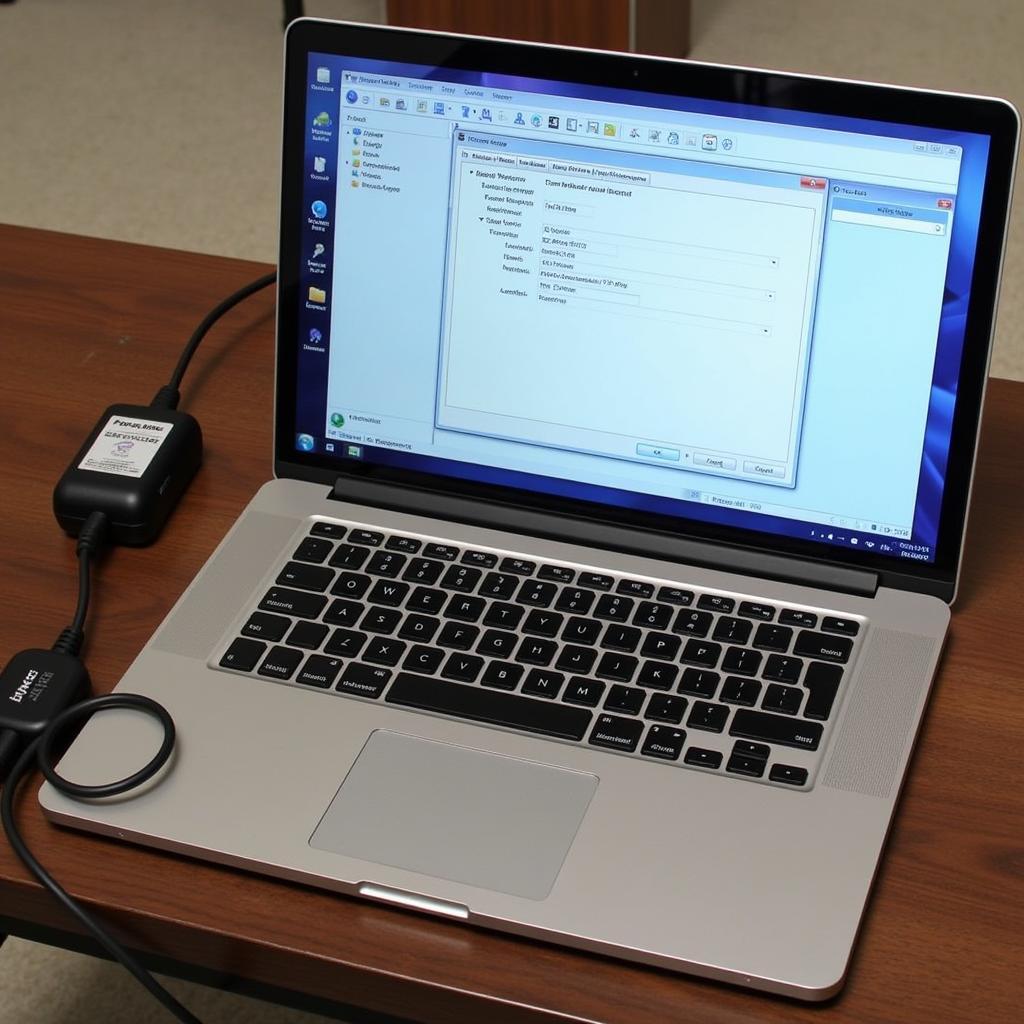 VCDS Setup on Macbook Pro with Parallels
VCDS Setup on Macbook Pro with Parallels
Troubleshooting Common VCDS Connection Issues on Macbook Pro
Sometimes, you might encounter connection problems between your Macbook, the VCDS interface, and your vehicle. This can be frustrating, but several troubleshooting steps can help resolve these issues. Check that the USB drivers for your Ross-Tech interface are correctly installed in your Windows environment. Also, ensure that your chosen virtualization software or Boot Camp is configured to allow USB passthrough. Restarting both your Macbook and the VCDS software can also resolve temporary glitches.
If you’re still experiencing issues, try connecting to a different USB port on your Macbook. Sometimes, a specific USB port can malfunction and prevent proper communication. Another useful tip is to check the OBD-II port on your vehicle for any physical damage or obstructions. Finally, ensure you are using a compatible version of VCDS for your vehicle’s model year.
Similar to vcds tdi, ensuring correct installation and hardware compatibility are essential for effective diagnostics.
Advanced VCDS Features for Macbook Pro Users
Beyond basic diagnostics, VCDS offers a range of advanced features that can be particularly useful for experienced users. These include data logging, which allows you to record real-time sensor data during a test drive to pinpoint intermittent issues. You can also access adaptation channels to fine-tune specific vehicle settings, and perform coding changes to activate or deactivate certain features. Remember to exercise caution when using these advanced features, as incorrect changes can potentially affect your vehicle’s performance.
For those struggling with specific error codes, resources like vcds codes vw passat can provide valuable insights.
Can I use a cracked version of VCDS?
Absolutely not. Using a cracked version of VCDS is highly discouraged. Not only is it illegal, but it can also be detrimental to your vehicle. Cracked versions often contain malware or outdated software that can provide inaccurate readings and potentially damage your vehicle’s control modules. Investing in a genuine Ross-Tech interface and software ensures accurate diagnostics, reliable performance, and access to updates and support.
What are the system requirements for running VCDS on a Macbook Pro?
The system requirements depend on the chosen virtualization method. For both Parallels Desktop and VMware Fusion, you’ll need a relatively recent Macbook Pro with sufficient processing power and memory. Boot Camp requires enough free hard drive space to create a separate Windows partition. Remember, the Windows operating system also has its own system requirements.
Addressing specific sensor checks, like in 2004 passat tdi cranks sensor check vcds, requires a thorough understanding of VCDS functionality.
Conclusion
Using VCDS on your Macbook Pro provides a powerful and flexible solution for diagnosing and maintaining your Volkswagen or Audi vehicle. By following the steps outlined in this guide and utilizing the available resources, you can effectively troubleshoot issues and keep your car running smoothly. Feel free to reach out for further assistance. Contact us at +1 (641) 206-8880 and our email address: vcdstool@gmail.com or visit our office at 6719 W 70th Ave, Arvada, CO 80003, USA.
by
Tags:
Leave a Reply