Your cart is currently empty!

Mastering Your VW/Audi with the Ross-Tech KII VCDS
The Ross-Tech KII VCDS (VAG-COM Diagnostic System) is an indispensable tool for any VW or Audi owner, mechanic, or technician. This powerful interface allows you to delve into the inner workings of your vehicle, diagnose problems with precision, and even customize certain features. This comprehensive guide will equip you with the knowledge and insights needed to effectively utilize the Ross-Tech KII VCDS.
Understanding your car’s diagnostic trouble codes (DTCs) can be intimidating. The Ross-Tech KII VCDS simplifies this process, providing clear and concise information, empowering you to address issues proactively. This tool goes beyond simple code reading, offering advanced functionalities such as output testing, adaptations, and basic settings. For a quick guide on clearing codes, check out how to clear codes with ross tech.
What is the Ross-Tech KII VCDS and Why Do I Need It?
The Ross-Tech KII VCDS is a diagnostic interface cable that connects your Windows-based computer to your Volkswagen Auto Group (VAG) vehicle’s onboard diagnostic (OBD) port. It allows you to communicate with the various control modules in your car, read and clear fault codes, monitor live data streams, perform output tests, and much more. This goes far beyond the capabilities of generic OBD-II scanners. Whether you’re a seasoned mechanic or a DIY enthusiast, the Ross-Tech KII VCDS is an essential tool for understanding and maintaining your VW or Audi.
How to Use the Ross-Tech KII VCDS for Diagnostics
Using the Ross-Tech KII VCDS for diagnostics is a straightforward process. First, install the correct drivers on your Windows computer. Next, connect the interface to your vehicle’s OBD-II port and launch the VCDS software. Select the appropriate control module from the list and begin your diagnosis. You can read fault codes, view live data, and perform output tests to pinpoint the source of any issues. The software provides detailed explanations of each fault code, guiding you towards a solution. If you’re having trouble with drivers, refer to this guide: ross tech usb drivers windows 10.
 Ross-Tech KII VCDS Cable Connected to Car’s OBD-II Port
Ross-Tech KII VCDS Cable Connected to Car’s OBD-II Port
Advanced Features and Functions of the Ross-Tech KII VCDS
The Ross-Tech KII VCDS offers a range of advanced features. You can access and modify adaptation channels, which allow you to customize certain vehicle settings. You can also perform basic settings procedures, essential for calibrating various systems. Moreover, the VCDS allows you to monitor live data streams from multiple sensors simultaneously, providing valuable insights into your vehicle’s performance. Learn more about the KII-USB interface here: ross tech kii-usb interface.
Troubleshooting Common Issues with the Ross-Tech KII VCDS
Occasionally, you may encounter issues with your Ross-Tech KII VCDS. These can include communication errors, driver problems, or software glitches. The Ross-Tech website offers extensive troubleshooting guides and FAQs to help you resolve these issues quickly. Ensuring you have the latest software version is crucial for compatibility and optimal performance.
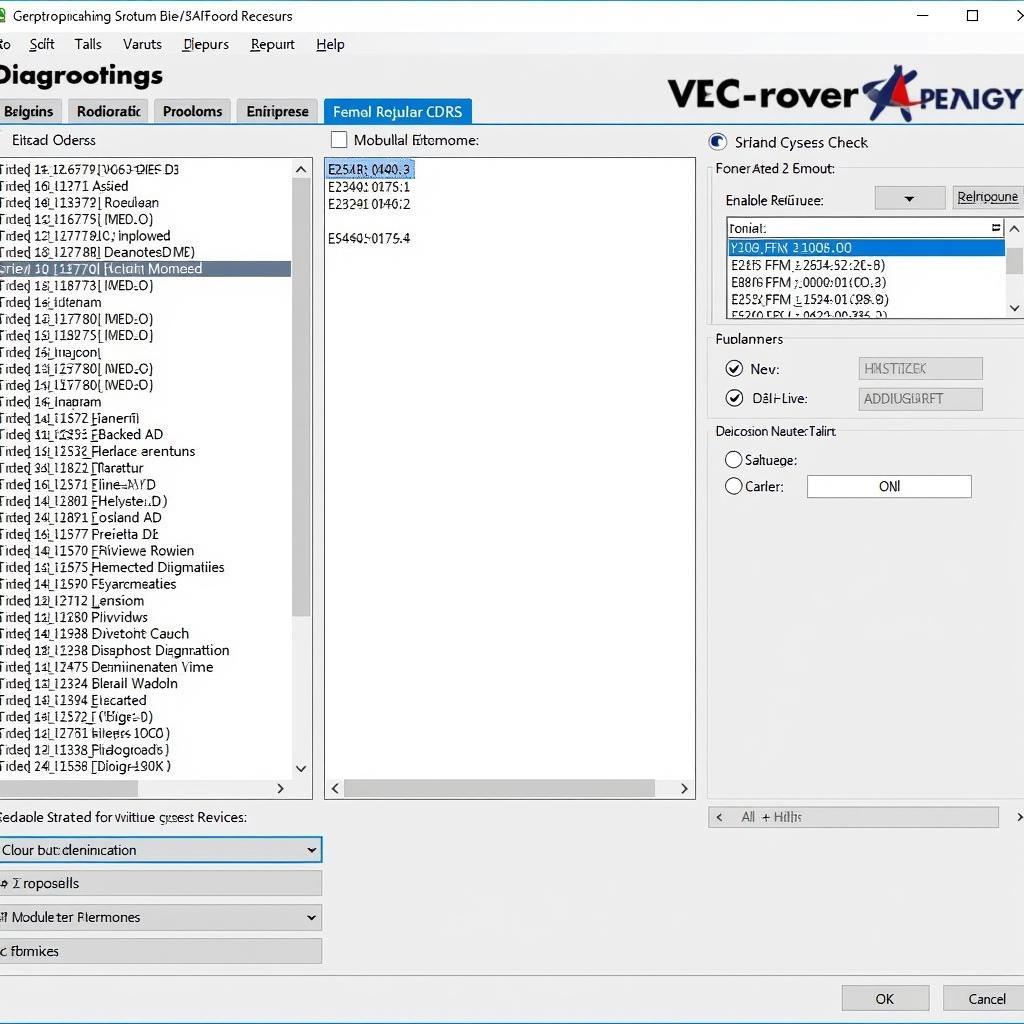 Ross-Tech VCDS Software Interface Displaying Diagnostic Information
Ross-Tech VCDS Software Interface Displaying Diagnostic Information
Why Choose Ross-Tech for VAG Vehicle Diagnostics?
Ross-Tech is the leading provider of VAG vehicle diagnostic tools and software. Their commitment to quality and customer support is unmatched. The Ross-Tech KII VCDS is regularly updated to ensure compatibility with the latest VAG models and diagnostic protocols. Consider this a valuable investment for any VW or Audi owner. Find more about Ross-Tech VAG scan tools here: vag audi scan tool ross-tech.
Unlocking the Full Potential of Your Ross-Tech KII VCDS
The Ross-Tech KII VCDS is a powerful tool that can unlock the full potential of your VAG vehicle. By understanding its features and functionalities, you can take control of your car’s maintenance and diagnostics. Regularly scanning your vehicle with the VCDS can help you identify and address potential problems before they escalate, saving you time and money in the long run. Considering the Dual-K KII? Check out this information: ross tech dual k kii.
 Mechanic Using Ross-Tech KII VCDS for Car Diagnostics in a Workshop
Mechanic Using Ross-Tech KII VCDS for Car Diagnostics in a Workshop
“The Ross-Tech KII VCDS has been an invaluable tool in my workshop. It allows me to diagnose complex issues quickly and efficiently.” – John Smith, Automotive Technician
“I highly recommend the Ross-Tech KII VCDS to any VW or Audi owner who wants to take control of their vehicle’s maintenance.” – Jane Doe, Master Mechanic
Conclusion
The Ross-Tech KII VCDS is a must-have for any VW or Audi enthusiast. This powerful diagnostic tool provides unparalleled access to your vehicle’s systems, enabling you to diagnose and resolve issues effectively. By understanding its capabilities and following the guidelines outlined in this guide, you can unlock the full potential of the Ross-Tech KII VCDS and keep your VW or Audi running smoothly. Need assistance? Connect with us at vcdstool.com or call +1 (641) 206-8880 and our email address: vcdstool@gmail.com. Our office is located at 6719 W 70th Ave, Arvada, CO 80003, USA.
by
Tags:
Leave a Reply