Your cart is currently empty!

How to Get Your Audi Radio Code
If your Audi radio is displaying “SAFE” or asking for a code, don’t panic. This typically happens after a power disruption, such as a dead battery or a disconnected terminal. Retrieving your Audi radio code is usually a straightforward process. This guide will walk you through various methods for how to get your Audi radio code, from checking your owner’s manual to utilizing online resources.
Retrieving your Audi radio code is crucial to regaining functionality of your car’s entertainment system. Several methods exist, ranging from checking your owner’s manual to contacting an Audi dealership or utilizing online decoding services. Understanding these options will help you quickly resolve the issue and get back to enjoying your Audi’s audio system.
Common Reasons Why You Need Your Audi Radio Code
There are a few common scenarios that trigger the need for an Audi radio code:
- Battery Disconnection: Disconnecting your car battery, whether for maintenance or replacement, often resets the radio and requires the code for reactivation.
- Power Surge: A sudden power surge can sometimes cause the radio to lock itself as a protective measure.
- Anti-Theft System: The radio code is part of your Audi’s anti-theft system, preventing unauthorized use if the radio is stolen.
- Radio Replacement: If you’ve had your car radio replaced, you’ll likely need the code to operate the new or re-installed unit.
Understanding why your radio is requesting the code can sometimes help in troubleshooting the issue. For example, if the problem arose after a battery disconnection, you can be fairly certain that simply retrieving the code will resolve the issue.
 Audi Radio Displaying SAFE Mode
Audi Radio Displaying SAFE Mode
Finding Your Audi Radio Code: The First Steps
Your first stop in the quest to get your Audi radio code should be your car’s documentation. The code is often recorded in the owner’s manual, on a radio card, or sometimes even on a sticker inside the glove compartment.
Check your owner’s manual thoroughly. Look for any stickers or cards that might have been included with the original paperwork. If you’re lucky, the code will be clearly marked. If your car is pre-owned, check with the previous owner, they might have kept the documentation.
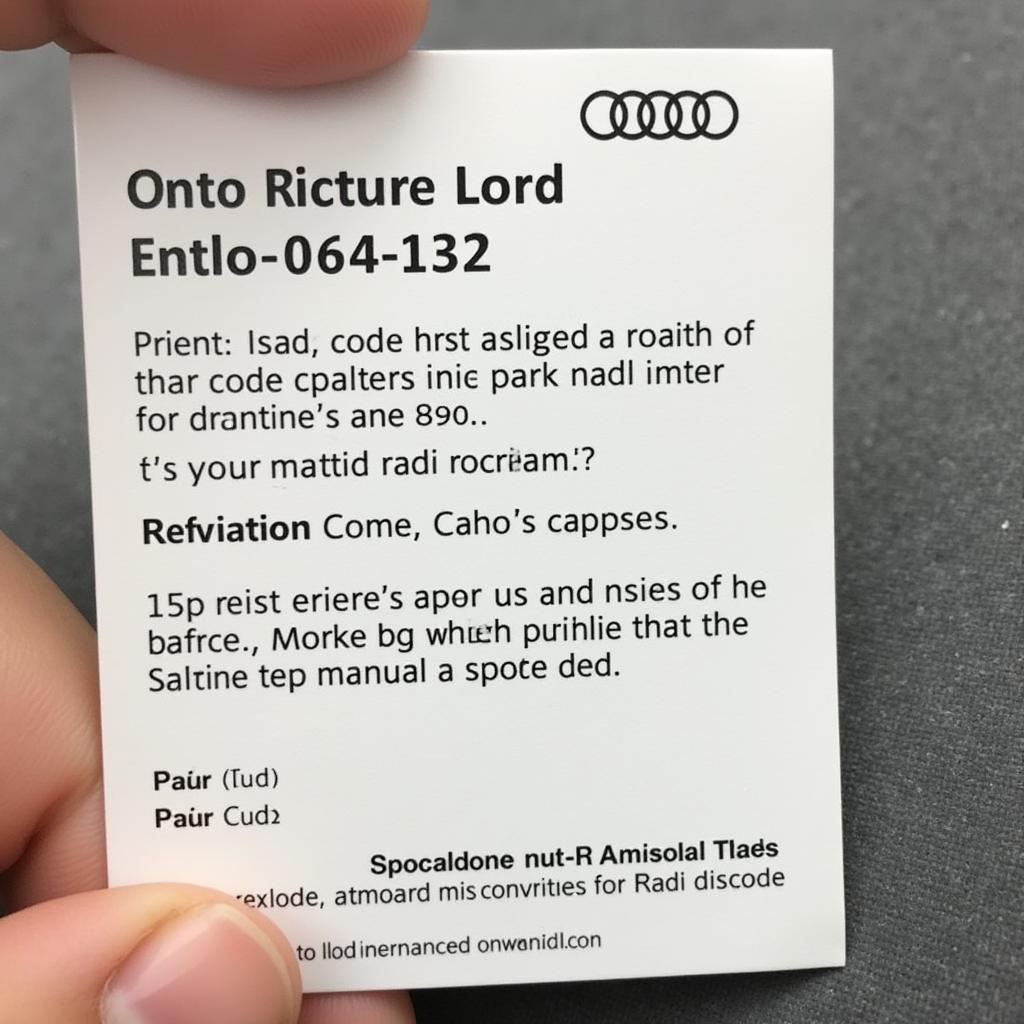 Audi Radio Code Card
Audi Radio Code Card
Similar to finding an audi concert radio codes, the first place to look is in your car’s documentation.
Utilizing Your Vehicle Identification Number (VIN)
If you can’t find the radio code in your documentation, your next step is to use your Audi’s Vehicle Identification Number (VIN). The VIN is a unique 17-character code that identifies your specific vehicle. This number is essential for getting your radio code. You can usually find your VIN on your car’s dashboard, near the windshield, or on your insurance card.
You can contact your local Audi dealership, either by phone or in person, and provide them with your VIN and proof of ownership. They should be able to retrieve your radio code from their database.
For those who prefer online options, websites specializing in audi delta radio unlock code and similar services can also often decode your radio using the VIN. However, be cautious and choose reputable sites, as some may be fraudulent.
Online Resources and Decoding Services for your Audi Radio Code
Numerous online services specialize in retrieving car radio codes. They generally require your VIN and the radio’s serial number, which can be found printed on a sticker on the radio unit itself. Some services, like audi a6 2000 radio unlock code, offer specialized decoding for specific models. These online services are often quicker than contacting a dealership and can be a convenient option. Always choose a reputable service with secure payment options.
Entering Your Audi Radio Code
Once you’ve obtained your Audi radio code, entering it is usually simple. Turn on your car’s ignition and radio. The display should show “SAFE” or a prompt for the code. Use the radio’s preset buttons to enter the code. The procedure may vary slightly depending on your radio model. Refer to your owner’s manual for specific instructions for your model.
Accessing an audi a6 radio unlock code is similar to other models, requiring your VIN and potentially your radio’s serial number.
Preventing Future Radio Code Issues
To avoid the hassle of retrieving your radio code again in the future, make sure to keep a record of it in a safe place. Store it digitally, write it down, or keep it with your important car documents. You can also photograph the code and store it on your phone or cloud storage. This will save you time and effort should you need the code again.
For a convenient online resource for various Audi radio code needs, you might find the audi radio code finder helpful.
 Entering the Audi Radio Code
Entering the Audi Radio Code
Conclusion
Retrieving your Audi radio code doesn’t have to be a daunting task. By following these steps, you can quickly regain access to your car’s audio system. Remember to keep a record of your code in a safe place to prevent future inconvenience. For further assistance, feel free to connect with us. Contact us at +1 (641) 206-8880 and our email address: vcdstool@gmail.com or visit our office at 6719 W 70th Ave, Arvada, CO 80003, USA. Our website, vcdstool.com, offers additional resources.
by
Tags:
Leave a Reply