Your cart is currently empty!

Decoding the MAF Log with VCDS: A Comprehensive Guide
Mass Air Flow (MAF) sensor issues can cause a range of performance problems in your vehicle. Understanding how to use VCDS (Vag-Com Diagnostic System) to interpret the MAF log is essential for accurate diagnosis and repair. This guide will provide automotive owners, repair shops, and technicians with a practical understanding of using “maf log vcds” for troubleshooting.
Similar to how a fuel trim vcds analysis can pinpoint fuel system issues, examining the MAF log with VCDS can reveal valuable insights into the health and performance of your air intake system. A faulty MAF sensor can lead to poor fuel economy, rough idling, and even engine misfires. Accurately diagnosing these problems is the first step to restoring optimal performance.
Why is the MAF Log Important?
The MAF sensor measures the amount of air entering the engine, crucial data for the engine control unit (ECU) to calculate the correct fuel mixture. Inaccurate readings from the MAF sensor can disrupt this delicate balance, leading to a variety of performance issues. VCDS allows you to log and analyze this data, providing a clear picture of the MAF sensor’s operation.
How to Log MAF Data with VCDS
Connecting your VCDS interface to the vehicle’s OBD-II port is the first step. Then, navigate to the “Measuring Blocks” function within the VCDS software. Selecting the correct measuring block group for MAF sensor data, typically group 002 or 003, will display the real-time MAF readings. Logging this data while driving or under specific engine load conditions helps identify anomalies.
 Connecting VCDS to OBD-II Port for MAF Sensor Data Logging
Connecting VCDS to OBD-II Port for MAF Sensor Data Logging
Interpreting the MAF Log Data
Once you’ve logged the data, understanding what the numbers represent is critical. The MAF reading is typically displayed in grams per second (g/s) and represents the amount of air flowing into the engine. Comparing these readings against expected values for your specific engine provides insights into potential problems. Consistently low readings can indicate a restricted air filter or intake, while erratic readings might point to a failing MAF sensor.
Common MAF Log Issues and Solutions
Several patterns in the MAF log can point to specific problems. For example, a sudden drop in the MAF reading at higher RPMs could indicate a restriction in the intake system. Similarly, fluctuations in the MAF readings at idle might suggest a vacuum leak. Analyzing the log in conjunction with other sensor data, such as intake air temperature and engine speed, can provide a more complete diagnosis.
Just like understanding vcds injection quantity deviation, interpreting the MAF log requires a keen eye for detail and an understanding of the underlying systems.
Advanced MAF Log Analysis Techniques
For experienced technicians, advanced VCDS features like graphing and comparing multiple data channels can unlock deeper insights into the MAF sensor’s behavior. Analyzing the MAF log alongside other sensor data, like fuel trim and oxygen sensor readings, paints a more comprehensive picture of the engine’s performance.
“Accurate MAF sensor data is foundational for optimal engine performance,” says automotive diagnostics expert, David Miller. “VCDS provides the tools necessary to effectively diagnose and address MAF-related problems, crucial for any technician or serious DIYer.”
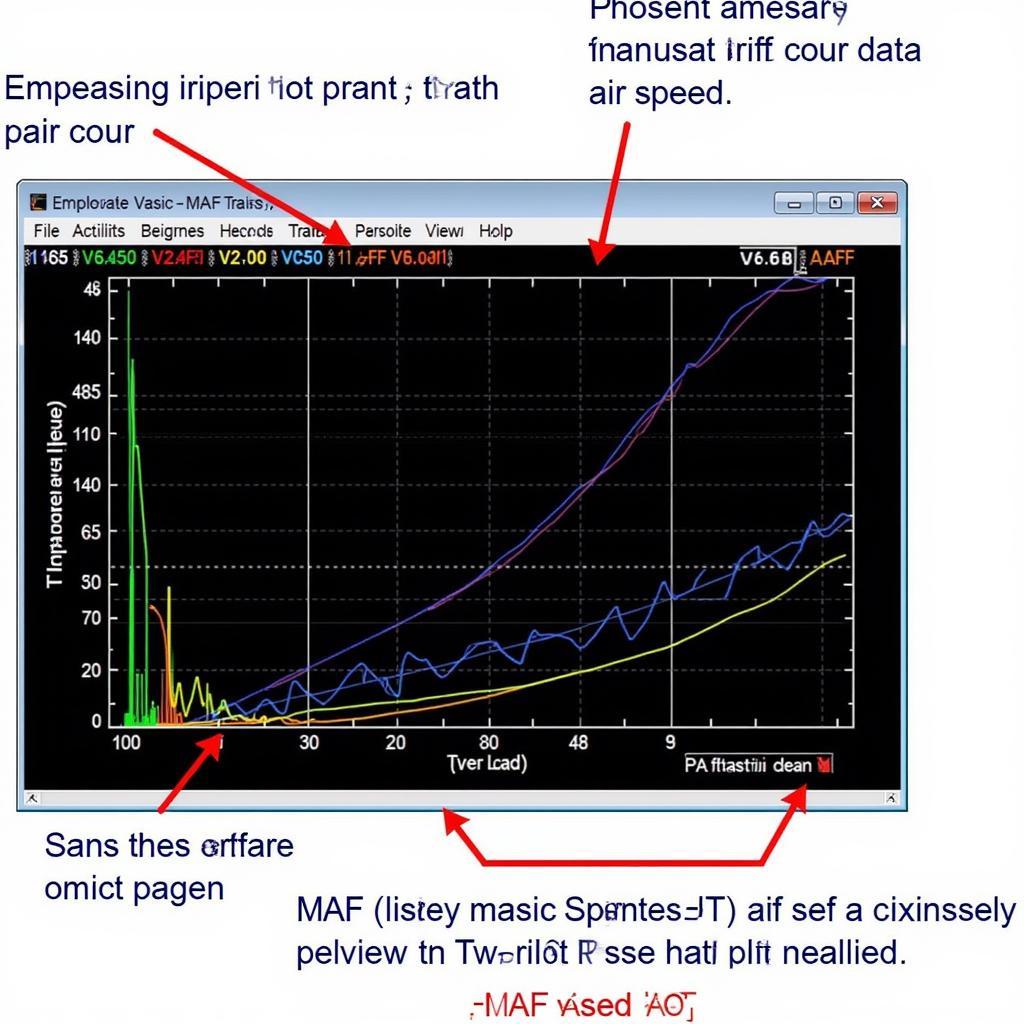 Advanced MAF Log Analysis Techniques Using VCDS
Advanced MAF Log Analysis Techniques Using VCDS
Similar to a vcds injection quantity adjustment, addressing MAF-related issues might require a combination of cleaning, repair, or replacement of components.
When to Seek Professional Help
While VCDS empowers DIYers, some situations require professional expertise. If you’re uncomfortable interpreting the MAF log or suspect a complex issue, consulting a qualified technician is always recommended.
As Sarah Johnson, a certified automotive technician, points out, “Understanding how to read a vcds log is crucial for accurate diagnosis. The MAF log, in particular, is a powerful tool for understanding air intake system health.”
Understanding the nuances of a vcds graph can significantly aid in identifying complex issues.
Conclusion
Decoding the MAF log with VCDS is a valuable skill for anyone working on modern vehicles. This guide provides a foundational understanding of the process, equipping you to diagnose and address MAF-related performance problems. Using VCDS to analyze the MAF log is a powerful tool for achieving optimal engine performance and fuel efficiency. For further assistance or specialized support, feel free to connect with us. Our contact details are: Phone: +1 (641) 206-8880 and our email address: vcdstool@gmail.com, Office: 6719 W 70th Ave, Arvada, CO 80003, USA. We’re here to help you unlock the full potential of your vehicle’s performance through effective use of “maf log vcds”.
FAQ
-
What is a MAF sensor?
A MAF sensor measures the amount of air entering the engine. -
Why is the MAF log important?
The MAF log provides crucial data for diagnosing engine performance issues related to air intake. -
How do I log MAF data with VCDS?
Connect VCDS to the OBD-II port, navigate to Measuring Blocks, and select the appropriate group for MAF data. -
What units are MAF readings typically in?
MAF readings are usually displayed in grams per second (g/s). -
What are some common MAF log issues?
Sudden drops or fluctuations in MAF readings can indicate restrictions or vacuum leaks. -
When should I seek professional help with MAF log analysis?
If you’re unsure about interpreting the data or suspect a complex issue, consult a qualified technician. -
Where can I find more information about using VCDS?
You can find more information and support at vcdstool.com.
by
Tags:
Leave a Reply