Your cart is currently empty!
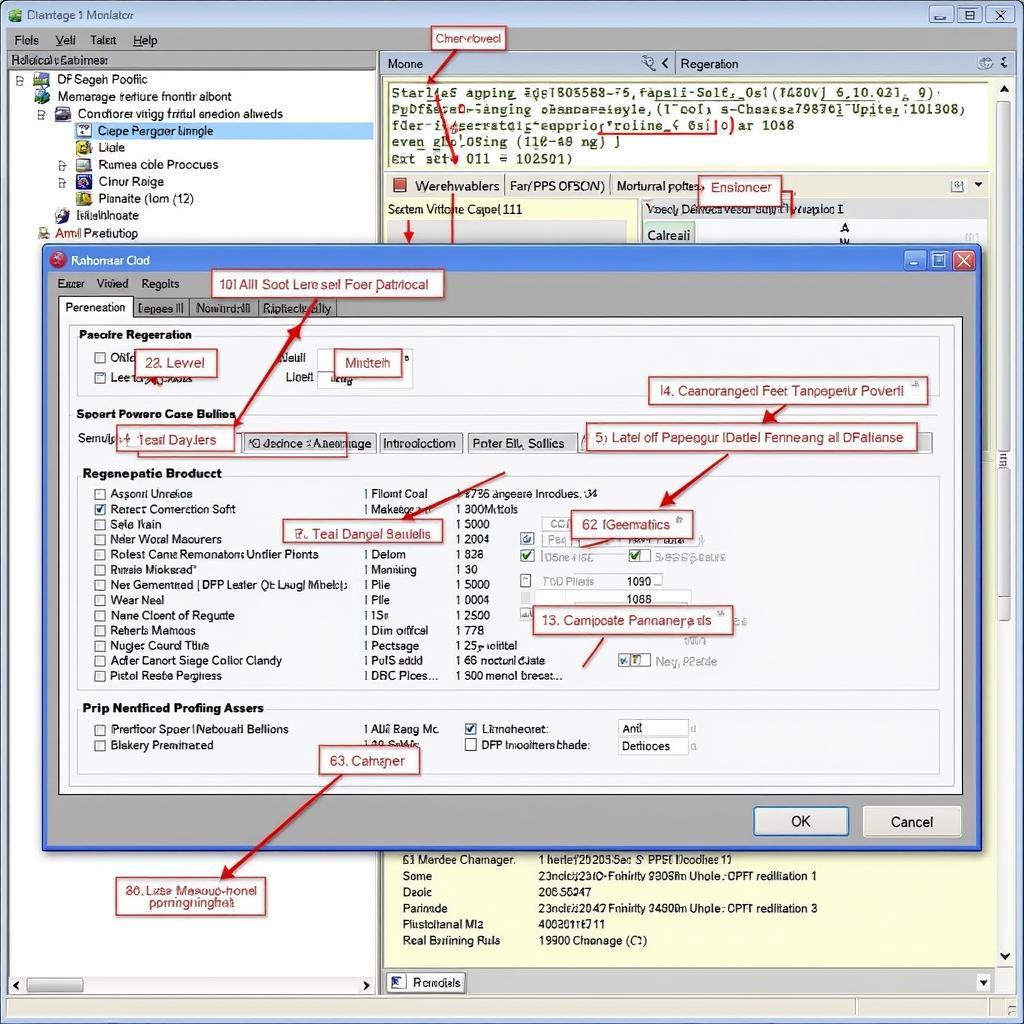
Troubleshooting Your 2014 Passat TDI with VCDS
The 2014 Passat TDI is a popular choice for diesel enthusiasts, but like any vehicle, it can experience issues. Using a VCDS (VAG-COM Diagnostic System) interface can be invaluable for diagnosing and resolving these problems. This guide will delve into using the 2014 passat tdi vcds to troubleshoot common issues, offering practical advice for both car owners and professional technicians.
Understanding the Power of 2014 Passat TDI VCDS
A VCDS is more than just a code reader; it’s a powerful tool that allows you to access, analyze, and even modify the various control modules within your Passat TDI. From engine performance to emissions systems, the VCDS provides detailed insights that generic OBD-II scanners simply can’t. This allows you to pinpoint problems with greater accuracy, saving you time and money. Whether you’re dealing with a pesky check engine light or a more complex electrical issue, the 2014 passat tdi vcds is an essential piece of kit.
Common 2014 Passat TDI Issues and VCDS Solutions
Several issues commonly plague the 2014 Passat TDI. Let’s explore some and how VCDS helps in diagnosing and resolving them:
- DPF (Diesel Particulate Filter) Regeneration Issues: DPF regeneration is crucial for maintaining emissions system health. VCDS can monitor DPF soot levels, initiate forced regenerations, and diagnose faulty sensors that may be hindering the process.
- Glow Plug Problems: A faulty glow plug can lead to cold start issues. VCDS allows you to individually test each glow plug and identify the culprit without tedious manual checks.
- Sensor Malfunctions: From the MAF (Mass Air Flow) sensor to the coolant temperature sensor, VCDS can read sensor data in real-time, allowing you to compare readings against expected values and identify faulty components.
- Emissions System Concerns: With the complexities of modern diesel emissions systems, VCDS can pinpoint issues with the EGR (Exhaust Gas Recirculation) system, NOx sensors, and other components.
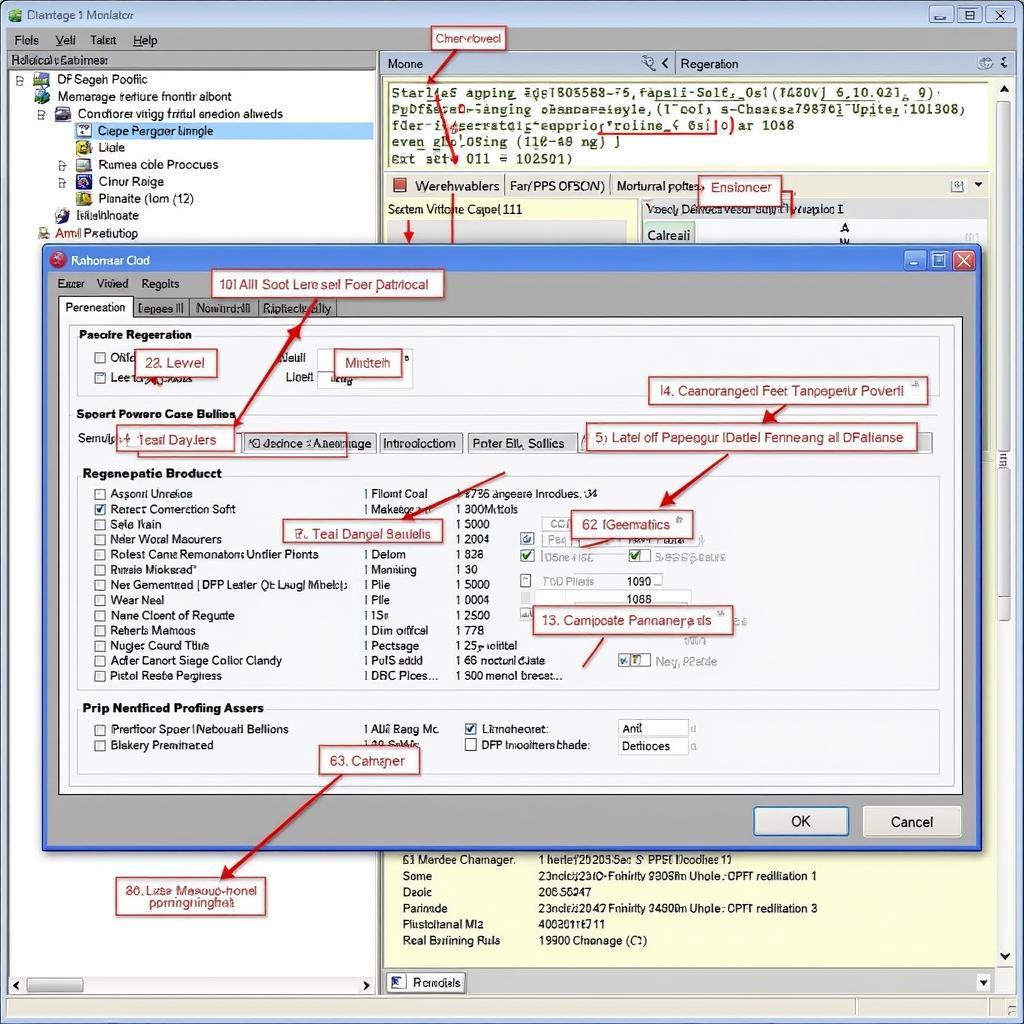 2014 Passat TDI VCDS DPF Regeneration Monitoring
2014 Passat TDI VCDS DPF Regeneration Monitoring
Using VCDS: A Step-by-Step Guide
Using a 2014 passat tdi vcds might seem daunting at first, but it’s quite straightforward once you get the hang of it.
- Connect the VCDS Interface: Plug the VCDS interface into your vehicle’s OBD-II port.
- Launch the VCDS Software: Install and open the VCDS software on your laptop.
- Select Control Module: Choose the relevant control module from the list (e.g., Engine, Transmission, ABS).
- Read Fault Codes: Click on “Fault Codes” to retrieve any stored diagnostic trouble codes (DTCs).
- Interpret Fault Codes: Use the provided code definitions within the VCDS software or consult online resources to understand the meaning of each DTC.
- Clear Fault Codes: After addressing the underlying issue, clear the fault codes using the VCDS software.
“A common mistake people make is clearing codes without fully understanding the root cause,” says John Miller, a certified VW technician with over 20 years of experience. “This can lead to recurring problems and unnecessary frustration.”
Advanced VCDS Techniques for the 2014 Passat TDI
For experienced users, VCDS offers advanced functionalities such as:
- Logging Data: Record live data streams from various sensors to diagnose intermittent issues or analyze performance parameters.
- Output Tests: Activate specific components, such as injectors or relays, to pinpoint faulty parts.
- Basic Settings: Perform basic setting procedures to calibrate certain systems after repairs or component replacements.
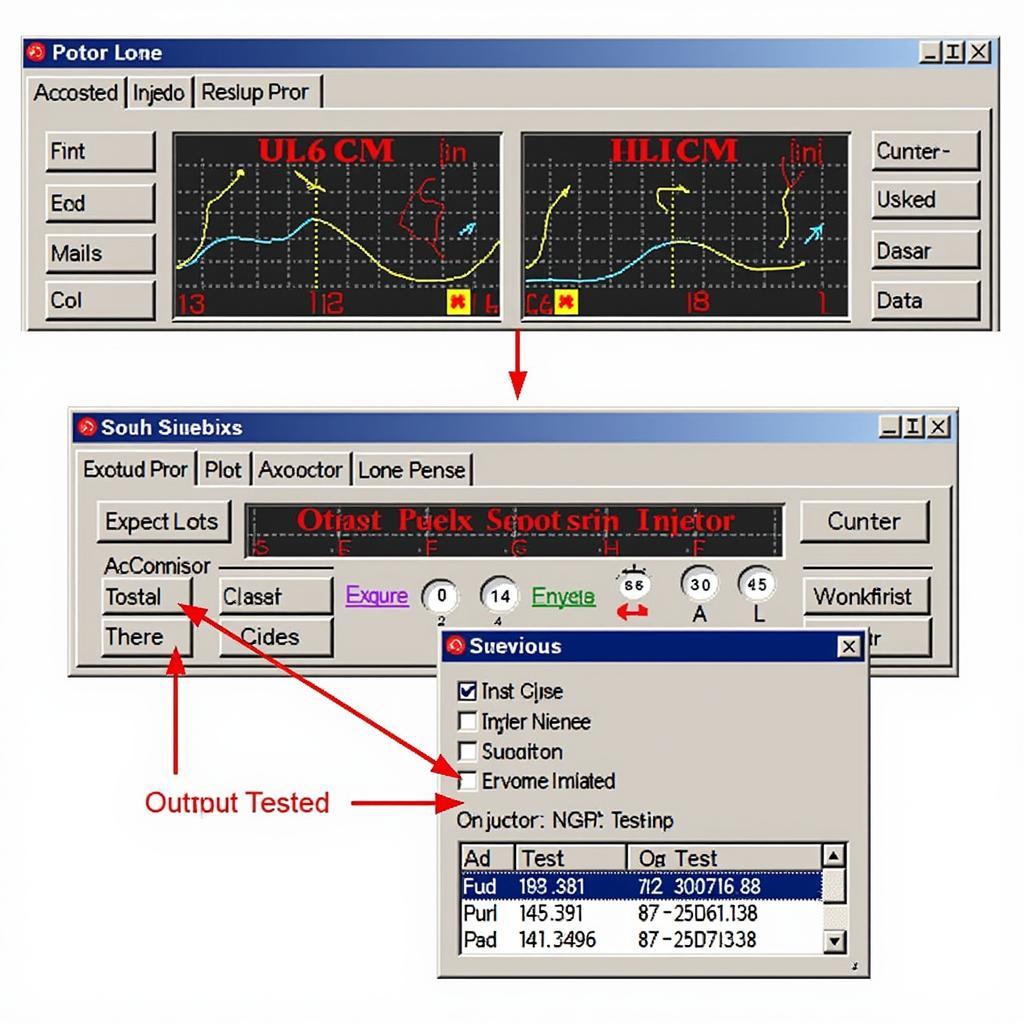 2014 Passat TDI VCDS Performing Advanced Output Tests
2014 Passat TDI VCDS Performing Advanced Output Tests
“Understanding the advanced features of VCDS can unlock a whole new level of diagnostic capability,” explains Emily Carter, an automotive electronics specialist. “It empowers you to troubleshoot issues that would otherwise be incredibly difficult to diagnose.”
Conclusion
The 2014 passat tdi vcds is an indispensable tool for diagnosing and resolving issues with your vehicle. Whether you’re a car owner or a professional technician, utilizing its capabilities can save you valuable time and money. From simple code reading to advanced output tests, the VCDS offers a comprehensive solution for keeping your Passat TDI running smoothly. For any further assistance or support, feel free to contact us at +1 (641) 206-8880 and our email address: vcdstool@gmail.com or visit our office at 6719 W 70th Ave, Arvada, CO 80003, USA. We also recommend checking out vcdstool for more information and resources.
FAQ
- Is VCDS compatible with all 2014 Passat TDI models? Yes, VCDS is compatible with all variations of the 2014 Passat TDI.
- Can I damage my car using VCDS? While unlikely, incorrect use of certain advanced functions could potentially cause issues. Always follow instructions carefully and proceed with caution.
- Where can I purchase a genuine VCDS interface? You can purchase a genuine VCDS interface from authorized distributors or directly from Ross-Tech.
- What’s the difference between VCDS and a generic OBD-II scanner? VCDS offers significantly more functionality than a generic OBD-II scanner, providing access to manufacturer-specific codes and data.
- Is there a learning curve for using VCDS? The basic functions are relatively easy to learn, but mastering the advanced features requires some time and effort.
- Can VCDS help with performance tuning? While not primarily a tuning tool, VCDS can be used to access and log data relevant to performance tuning.
- Are there any online resources for learning more about VCDS? Yes, the Ross-Tech website and various online forums offer extensive information and support for VCDS users.
by
Tags:
Leave a Reply