Your cart is currently empty!
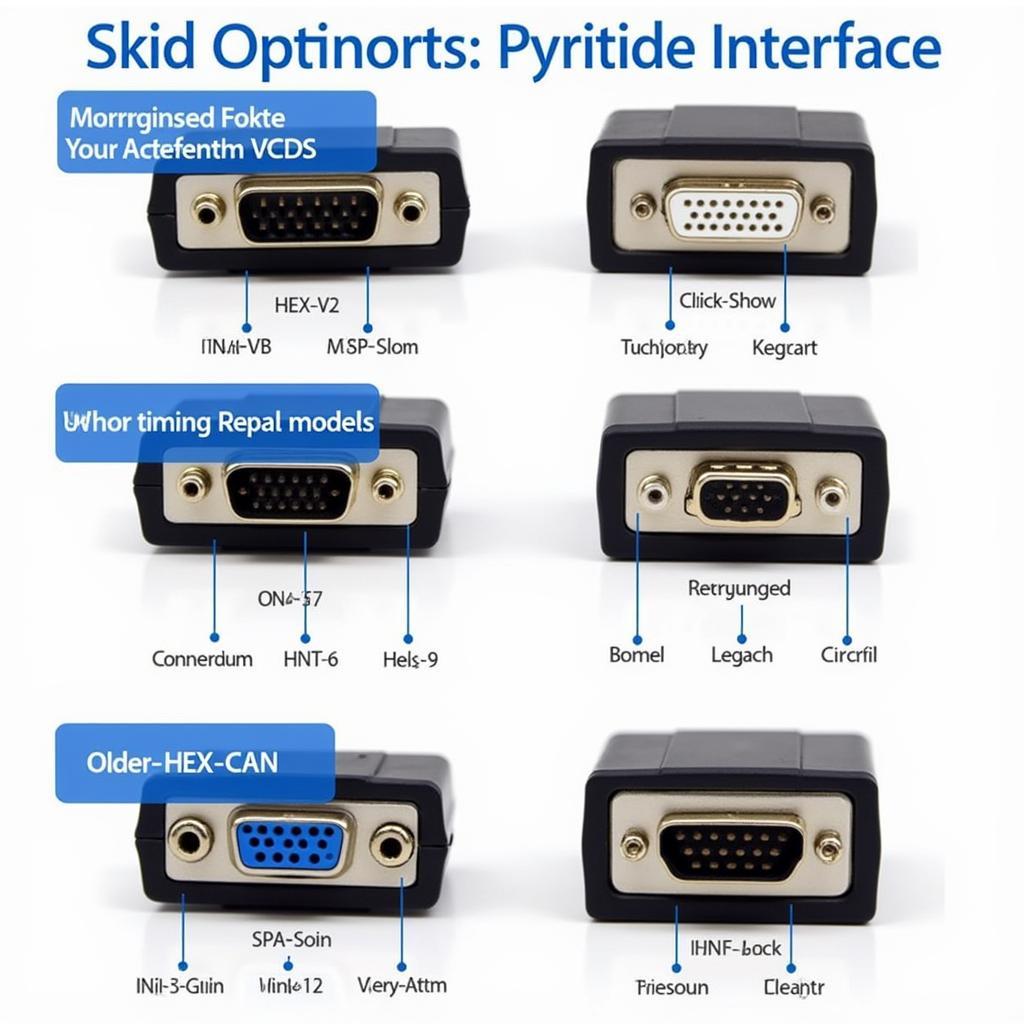
VAG-COM vs VCDS: Unraveling the Diagnostic Tool Dilemma for VW/Audi
The automotive world is brimming with acronyms, and for Volkswagen/Audi owners, two stand out: VAG-COM and VCDS. These diagnostic tools are essential for troubleshooting and maintenance, but what’s the difference? This article dives deep into the VAG-COM vs VCDS debate, providing clarity for car owners, repair shops, and technicians alike.
What exactly sets VAG-COM and VCDS apart? Well, the truth is, one is essentially an outdated name for the other. VAG-COM was the original name for the software, now officially known as VCDS (VAG-COM Diagnostic System). Ross-Tech, the developers, made the change to avoid trademark issues. So, while you might still hear the term VAG-COM floating around, VCDS is the current and correct name for the software.
Understanding the Power of VCDS (formerly VAG-COM)
VCDS is a powerful diagnostic software that connects to your Volkswagen/Audi vehicle’s onboard computer. It allows you to read and clear fault codes, perform adaptations, and access a wealth of data about your car’s systems. This level of access empowers you to pinpoint problems, monitor performance, and even customize certain features. Think of it as unlocking the hidden potential of your vehicle.
This software offers a significant advantage over generic OBD-II scanners. OBD-II scanners can read basic fault codes, but VCDS goes much deeper, offering access to module-specific codes within the various systems of your VW or Audi. This granular detail is crucial for accurate diagnostics and effective repairs.
Similar to how dsg clutch adaptation vcds can be essential for smooth transmission operation, understanding the full capabilities of VCDS can significantly improve your vehicle maintenance experience.
Key Features and Benefits of VCDS
VCDS boasts an array of features designed to provide comprehensive diagnostic and maintenance capabilities. Some key benefits include:
- Comprehensive Fault Code Reading and Clearing: Go beyond basic OBD-II codes and access module-specific faults for precise diagnostics.
- Advanced Measuring Blocks: Monitor real-time data from various sensors and systems to pinpoint issues and analyze performance.
- Adaptations and Coding: Customize certain vehicle features and perform adaptations like throttle body alignment or DSG clutch adaptation.
- Output Tests: Activate specific components like relays, solenoids, and motors to identify malfunctions.
- Long Coding Helper: Simplify the complex process of modifying long code settings.
Choosing the Right VCDS Interface
While the software itself is consistent, several VCDS interface options are available. These interfaces connect your computer to the vehicle’s OBD-II port. Choosing the right interface depends on your needs and budget.
- HEX-V2: The latest and most advanced interface, offering the fastest communication speeds and full compatibility with current and future VW/Audi models.
- HEX-NET: A wireless interface allowing for remote diagnostics and increased flexibility.
- Older Interfaces (HEX-CAN, etc.): While still functional with many older vehicles, these interfaces may not support the latest models or offer the same performance as newer options.
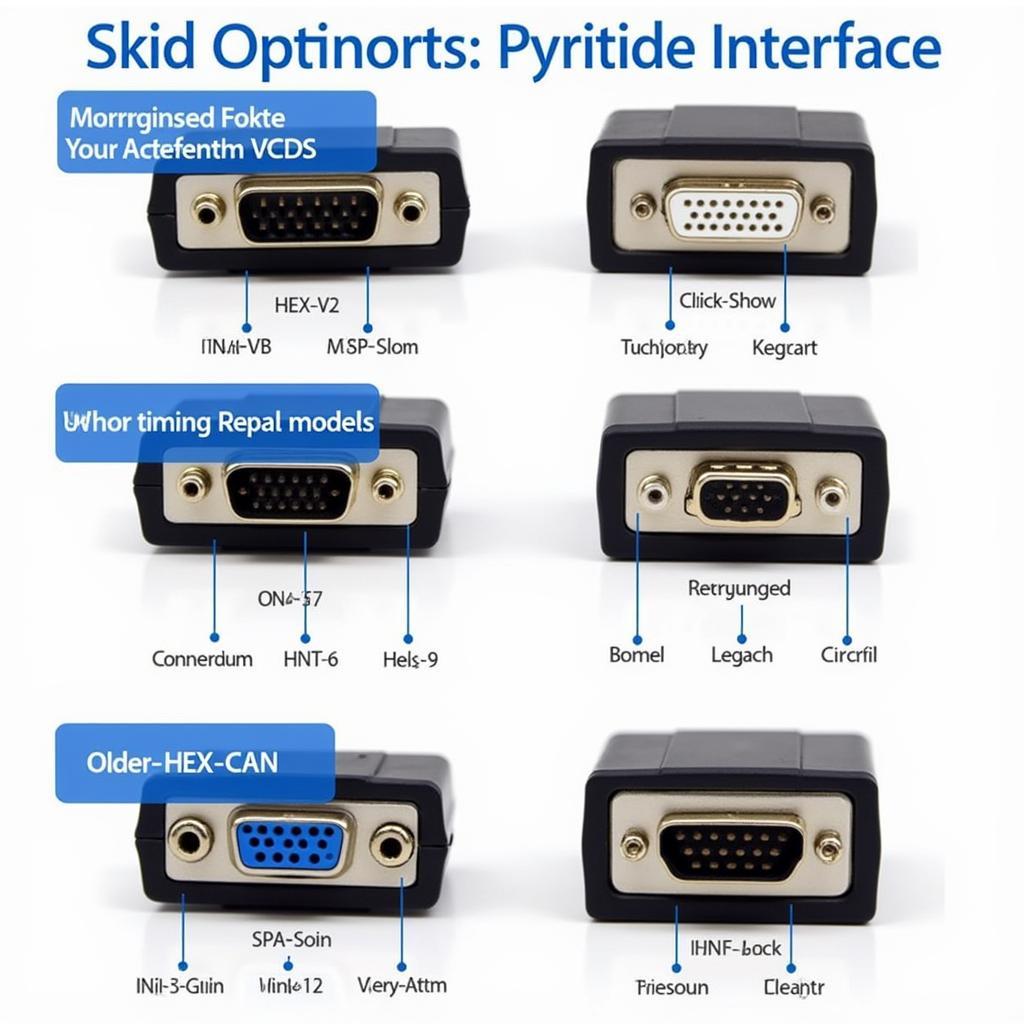 VCDS Interface Options: HEX-V2, HEX-NET, and Older Models
VCDS Interface Options: HEX-V2, HEX-NET, and Older Models
Why VCDS is Essential for VW/Audi Owners
VCDS offers unparalleled diagnostic and maintenance capabilities specifically tailored for Volkswagen and Audi vehicles. For owners who want to take control of their vehicle’s health and performance, VCDS is an invaluable tool.
- Save Money on Repairs: Diagnose issues yourself and avoid unnecessary trips to the mechanic.
- Prevent Future Problems: Monitor system performance and identify potential problems before they escalate.
- Customize Your Vehicle: Tailor specific settings to personalize your driving experience.
- Gain a Deeper Understanding: Learn more about how your car works and empower yourself with knowledge.
For those wondering, “Can I do a DSG service without VCDS?”, the answer is technically yes, but utilizing VCDS for tasks like vcds dsg clutch adaptation ensures a more precise and effective service.
Common Uses for VCDS
VCDS can be used for a wide range of tasks, including:
- Diagnosing engine misfires
- Troubleshooting transmission issues
- Resetting service indicators
- Adapting new components
- Monitoring sensor data
- Coding new keys
“Accurate diagnostics are crucial for efficient repairs,” says renowned automotive engineer, Dr. Michael Schmidt. “VCDS provides the depth of information necessary to pinpoint issues and avoid unnecessary replacements.”
VCDS vs. Generic Scanners: A Clear Winner
While generic OBD-II scanners can read basic fault codes, they lack the depth and functionality of VCDS. Generic scanners often provide generic codes that don’t offer specific insights into the root cause of a problem. VCDS, on the other hand, gives you access to module-specific codes and data, allowing for a much more precise diagnosis.
Just like knowing how to reset battery fault codes vcds can be beneficial, understanding the differences between VCDS and generic scanners can save you time and money.
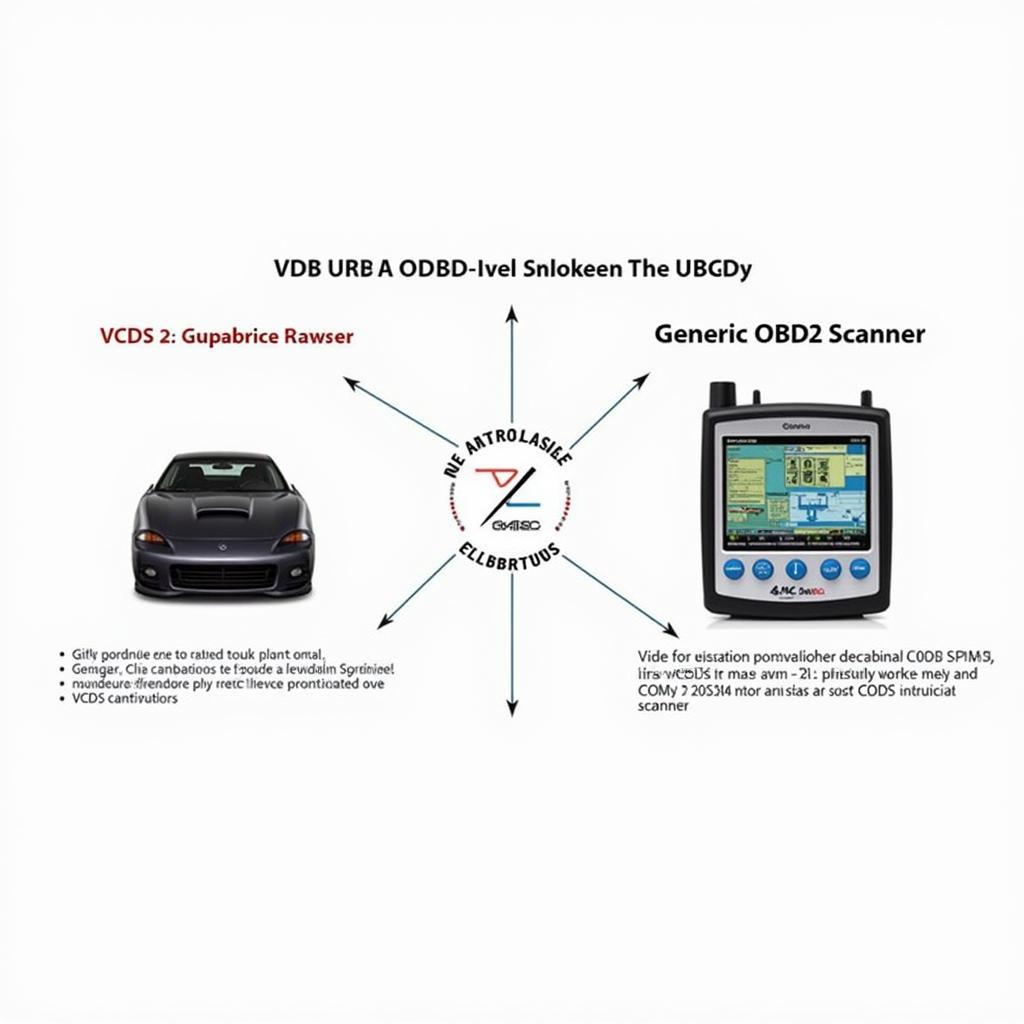 Comparison of VCDS and Generic OBD2 Scanner Capabilities
Comparison of VCDS and Generic OBD2 Scanner Capabilities
“Investing in a quality diagnostic tool like VCDS is a smart move for any VW/Audi owner,” adds automotive specialist, Maria Sanchez. “The ability to diagnose and address issues early can significantly extend the life of your vehicle.”
Conclusion
The debate between VAG-COM and VCDS is easily settled: VCDS is the current name for the software, offering unparalleled diagnostic and maintenance capabilities for Volkswagen and Audi vehicles. From reading and clearing fault codes to performing adaptations, VCDS empowers owners, technicians, and repair shops to take control of their vehicles’ health and performance. Whether you’re a seasoned mechanic or a DIY enthusiast, VCDS is an essential tool for any VW/Audi owner. Contact us at vcdstool, +1 (641) 206-8880 and our email address: vcdstool@gmail.com, 6719 W 70th Ave, Arvada, CO 80003, USA, for any further assistance.
by
Tags:
Leave a Reply