Your cart is currently empty!
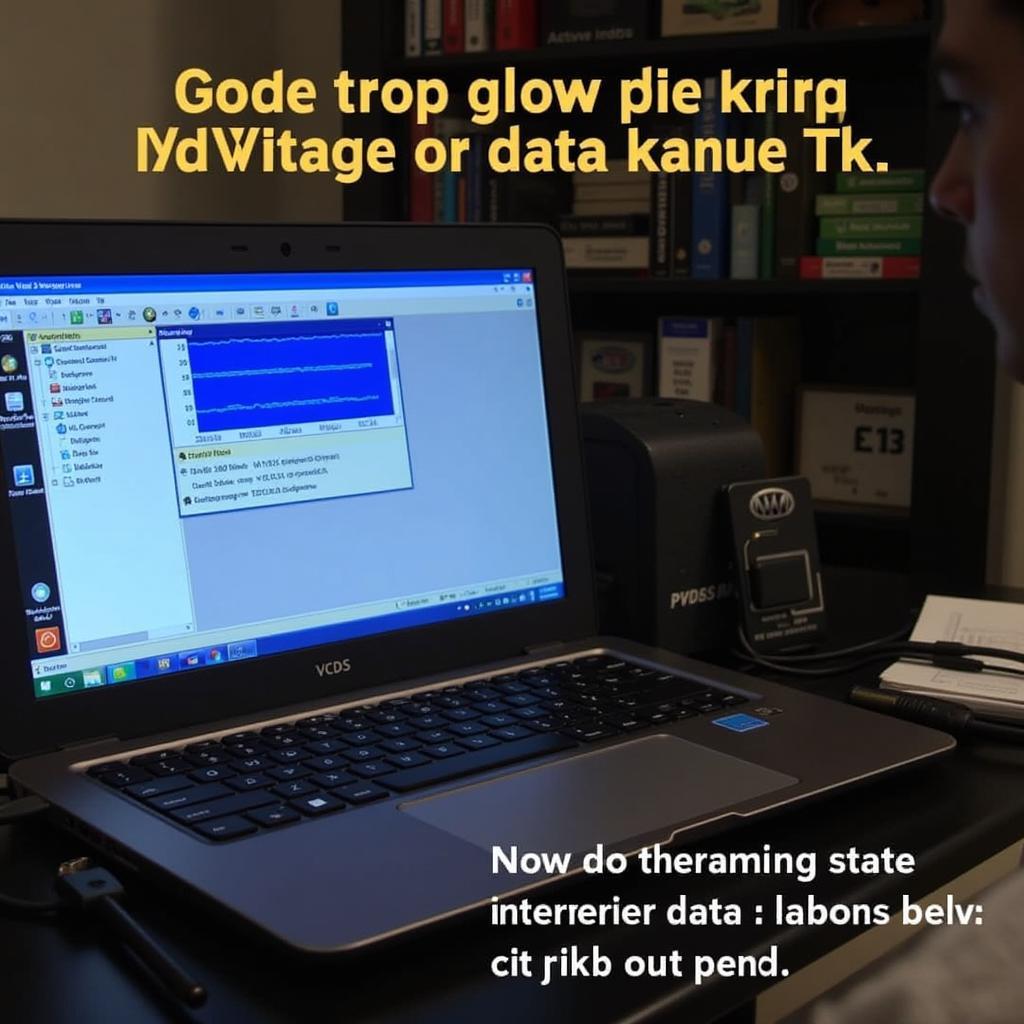
Mastering VW T4 Diagnostics with VCDS
Using VCDS (Vag-Com Diagnostic System) effectively is crucial for diagnosing and fixing issues in your VW T4. This guide delves into the power of vw t4 vcds, offering practical advice for owners, repair shops, and technicians alike.
Understanding the Power of VW T4 VCDS
VCDS is an invaluable tool for anyone working with a VW T4. It provides a gateway into the vehicle’s electronic control units (ECUs), allowing you to read and clear fault codes, monitor live data, perform adaptations, and much more. Whether you’re a seasoned mechanic or a dedicated T4 owner, understanding how to use vw t4 vcds can save you time, money, and frustration.
Common VW T4 Issues Diagnosed with VCDS
Many problems can plague a VW T4, from engine troubles to electrical gremlins. VCDS empowers you to pinpoint the source of these issues with remarkable accuracy. Some common issues readily diagnosed with vw t4 vcds include:
- Glow Plug Issues: Hesitation on cold starts? VCDS can check the glow plug functionality and identify faulty ones.
- Sensor Malfunctions: From coolant temperature sensors to MAF sensors, VCDS can read sensor data and diagnose inaccuracies.
- ABS Problems: Experiencing ABS issues? VCDS can pinpoint the faulty component within the ABS system.
- Airbag Faults: Airbag warning light on? VCDS can read the airbag system codes and help you identify the problem.
- Immobilizer Troubles: Having trouble starting your van? VCDS can diagnose issues with the immobilizer system.
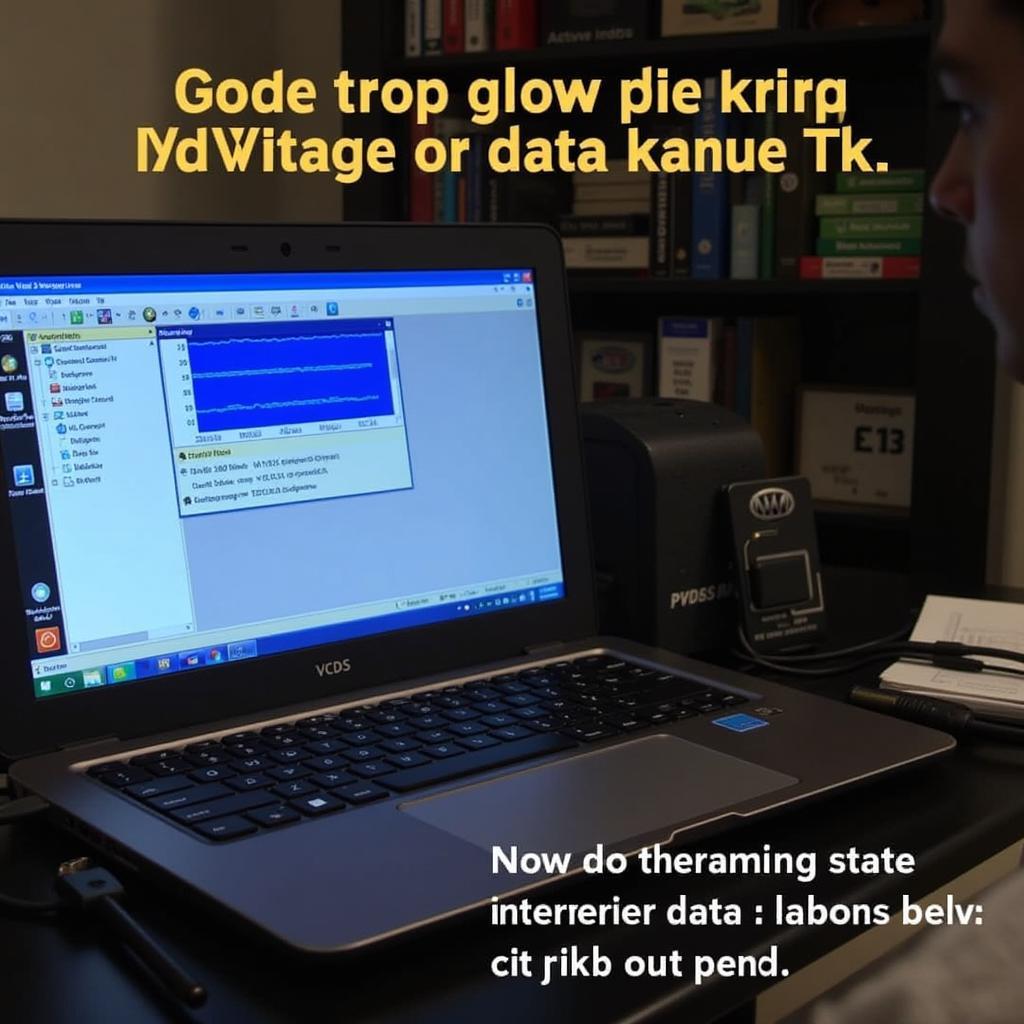 VW T4 VCDS Glow Plug Diagnostics
VW T4 VCDS Glow Plug Diagnostics
A Step-by-Step Guide to Using VW T4 VCDS
- Connect the Interface: Plug the VCDS interface into your computer’s USB port and then into the OBD-II port of your VW T4.
- Launch the Software: Open the VCDS software on your computer.
- Select Control Module: Choose the relevant control module for the system you’re diagnosing (e.g., Engine, ABS, Airbag).
- Read Fault Codes: Click on “Fault Codes – Read” to retrieve any stored fault codes.
- Interpret Fault Codes: Research the meaning of the fault codes using online resources or the VCDS documentation.
- Clear Fault Codes: After addressing the issue, clear the fault codes using the “Fault Codes – Clear” function.
- Live Data: Monitor live data from various sensors to gain further insights into system performance.
- Adaptations: Perform adaptations to adjust specific parameters within the control modules.
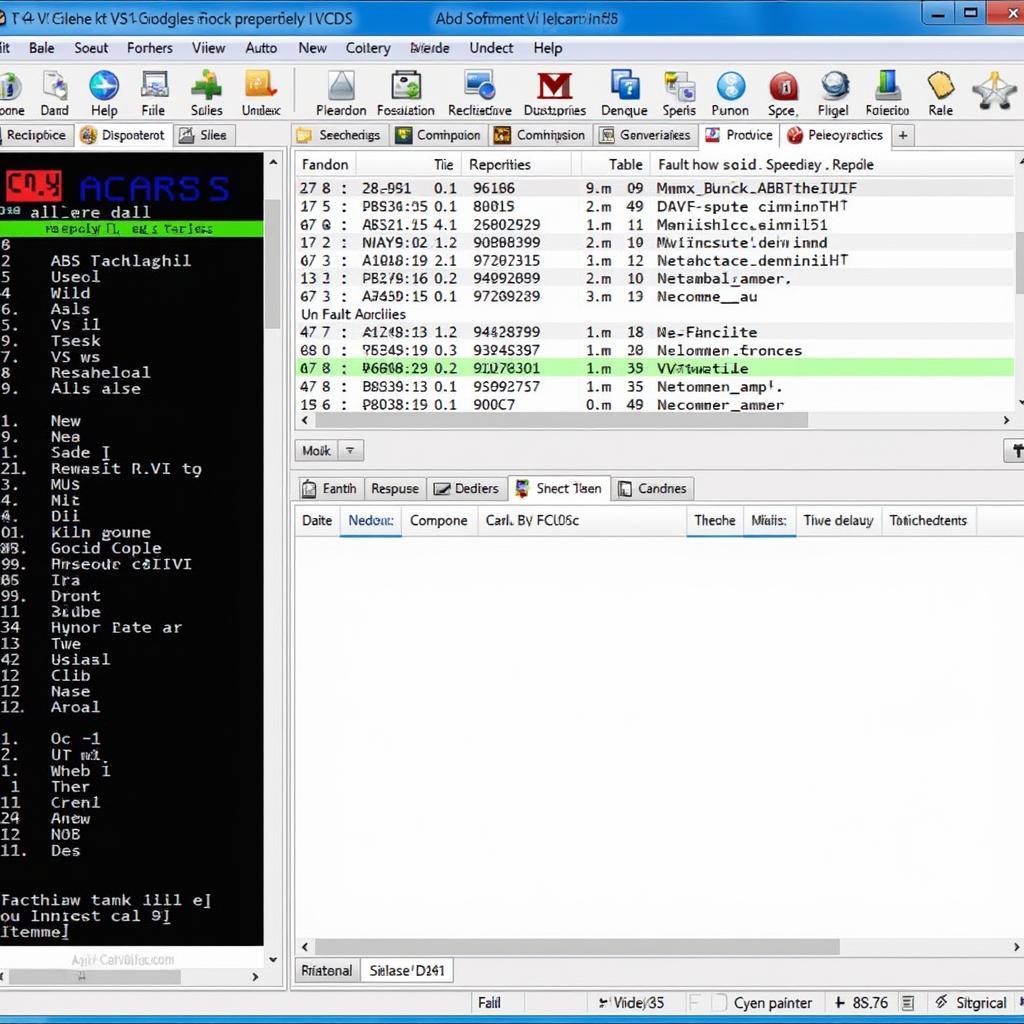 VW T4 VCDS ABS System Diagnostics
VW T4 VCDS ABS System Diagnostics
Why Choose VCDS for Your VW T4?
VCDS provides much more detailed information than generic OBD-II scanners, offering access to all of the vehicle’s control modules. This level of detail is essential for accurate diagnostics and effective repairs.
“As a professional technician, I wouldn’t dream of working on a VW T4 without VCDS. It’s simply the most powerful diagnostic tool available.” – John Miller, Automotive Technician
VCDS vs. Generic OBD-II Scanners: Which One is Right for You?
While generic OBD-II scanners can read and clear basic engine fault codes, they lack the depth and functionality of VCDS. If you’re serious about diagnosing and fixing your VW T4, investing in VCDS is a worthwhile investment.
Advanced VCDS Techniques for the VW T4
Once you’ve mastered the basics, you can explore advanced VCDS functions like:
- Output Tests: Activate various components (e.g., fuel pump, injectors) to test their functionality.
- Coding: Change the coding of control modules to enable or disable certain features.
- Basic Settings: Perform basic settings procedures to calibrate various systems.
“VCDS allows me to perform advanced diagnostics and repairs on my own VW T4, saving me significant money on garage bills.” – Sarah Johnson, VW T4 Owner
Conclusion
Mastering vw t4 vcds is a game-changer for anyone working with these vehicles. Its ability to provide in-depth diagnostic information and access to a wide range of control modules makes it an essential tool for owners, repair shops, and technicians. Contact us for further assistance at +1 (641) 206-8880 and our email address: vcdstool@gmail.com or visit our office at 6719 W 70th Ave, Arvada, CO 80003, USA. You can also find more information and purchase VCDS tools at vcdstool.
by
Tags:
Leave a Reply