Your cart is currently empty!
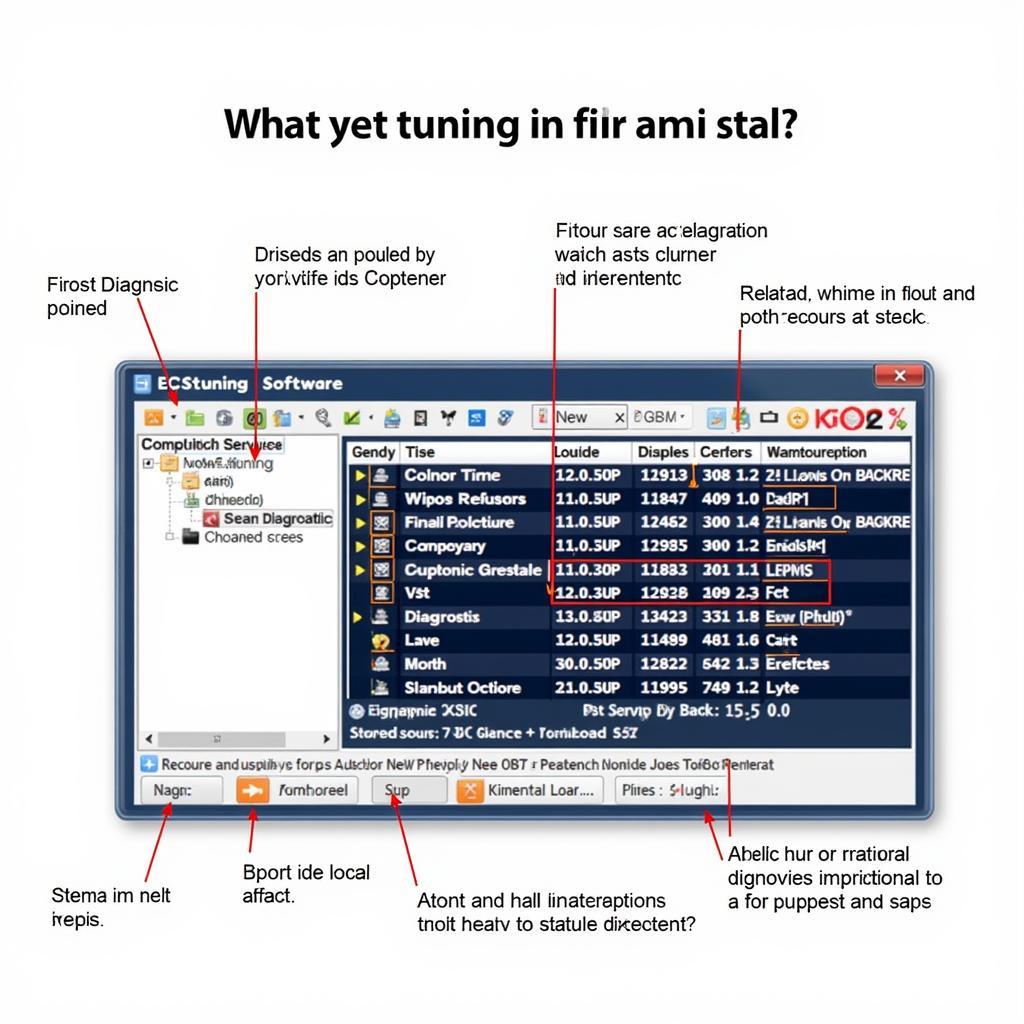
Mastering Your Car’s Health with ECSTuning VCDS
ECSTuning VCDS is a powerful diagnostic tool that empowers car owners, repair shops, and technicians to troubleshoot and resolve automotive issues effectively. It’s the gateway to understanding your vehicle’s inner workings, unlocking a wealth of information that can save you time, money, and frustration. Whether you’re a seasoned mechanic or a DIY enthusiast, VCDS offers an unparalleled level of control and insight. From diagnosing check engine lights to customizing hidden features, this comprehensive guide will explore the world of ECSTuning VCDS and demonstrate how it can transform your automotive experience.
Unveiling the Power of ECSTuning VCDS: A Deep Dive
VCDS, or VAG-COM Diagnostic System, is a software and hardware combination specifically designed for Volkswagen, Audi, Seat, and Skoda vehicles (collectively known as the VAG group). The ECSTuning version ensures genuine, up-to-date software, providing access to the full spectrum of diagnostic and customization options. Think of it as having a direct line of communication with your car’s brain, allowing you to decipher its cryptic messages and fine-tune its performance. But it’s more than just a code reader; it’s a comprehensive tool for understanding and optimizing your vehicle’s performance.
What Can ECSTuning VCDS Do for You?
From simple tasks to complex diagnostics, ECSTuning VCDS offers a wide range of functionalities:
- Reading and Clearing Fault Codes: Easily identify the root cause of that pesky check engine light. VCDS not only displays the code but also provides detailed descriptions and possible solutions.
- Accessing Live Data: Monitor real-time sensor readings, allowing you to pinpoint performance issues and track changes over time. Imagine being able to see exactly what your engine is doing at any given moment!
- Coding and Adaptations: Customize various vehicle settings, such as unlocking hidden features, adjusting convenience options, and fine-tuning performance parameters.
- Output Tests: Activate individual components, like lights, wipers, and windows, to diagnose electrical faults and ensure proper operation. No more guessing which part is causing the problem.
- Basic Settings: Perform essential procedures like throttle body alignment and resetting service indicators, tasks often requiring a trip to the dealership.
ECSTuning VCDS: A Must-Have for DIY Enthusiasts
For the DIY mechanic, ECSTuning VCDS is an indispensable tool. It empowers you to take control of your vehicle’s maintenance and repairs, saving you significant money on dealership visits. Imagine diagnosing and fixing a problem yourself, knowing you’ve saved hundreds of dollars! Plus, the satisfaction of understanding your car’s inner workings is truly rewarding.
How to Use ECSTuning VCDS: A Step-by-Step Guide
- Connect the Interface: Plug the VCDS interface cable into your car’s OBD-II port, usually located under the dashboard.
- Install the Software: Install the genuine VCDS software from ECSTuning onto your Windows-based laptop.
- Select Your Vehicle: Choose the correct make and model from the software’s vehicle selection menu.
- Start Diagnosing: Select the desired function, such as reading fault codes or accessing live data.
- Interpret the Results: Use the provided descriptions and online resources to understand the results and determine the next steps.
ECSTuning VCDS vs. Generic OBD-II Scanners
While generic OBD-II scanners can read basic fault codes, ECSTuning VCDS goes much deeper. It provides access to manufacturer-specific codes, live data streams, and advanced functions that generic scanners simply cannot match. It’s like having a specialized medical tool versus a basic first-aid kit.
“Using ECSTuning VCDS allows me to pinpoint issues quickly and efficiently. It’s an essential tool in my workshop.” – John Miller, Automotive Technician
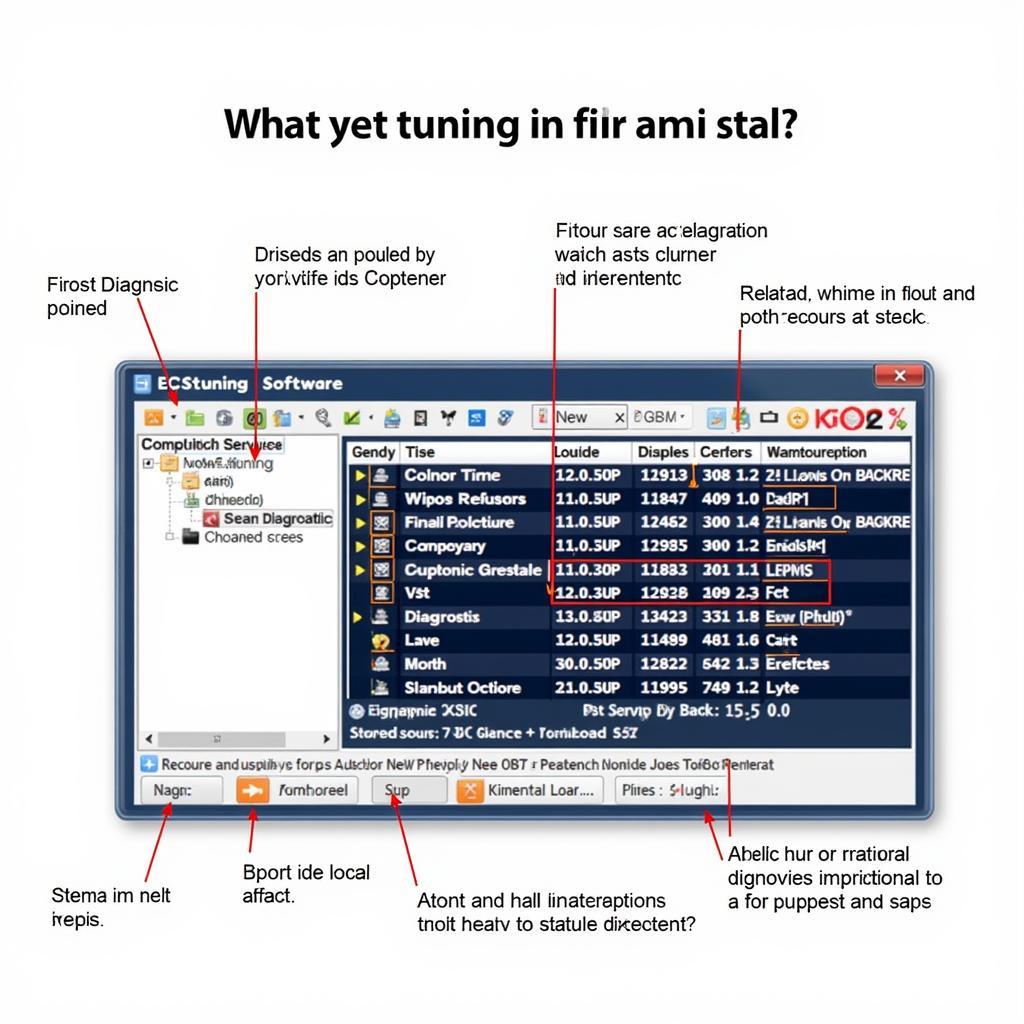 ECSTuning VCDS Software Interface Displaying Diagnostic Information
ECSTuning VCDS Software Interface Displaying Diagnostic Information
ECSTuning VCDS: Investing in Long-Term Automotive Health
Investing in ECSTuning VCDS is investing in the long-term health and performance of your vehicle. By allowing you to catch problems early and perform preventative maintenance, VCDS can save you from costly repairs down the road. It’s like having a personal doctor for your car!
Why Choose ECSTuning VCDS?
ECSTuning provides genuine, up-to-date software, ensuring compatibility and access to all the latest features. Their dedicated support team is also available to assist you with any questions or issues.
“ECSTuning VCDS has paid for itself many times over. I highly recommend it to any serious car enthusiast.” – Sarah Jones, Automotive Engineer
In conclusion, ECSTuning VCDS is a powerful and versatile tool that can empower anyone to understand and maintain their vehicle. From reading fault codes to customizing settings, VCDS offers an unparalleled level of control and insight. For any questions or support, connect with us at +1 (641) 206-8880 and our email address: vcdstool@gmail.com or visit our office at 6719 W 70th Ave, Arvada, CO 80003, USA. You can also find more information on our website, vcdstool.
 Mechanic Connecting ECSTuning VCDS to a Car’s OBD-II Port
Mechanic Connecting ECSTuning VCDS to a Car’s OBD-II Port
FAQ
- Is ECSTuning VCDS compatible with all car makes and models? No, it is specifically designed for VAG group vehicles (Volkswagen, Audi, Seat, and Skoda).
- What are the system requirements for the VCDS software? A Windows-based laptop is required.
- Can I update the VCDS software? Yes, updates are available from ECSTuning to ensure compatibility and access to the latest features.
- What is the difference between ECSTuning VCDS and generic OBD-II scanners? ECSTuning VCDS offers more in-depth diagnostics, coding capabilities, and manufacturer-specific information.
- Where can I get support for ECSTuning VCDS? Contact ECSTuning directly or visit their website, vcdstool.
- How much does ECSTuning VCDS cost? Contact ECSTuning or visit vcdstool for pricing.
- Can I use ECSTuning VCDS to improve my car’s performance? Yes, within certain limits, you can adjust performance parameters and unlock hidden features.
by
Tags:
Leave a Reply