Your cart is currently empty!
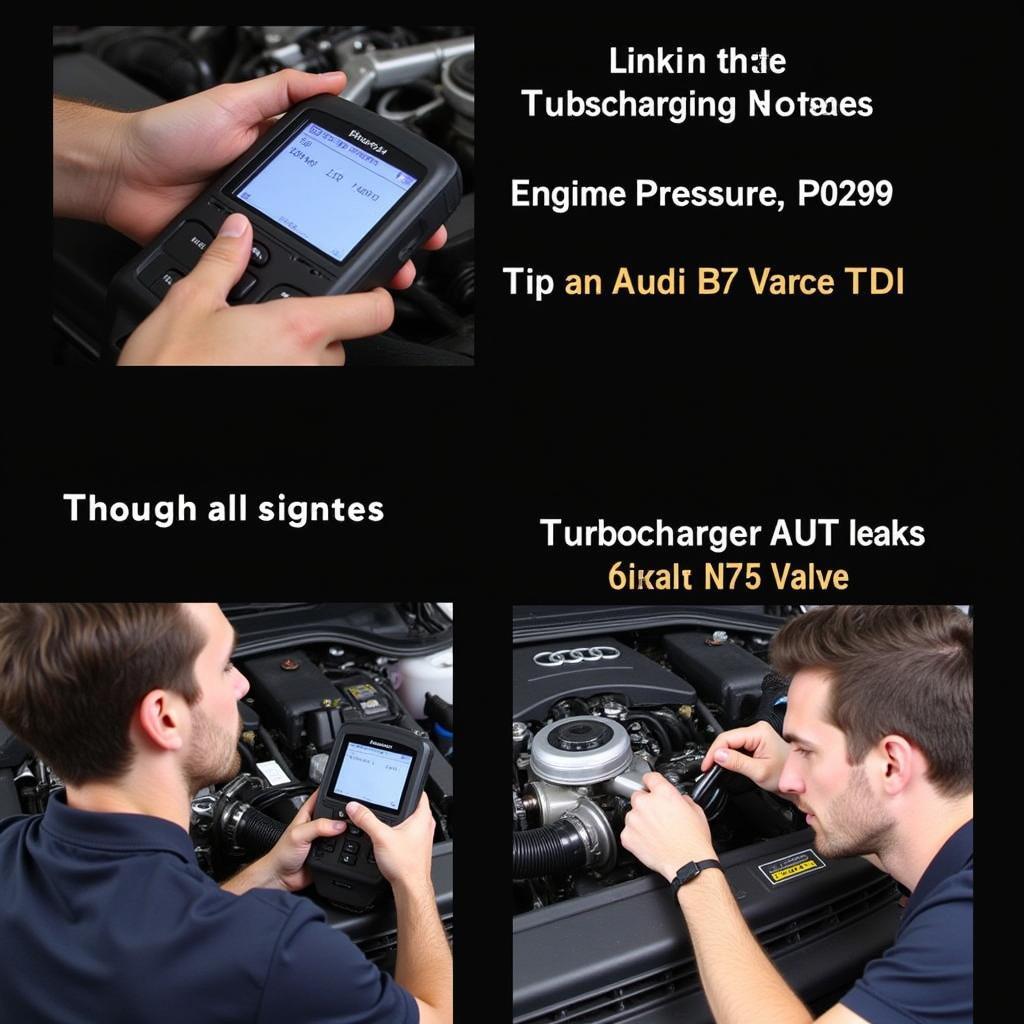
Decoding Audi B7 Avant S-Line TDI Engine Codes
Understanding Audi B7 Avant S-Line TDI engine codes is crucial for both owners and mechanics. This article provides a comprehensive guide to deciphering these codes, troubleshooting common issues, and maintaining your vehicle’s peak performance.
What are Audi B7 Avant S-Line TDI Engine Codes?
Audi B7 Avant S-Line TDI engine codes are diagnostic trouble codes (DTCs) generated by the vehicle’s onboard computer. These codes indicate a malfunction within the engine or related systems. Understanding these codes can save you time and money by pinpointing the exact problem area.
Common Audi B7 Avant S-Line TDI Engine Codes and Their Meanings
Several engine codes are commonly associated with the Audi B7 Avant S-Line TDI. Here’s a breakdown of some of the most frequently encountered ones:
- P0299: This code indicates low boost pressure, which can be caused by a faulty turbocharger, boost leaks, or issues with the N75 valve.
- P0401: This signifies insufficient EGR flow, often pointing towards a clogged EGR valve or faulty EGR cooler.
- P0234: This code indicates overboost, often caused by issues with the turbocharger wastegate, boost control system, or a blocked intake.
- P0101: This points to a mass airflow (MAF) sensor problem, which can lead to poor fuel economy and performance issues.
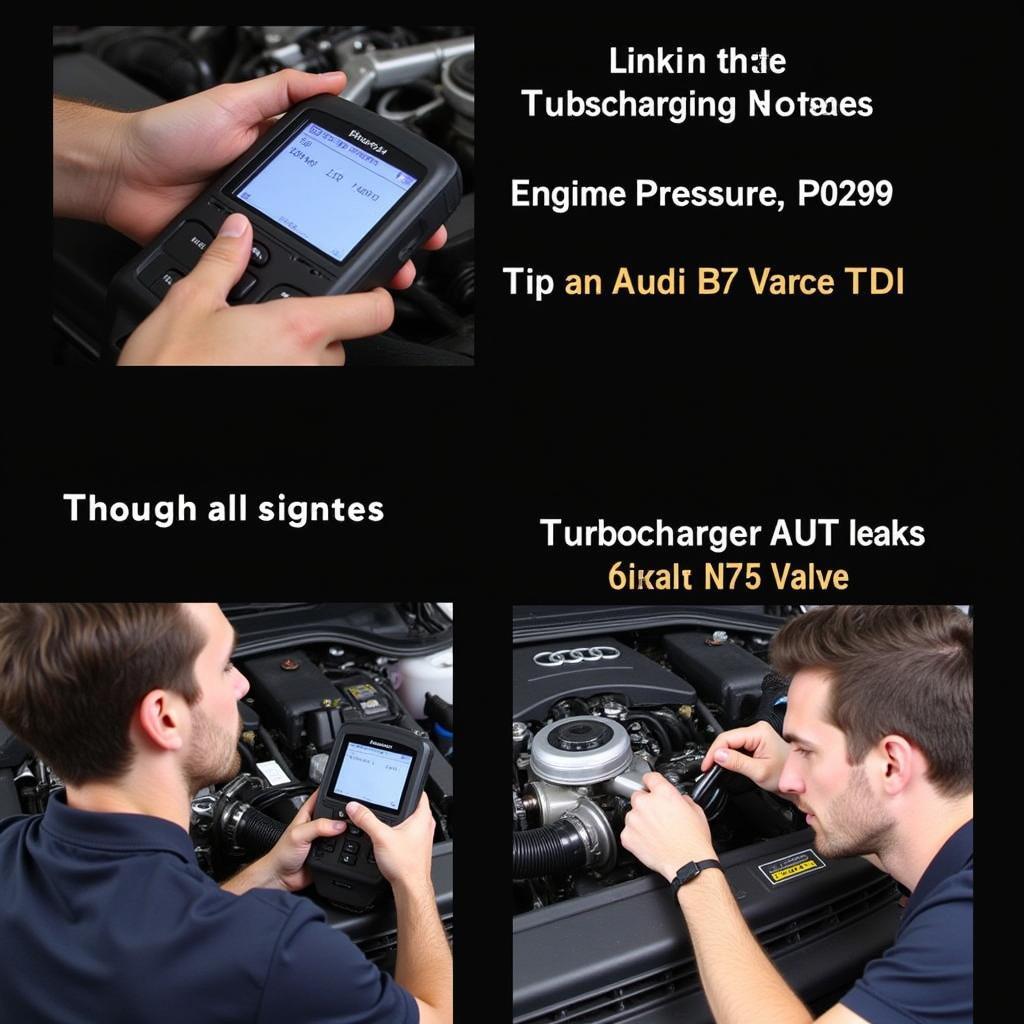 Audi B7 Avant S-Line TDI Engine Code P0299 Diagnosis Process
Audi B7 Avant S-Line TDI Engine Code P0299 Diagnosis Process
How to Read Audi B7 Avant S-Line TDI Engine Codes
Reading these codes requires a diagnostic scan tool, which can be purchased online or at most auto parts stores. Connect the tool to the vehicle’s OBD-II port, usually located under the dashboard on the driver’s side. Turn the ignition on, and follow the tool’s instructions to retrieve the codes.
What Causes Audi B7 Avant S-Line TDI Engine Codes?
Various factors can trigger these engine codes, from simple sensor malfunctions to more complex mechanical problems. Some of the typical culprits include:
- Faulty Sensors: Oxygen sensors, MAF sensors, and other sensors can malfunction, sending incorrect data to the engine control unit (ECU).
- Vacuum Leaks: Leaks in the vacuum system can disrupt various engine functions, leading to performance issues and triggering codes.
- Wiring Problems: Damaged or corroded wiring can disrupt communication between components, causing malfunctions and setting off codes.
- Mechanical Issues: Problems within the engine itself, such as a failing turbocharger or faulty fuel injectors, can also trigger codes.
Troubleshooting Audi B7 Avant S-Line TDI Engine Codes: A Step-by-Step Guide
- Read the Codes: Use a diagnostic scan tool to identify the specific codes stored in the ECU.
- Research the Codes: Look up the meaning of each code online or in a repair manual specific to the Audi B7 Avant S-Line TDI.
- Inspect Related Components: Based on the code descriptions, visually inspect the related components for any obvious damage, leaks, or loose connections.
- Test Components: Use a multimeter or other diagnostic tools to test the functionality of suspected components.
- Repair or Replace: Repair or replace any faulty components.
“Regular maintenance and addressing engine codes promptly can significantly extend the lifespan of your Audi B7 Avant S-Line TDI,” advises John Miller, a seasoned automotive technician with over 20 years of experience.
Preventing Audi B7 Avant S-Line TDI Engine Codes
Regular maintenance is key to preventing future engine codes. This includes:
- Regular Oil Changes: Use the correct oil grade specified for your Audi B7 Avant S-Line TDI.
- Air Filter Replacement: Regularly replace the air filter to ensure proper airflow to the engine.
- Fuel Filter Replacement: Change the fuel filter at recommended intervals to prevent fuel system contamination.
 Using a Diagnostic Scan Tool to Read Engine Codes on an Audi B7 Avant S-Line TDI
Using a Diagnostic Scan Tool to Read Engine Codes on an Audi B7 Avant S-Line TDI
Conclusion
Understanding audi b7 avant s-line tdi engine codes is essential for maintaining the health and performance of your vehicle. By following the steps outlined in this guide, you can effectively troubleshoot issues and prevent costly repairs. For personalized assistance or further guidance, don’t hesitate to contact us at VCDSTOOL: +1 (641) 206-8880 and our email address: vcdstool@gmail.com. Our office is located at 6719 W 70th Ave, Arvada, CO 80003, USA.
by
Tags:
Leave a Reply