Your cart is currently empty!
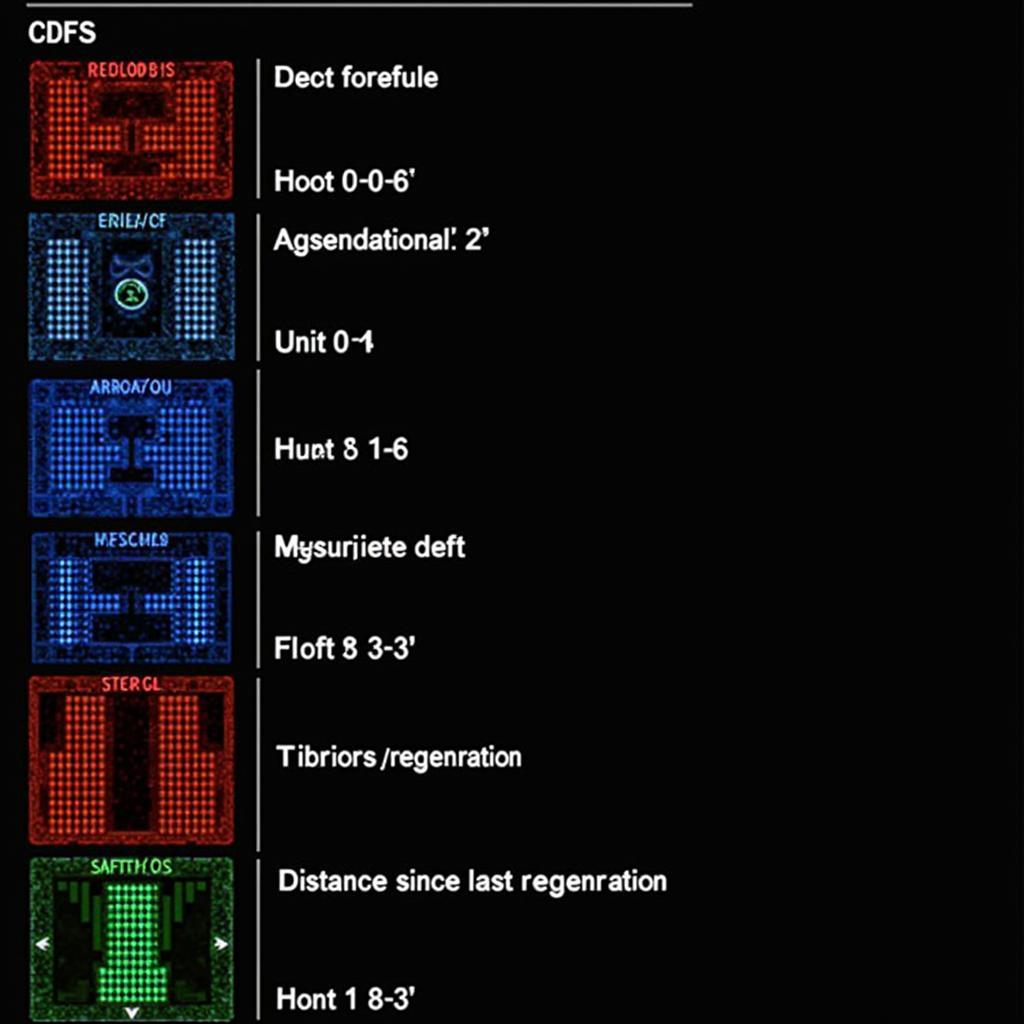
VCDS Check DPF Status: A Comprehensive Guide
Diesel particulate filters (DPFs) are essential for modern diesel engines, trapping harmful soot and reducing emissions. Understanding how to check your DPF status using VCDS (Vag-Com Diagnostic System) is crucial for maintaining your vehicle’s performance and longevity. This guide provides a detailed walkthrough of using VCDS to check DPF status, interpret the data, and troubleshoot potential issues.
Why Check Your DPF Status with VCDS?
Regularly checking your DPF status allows you to monitor its health and identify potential problems before they become major headaches. VCDS offers a more in-depth analysis than generic OBD-II scanners, providing valuable insights into soot levels, regeneration status, and other critical parameters. Early detection of DPF issues can save you significant time and money on repairs. Understanding your DPF’s performance is key to preventing costly replacements and ensuring optimal engine efficiency.
For those familiar with vcds tdi regeneration, VCDS provides a similar level of detailed information regarding the regeneration process. This data empowers you to take proactive steps to maintain your DPF, preventing issues like excessive back pressure and reduced fuel economy.
How to Check DPF Status with VCDS: A Step-by-Step Guide
Using VCDS to check your DPF status is a straightforward process. Follow these steps for a comprehensive analysis:
- Connect VCDS to your vehicle’s OBD-II port. Ensure the ignition is on but the engine is not running.
- Open the VCDS software on your computer.
- Select “Select Control Module.”
- Choose “Engine” (usually module 01).
- Go to “Advanced Measuring Values.”
- Locate and select the relevant DPF measuring blocks. These may vary slightly depending on the specific engine and model. Common measuring blocks include “Soot Mass,” “Regeneration Status,” “Distance Since Last Regeneration,” and “Exhaust Temperature.”
- Observe the displayed values. Compare them to manufacturer specifications to determine if the DPF is operating within normal parameters.
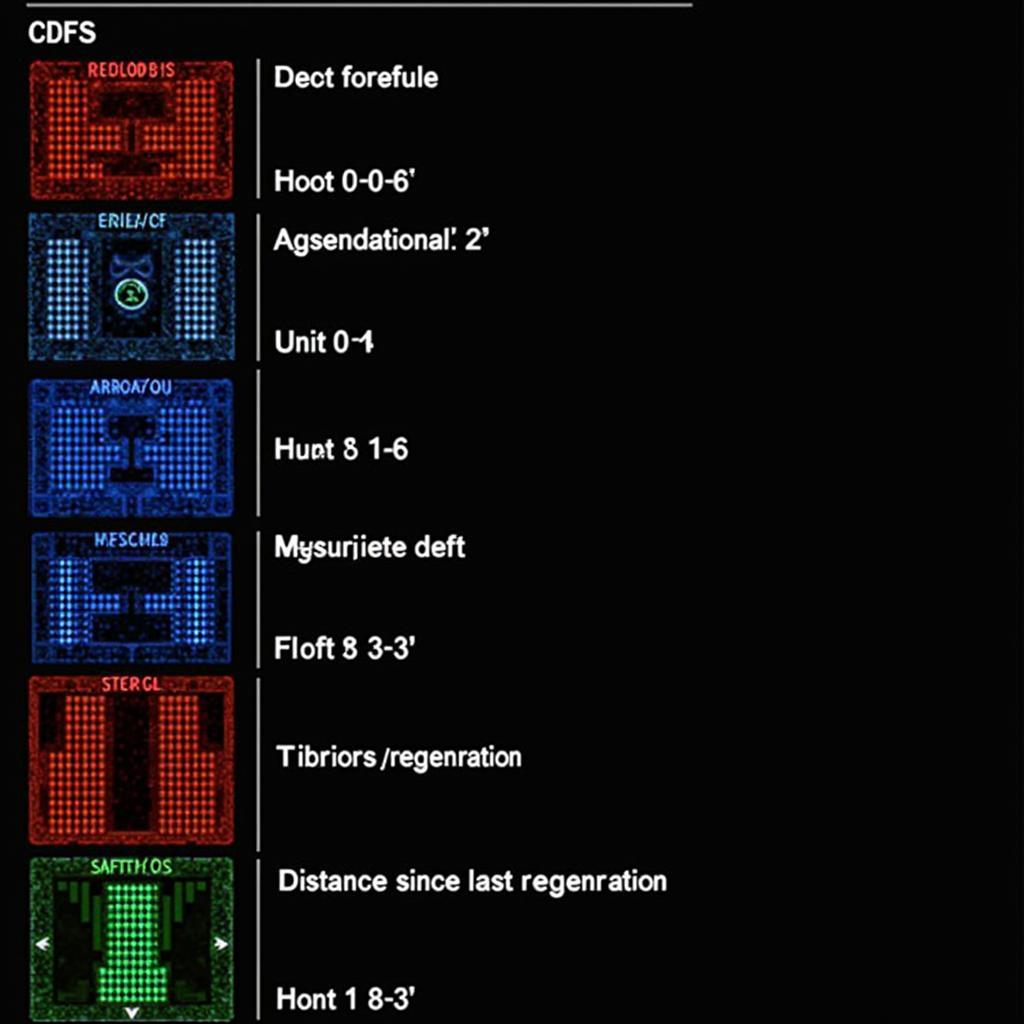 VCDS DPF Measuring Blocks
VCDS DPF Measuring Blocks
Just as with vcds regeneration while standing, using VCDS allows for a controlled environment to monitor these critical parameters, providing valuable data for troubleshooting.
Interpreting VCDS DPF Data
Understanding the data displayed by VCDS is crucial for effective DPF management. Here’s a breakdown of common parameters:
- Soot Mass: This indicates the amount of soot accumulated in the DPF. High soot levels can trigger a regeneration cycle or indicate a potential problem.
- Regeneration Status: This shows whether a regeneration is currently in progress, completed, or interrupted.
- Distance Since Last Regeneration: This displays the mileage driven since the last successful regeneration. Frequent regenerations can indicate an underlying issue.
- Exhaust Temperature: This is crucial for monitoring the DPF regeneration process, as high temperatures are necessary to burn off the accumulated soot.
“Regular DPF checks are vital,” says automotive expert, John Miller, ASE Certified Master Technician. “VCDS provides the granular data necessary to pinpoint issues early, preventing costly repairs and maintaining optimal engine performance.”
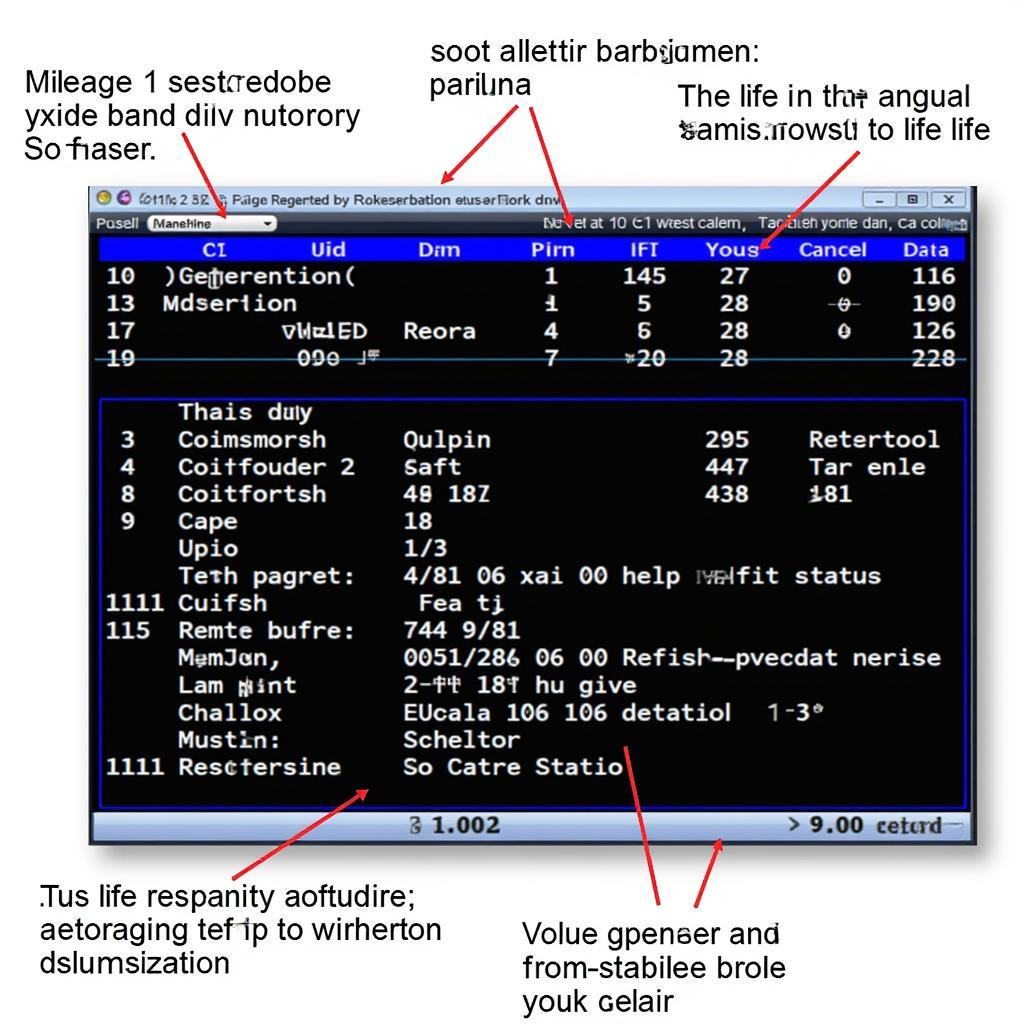 Interpreting VCDS DPF Data
Interpreting VCDS DPF Data
Knowing how to interpret vcds dpf measurements will give you the information you need to understand the current health of your DPF.
Troubleshooting DPF Issues with VCDS
VCDS can be a powerful tool for diagnosing and troubleshooting DPF problems. Here are some common issues and how VCDS can help:
- Failed Regeneration: If VCDS shows a failed regeneration, it can help identify the underlying cause, such as faulty sensors, low exhaust temperatures, or driving conditions that prevent regeneration. You can even initiate a regeneration dpf vcds under specific conditions.
- Excessive Soot Accumulation: VCDS can help determine if excessive soot is due to driving habits, faulty injectors, or other engine problems.
- DPF Pressure Sensor Issues: VCDS can monitor the DPF pressure sensor readings to identify malfunctions.
“VCDS allows me to accurately diagnose DPF issues,” adds Miller. “It’s an essential tool for any technician working with modern diesel engines.”
If you’re looking for information on how to start dpf regeneration vcds, this guide offers valuable insights and practical tips.
 Troubleshooting DPF Issues with VCDS
Troubleshooting DPF Issues with VCDS
Conclusion
Using VCDS to check your DPF status is a valuable practice for any diesel vehicle owner or technician. Regular monitoring allows for early detection of potential problems, saving you time and money on repairs. This guide provides a comprehensive understanding of how to use VCDS effectively to monitor and maintain your DPF, ensuring optimal engine performance and longevity. Contact us at vcdstool, +1 (641) 206-8880 and our email address: vcdstool@gmail.com or visit our office at 6719 W 70th Ave, Arvada, CO 80003, USA, for further assistance and support.
by
Tags:
Leave a Reply