Your cart is currently empty!
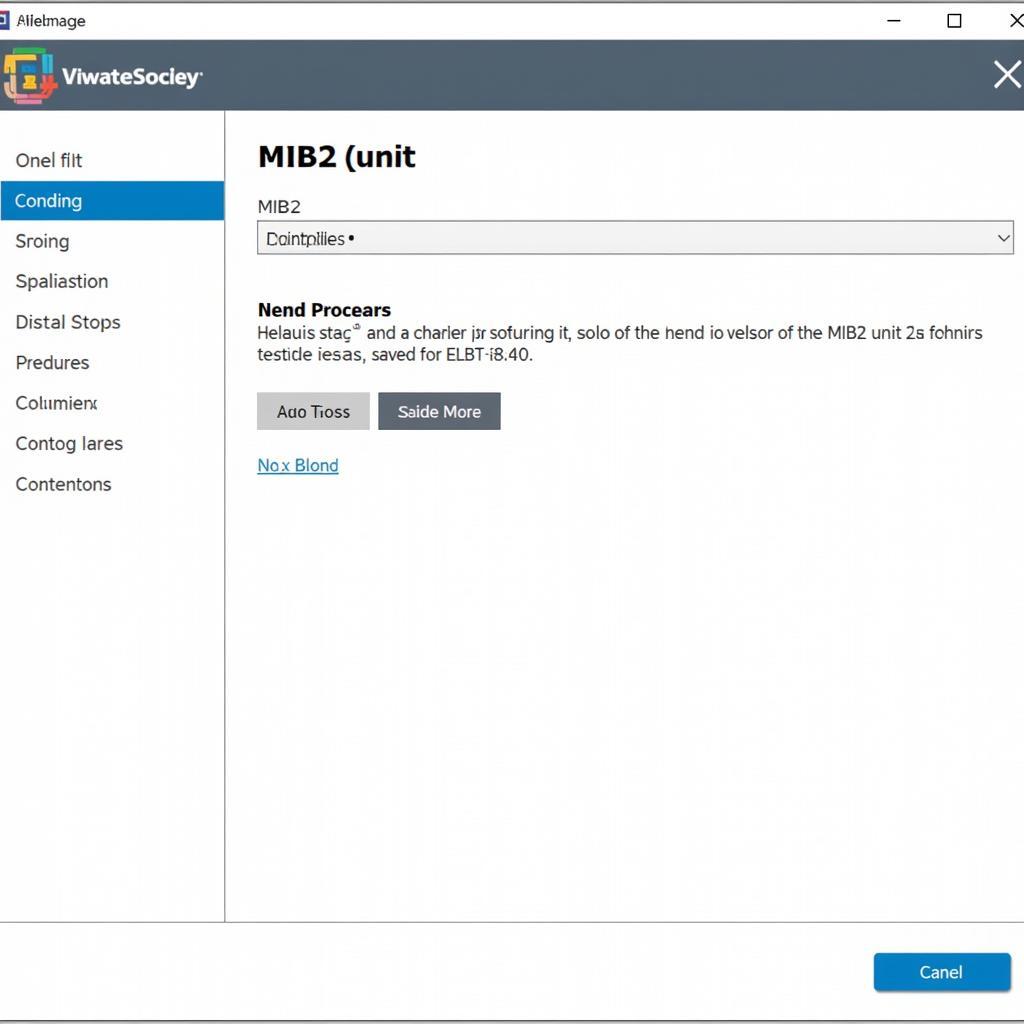
MK7 Discover Pro MIB2 Retrofit: A Comprehensive VCDS Guide
Upgrading your MK7’s infotainment system with the Discover Pro MIB2 unit? This guide provides a comprehensive walkthrough of the retrofitting process, including essential VCDS coding steps for a seamless integration. We’ll cover everything from hardware installation to software configuration, ensuring your MK7 Discover Pro MIB2 retrofit with VCDS is a success.
Understanding the MK7 Discover Pro MIB2 Retrofit
The Discover Pro MIB2 offers a significant upgrade over older infotainment systems, boasting a larger screen, faster processor, and improved functionality. Retrofitting this unit into your MK7 requires more than just swapping the hardware. VCDS (Vag-Com Diagnostic System) coding is crucial to ensure proper communication between the new unit and your vehicle’s systems. This retrofit is not for the faint of heart, but with the right guidance and a little patience, you can transform your driving experience.
Gathering the Necessary Tools and Parts for your MIB2 Retrofit
Before embarking on this project, you’ll need the following:
- Discover Pro MIB2 Unit: Ensure it’s compatible with your specific MK7 model.
- GPS Antenna: For accurate navigation.
- USB Port: If your existing port isn’t compatible.
- Wiring Harness Adapter: This will depend on your existing wiring.
- VCDS Cable and Software: Essential for coding the new unit.
- Trim Removal Tools: Prevent damage to your dashboard.
A little preparation goes a long way in ensuring a smooth retrofitting process. Double-check your parts list before beginning!
Installing the Discover Pro MIB2 Hardware
Carefully remove the existing infotainment system using appropriate trim removal tools. Disconnect all wiring harnesses and antennas. Install the new MIB2 unit, GPS antenna, and any necessary adapters. Connect the wiring harnesses, ensuring all connections are secure. Double-check your connections before powering on the unit to avoid potential issues.
A Step-by-Step Guide to Wiring Harness Connections
- Locate the main power connector.
- Connect the corresponding harness from the MIB2 unit.
- Connect the GPS antenna cable.
- Connect the USB port harness.
- Secure all connections properly.
This meticulous approach will save you from headaches down the road. Remember, patience is key during this stage.
VCDS Coding for MK7 Discover Pro MIB2 Retrofit
This is where the magic happens. Using VCDS, you’ll need to recode several modules to recognize the new MIB2 unit. This ensures features like navigation, Bluetooth, and steering wheel controls function correctly.
Essential VCDS Coding Procedures
- Adaptation Channels: Adjust settings for features like navigation and sound.
- Long Coding: Enable/disable specific functionalities within the MIB2 unit.
- Fault Code Clearing: Remove any error codes generated during the retrofit.
These steps are crucial for a successful integration of the new unit.
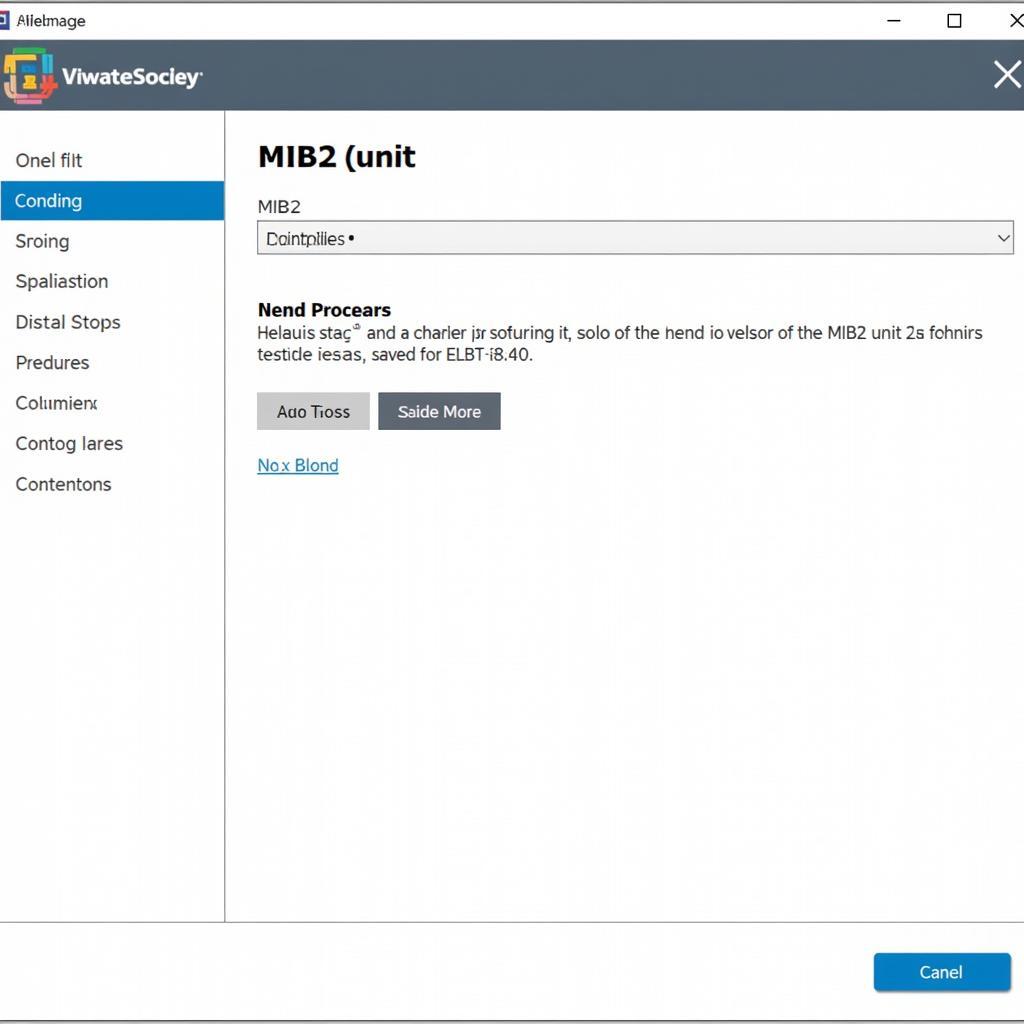 VCDS Coding for MK7 Discover Pro MIB2 Retrofit
VCDS Coding for MK7 Discover Pro MIB2 Retrofit
What are the common VCDS coding mistakes to avoid?
Incorrect coding can lead to malfunctioning features or even system errors. Double-check each coding step and refer to reliable resources before making changes.
Troubleshooting Common Issues
Sometimes, even with careful planning, issues can arise.
No Sound After Installation
Check the speaker wiring and VCDS coding related to the amplifier.
Navigation Not Working
Verify the GPS antenna connection and the navigation settings in the MIB2 unit. Ensure the correct maps are installed.
Steering Wheel Controls Not Responding
Re-check the VCDS coding for the steering wheel control module.
“Proper VCDS coding is paramount for a successful MIB2 retrofit,” says John Smith, Senior Automotive Electronics Technician at VCDS Tool. “Taking the time to understand the coding process is essential for avoiding frustrating issues.”
Conclusion
Retrofitting a Discover Pro MIB2 unit into your MK7 using VCDS can significantly enhance your driving experience. By following this comprehensive guide, you can navigate the process with confidence. While the task may seem daunting, the rewards of a modern, feature-rich infotainment system are well worth the effort. Remember, accurate VCDS coding is the key to unlocking the full potential of your new MIB2 system. For expert assistance with your mk7 discover pro mib2 retrofit vcds needs, feel free to contact us at +1 (641) 206-8880 and our email address: vcdstool@gmail.com or visit our office at 6719 W 70th Ave, Arvada, CO 80003, USA.
FAQ
-
Do I need VCDS for this retrofit? Yes, VCDS is absolutely necessary for coding the MIB2 unit to your vehicle.
-
Where can I find reliable VCDS coding information? Online forums and reputable VCDS communities are excellent resources.
-
What if I encounter errors during the coding process? Consult with experienced VCDS users or contact professional support.
-
Can I revert back to my old infotainment system if needed? Yes, you can revert back by reversing the coding and reinstalling the original unit.
-
Is this retrofit suitable for beginners? While technically possible, this retrofit is recommended for those with some technical experience.
-
What are the benefits of upgrading to the Discover Pro MIB2? Improved functionality, larger screen, faster processor, and updated features like Apple CarPlay and Android Auto.
-
How long does the retrofit typically take? The entire process can take several hours, depending on your experience and potential troubleshooting.
by
Tags:
Leave a Reply