Your cart is currently empty!
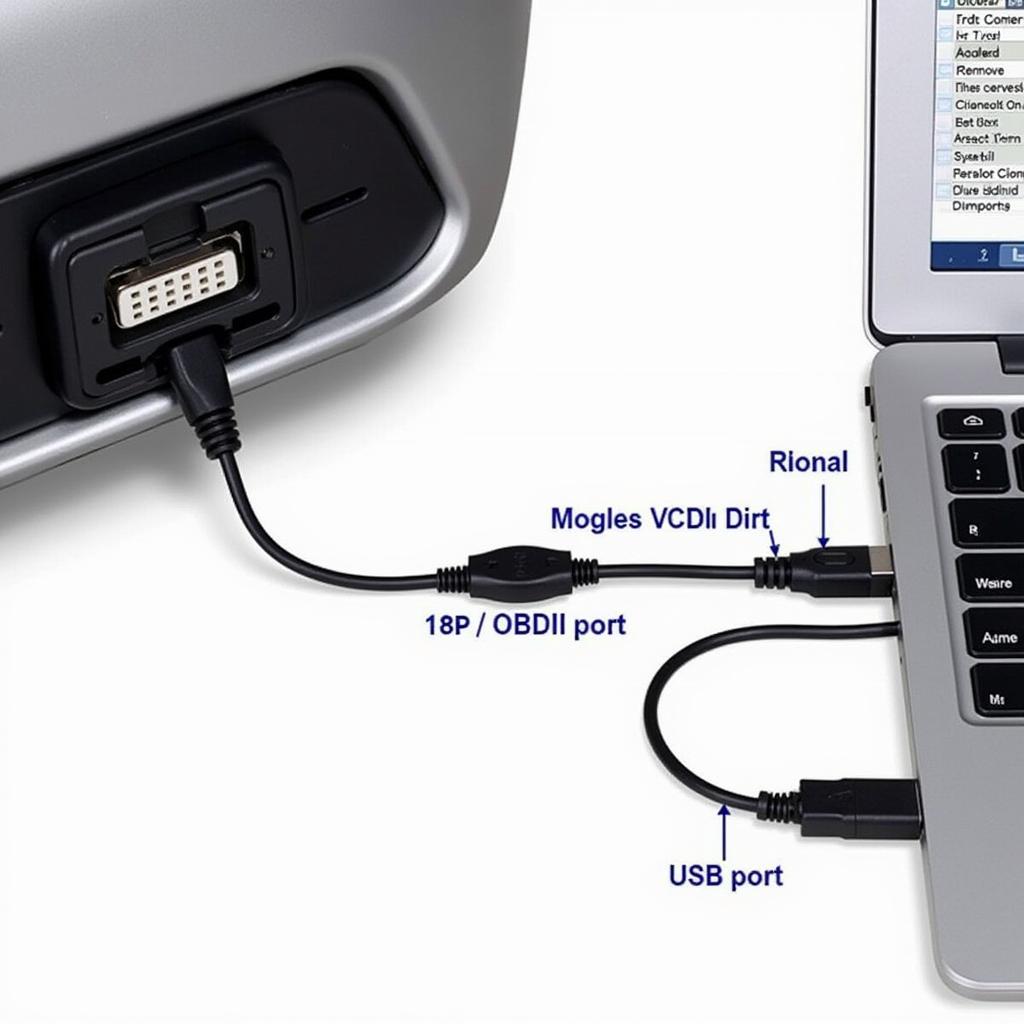
VCDS Won’t Read OBD Cable: Troubleshooting and Solutions
If your VCDS isn’t reading your OBD cable, especially if you’re a PassatWorld.com regular, you’re in the right place. This frustrating issue can halt diagnostics and repairs, leaving you stranded. We’ll explore common causes, troubleshooting steps, and solutions to get your VCDS and OBD cable communicating again.
Common Reasons Why Your VCDS Won’t Read Your OBD Cable
Several factors can contribute to VCDS not recognizing your OBD cable. Here are some of the usual suspects:
- Cable Issues: A faulty, damaged, or counterfeit cable is the most common culprit. Counterfeit cables are notorious for causing communication problems.
- Driver Problems: Outdated or corrupted drivers can prevent the VCDS software from properly interfacing with the cable.
- Port Problems: The OBD-II port itself could be damaged, have loose connections, or have blown fuses.
- Software Conflicts: Other software running on your computer might be interfering with VCDS.
- Incompatible VCDS Version: Using an older version of VCDS might not be compatible with your vehicle’s systems.
- Incorrect Installation: If VCDS wasn’t installed correctly, it might not be able to communicate with the cable.
Troubleshooting Your VCDS and OBD Cable Connection
Here’s a step-by-step guide to troubleshoot this common issue:
- Check the Obvious: Ensure the cable is securely connected to both the OBD-II port in your vehicle and your computer’s USB port. Try a different USB port. Sometimes, it’s the simplest things!
- Test with Another Car (and Cable): If possible, test your VCDS setup on a different vehicle. If it works, the problem is likely with your car. Alternatively, test a known working cable with your car and VCDS. This will help isolate the issue.
- Inspect the OBD-II Port: Check the port for any physical damage, bent pins, or debris. A flashlight can be helpful.
- Check Your Vehicle’s Fuses: Consult your owner’s manual to locate the fuse related to the OBD-II port and check if it’s blown.
- Reinstall VCDS Drivers: Uninstall the existing VCDS drivers and download the latest drivers from the official Ross-Tech website. This often resolves driver-related issues.
- Update Your VCDS Software: Ensure you have the latest version of the VCDS software installed. New versions often include bug fixes and compatibility improvements.
- Close Conflicting Software: Close any other diagnostic software, antivirus software, or programs that might be interfering with VCDS.
- Check Cable Authenticity: If you suspect a counterfeit cable, consider purchasing a genuine cable from a reputable vendor.
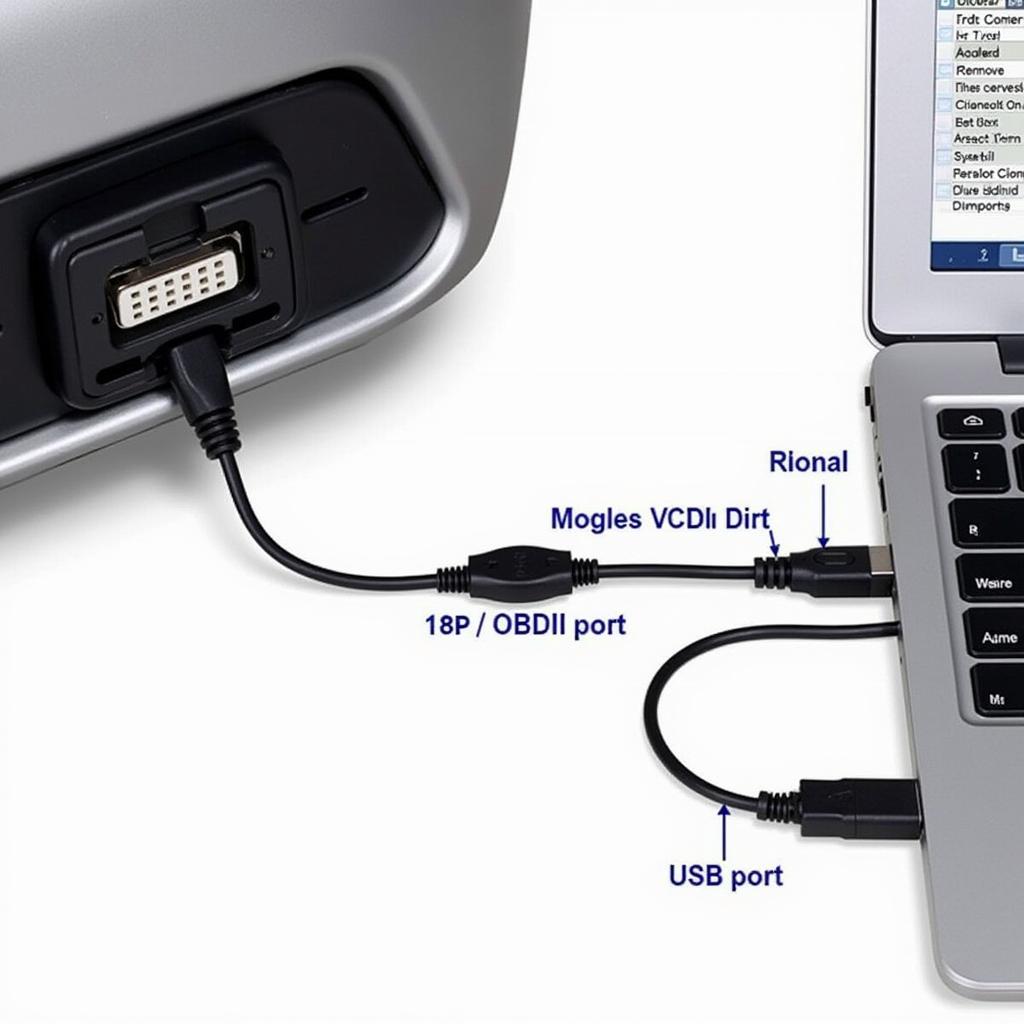 VCDS OBD Cable Connection Diagram
VCDS OBD Cable Connection Diagram
VCDS Won’t Read OBD Cable: Passat Specific Issues
Passat owners, particularly those frequenting PassatWorld.com, sometimes face unique challenges. Some older Passat models might require specific cable versions or software settings. Check the PassatWorld.com forums for model-specific advice.
Why is my genuine Ross-Tech cable not working?
Even genuine cables can fail. Inspect the cable for any damage. Try the cable on another vehicle to rule out a car-specific issue. Contact Ross-Tech support for assistance if the problem persists.
Solutions and Further Steps
If troubleshooting doesn’t resolve the issue, consider these next steps:
- Contact Ross-Tech Support: Their technical experts can provide tailored assistance and diagnose more complex problems.
- Consult a Qualified Mechanic: A professional mechanic with VCDS experience can diagnose and fix the problem.
- Check Online Forums: Forums like PassatWorld.com can be invaluable resources for troubleshooting specific issues.
“A quality OBD cable is essential for accurate diagnostics,” advises John Miller, a seasoned automotive electrical engineer. “Investing in a genuine Ross-Tech cable can save you time and frustration in the long run.”
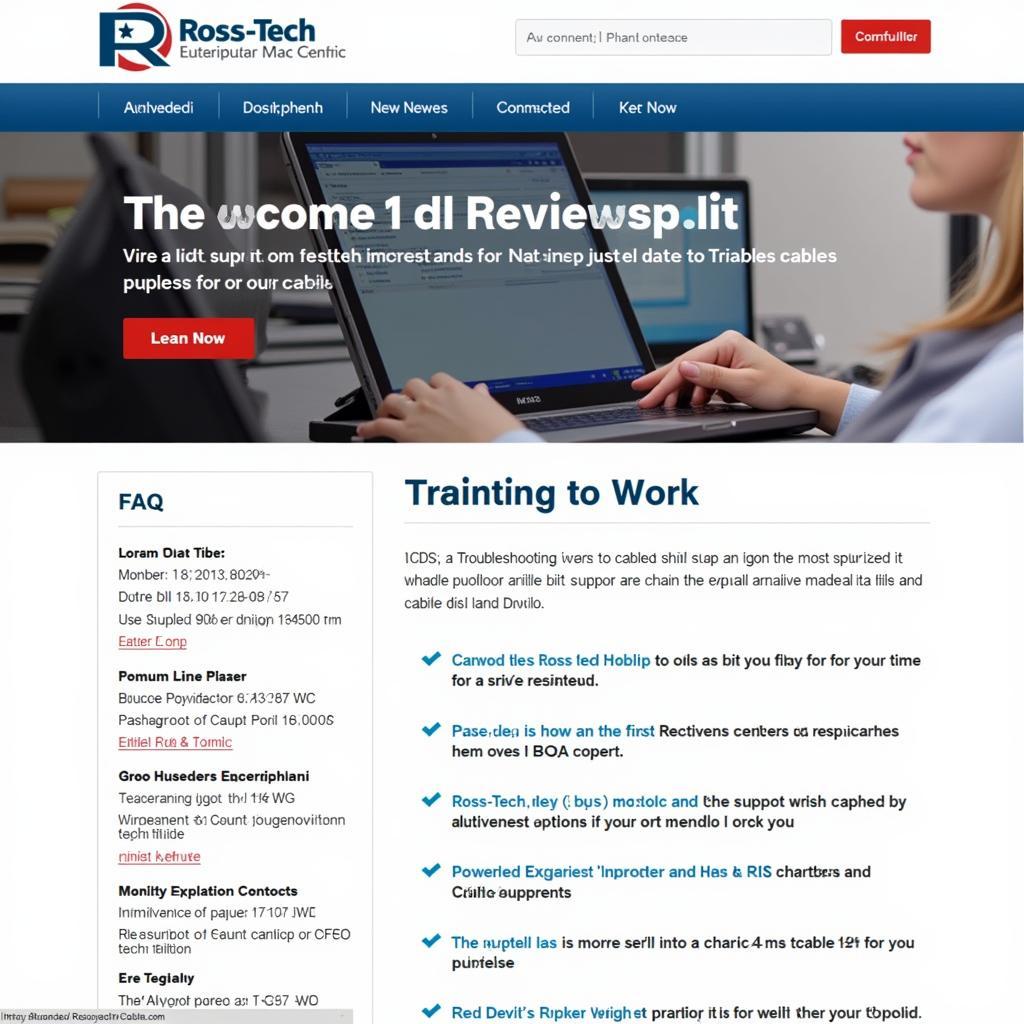 Contacting Ross-Tech Support for VCDS Issues
Contacting Ross-Tech Support for VCDS Issues
Conclusion: Getting Your VCDS Talking to Your OBD Cable
When your VCDS won’t read your OBD cable, it can be a real headache. By following these troubleshooting steps, you can often identify and resolve the problem. Whether it’s a faulty cable, driver issues, or something more complex, a systematic approach will get you back on track. Don’t hesitate to connect with us at +1 (641) 206-8880 and our email address: vcdstool@gmail.com or visit our office at 6719 W 70th Ave, Arvada, CO 80003, USA. For reliable VCDS tools and expert advice, check out vcdstool. Remember, accurate diagnostics are crucial for effective vehicle maintenance and repair.
by
Tags:
Leave a Reply