Your cart is currently empty!
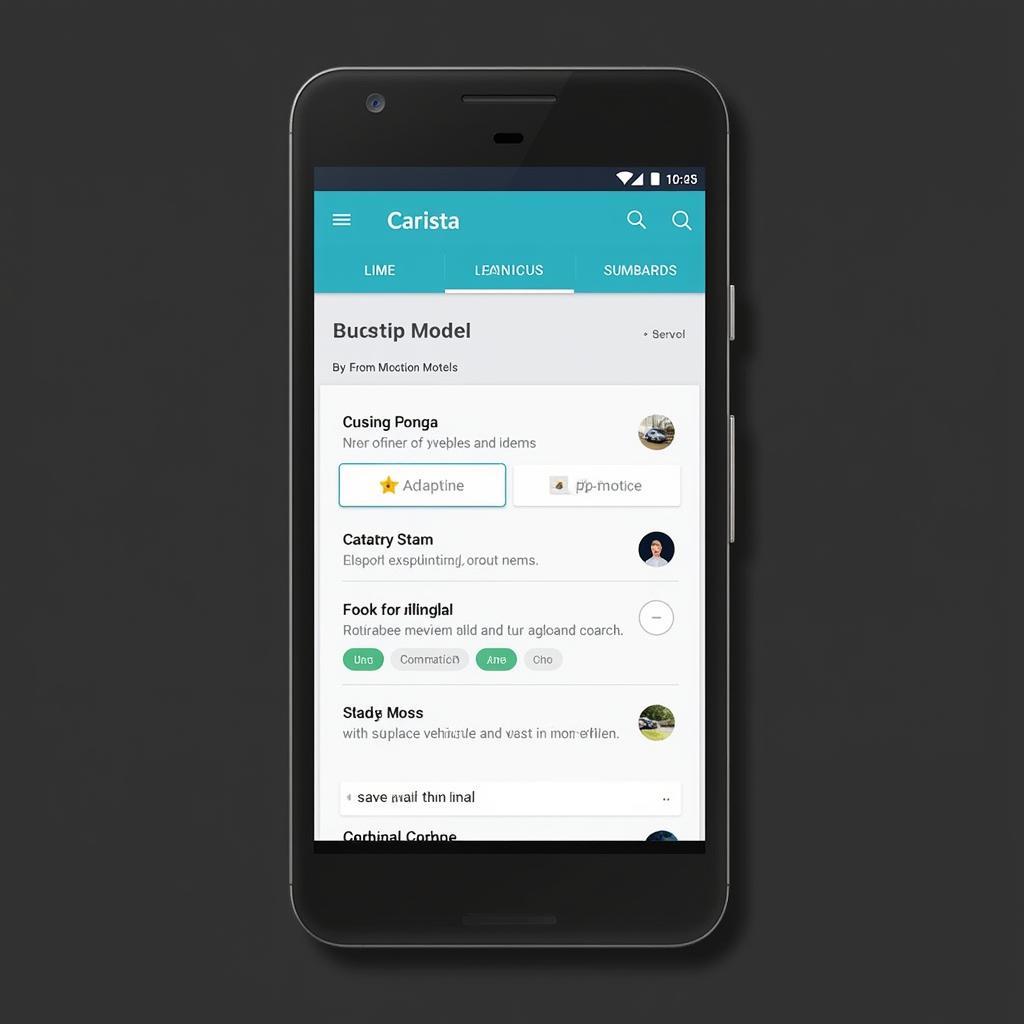
VCDS vs. Carista: Choosing the Right OBD2 Tool for Your Needs
VCDS and Carista are two popular OBD2 diagnostic and customization tools for Volkswagen, Audi, Seat, and Skoda vehicles. Both offer unique features and benefits, making the decision of which one to purchase a bit tricky. This guide helps you understand the differences between VCDS and Carista, empowering you to choose the tool that best meets your needs, whether you’re a car owner, a repair shop, or an automotive technician.
Understanding the Basics of VCDS and Carista
Both VCDS and Carista connect to your car’s OBD2 port, allowing you to access various systems and functionalities. However, their approaches and capabilities differ significantly. VCDS is a powerful, professional-grade diagnostic software that provides comprehensive access to all modules in your vehicle. Carista, on the other hand, offers a user-friendly mobile app interface designed for more common customizations and basic diagnostics.
VCDS: The Professional’s Choice for In-Depth Diagnostics
VCDS (formerly known as VAG-COM) is the go-to tool for professional mechanics and serious DIYers. It provides access to deep diagnostic functionalities, coding, and adaptations across all modules in VAG vehicles. Think of it as the ultimate toolkit for your Volkswagen, Audi, Seat, or Skoda. With VCDS, you can diagnose complex issues, perform advanced coding, and unlock hidden features.
Key Features of VCDS:
- Comprehensive Module Access: Access and diagnose all control units within your vehicle.
- Advanced Coding and Adaptations: Change various settings and personalize your car’s functionality.
- Detailed Diagnostic Information: Get detailed error codes, live data, and other vital information.
- Extensive Logging Capabilities: Record data for analysis and troubleshooting complex issues.
Carista: User-Friendly Customization and Basic Diagnostics
Carista offers a more streamlined and user-friendly approach, primarily focusing on customizations and basic diagnostics. The mobile app interface makes it accessible even for those without extensive technical knowledge. Carista is perfect for those who want to personalize their vehicle’s settings, perform simple diagnostics, and monitor basic vehicle health.
Key Features of Carista:
- Easy-to-Use Mobile App: Intuitive interface accessible on both iOS and Android devices.
- Basic Diagnostics: Read and clear fault codes from various vehicle modules.
- Customizations: Personalize various settings, such as comfort features and lighting.
- Service Reset: Reset service indicators and oil change intervals.
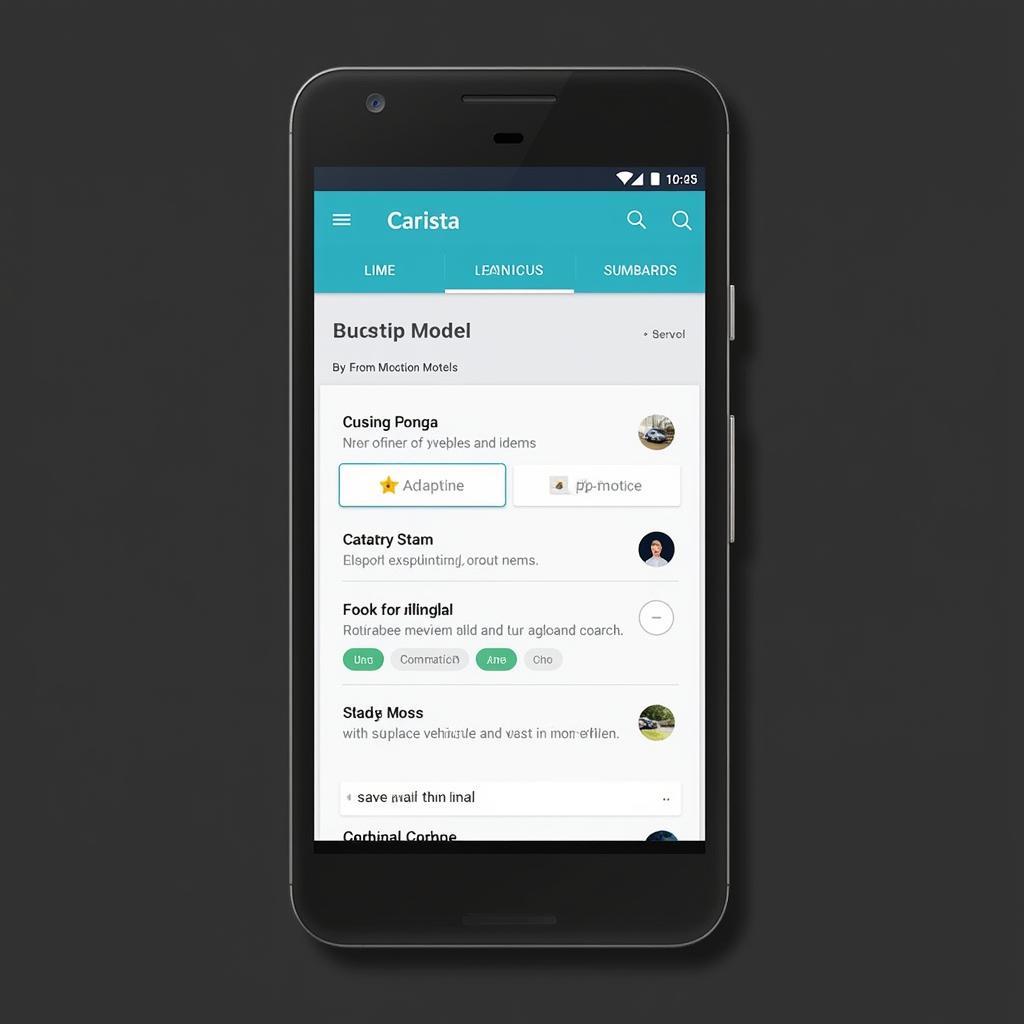 Carista Mobile App Interface Screenshot
Carista Mobile App Interface Screenshot
VCDS vs. Carista: Which One is Right for You?
Choosing between VCDS and Carista depends on your needs and technical skills. If you need in-depth diagnostic capabilities and advanced coding features, VCDS is the clear winner. However, if you’re looking for a user-friendly tool for basic diagnostics and customization, Carista provides an excellent and affordable option.
Which Tool Should I Use For Coding?
If coding is your primary focus, VCDS provides more comprehensive coding capabilities.
Is Carista Suitable for Professionals?
While Carista is more geared towards car owners, some professionals utilize it for quick diagnostics and common customizations.
 VCDS and Carista Comparison Table
VCDS and Carista Comparison Table
“Imagine VCDS as a comprehensive mechanic’s toolbox while Carista is like a specialized screwdriver set. Both have their place, but one offers more versatility.” – John Smith, Automotive Engineer
Conclusion: VCDS and Carista – Empowering Car Owners and Professionals
Both VCDS and Carista offer unique advantages for diagnosing and customizing VAG vehicles. Understanding the strengths of each tool allows you to make an informed decision based on your specific needs. Whether you’re a seasoned mechanic or a car enthusiast looking to personalize your ride, choosing the right OBD2 tool is essential.
Need help choosing the right tool? Connect with us at vcdstool for expert advice.
Phone: +1 (641) 206-8880 and our email address: vcdstool@gmail.com
Office: 6719 W 70th Ave, Arvada, CO 80003, USA
 OBD2 Port Location Examples in Different Car Models
OBD2 Port Location Examples in Different Car Models
FAQ
- What is the price difference between VCDS and Carista?
- Can I use VCDS and Carista on any car make and model?
- Is there a free version of VCDS or Carista?
- What kind of customizations can I perform with Carista?
- Do I need any special training to use VCDS?
- Can I update the software for both tools?
- What operating systems are compatible with VCDS software?
by
Tags:
Leave a Reply