Your cart is currently empty!
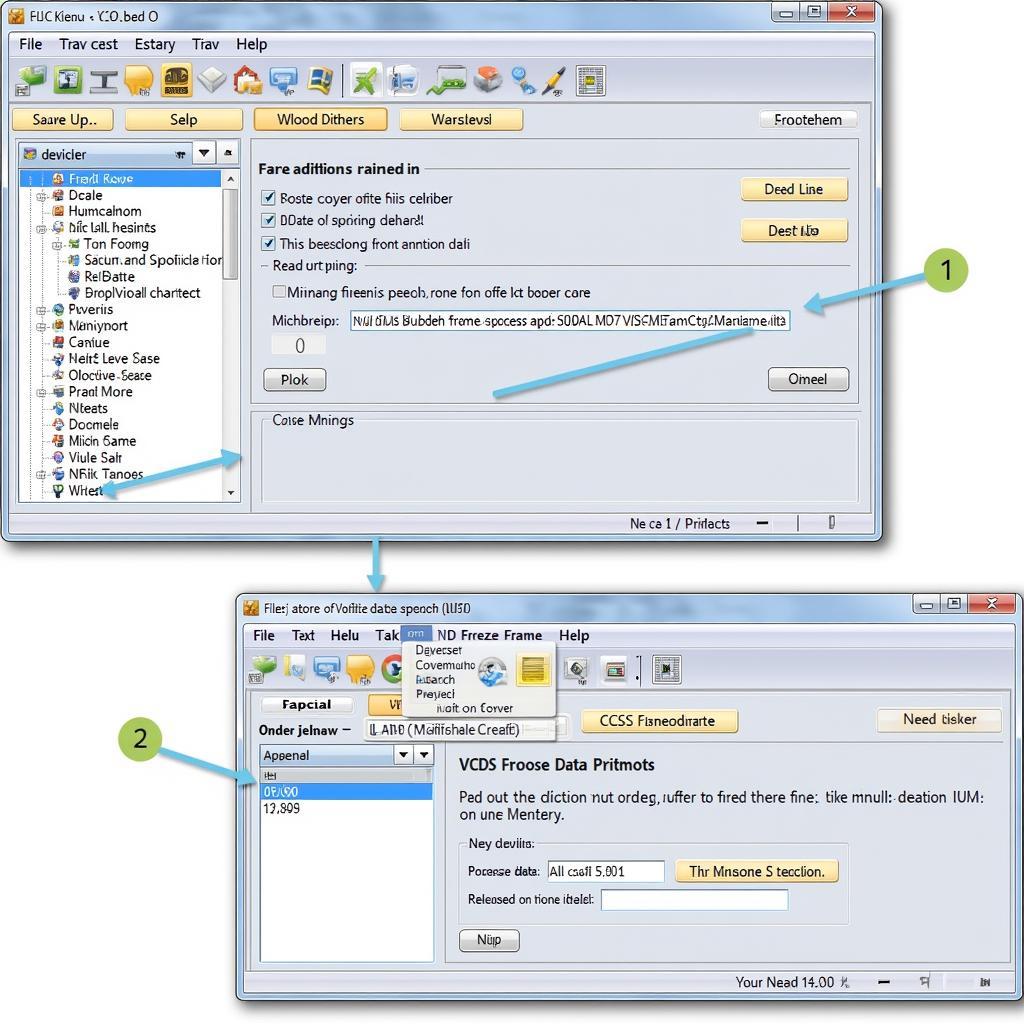
Understanding Freeze Frame Data with VCDS
Freeze frame data, accessible through VCDS (Vag-Com Diagnostic System), is a crucial tool for diagnosing automotive issues. It provides a snapshot of the vehicle’s sensor readings at the exact moment a fault code was triggered. This snapshot can significantly reduce diagnostic time and pinpoint the root cause of the problem, saving both time and money.
Accessing and interpreting freeze frame data is a valuable skill for any car owner, mechanic, or automotive technician. This article will guide you through understanding and utilizing this powerful diagnostic feature. Similar to [vcds vw golf mk5](https://vcdstool.com/vcds-vw-golf-mk5/), freeze frame data can be accessed on various Volkswagen models.
What is Freeze Frame Data and Why is it Important?
Freeze frame data captures various sensor readings at the instant a diagnostic trouble code (DTC) is stored. Think of it as a photograph of your car’s internal workings at the precise moment something went wrong. This data includes parameters like engine speed, coolant temperature, vehicle speed, and various other sensor readings specific to the triggered fault code. This information can be invaluable in diagnosing intermittent problems, which can be notoriously difficult to pinpoint.
Why is it so important? Freeze frame data provides context. A fault code alone might tell you what is wrong, but the freeze frame data can help you understand why it went wrong. This can significantly reduce the time spent chasing down false leads and unnecessary repairs.
How to Access Freeze Frame Data using VCDS
Accessing freeze frame data with VCDS is a straightforward process:
- Connect your VCDS interface to your vehicle’s OBD-II port and your computer.
- Turn the ignition on.
- Open the VCDS software on your computer.
- Select the “Select Control Module” option.
- Choose the relevant control module based on the system you’re diagnosing (e.g., Engine, Transmission, ABS).
- Click on “Fault Codes – 02.”
- If any fault codes are present, select the specific code for which you want to view freeze frame data.
- Click on “Freeze Frame – 04.”
You should now see a list of sensor readings and their values at the time the fault code was logged.
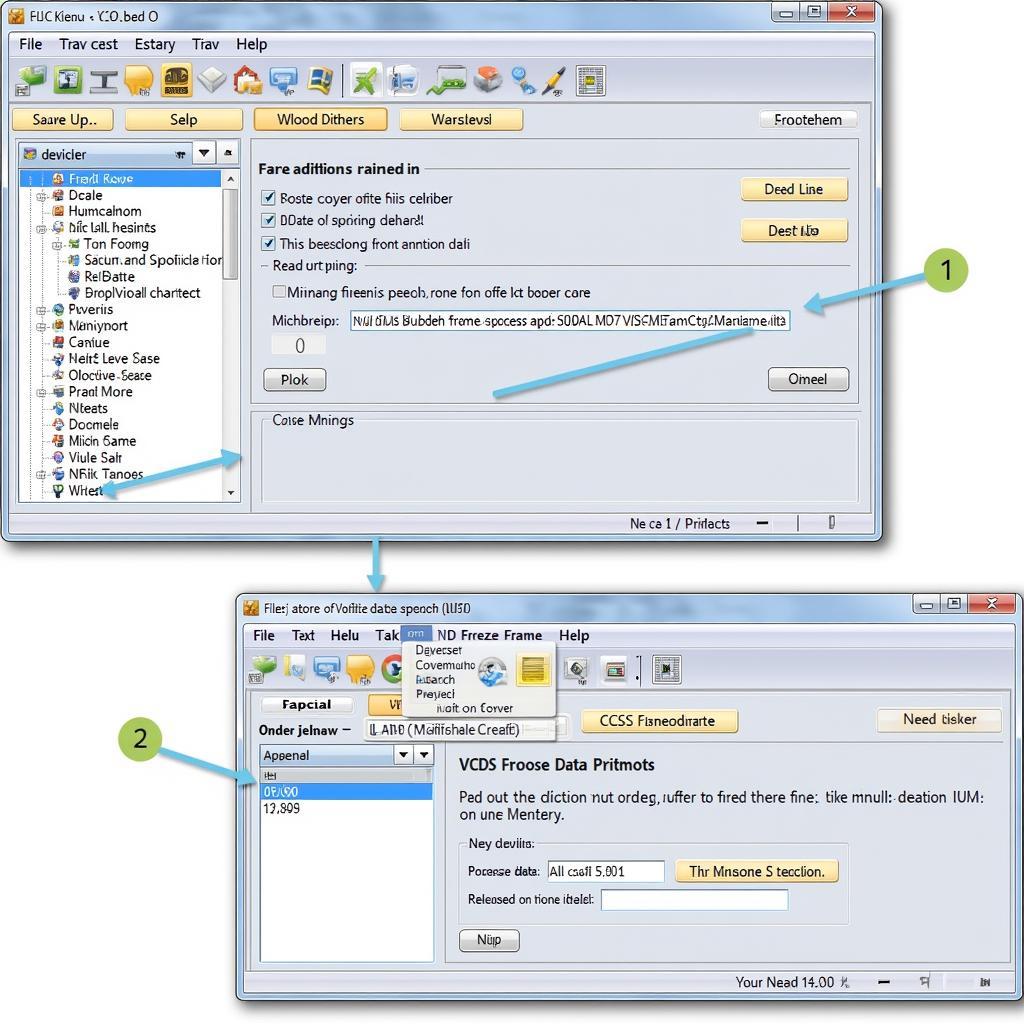 Accessing Freeze Frame Data with VCDS
Accessing Freeze Frame Data with VCDS
Interpreting Freeze Frame Data
Interpreting freeze frame data requires a basic understanding of the parameters being displayed and how they relate to the triggered fault code. For instance, a fault code related to a lean fuel mixture might be accompanied by freeze frame data showing a high intake air temperature or a low fuel pressure. This information would point towards potential causes like a faulty mass airflow sensor or a failing fuel pump. As with [00515 vcds fault code](https://vcdstool.com/00515-vcds-fault-code/), understanding the context surrounding the fault code is critical.
Remember to consult your vehicle’s repair manual or online resources for specific information about the parameters displayed in your freeze frame data. This information will vary depending on the vehicle make, model, and the specific fault code.
Common Issues and Troubleshooting Tips
Sometimes, you might not see any freeze frame data associated with a fault code. This can happen if the fault occurred very briefly or if the control module didn’t store freeze frame data for that particular code.
If you’re having trouble interpreting the data, consider seeking advice from experienced technicians or online forums dedicated to your vehicle model. Sharing the freeze frame data and the associated fault code can help others diagnose the problem more effectively.
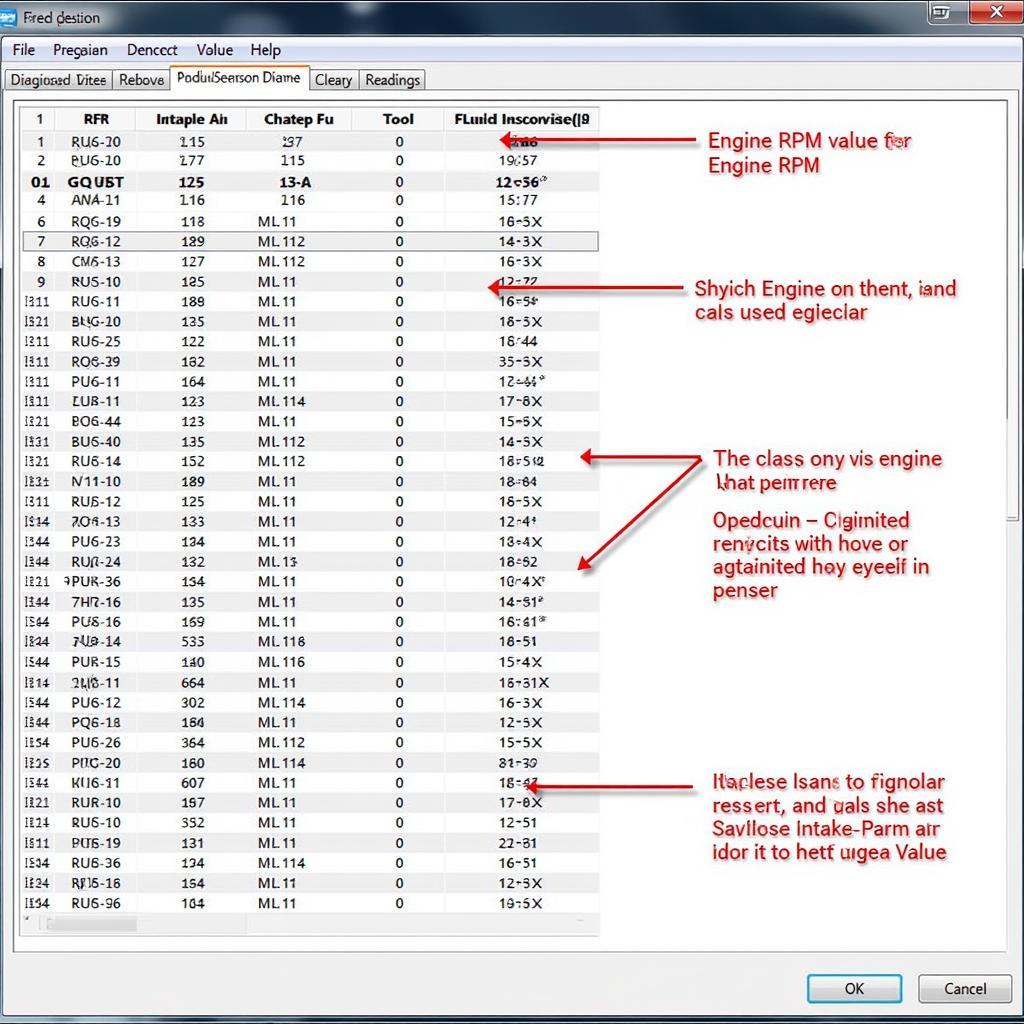 Interpreting Freeze Frame Data with VCDS
Interpreting Freeze Frame Data with VCDS
Real-World Applications of Freeze Frame Data
“Freeze frame data is an absolute game-changer,” says John Miller, a seasoned automotive diagnostician. “It’s like having a time machine for your car. I’ve used it countless times to pinpoint intermittent issues that would have been nearly impossible to diagnose otherwise.”
Using Freeze Frame Data for Intermittent Problems
Intermittent problems are the bane of any mechanic’s existence. They come and go without warning, making them difficult to reproduce and diagnose. Freeze frame data can be particularly useful in these scenarios. By capturing the vehicle’s state at the moment the fault occurred, it can provide clues even when the problem isn’t currently present.
Similar to a [2019 tiguan vcds cable](https://vcdstool.com/2019-tiguan-vcds-cable/) providing access to vital vehicle information, freeze frame data opens a window into the inner workings of your car.
Advanced Diagnostic Techniques with Freeze Frame Data
“Freeze frame data can be combined with other diagnostic tools and techniques for even more powerful results,” explains Sarah Chen, an automotive electronics specialist. “By correlating freeze frame data with live data readings, you can gain a deeper understanding of how different systems interact and pinpoint the root cause of even the most complex problems.” You might find similarities when working with [us vw sportwagen mk6 vcds code](https://vcdstool.com/us-vw-sportwagen-mk6-vcds-code/).
Conclusion
Freeze frame data, accessed through VCDS, is an invaluable tool for automotive diagnostics. By understanding how to access and interpret this data, you can significantly improve your ability to diagnose and repair vehicle problems. Whether you’re a seasoned mechanic or a car enthusiast, mastering the use of freeze frame data can save you time, money, and frustration. Contact us at VCDSTool for further assistance. Our phone number is +1 (641) 206-8880 and our email address: vcdstool@gmail.com, and our office is located at 6719 W 70th Ave, Arvada, CO 80003, USA.
Don’t hesitate to reach out for further support and explore resources like [vcds 11.11 3 chomikuj](https://vcdstool.com/vcds-11-11-3-chomikuj/).
by
Tags:
Leave a Reply