Your cart is currently empty!

Mastering Your Vehicle with the HEX-USB+CAN VCDS Cable
The HEX-USB+CAN VCDS cable is a powerful tool for diagnosing and troubleshooting issues in Volkswagen, Audi, Seat, and Skoda vehicles. It allows you to access the car’s onboard computer, read and clear fault codes, and even make adjustments to various settings. This comprehensive guide will provide you with valuable insights and practical tips for utilizing the HEX-USB+CAN VCDS cable, whether you’re a car owner, a repair shop owner, or an automotive technician.
Understanding the HEX-USB+CAN VCDS cable’s capabilities can empower you to take control of your vehicle’s maintenance and repairs. This cable serves as your direct line of communication with your car’s internal systems, unlocking a wealth of information that can save you time and money. Whether it’s a check engine light, a faulty sensor, or simply customizing your car’s settings, the VCDS cable puts the power of diagnostics in your hands. Much like the vcds usb interface, this tool provides a user-friendly interface to interact with your car’s complex systems.
What is a HEX-USB+CAN VCDS Cable and Why Do You Need One?
The HEX-USB+CAN VCDS (VAG-COM Diagnostic System) cable is a diagnostic interface that connects your computer to your vehicle’s onboard diagnostic port (OBD-II). It allows you to access and interpret the data stored within the various control modules of your car. This data can pinpoint the source of malfunctions, enabling accurate diagnoses and targeted repairs. Do you want to understand why your check engine light is on? A HEX-USB+CAN VCDS cable can provide the answer.
- Reading and Clearing Fault Codes: Retrieve detailed diagnostic trouble codes (DTCs) that indicate specific issues within your vehicle’s systems. Clear these codes after repairs to confirm the problem is resolved.
- Live Data Monitoring: Observe real-time data streams from various sensors and actuators, allowing you to monitor the performance of different systems and identify anomalies.
- Output Tests: Activate specific components, such as lights, motors, and relays, to test their functionality and diagnose issues.
- Coding and Adaptations: Modify certain settings within the control modules, such as enabling or disabling features, adjusting parameters, and customizing your vehicle’s behavior.
 HEX-USB+CAN VCDS Cable Connected to Car
HEX-USB+CAN VCDS Cable Connected to Car
Choosing the Right HEX-USB+CAN VCDS Cable
Not all VCDS cables are created equal. Counterfeit cables are prevalent, and using one can potentially damage your vehicle’s electronics. Always purchase from a reputable vendor to ensure you are getting a genuine Ross-Tech product. Consider factors like the cable’s compatibility with your vehicle’s model year and the software version included.
Installing and Using the VCDS Software
The VCDS software is the companion to your HEX-USB+CAN cable. Download the latest version from the official Ross-Tech website. Installation is straightforward. Follow the on-screen prompts. After installation, connect the cable to your computer and your vehicle’s OBD-II port. Launch the VCDS software and follow the instructions to establish communication with your car.
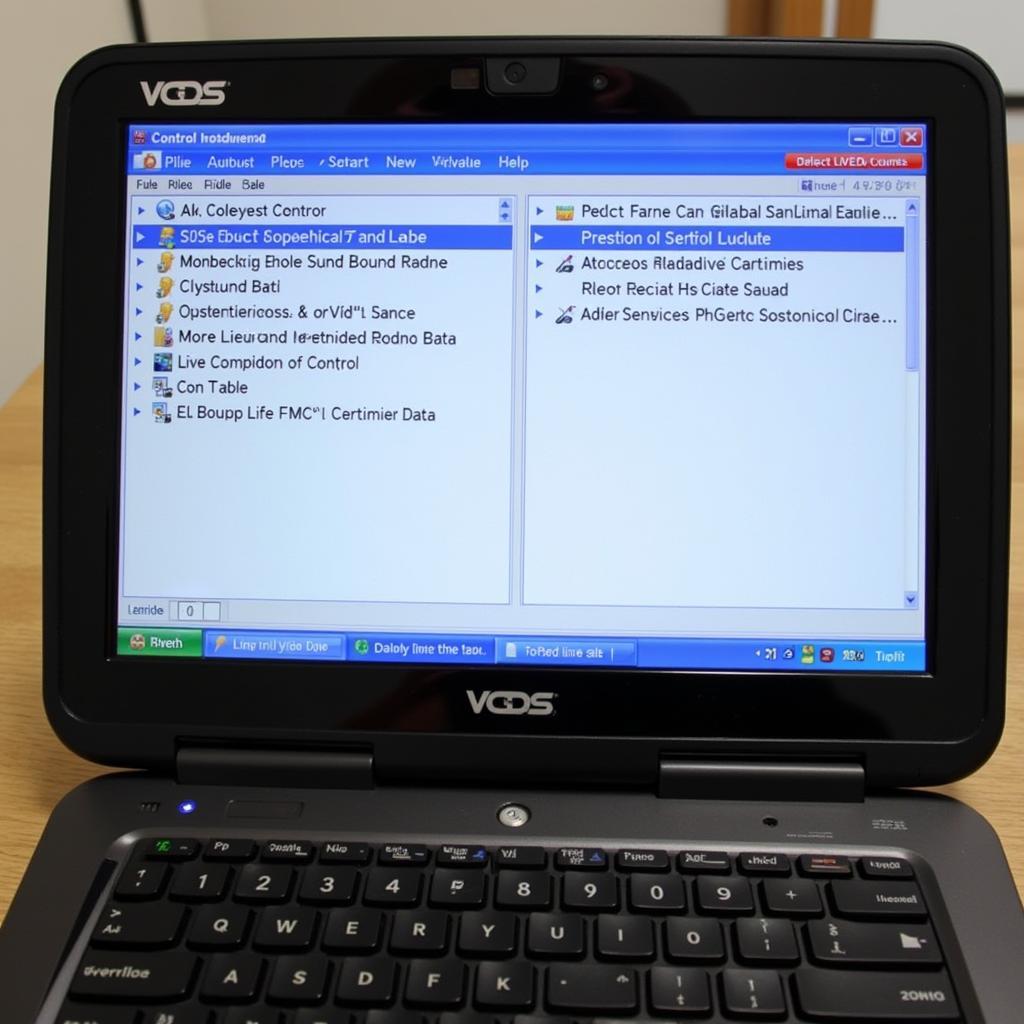 VCDS Software Interface on Laptop Screen
VCDS Software Interface on Laptop Screen
Common Troubleshooting Tips for HEX-USB+CAN VCDS Cables
What if your VCDS cable isn’t working? Here are some common troubleshooting tips:
- Check Connections: Ensure the cable is securely connected to both your computer and the vehicle’s OBD-II port.
- Driver Installation: Verify that the correct drivers are installed on your computer.
- Software Compatibility: Confirm that the VCDS software version is compatible with your cable and vehicle.
- Firewall Settings: Check your firewall settings to ensure the VCDS software is allowed to communicate. Some issues are similar to vcds lite not working on c7 a6, so understanding the compatibility is crucial.
Similar to the information found on hex can interface for vcds, proper driver installation is essential.
 Troubleshooting VCDS Cable Connection
Troubleshooting VCDS Cable Connection
Advanced VCDS Functions
Once you’re comfortable with the basics, explore advanced VCDS functions like coding and adaptations. This requires careful research and understanding, as improper modifications can negatively impact your vehicle’s performance. If you’re looking for drivers for older systems, you might find vcds windows 7 driver helpful. For those interested in older, potentially modified software versions, researching vcds 409.1 activated can provide insights, but proceed with caution as using unofficial software versions can have unforeseen consequences.
Conclusion
The HEX-USB+CAN VCDS cable is an invaluable tool for any Volkswagen, Audi, Seat, or Skoda owner. It empowers you to diagnose and troubleshoot issues, monitor your vehicle’s health, and even personalize its settings. By understanding how to use this powerful tool, you can take control of your car’s maintenance and repair, saving time and money in the long run. Remember to purchase a genuine cable from a reputable vendor to avoid potential damage to your vehicle’s electronics. Contact us at +1 (641) 206-8880 and our email address: vcdstool@gmail.com or visit our office at 6719 W 70th Ave, Arvada, CO 80003, USA for further assistance.
by
Tags:
Leave a Reply