Your cart is currently empty!

Mastering Your Skoda Octavia vRS with VCDS: A Comprehensive Guide
The Skoda Octavia vRS is a fantastic performance vehicle, but like any complex machine, it can benefit from fine-tuning. Using VCDS (Vag-Com Diagnostic System) opens up a world of customization and diagnostic capabilities for your vRS. This guide provides valuable information on using VCDS for your Skoda Octavia vRS, covering everything from basic diagnostics to advanced tweaks.
Understanding the Power of VCDS for Your Skoda Octavia vRS
VCDS is a powerful software tool that allows you to access and modify the control units of your Skoda Octavia vRS. Think of it as a direct line of communication with your car’s brain. This allows for diagnostics, customizations, and even performance enhancements. Whether you’re troubleshooting a pesky warning light or tweaking performance parameters, VCDS offers a level of control unmatched by generic OBD-II scanners. With VCDS, you can delve deep into the inner workings of your vRS and unlock its hidden potential.
Common VCDS Applications for the Skoda Octavia vRS
VCDS offers a wide range of applications for your Octavia vRS. Here are a few examples:
- Diagnostics: Identify and clear fault codes, providing detailed information about the issue. This can be invaluable in troubleshooting problems and saving you trips to the mechanic.
- Customization: Personalize your vRS by enabling features like needle sweep, changing the coming/leaving home lighting settings, or adjusting the behavior of the automatic locking system.
- Performance Tweaks: Fine-tune certain performance aspects of your vRS, such as throttle response or boost control (within safe limits, of course!).
- Maintenance: Perform adaptations and basic coding procedures, such as resetting service intervals or calibrating sensors.
Getting Started with VCDS and Your Skoda Octavia vRS
Using VCDS requires a few essential steps:
- Acquire VCDS Software and Cable: Purchase a genuine Ross-Tech VCDS cable and software. Counterfeit cables can cause issues and may not function correctly.
- Connect to Your vRS: Plug the VCDS cable into your car’s OBD-II port, usually located under the dashboard on the driver’s side.
- Launch the Software: Open the VCDS software on your laptop and select the appropriate model and control unit.
- Perform Diagnostics or Modifications: Follow the instructions within the VCDS software to perform the desired actions. Remember to proceed cautiously and research any modifications thoroughly before implementing them.
Troubleshooting Common VCDS Issues with a Skoda Octavia vRS
Occasionally, you might encounter some hiccups when using VCDS. Here’s how to address some common issues:
- Connection Problems: Ensure the cable is properly connected and the ignition is switched on. Check for driver issues on your laptop.
- Incorrect Coding: Double-check the coding you are entering and ensure it’s compatible with your specific vRS model year.
- Software Errors: Consult the Ross-Tech website for troubleshooting tips and updated software versions.
 VCDS Cable Connected to Skoda Octavia vRS
VCDS Cable Connected to Skoda Octavia vRS
Unlocking Hidden Features with Skoda Octavia vRS VCDS
Beyond diagnostics and basic tweaks, VCDS can unlock hidden features within your Octavia vRS. These could include activating lap timers, adjusting the behavior of the daytime running lights, or even tweaking the sensitivity of the rain sensor. Exploring these hidden features can add a personalized touch to your driving experience.
What are the risks of using VCDS on my Skoda Octavia vRS?
Modifying your car’s settings using VCDS carries inherent risks. Incorrect coding can potentially lead to malfunctions or damage to your vehicle’s systems. Always proceed with caution, thoroughly research any modifications before implementing them, and consider seeking advice from experienced users.
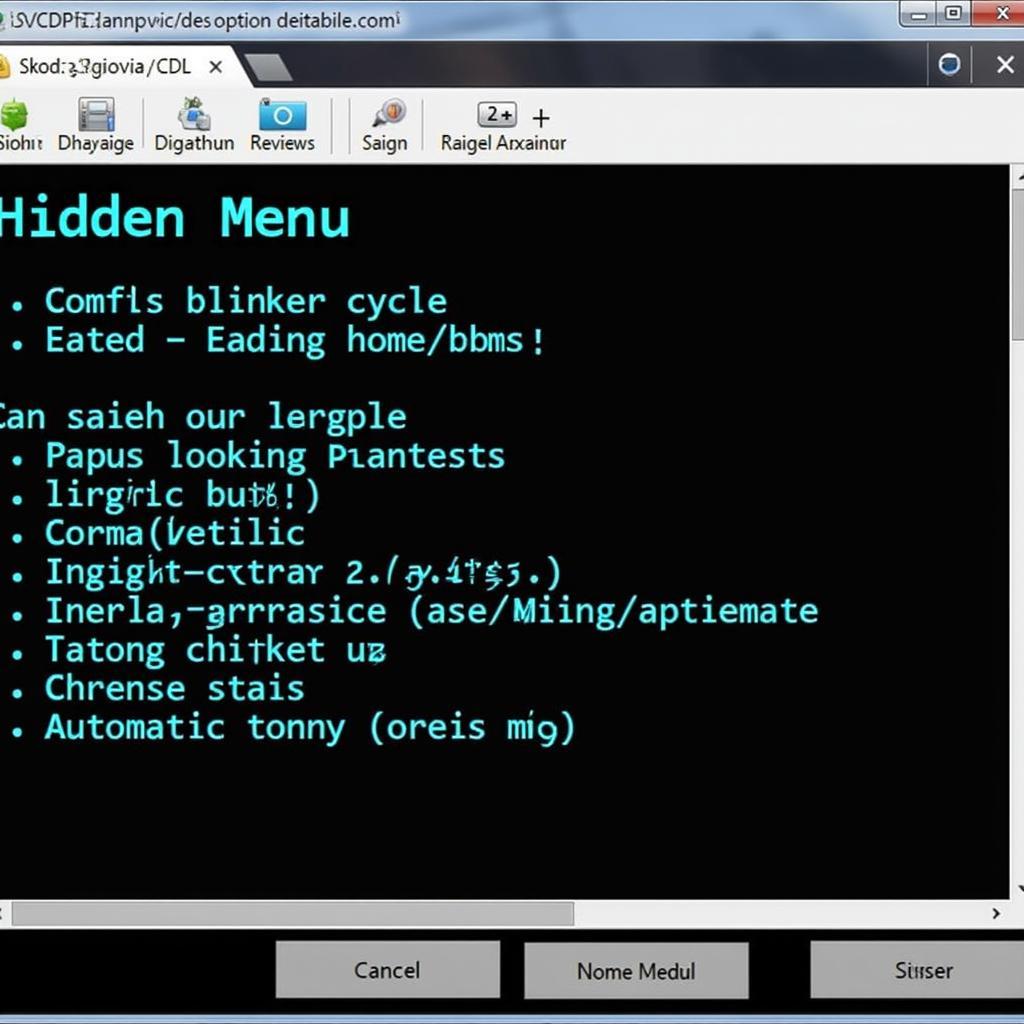 Skoda Octavia vRS VCDS Hidden Menu
Skoda Octavia vRS VCDS Hidden Menu
Conclusion
Mastering VCDS for your Skoda Octavia vRS provides you with a powerful tool to diagnose, customize, and enhance your driving experience. From troubleshooting minor issues to unlocking hidden features, the possibilities are vast. Remember to proceed with caution and always research thoroughly before making any modifications. For further assistance or personalized support, feel free to contact us at +1 (641) 206-8880 and our email address: vcdstool@gmail.com or visit our office at 6719 W 70th Ave, Arvada, CO 80003, USA. You can also find a wealth of information and support on our website: vcdstool.
by
Tags:
Leave a Reply