Your cart is currently empty!
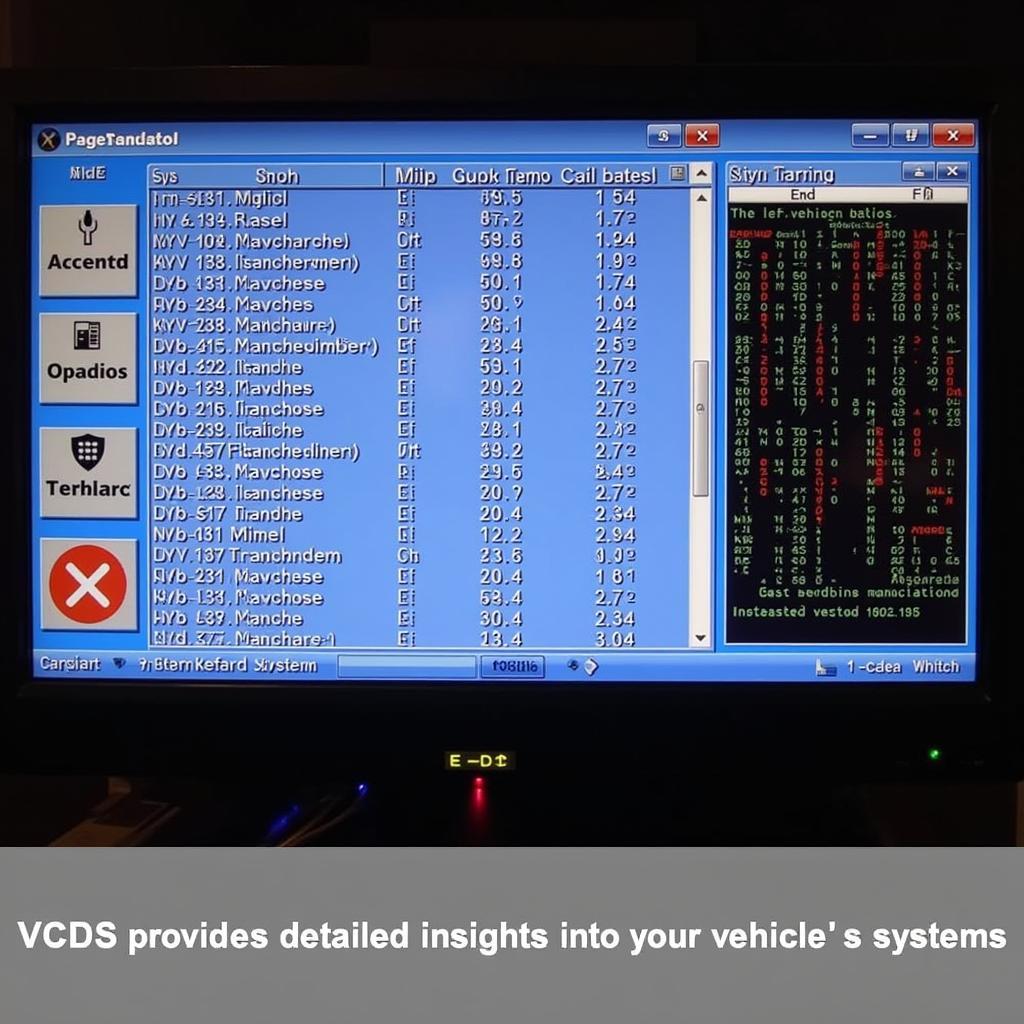
VCDS Minimum Requirements: Everything You Need to Know
Understanding the VCDS minimum requirements is crucial for effectively diagnosing and troubleshooting issues in your Volkswagen, Audi, Seat, or Skoda vehicle. Whether you’re a seasoned mechanic or a DIY enthusiast, having the right setup is essential for a seamless experience. This article delves into the essential hardware and software requirements for running VCDS effectively. We’ll cover everything from operating system compatibility to interface cable considerations, ensuring you’re well-equipped to tackle any automotive challenge. Learn about VCDS serial number here.
What are the VCDS Minimum Requirements?
So, you’re thinking about using VCDS to diagnose your car’s issues? Excellent choice! But before you dive in, it’s crucial to understand the VCDS minimum requirements. These aren’t just suggestions; they’re the foundation for a successful diagnostic experience. Ignoring them can lead to frustration, inaccurate readings, and wasted time. Let’s break down the essentials.
Operating System Compatibility: What Works with VCDS?
First and foremost, your computer’s operating system needs to be compatible with the VCDS software. While VCDS supports a variety of Windows operating systems, it’s essential to ensure you have a supported version. Older operating systems might not be compatible with the latest VCDS releases, potentially limiting functionality. Conversely, very new operating systems may also have compatibility issues until the software is updated to support them. Generally, Windows 7, 8, and 10 are safe bets. It’s always recommended to check the official Ross-Tech website for the most up-to-date compatibility information.
Hardware Requirements: Do You Have the Right Computer?
Beyond the operating system, your computer’s hardware also plays a role. While VCDS isn’t incredibly demanding, it does require certain minimum specifications. You don’t need a top-of-the-line gaming rig, but a sluggish, outdated machine might struggle. A decent processor, sufficient RAM, and available hard drive space are crucial. Think of it like this: a more powerful computer will generally provide a smoother and more responsive VCDS experience.
Interface Cable: The Crucial Link
Perhaps the most critical component is the interface cable. This cable is the bridge between your computer and your car’s onboard diagnostic system. Not just any cable will do; you need a genuine Ross-Tech cable. Counterfeit cables are prevalent and can lead to unreliable communication, misdiagnoses, and potential damage to your vehicle’s electronics. Investing in an authentic cable ensures accurate data transmission and safeguards your car’s systems. If you’re looking for information about registering older versions, check out how to register VCDS version 1.2.
Troubleshooting VCDS Connection Issues
Even with the correct VCDS minimum requirements met, you might occasionally encounter connection problems. Don’t panic! Here’s a quick troubleshooting guide:
- Check your cable connection: Ensure the cable is securely plugged into both your computer and the vehicle’s OBD-II port.
- Verify your drivers: Make sure the correct drivers for your interface cable are installed on your computer.
- Restart your computer: Sometimes a simple reboot can resolve software conflicts.
- Consult Ross-Tech’s support: If all else fails, reach out to Ross-Tech’s excellent customer support team for assistance. Need help with a registration code for VCDS Lite 1.2? This resource might be helpful: VCDS Lite 1.2 registration code.
Why are the VCDS Minimum Requirements Important?
“Meeting the minimum requirements isn’t about gatekeeping; it’s about ensuring a reliable and effective diagnostic experience,” says automotive electronics expert, Dr. Andreas Bauer. “Using the correct hardware and software combination ensures accurate data retrieval and prevents potential damage to your vehicle’s sensitive electronic systems.”
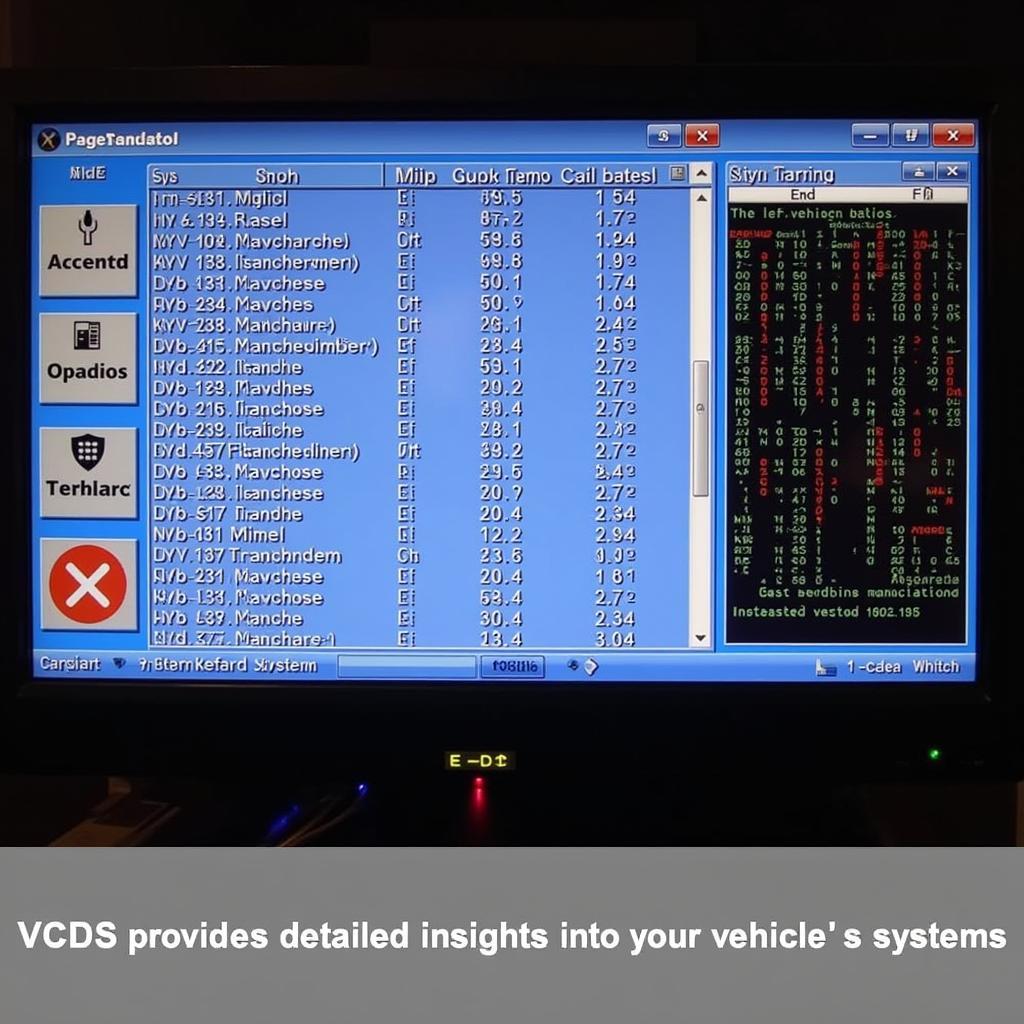 VCDS Diagnostic Screen
VCDS Diagnostic Screen
Conclusion: Setting Yourself Up for Success with VCDS
Understanding and adhering to the VCDS minimum requirements is the first step towards successful vehicle diagnostics. By ensuring your computer, operating system, and interface cable meet these criteria, you’re laying the groundwork for accurate readings, efficient troubleshooting, and a smoother overall experience. Investing in the right tools and understanding their capabilities empowers you to maintain and repair your vehicle with confidence. For further assistance or inquiries, connect with us at +1 (641) 206-8880 and our email address: vcdstool@gmail.com or visit our office at 6719 W 70th Ave, Arvada, CO 80003, USA. We’re always happy to help.
“Remember,” adds Dr. Bauer, “investing in a genuine Ross-Tech cable is an investment in the long-term health of your vehicle’s diagnostic system.”
FAQs
-
Can I use VCDS on a Mac? While VCDS is primarily designed for Windows, it can be run on a Mac using virtualization software.
-
What’s the difference between VCDS and VCDS Lite? VCDS Lite is a limited functionality version of the full VCDS software.
-
Where can I find the latest VCDS software updates? Always download the latest VCDS software from the official Ross-Tech website.
-
My VCDS isn’t connecting to my car. What should I do? Check the cable connection, drivers, and restart your computer. If the issue persists, contact Ross-Tech support.
-
Is it worth investing in a genuine Ross-Tech cable? Absolutely! Counterfeit cables can lead to unreliable communication and potential damage to your car’s electronics.
-
What are the system requirements for running the latest version of VCDS? The specific requirements can vary slightly, so always consult the Ross-Tech website for the most up-to-date information.
-
Can I use VCDS on multiple cars? Yes, you can use VCDS on any compatible VAG vehicle.
by
Tags:
Leave a Reply