Your cart is currently empty!
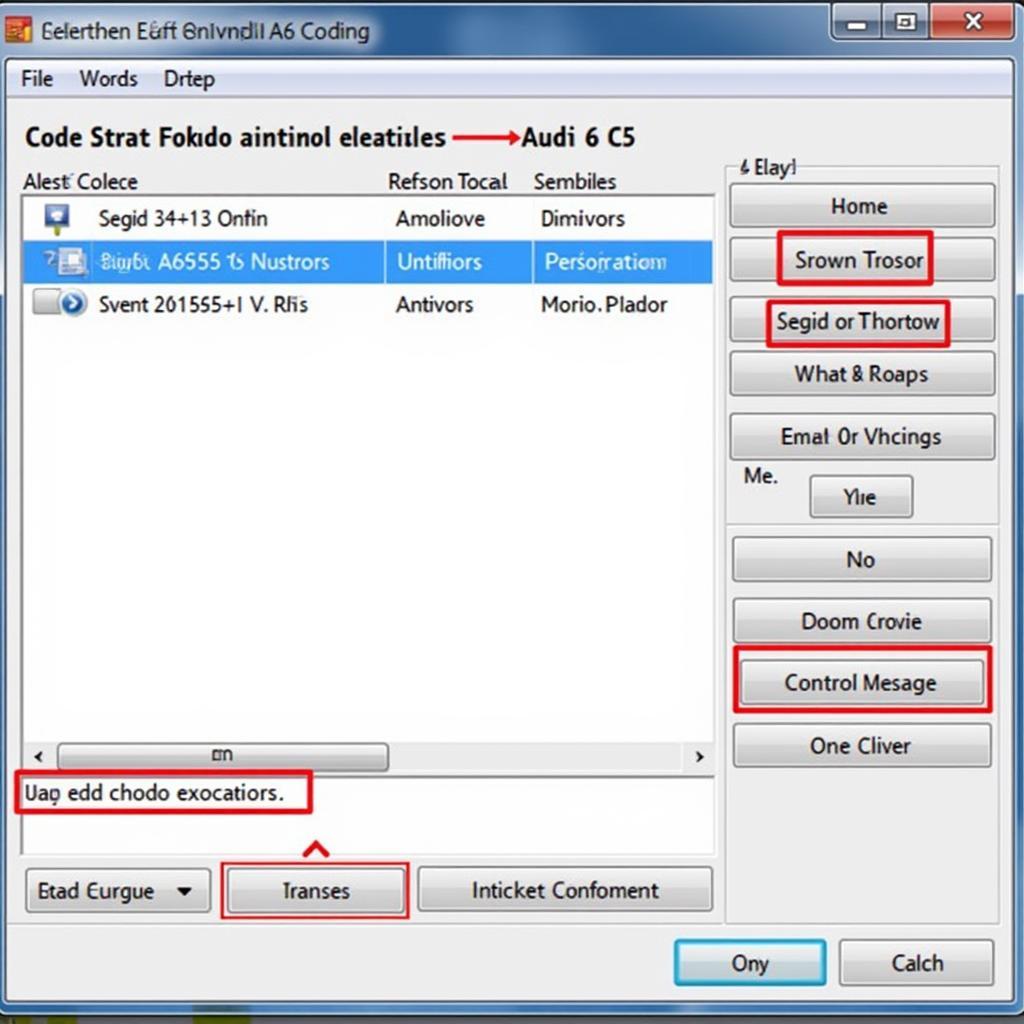
Mastering VCDS Mods for Your Audi A6 C5
VCDS mod A6 C5 opens up a world of customization for your Audi. Whether you’re looking to tweak the convenience features, enhance performance, or simply personalize your driving experience, VCDS (Vag-Com Diagnostic System) offers a powerful toolset. This article delves into the world of VCDS modifications for the Audi A6 C5, providing a comprehensive guide for owners, mechanics, and technicians.
Understanding VCDS and its Potential on the A6 C5
VCDS is a powerful diagnostic and modification software that allows you to access and modify the various control modules within your Audi A6 C5. Think of it as a key that unlocks hidden features and allows you to fine-tune your car to your exact preferences. From adjusting the automatic locking behavior to enabling hidden menu options, the possibilities are vast. But with great power comes great responsibility. Understanding the intricacies of your car’s systems is crucial before diving into VCDS modifications.
Common VCDS Mods for the Audi A6 C5: What Can You Achieve?
What exactly can you do with a VCDS mod on your A6 C5? The list is extensive, but some popular modifications include:
- Needle Sweep: A dramatic visual flair when you turn the ignition, sweeping the gauges across their range.
- Convenience Closing/Opening of Windows: Control your windows with the key fob, a handy feature for hot summer days.
- Hidden Menu Activation: Unlock hidden diagnostic menus and information displays within your instrument cluster.
- Lighting Adjustments: Customize the behavior of your interior and exterior lights, such as adjusting the brightness or enabling coming-home/leaving-home lights.
VCDS Mod A6 C5: A Step-by-Step Guide to Safe and Effective Modification
While the prospect of customizing your A6 C5 is exciting, it’s essential to approach VCDS modifications with caution. Here’s a step-by-step guide to ensure a safe and effective modding experience:
- Acquire a Genuine VCDS Cable: Avoid cheap knock-offs, as they can potentially damage your car’s electronics. Invest in a legitimate Ross-Tech VCDS cable.
- Install the VCDS Software: Download and install the latest version of the VCDS software from the official Ross-Tech website.
- Connect the Cable and Launch the Software: Connect the VCDS cable to your car’s OBD-II port and launch the software on your computer.
- Select the Correct Control Module: Identify the specific control module related to the modification you want to perform.
- Enter the Correct Coding: Carefully enter the coding changes for your desired modification. Double-check the coding before applying it.
- Test and Verify: After applying the changes, test the modification to ensure it works as intended.
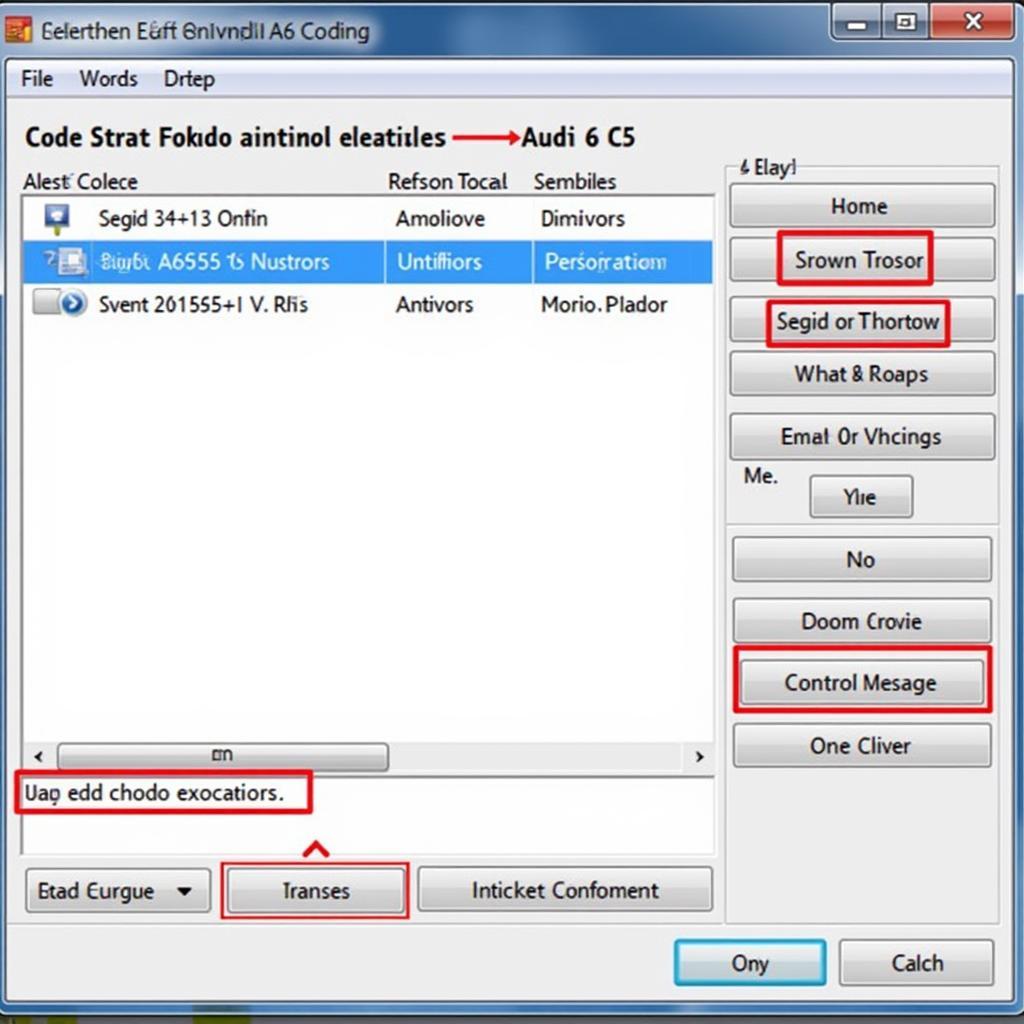 VCDS Software Interface for Audi A6 C5 Modification
VCDS Software Interface for Audi A6 C5 Modification
“Always back up your existing coding before making any changes,” advises John Smith, a seasoned automotive electrical engineer specializing in VCDS modifications. “This allows you to revert to the original settings if anything goes wrong.”
Troubleshooting Common VCDS Mod A6 C5 Issues
Even with careful planning, you might encounter issues. Here are some common problems and their solutions:
- Incorrect Coding: Double-check the coding you entered. A single digit error can cause unexpected behavior.
- Incompatible Modifications: Some modifications might conflict with others. Research compatibility before attempting multiple mods.
- Software Issues: Ensure you’re using the latest version of the VCDS software and a genuine cable.
Conclusion: Unleash the Potential of Your A6 C5 with VCDS Mods
VCDS mod A6 C5 offers a powerful way to personalize and enhance your Audi. From simple convenience tweaks to advanced performance adjustments, the possibilities are vast. By following this guide and exercising caution, you can unlock the full potential of your A6 C5 and tailor it to your specific needs and preferences. For further assistance or personalized guidance, feel free to connect with us at vcdstool at +1 (641) 206-8880 and our email address: vcdstool@gmail.com. Our office is located at 6719 W 70th Ave, Arvada, CO 80003, USA.
“VCDS allows you to truly take ownership of your car,” says Maria Garcia, a leading automotive software expert. “It’s about more than just modifications; it’s about understanding and connecting with your vehicle on a deeper level.”
FAQ
- What is VCDS?
- Is VCDS safe for my A6 C5?
- Where can I buy a genuine VCDS cable?
- What are some common VCDS mods for the A6 C5?
- What should I do if I encounter problems after a VCDS mod?
- Can I revert back to the original settings after a VCDS mod?
- Where can I find more information about VCDS mods for my A6 C5?
by
Tags:
Leave a Reply