Your cart is currently empty!
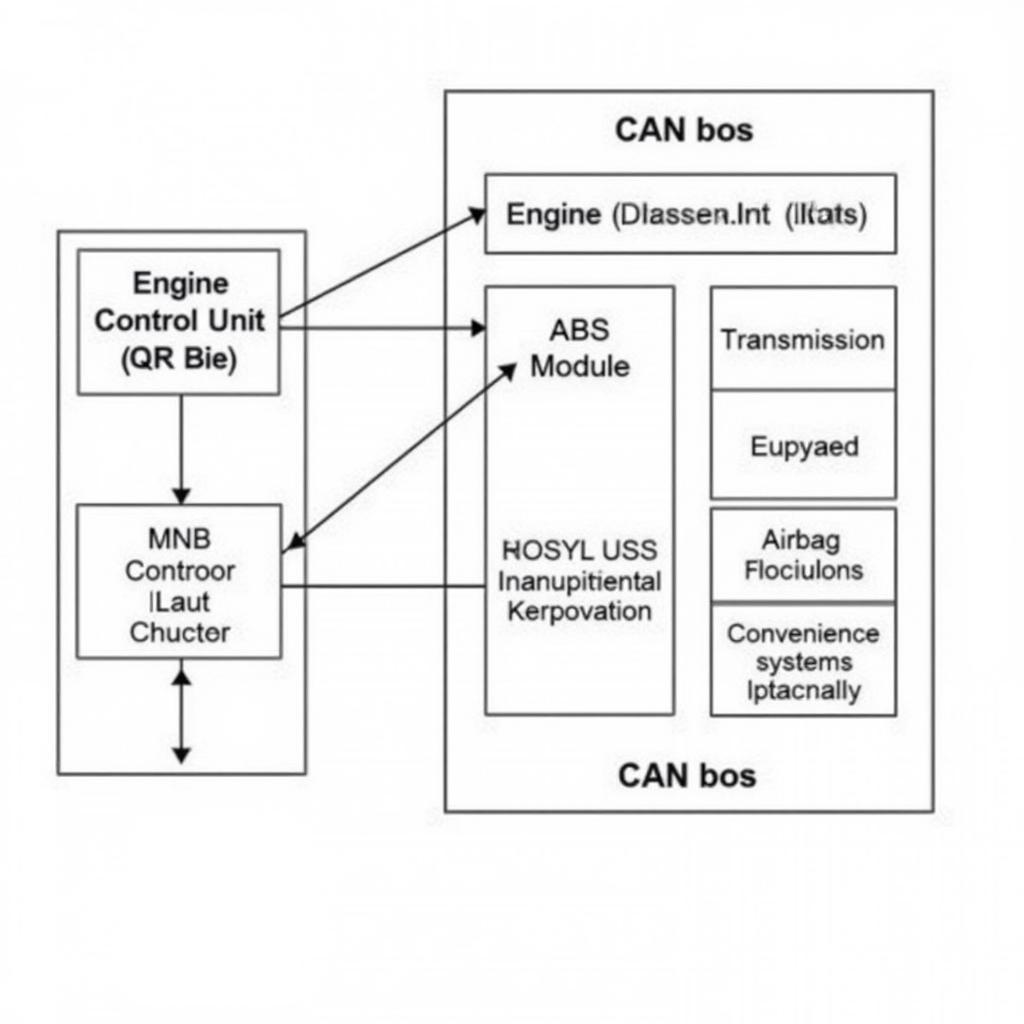
Mastering VCDS in the MQB Platform: Diagnostics and Coding
VCDS and the MQB platform are two cornerstones of modern Volkswagen Automotive Group vehicles. Understanding how they interact is crucial for anyone working on these cars, whether you’re a DIY enthusiast or a professional technician. This guide will dive into the world of VCDS MQB, exploring its functionalities, benefits, and how it can be used for diagnostics and coding.
What makes VCDS so valuable for MQB vehicles? It’s the depth of access it provides. Unlike generic OBD-II scanners, VCDS allows you to communicate with all the control modules in your car, from the engine and transmission to the convenience systems and even the parking assist. This level of control allows for precise diagnostics, customizations, and coding. You can troubleshoot complex issues, activate hidden features, and personalize your car to your exact preferences. Think of it as having the keys to the kingdom of your car’s electronic systems. Looking for information on using VCDS with the Tiguan? Check out our vcds tiguan guide.
Why VCDS is Essential for MQB Diagnostics
The MQB platform, which stands for Modular Transverse Matrix, is the foundation for many Volkswagen, Audi, Skoda, and Seat vehicles. These cars are packed with sophisticated electronics, and when something goes wrong, pinpointing the problem can be challenging. This is where VCDS shines. It offers detailed fault codes, live data readings, and output tests, allowing you to get to the root of the problem quickly.
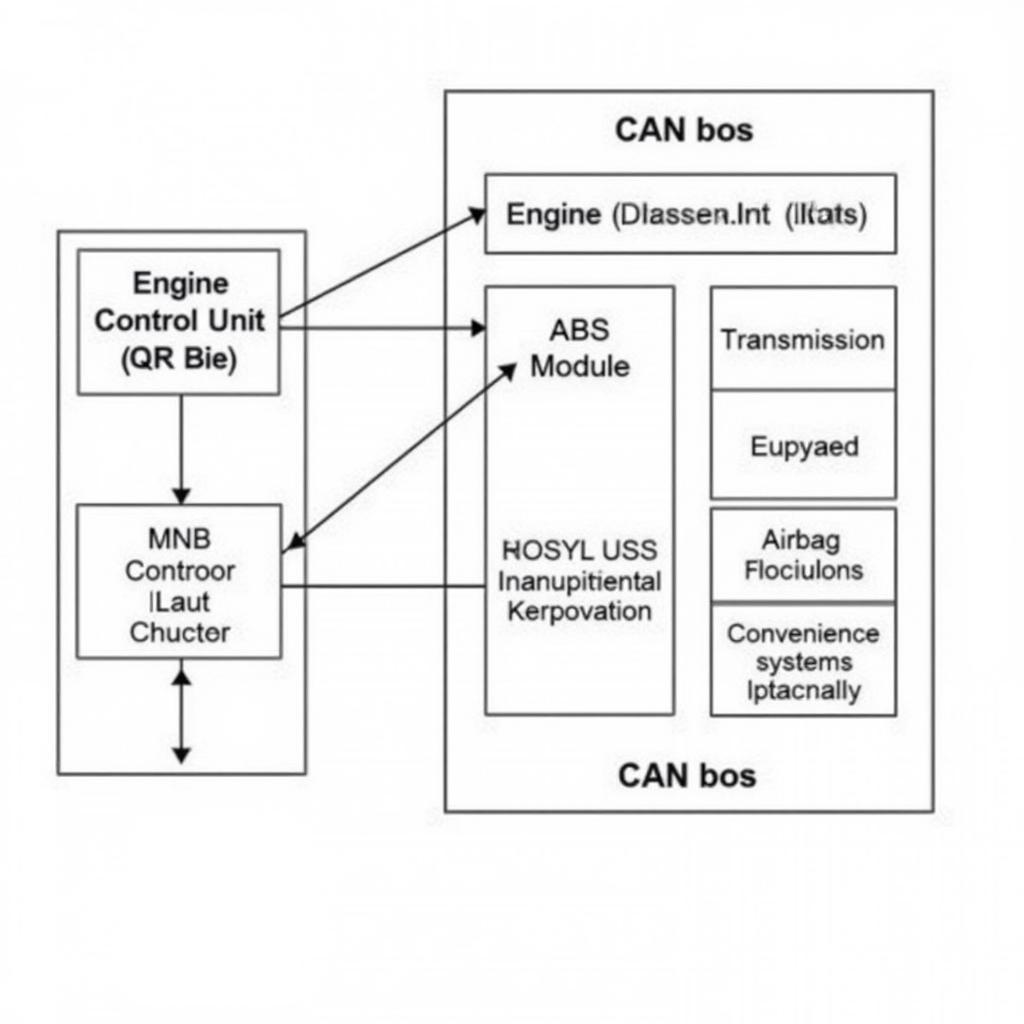 MQB Platform Control Modules Diagram
MQB Platform Control Modules Diagram
Imagine you’re experiencing an intermittent electrical issue. A generic code reader might give you a general fault code, but VCDS will provide specific details, including freeze-frame data and detailed error messages. This information can save you hours of diagnostic time and help prevent unnecessary parts replacement. Ever tried using VCDS with your RCD330? We’ve got you covered: vcds rcd330 support.
Common MQB Issues Diagnosed with VCDS
Some common MQB issues that VCDS can easily diagnose include:
- Electrical gremlins: Intermittent faults, shorts, and open circuits.
- Sensor problems: Malfunctioning sensors related to engine management, emissions, or safety systems.
- Module communication errors: Issues with the communication between different control modules.
- Coding issues: Incorrect coding that leads to unexpected behavior.
“VCDS is an indispensable tool in my workshop,” says John Miller, a certified Volkswagen technician with 15 years of experience. “Its ability to provide detailed diagnostic information saves me valuable time and allows me to fix even the most complex MQB issues efficiently.”
Coding and Customization with VCDS MQB
Beyond diagnostics, VCDS unlocks a world of coding possibilities. You can activate convenience features that are often disabled by default, such as automatic window closing, coming home lights, and needle sweep. You can also customize various settings, such as the sensitivity of the rain sensor, the brightness of the interior lights, and the behavior of the start-stop system. This allows you to tailor your car to your preferences and get the most out of its features. Need help with your Tiguan? Check our guide on tiguan mqb vcds.
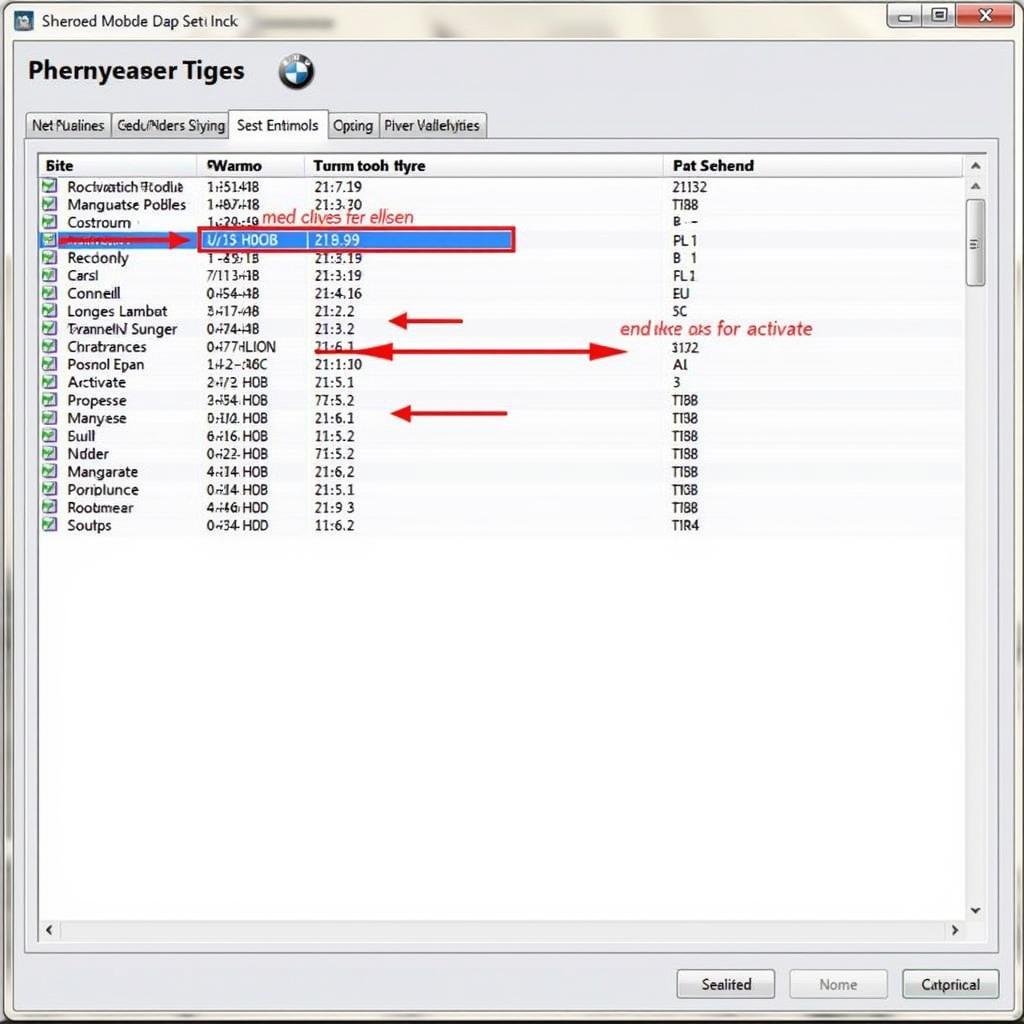 VCDS MQB Coding Example
VCDS MQB Coding Example
Popular VCDS MQB Coding Modifications
Here are a few examples of popular coding modifications for MQB vehicles:
- Enabling Needle Sweep: A visually appealing feature where the gauges perform a full sweep upon starting the car.
- Activating Coming/Leaving Home Lights: Automatically illuminates the headlights when approaching or leaving the vehicle.
- Adjusting Automatic Window Closing/Opening Behavior: Control how your windows react to the remote control or rain sensor.
Getting Started with VCDS MQB
Using VCDS MQB requires the proper hardware and software. You’ll need a genuine Ross-Tech VCDS interface cable and the latest version of the VCDS software. Be wary of counterfeit cables, as they may not function correctly or could damage your car’s electronics. Once you have the necessary equipment, you can connect the cable to your car’s OBD-II port and your computer. The VCDS software provides a user-friendly interface for navigating through the various control modules and performing diagnostics and coding. For detailed instructions and coding guides, refer to the official Ross-Tech documentation and online forums. Looking for VCDS ROD files? Explore our resources at vcds rod file.
Conclusion: Unlocking the Potential of Your MQB Vehicle with VCDS
VCDS is a powerful tool that offers unprecedented access to the electronic systems of your MQB vehicle. Whether you’re diagnosing a complex problem or simply customizing your car’s features, VCDS MQB empowers you to take control and get the most out of your vehicle.
We encourage you to connect with us for any assistance or questions you may have. Contact us at +1 (641) 206-8880 and our email address: vcdstool@gmail.com or visit our office at 6719 W 70th Ave, Arvada, CO 80003, USA. Our team of experts is always ready to help.
FAQ
- Is VCDS compatible with all MQB vehicles? Yes, VCDS is designed to work with all vehicles built on the MQB platform.
- Can I damage my car with VCDS? While it’s possible to make mistakes, following proper procedures and using a genuine cable minimizes the risk.
- Where can I find reliable VCDS coding guides? The Ross-Tech website and online forums are excellent resources.
- Is VCDS worth the investment? For enthusiasts and professionals working on MQB vehicles, the diagnostic and coding capabilities of VCDS make it a worthwhile investment.
- What’s the difference between VCDS and a generic OBD-II scanner? VCDS offers much deeper access to the vehicle’s systems, allowing for more comprehensive diagnostics and coding.
- Do I need any special skills to use VCDS? Basic computer skills and a willingness to learn are sufficient. Numerous resources are available to help you get started.
- Can I update the firmware of my car’s modules with VCDS? Yes, in some cases, VCDS can be used to update module firmware, but proceed with caution and follow official instructions.
by
Tags:
Comments
One response to “Mastering VCDS in the MQB Platform: Diagnostics and Coding”
[…] or software conflicts. Understanding the root cause is crucial for effective troubleshooting. vcds mqb provides valuable insights into the system’s […]
Leave a Reply