Your cart is currently empty!

Ross Tech USB Interface Not Found: Fixing USB Library Version 03.02.07
If you’re seeing the dreaded “ross tech usb interface not found usb library version 03.02.07” error, don’t panic! This frustrating message, often popping up when trying to use VCDS (VAG-COM Diagnostic System) software with your Ross-Tech interface, can halt your diagnostic work in its tracks. This article will guide you through common causes and solutions, helping you get back to diagnosing and fixing those pesky car troubles.
Why Am I Seeing “Ross Tech USB Interface Not Found”?
The “ross tech usb interface not found usb library version 03.02.07” error typically indicates a communication problem between your computer and your Ross-Tech interface. This could be due to several factors, ranging from simple driver issues to more complex hardware problems. Don’t worry, we’ll break it down step by step.
Common Culprits: Drivers, Cables, and Connections
First, let’s check the basics. A faulty USB cable or a loose connection can be the easiest fix. Try swapping the USB cable with a known working one. Next, try different USB ports on your computer. Sometimes, a specific port might be malfunctioning.
Driver issues are another common culprit. Outdated or corrupted drivers can prevent your computer from recognizing the Ross-Tech interface. We’ll dive into driver updates in the next section.
 Checking Ross-Tech Cable Connection
Checking Ross-Tech Cable Connection
Updating Your Ross-Tech Drivers: A Step-by-Step Guide
Updating your drivers is crucial. Here’s how:
- Uninstall existing drivers: Go to your Device Manager, locate the Ross-Tech interface (it might be under “Other devices” or “Universal Serial Bus controllers”), right-click, and uninstall.
- Download the latest drivers: Visit the official Ross-Tech website and download the latest drivers for your specific interface model.
- Install the new drivers: Follow the instructions provided by Ross-Tech during the installation process.
- Restart your computer: This ensures the changes take effect.
Beyond the Basics: Advanced Troubleshooting
If updating the drivers doesn’t solve the problem, let’s explore some more advanced troubleshooting steps.
Is it a Hardware Problem?
Sometimes, the issue lies with the Ross-Tech interface itself. If possible, try using the interface on a different computer. If it works on another machine, the problem is likely with your original computer. If it doesn’t work on any computer, the interface might be faulty and require repair or replacement.
Firewall Interference?
Occasionally, your firewall might be blocking the communication between the software and the interface. Temporarily disable your firewall and antivirus software to see if that resolves the issue. If it does, you’ll need to configure your firewall to allow VCDS through.
 Configuring Firewall Settings for Ross-Tech Software
Configuring Firewall Settings for Ross-Tech Software
“I’ve seen numerous cases where outdated drivers or a simple loose connection were the culprits. Start with the basics before diving into more complex solutions.” – John Miller, Automotive Electronics Specialist at VCDSTool
Still Stuck? Let Us Help!
If you’ve exhausted all these options and you’re still seeing the “ross tech usb interface not found usb library version 03.02.07” error, don’t give up! We’re here to assist. Contact our expert team at VCDSTool at +1 (641) 206-8880 and our email address: vcdstool@gmail.com or visit our office at 6719 W 70th Ave, Arvada, CO 80003, USA. We’re happy to help you get back on track with your diagnostics.
Conclusion: Conquering the “Ross Tech USB Interface Not Found” Error
Dealing with the “ross tech usb interface not found usb library version 03.02.07” error can be frustrating, but with a systematic approach, you can usually pinpoint and fix the problem. Remember to check your connections, update your drivers, and consider potential hardware or software conflicts. And don’t hesitate to reach out to us at VCDSTool for expert assistance.
FAQ
-
What does the “ross tech usb interface not found usb library version 03.02.07” error mean? It typically indicates a communication problem between your computer and your Ross-Tech interface.
-
How can I fix this error? Check connections, update drivers, and troubleshoot hardware/software conflicts.
-
Where can I download the latest Ross-Tech drivers? From the official Ross-Tech website.
-
What if I’ve tried everything and the error persists? Contact VCDSTool for expert support.
-
Could a firewall be causing the problem? Yes, temporarily disable your firewall to test this.
-
Is it possible the interface is faulty? Yes, try it on a different computer to isolate the issue.
-
Does VCDSTool offer support for Ross-Tech interface problems? Yes, we can provide expert assistance.
by
Tags:
Leave a Reply