Your cart is currently empty!
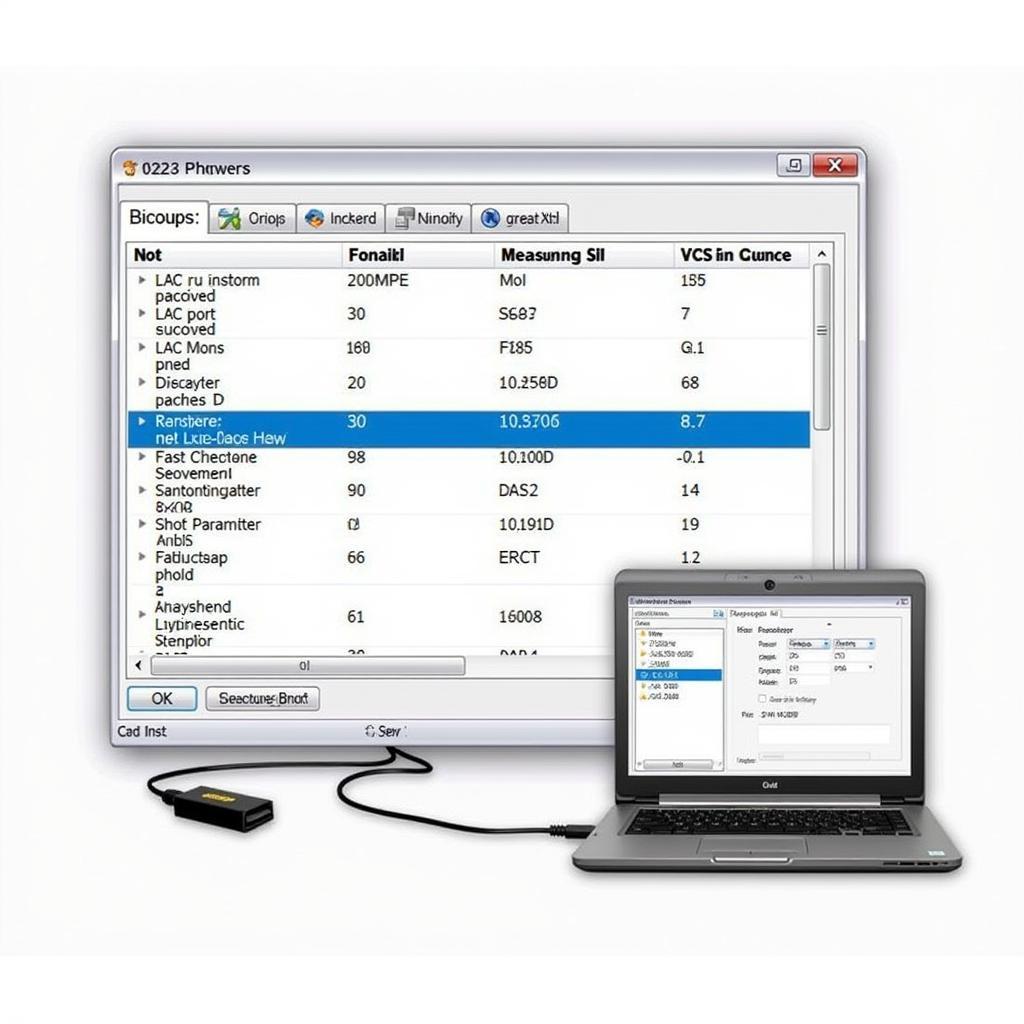
How to Access Measuring Blocks VCDS: A Comprehensive Guide
Accessing measuring blocks with VCDS (Vag-Com Diagnostic System) is essential for diagnosing and troubleshooting issues in Volkswagen, Audi, Seat, and Skoda vehicles. This guide provides a step-by-step approach to using this powerful diagnostic tool effectively. Let’s dive into the world of VCDS and unlock the secrets hidden within your car’s data. You’ll soon be navigating measuring blocks like a pro! For those just starting out, check out how to use vcds for the first time.
Understanding Measuring Blocks in VCDS
Measuring blocks are the core of VCDS diagnostics, offering real-time data streams from various vehicle control modules. They provide insights into sensor readings, actuator states, and other crucial parameters. Think of them as windows into the inner workings of your car’s electronic systems.
What are Measuring Blocks?
Measuring blocks present data in numerical format, often representing voltage, current, temperature, pressure, or other physical quantities. Each block is identified by a specific number and contains multiple groups of data, each with its own designated label and unit of measurement. Accessing and interpreting these blocks is key to effective vehicle diagnostics.
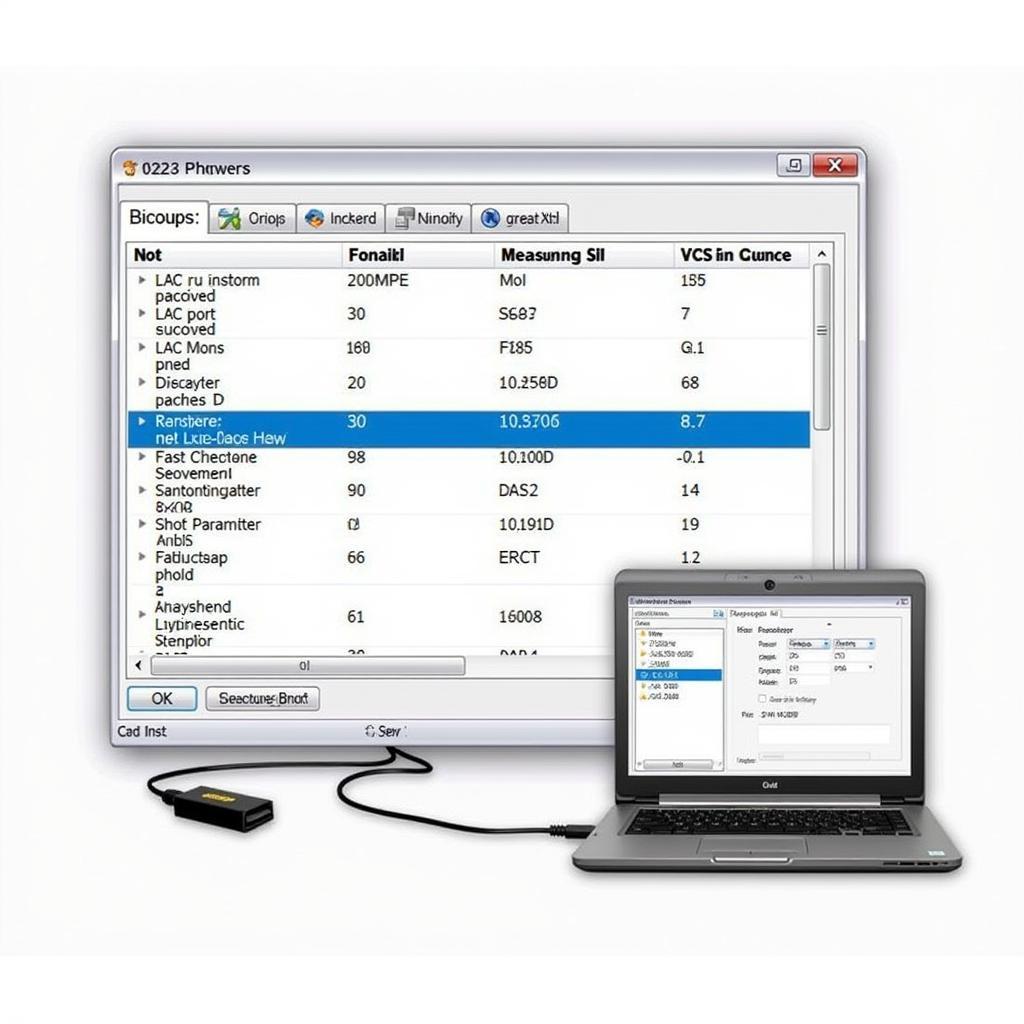 VCDS Interface Showing Measuring Blocks
VCDS Interface Showing Measuring Blocks
Why Access Measuring Blocks?
Accessing measuring blocks allows you to pinpoint the root cause of problems, monitor system performance, and even perform adaptations or coding changes. By observing live data, you can quickly identify faulty sensors, actuators, or control modules, saving valuable time and diagnostic effort. If you are interested in specific applications, you can look into information on the 2.0 tsi vcds block 93.
Step-by-Step Guide to Accessing Measuring Blocks
Here’s a detailed guide on how to access measuring blocks using VCDS:
- Connect VCDS to Your Vehicle: Plug the VCDS interface cable into your vehicle’s OBD-II port and the other end into your computer.
- Launch VCDS Software: Open the VCDS software on your computer. Make sure you’re running the latest version for optimal performance.
- Select Control Module: Identify and select the relevant control module you want to diagnose (e.g., Engine, Transmission, ABS).
- Choose “Measuring Blocks”: Navigate to the “Measuring Blocks” function within the selected control module.
- Enter Block Number: Input the specific measuring block number you wish to access. Refer to the VCDS documentation or online resources like our website for the correct block numbers for your specific vehicle and module.
- Interpret Data: Analyze the displayed data within the measuring block. Pay close attention to values outside normal ranges or those fluctuating unexpectedly.
Tips and Tricks for Effective Measuring Block Analysis
- Consult Reliable Resources: Use the official VCDS documentation, reputable online forums, or contact our experts at VCDSTool for assistance with interpreting specific measuring blocks.
- Record and Compare Data: Log measuring block data under different operating conditions to identify intermittent issues or track changes over time.
- Use Advanced Features: Explore advanced VCDS features like graphing and logging to gain a deeper understanding of system behavior.
Common Mistakes to Avoid
- Misinterpreting Data: Be cautious when interpreting data. Ensure you understand the units and normal ranges for each parameter before drawing conclusions.
- Accessing Incorrect Blocks: Double-check the measuring block number before accessing it to avoid viewing irrelevant or misleading data.
- Ignoring Context: Consider the overall context of the vehicle’s symptoms and other diagnostic findings when analyzing measuring block data.
“Understanding the context is crucial for accurate diagnosis. Measuring block data alone doesn’t tell the whole story,” says John Miller, Senior Automotive Diagnostic Technician at VCDSTool.
Conclusion
Mastering the art of accessing and interpreting measuring blocks with VCDS empowers you to diagnose and repair automotive issues effectively. This knowledge opens a world of diagnostic possibilities, allowing you to delve deep into your vehicle’s systems. By following this guide, you’ll be well on your way to becoming a VCDS pro. For further assistance or to learn about related topics, such as how to run vcds, feel free to connect with us. Contact VCDSTool at +1 (641) 206-8880 and our email address: vcdstool@gmail.com or visit our office at 6719 W 70th Ave, Arvada, CO 80003, USA. We’re always happy to help! You can even find solutions for specific models, like the mk7 golf winodws down vcds. Don’t forget to explore resources about vcds lite macbook for Mac users.
FAQ: How to Access Measuring Blocks VCDS
- What is a measuring block in VCDS? A measuring block is a group of real-time data values from a specific vehicle control module.
- Where can I find the correct measuring block numbers? Refer to the official VCDS documentation or trusted online resources.
- What if the data I see doesn’t make sense? Double-check the measuring block number and consult our experts at VCDSTool.
- Can I log measuring block data? Yes, VCDS offers advanced logging and graphing capabilities.
- Do I need a specific version of VCDS? Using the latest version is recommended for optimal performance and compatibility.
- What if I can’t connect to the control module? Ensure the cable is properly connected and the ignition is on.
- Is VCDS suitable for all car makes and models? VCDS is specifically designed for VAG vehicles (Volkswagen, Audi, Seat, and Skoda).
“Don’t be afraid to experiment and explore different measuring blocks. It’s the best way to learn and become proficient with VCDS,” advises Emily Carter, Lead Software Engineer at VCDSTool.
by
Tags:
Leave a Reply