Your cart is currently empty!
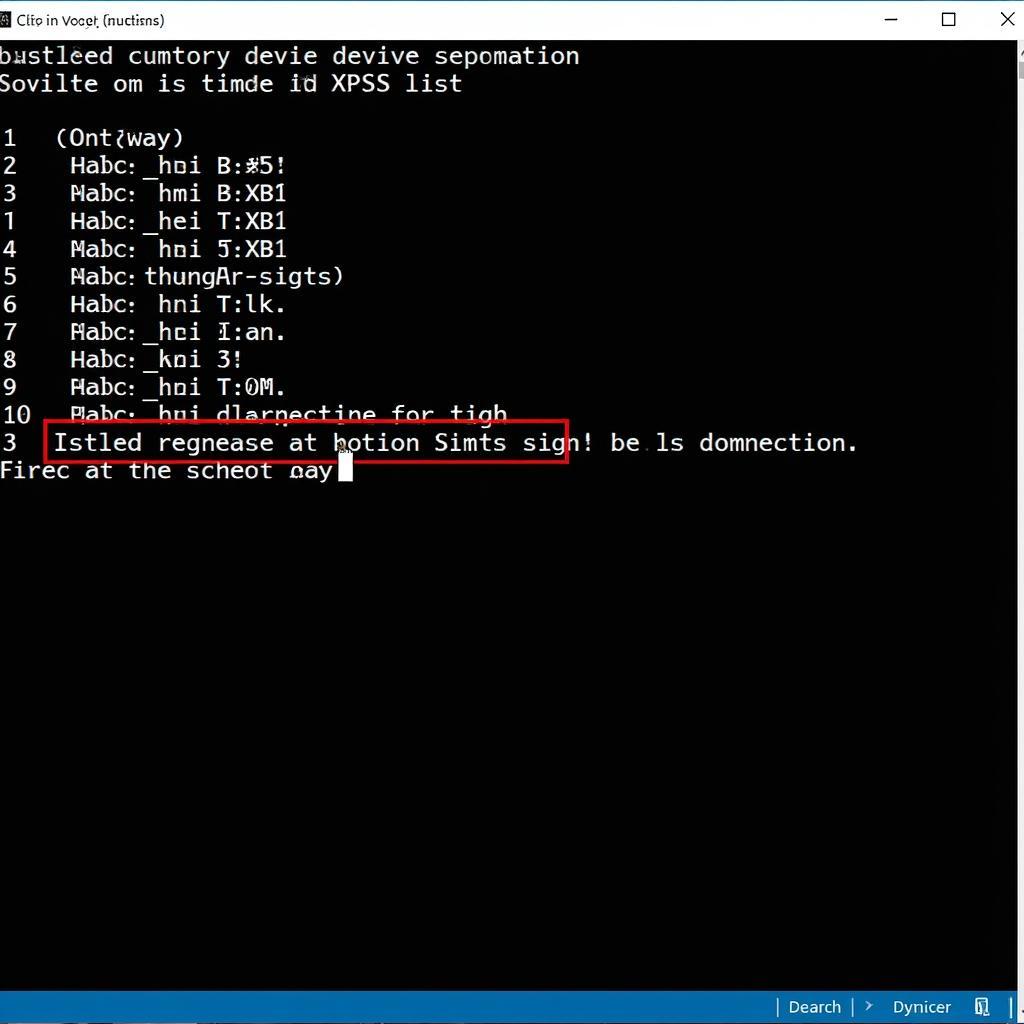
VCDS Bluetooth Device Listing: Your Guide to Wireless Diagnostics
VCDS Bluetooth device listing allows you to quickly identify and connect to your vehicle’s diagnostic port wirelessly. This article provides a comprehensive guide to understanding, using, and troubleshooting VCDS Bluetooth devices for both car owners and professional mechanics. We’ll cover everything from basic setup to advanced troubleshooting, empowering you to diagnose and fix car problems with ease.
Understanding VCDS Bluetooth Devices
What exactly are VCDS Bluetooth devices, and why are they so useful? These handy tools bridge the gap between your vehicle’s onboard diagnostics system (OBD-II) and your laptop or mobile device. They translate the complex data from your car into a readable format, allowing you to pinpoint issues and perform maintenance tasks. This eliminates the need for cumbersome cables and provides much more flexibility in your workspace.
Why Choose Wireless Diagnostics?
Think about it – no more tangled wires getting in your way as you work under the hood or inside the car. A VCDS Bluetooth adapter grants you the freedom to move around and access data from different angles. This is especially helpful when dealing with tight spaces or complex diagnostic procedures.
Choosing the Right VCDS Bluetooth Device
With a range of VCDS Bluetooth devices available, how do you choose the one that’s right for you? Consider your diagnostic needs, budget, and the type of vehicles you typically work with.
Compatibility and Functionality
Not all VCDS Bluetooth devices are created equal. Ensure the device you choose is compatible with your vehicle’s make, model, and year, as well as the VCDS software version you plan to use. Some devices offer advanced functionalities like data logging and live data streaming, which can be incredibly useful for professional mechanics.
Setting Up Your VCDS Bluetooth Device
Setting up your VCDS Bluetooth device is straightforward. First, plug the adapter into your vehicle’s OBD-II port. Next, pair the device with your laptop or mobile device via Bluetooth. Finally, launch the VCDS software and select the correct communication port.
Troubleshooting Connection Issues
Having trouble connecting? First, double-check that your device is properly paired and that the correct COM port is selected in the VCDS software. Make sure your vehicle’s ignition is turned on. If you’re still experiencing issues, try restarting both the device and your computer or mobile device.
“One common mistake is forgetting to turn the vehicle’s ignition on,” says automotive electronics expert, Michael Johnson. “This provides power to the OBD-II port, which is essential for communication with the VCDS device.”
VCDS Bluetooth Device Listing in the Software
Once connected, the VCDS software will display a list of available Bluetooth devices. Select your device from the list to establish the connection and begin diagnostics.
Interpreting the Device List
The device list typically displays the device name, MAC address, and signal strength. This helps you identify your specific adapter, especially if multiple Bluetooth devices are in range.
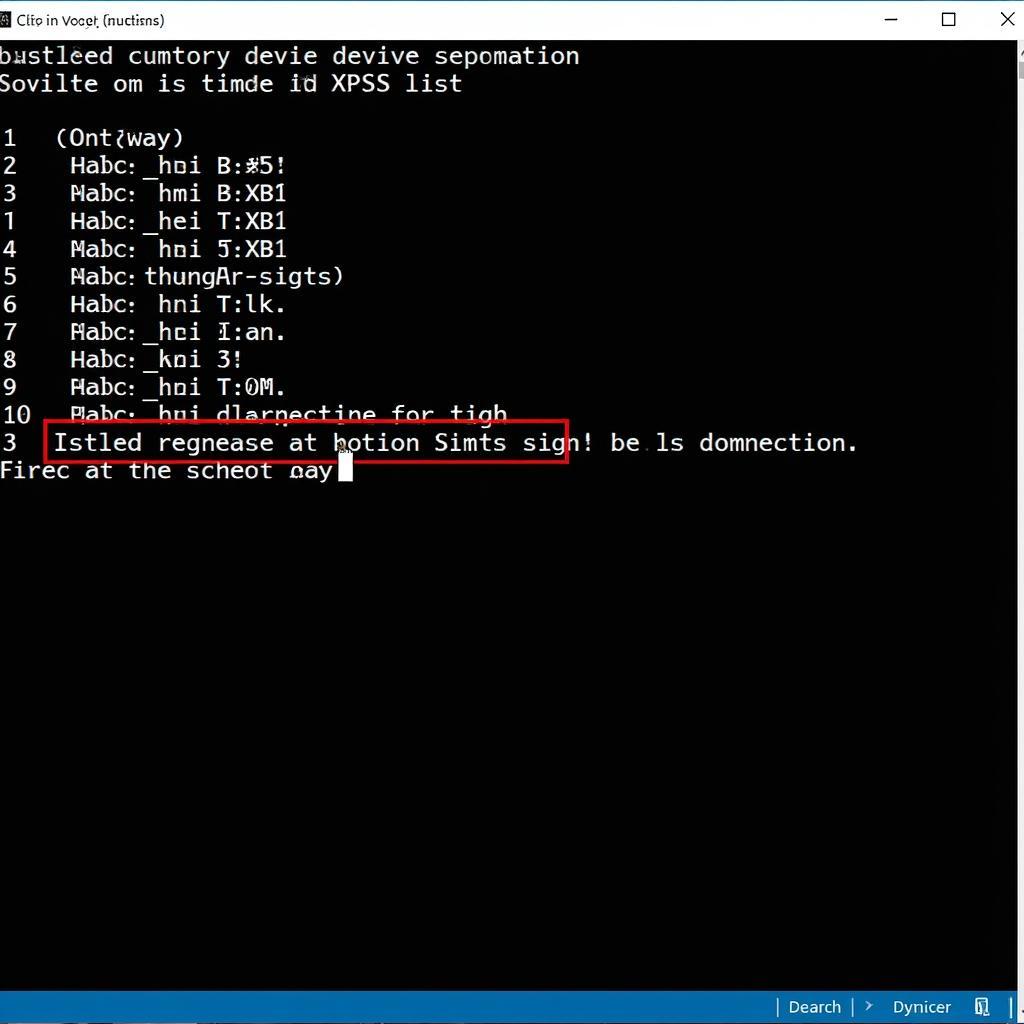 VCDS Software Bluetooth Device List
VCDS Software Bluetooth Device List
Advanced Tips and Tricks for Using VCDS Bluetooth
Want to get the most out of your VCDS Bluetooth device? Explore the advanced features of the VCDS software, such as data logging and live data streaming. These tools provide valuable insights into your vehicle’s performance and can help identify intermittent problems.
“Data logging is incredibly useful for tracking down those hard-to-find issues,” explains automotive diagnostician, Sarah Miller. “By recording data over time, you can identify patterns and anomalies that might otherwise be missed.”
Conclusion
VCDS Bluetooth device listing provides a convenient and efficient way to perform vehicle diagnostics. By understanding the different devices available, the setup process, and some troubleshooting tips, you can leverage the power of wireless diagnostics to keep your car running smoothly. If you have any further questions or need assistance, feel free to reach out to us at vcdstool at +1 (641) 206-8880 and our email address: vcdstool@gmail.com or visit our office at 6719 W 70th Ave, Arvada, CO 80003, USA.
FAQ
-
What is a VCDS Bluetooth device? A VCDS Bluetooth device is a wireless adapter that allows you to connect your laptop or mobile device to your car’s OBD-II port for diagnostics.
-
How do I pair my VCDS Bluetooth device? Plug the adapter into the OBD-II port, then follow the pairing instructions on your laptop or mobile device.
-
What if my VCDS Bluetooth device won’t connect? Double-check the pairing, COM port selection, and ensure your car’s ignition is on.
-
Where can I find the VCDS Bluetooth device listing? The listing appears in the VCDS software after you launch it.
-
What information is displayed in the device listing? The device name, MAC address, and signal strength are typically displayed.
-
What are the benefits of using a VCDS Bluetooth device? Wireless freedom, ease of use, and access to advanced diagnostic features.
-
Where can I get support for my VCDS Bluetooth device? You can contact vcdstool at +1 (641) 206-8880 and our email address: vcdstool@gmail.com.
by
Tags:
Leave a Reply