Your cart is currently empty!
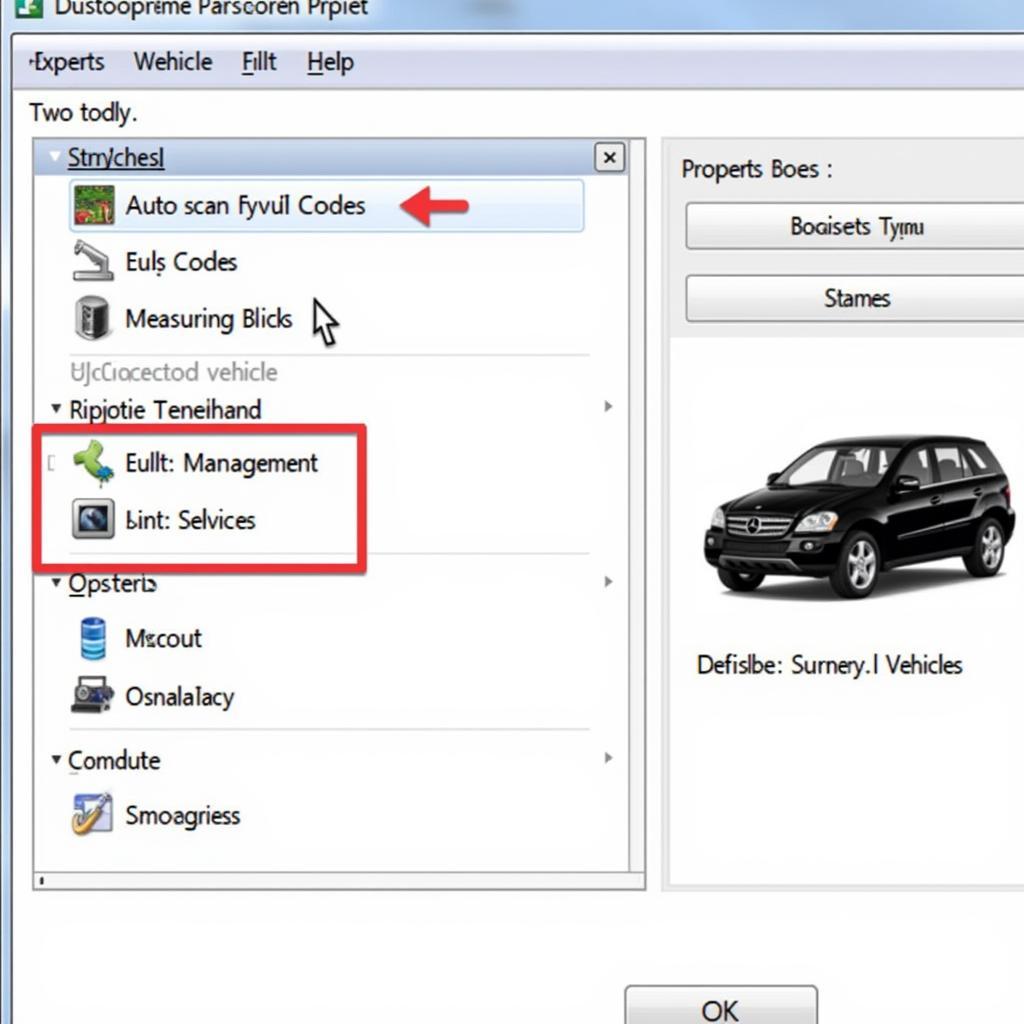
Mastering VCDS Program Options: A Comprehensive Guide
Understanding VCDS program options is crucial for anyone working with Volkswagen, Audi, Seat, and Skoda vehicles. This guide dives deep into the functionalities and intricacies of VCDS software, offering valuable insights for both DIY enthusiasts and professional technicians. We’ll cover everything from basic diagnostics to advanced coding modifications. vcds 15.7 can not ready
Navigating the VCDS Interface
The VCDS interface can appear daunting at first, but with a little guidance, you can easily navigate its powerful features. Upon connecting your VCDS interface to your vehicle’s OBD-II port and launching the software, you’ll be greeted by the main screen. This screen displays essential vehicle information, including the chassis type, engine code, and transmission code. It’s your starting point for all diagnostic and coding procedures.
From the main screen, you can access various functions, such as reading fault codes, measuring live data, performing output tests, and accessing adaptation channels. These functions allow you to pinpoint the root cause of vehicle issues and perform necessary adjustments. Think of it as your digital toolbox for interacting with your car’s electronic control units (ECUs).
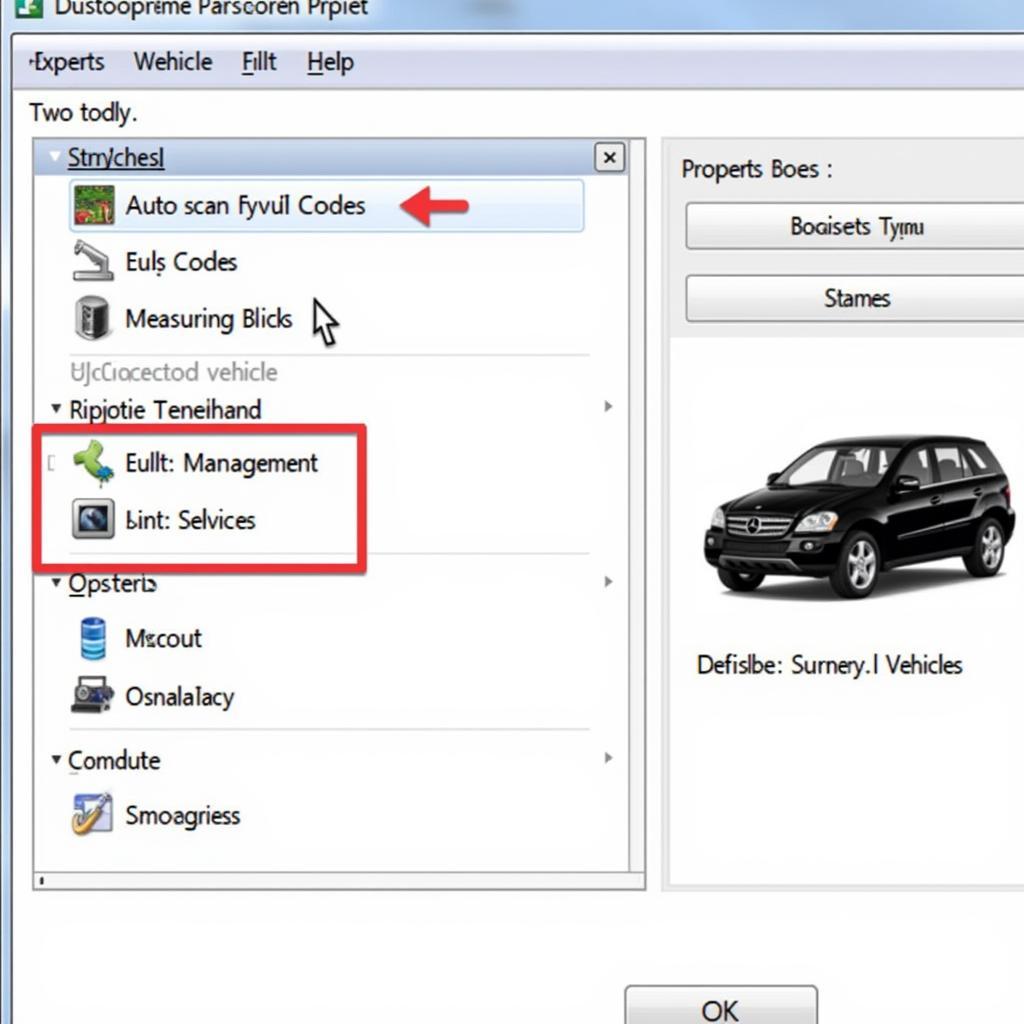 VCDS Software Interface Main Screen
VCDS Software Interface Main Screen
“A thorough understanding of the VCDS interface is the foundation for successful diagnostics and coding,” says automotive electronics expert, Dr. Michael Schmidt.
Understanding VCDS Program Options: Fault Codes
One of the primary uses of VCDS is to read and clear fault codes. Fault codes are diagnostic trouble codes (DTCs) stored in the vehicle’s ECUs, indicating potential issues within various systems. VCDS provides detailed descriptions of each fault code, along with possible causes and solutions. This information is invaluable for troubleshooting and resolving vehicle problems.
To access fault codes, simply select the “Fault Codes” option from the main screen. VCDS will scan the selected control modules and display any stored fault codes. Remember to always address the root cause of the fault and not just clear the code. Clearing a code without fixing the underlying issue is like silencing a fire alarm without putting out the fire.
VCDS Program Options: Measuring Live Data
Beyond reading fault codes, VCDS allows you to monitor live data streams from various sensors and actuators. This real-time information can be incredibly useful for diagnosing intermittent issues and verifying repairs. You can view multiple data channels simultaneously, allowing you to observe the interaction between different systems. Imagine it as having a window into the inner workings of your car.
To access live data, select the “Measuring Blocks” option. You can choose specific data channels or use predefined groups for common diagnostic procedures. Understanding the significance of each data point is essential for accurate diagnosis.
VCDS Program Options for Advanced Coding
VCDS offers advanced coding capabilities, allowing you to customize various vehicle features. These features range from convenience features, like automatic locking, to performance adjustments. However, coding requires careful consideration and understanding of the potential implications. Incorrect coding can lead to unintended consequences, so always research and understand the changes you’re making.
“Coding is a powerful tool, but it should be used responsibly. Always back up your original coding before making any changes,” advises automotive software engineer, Anna Klein.
Using Output Tests for Component Verification
Output tests are another powerful feature within VCDS program options. They allow you to activate individual components, such as relays, motors, and solenoids, to verify their functionality. This is incredibly helpful for diagnosing electrical issues and confirming repairs. Imagine being able to test individual components without having to physically access them.
VCDS Program Options: Adaptation Channels
Adaptation channels are used to adjust the operating parameters of various control modules. This allows you to fine-tune certain vehicle systems and compensate for wear and tear. For example, you can adjust the throttle body adaptation or reset the steering angle sensor.
vag k can commander full 1.4 vcds
Conclusion: Unlocking the Power of VCDS Program Options
Mastering VCDS program options empowers you to diagnose and resolve a wide range of vehicle issues, as well as customize various features. By understanding the various functions and capabilities of VCDS, you can take control of your vehicle’s maintenance and unlock its full potential. Remember, thorough research and careful consideration are crucial when utilizing the advanced features of VCDS.
For any assistance with VCDS, don’t hesitate to contact us. Our team is available to provide support and guidance.
Phone: +1 (641) 206-8880 and our email address: vcdstool@gmail.com
Office: 6719 W 70th Ave, Arvada, CO 80003, USA
FAQ
-
What are VCDS program options?
VCDS program options refer to the various functions and features available within the VCDS software, such as fault code reading, live data measuring, output tests, coding, and adaptation. -
How do I access VCDS program options?
You access VCDS program options through the main software interface after connecting the interface to your vehicle’s OBD-II port. -
What are the benefits of using VCDS program options?
The benefits include diagnosing and resolving vehicle issues, customizing features, and gaining a deeper understanding of your car’s electronic systems. -
Are there any risks associated with using VCDS program options?
Incorrect coding or adaptations can potentially lead to unintended consequences. Always research and understand the changes you’re making. -
Where can I get help with using VCDS program options?
You can find support and guidance from our team at vcdstool.com or by calling us at +1 (641) 206-8880 and our email address: vcdstool@gmail.com. -
What is the difference between fault codes and live data in VCDS?
Fault codes indicate stored issues, while live data shows real-time sensor and actuator values, aiding in diagnosing intermittent problems. -
What are adaptation channels in VCDS used for?
Adaptation channels allow you to adjust the operating parameters of control modules, enabling fine-tuning of specific vehicle systems.
by
Tags:
Leave a Reply