Your cart is currently empty!

Unlock Your Car’s Potential: A Guide to VCDS Bluetooth Coding
VCDS Bluetooth coding opens up a world of possibilities for customizing your Volkswagen, Audi, Seat, or Skoda vehicle. From activating hidden features to diagnosing and fixing issues, understanding VCDS Bluetooth coding empowers you to take control of your car’s functionality. This guide will delve into the world of VCDS Bluetooth coding, providing insights, tips, and best practices for both beginners and experienced users.
 VCDS Bluetooth Coding Interface
VCDS Bluetooth Coding Interface
Connecting your laptop wirelessly via Bluetooth using a VCDS interface provides a convenient and flexible way to access your car’s control modules. This allows you to modify settings, activate hidden features, and diagnose problems without the limitations of a wired connection. But what exactly is VCDS Bluetooth coding and why is it important? VCDS, which stands for “VAG-COM Diagnostic System,” is a powerful software tool used to communicate with the various electronic control units (ECUs) in your vehicle. These ECUs manage everything from your engine and transmission to your lighting and infotainment system. By using VCDS Bluetooth coding, you can access these ECUs and make changes to their settings, enabling features that may not be activated by default or customizing existing features to better suit your preferences.
mk7 discover pro mib2 retrofit vcds
What Are the Benefits of VCDS Bluetooth Coding?
VCDS Bluetooth coding provides a wealth of benefits for car owners and technicians alike. Imagine being able to enable features like automatic locking at a specific speed, adjust the sensitivity of your rain sensors, or even change the welcome message displayed on your dashboard. These are just a few examples of the many customizations possible with VCDS coding. Beyond simple personalization, VCDS can also be a valuable diagnostic tool. It allows you to read and clear fault codes, monitor live data from your car’s sensors, and perform various tests to pinpoint the root cause of any issues you might be experiencing.
How to Get Started with VCDS Bluetooth Coding?
Getting started with VCDS Bluetooth coding requires a few key components: a genuine VCDS interface, a compatible laptop, and the VCDS software. It’s important to note that using a genuine VCDS interface is crucial for reliable and safe coding. Counterfeit interfaces can damage your car’s electronics, so investing in a genuine product is always recommended.
 VCDS Bluetooth Adapter Connected to OBD-II Port
VCDS Bluetooth Adapter Connected to OBD-II Port
Once you have the necessary hardware and software, you’ll need to install the drivers and connect the interface to your car’s OBD-II port. Then, launch the VCDS software and select your car’s model and year. From there, you can navigate through the various control modules and begin exploring the coding options available. Remember, always proceed with caution and research thoroughly before making any changes.
Understanding VCDS Terminology
Before diving into coding, it’s helpful to familiarize yourself with some common VCDS terminology. Terms like “long coding,” “adaptation,” and “basic settings” are frequently used, and understanding their meaning will make the coding process much smoother.
What is Long Coding?
Long coding involves modifying a string of hexadecimal values that control specific features within a control module.
What is Adaptation?
Adaptation allows you to adjust the parameters of certain components, like the throttle body or transmission.
What are Basic Settings?
Basic settings are used to perform various tests and calibrations.
Common VCDS Bluetooth Coding Procedures
Let’s walk through a few common VCDS coding procedures:
-
Enabling Needle Sweep: This popular modification causes your instrument cluster needles to sweep across their range upon startup, adding a touch of flair to your car’s interior.
-
Activating Cornering Lights: This feature illuminates the fog light on the side you’re turning, providing improved visibility when cornering at night.
-
Disabling Daytime Running Lights (DRLs): Some drivers prefer to have more control over their lights, and VCDS coding allows you to disable the DRLs if desired.
“VCDS coding offers incredible customization potential, but always back up your existing coding before making changes,” advises John Smith, a seasoned automotive electronics specialist. This allows you to easily revert to the original settings if anything goes wrong.
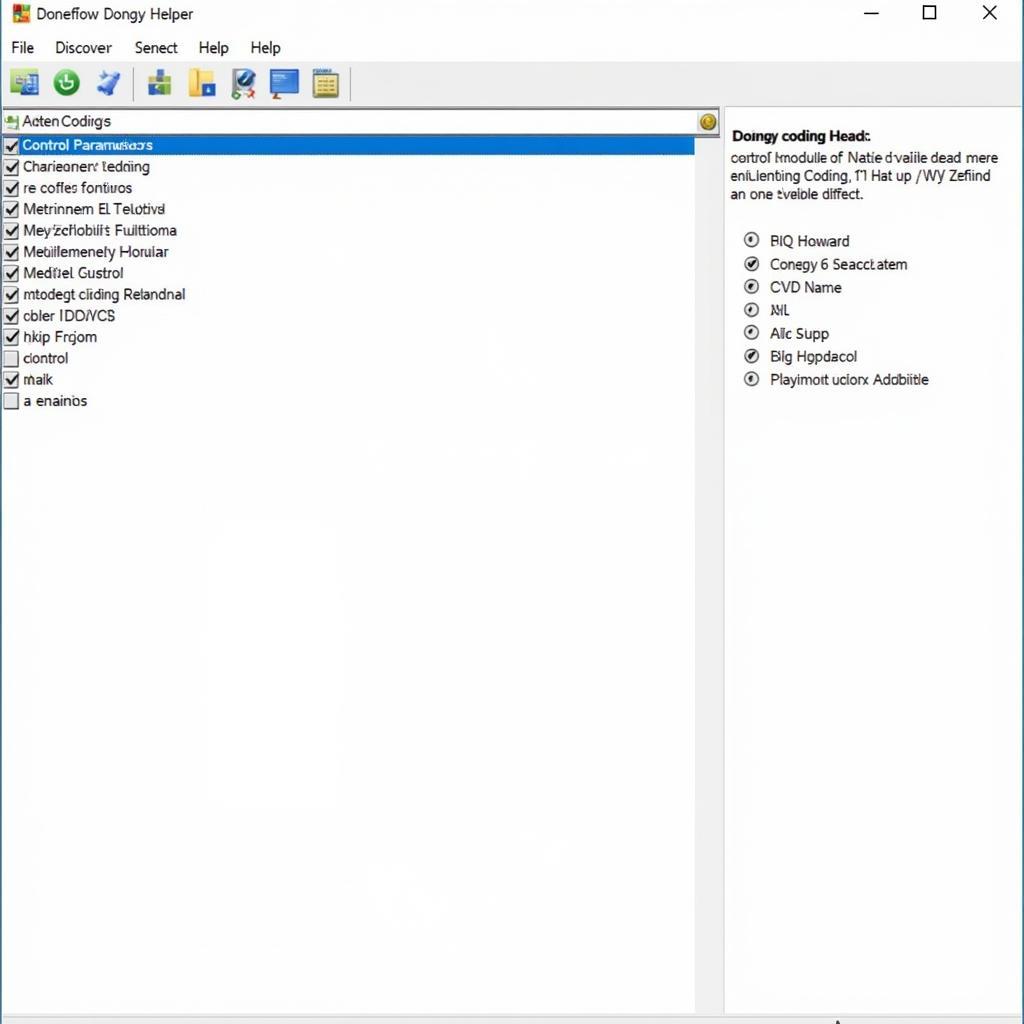 VCDS Software Screenshot Showing Coding Options
VCDS Software Screenshot Showing Coding Options
“Don’t be afraid to experiment and explore the various coding options available,” encourages Maria Garcia, an experienced automotive technician. “But always do your research and understand the potential impact of each change before making it.”
In conclusion, VCDS Bluetooth coding provides a powerful and flexible way to unlock your car’s hidden potential. From enabling convenient features to diagnosing complex issues, VCDS empowers you to take control of your car’s functionality. Remember to always research, proceed cautiously, and back up your original coding before making changes. For further assistance and support, connect with us at VCDSTool at +1 (641) 206-8880 and our email address: vcdstool@gmail.com or visit our office at 6719 W 70th Ave, Arvada, CO 80003, USA. We are here to help you navigate the world of VCDS Bluetooth coding.
by
Tags:
Leave a Reply