Your cart is currently empty!
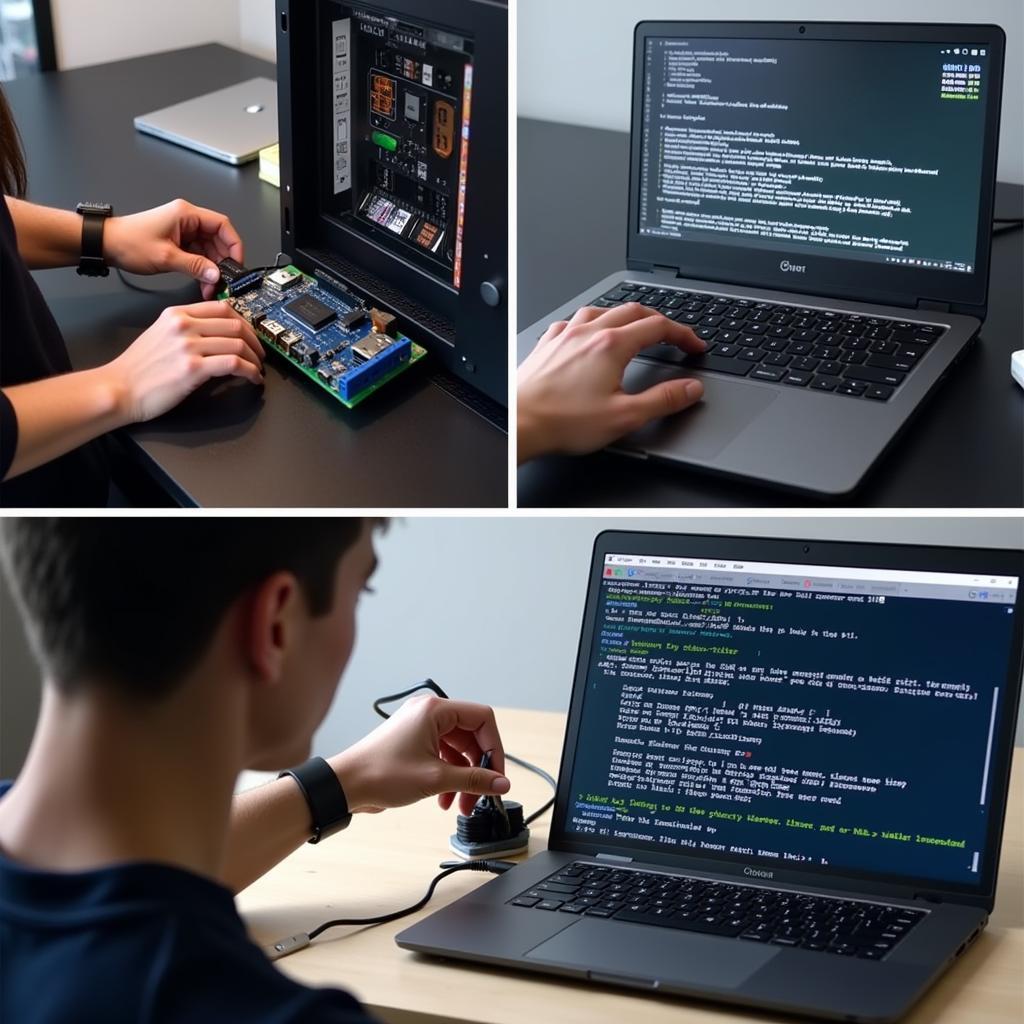
Downloading Ross-Tech HEX-USB Drivers: A Comprehensive Guide
Need the Ross-Tech HEX-USB driver? This guide covers everything you need to know about downloading, installing, and troubleshooting the Ross-Tech HEX-USB interface drivers, a crucial tool for any automotive enthusiast or professional technician. We’ll delve into best practices, common issues, and expert advice to ensure a seamless diagnostic experience.
Understanding the Ross-Tech HEX-USB Interface and Its Drivers
The Ross-Tech HEX-USB interface is the gateway to accessing your vehicle’s diagnostic data using VCDS (Vag-Com Diagnostic System) software. This powerful combination allows you to read and clear fault codes, monitor live data, perform adaptations, and much more. But before you can unlock these capabilities, you need the correct drivers. Descargar driver ross tech hex usb is a common search term for those seeking these vital software components.
Why are Ross-Tech HEX-USB Drivers Important?
The drivers are the bridge between your computer’s operating system and the HEX-USB interface. Without them, your computer won’t recognize the interface, rendering it useless. A proper driver installation ensures stable communication and accurate data retrieval.
Where to Download Ross-Tech HEX-USB Drivers
The only safe and reliable place to descargar driver ross tech hex usb is directly from the official Ross-Tech website. Downloading from unofficial sources can expose you to malware or outdated drivers that might damage your interface or computer.
- Official Ross-Tech Website: Navigate to the Ross-Tech support section and locate the downloads area specifically for the HEX-USB. Ensure you download the drivers corresponding to your operating system (Windows, Mac, or Linux).
Step-by-Step Driver Installation Guide
- Download: Download the appropriate driver package from the Ross-Tech website.
- Extract: Extract the downloaded zip file to a convenient location on your computer.
- Connect: Connect your HEX-USB interface to your computer’s USB port.
- Install: Run the setup executable file from the extracted folder and follow the on-screen instructions.
- Verify: Open VCDS and check if the interface is recognized. If it is, you’re ready to go!
Troubleshooting Common Driver Issues
Sometimes, things don’t go as planned. Here’s how to tackle common driver problems:
“Interface Not Found” Error
This is often caused by outdated drivers, a faulty USB cable, or a problem with the USB port. Try using a different USB port, cable, or reinstalling the drivers.
Code 10 Error
This error usually indicates a driver conflict. Uninstall any conflicting software or drivers, and then reinstall the Ross-Tech drivers.
“Ensuring you have the latest drivers is essential for optimal performance and compatibility. Regularly check the Ross-Tech website for updates,” advises John Miller, a seasoned automotive diagnostician with over 20 years of experience.
Driver Signature Errors
These errors can occur on newer operating systems. Temporarily disabling driver signature enforcement might resolve the issue. However, consult Ross-Tech’s website for specific instructions.
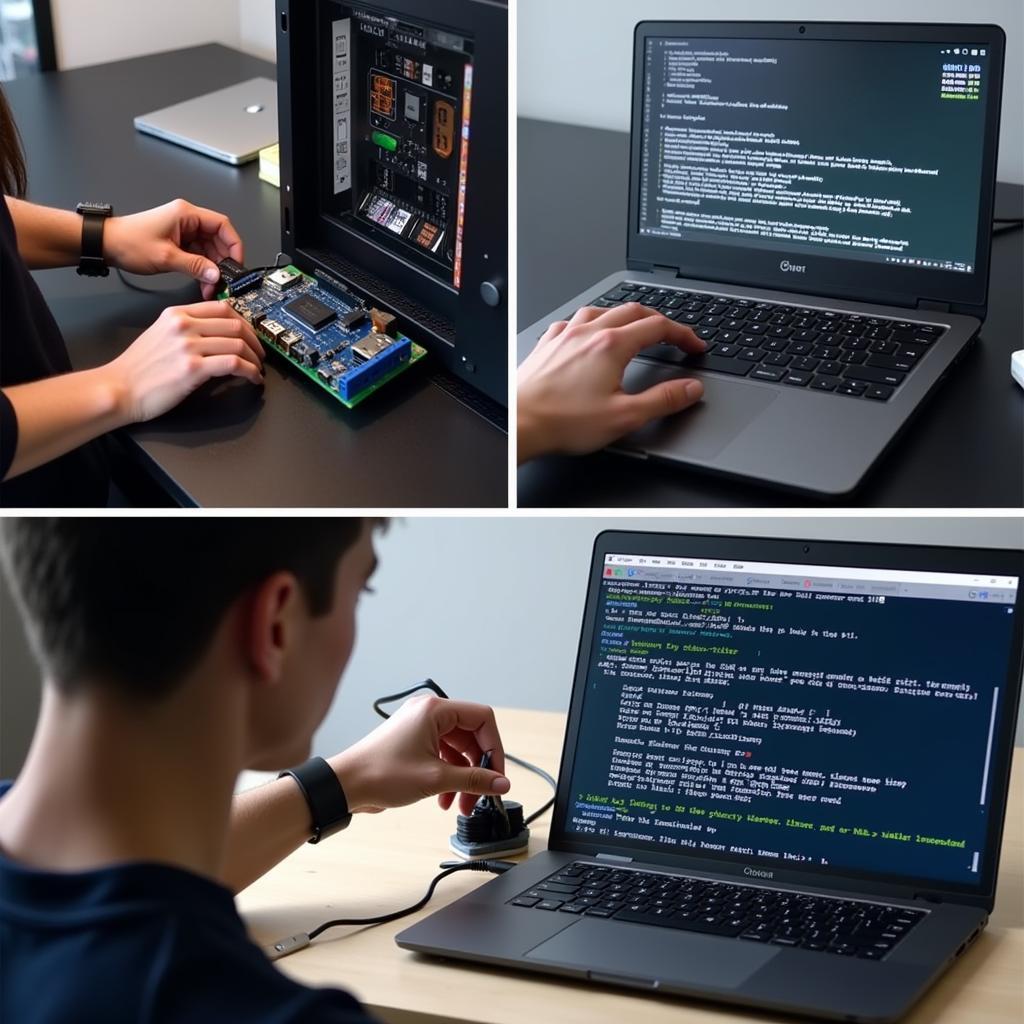 Troubleshooting Ross-Tech HEX-USB Driver Issues
Troubleshooting Ross-Tech HEX-USB Driver Issues
Keeping Your Drivers Up-to-Date
Regularly updating your Ross-Tech HEX-USB drivers is crucial for compatibility with new VCDS software versions and operating system updates. It also ensures you have access to the latest bug fixes and performance improvements.
“Using outdated drivers can lead to unpredictable behavior and inaccurate readings. Staying up-to-date is a simple way to avoid potential headaches,” adds Maria Sanchez, a certified automotive technician specializing in European vehicles.
Conclusion
Downloading and installing the correct descargar driver ross tech hex usb is fundamental for using the VCDS software and unlocking the diagnostic capabilities of your Ross-Tech HEX-USB interface. By following this guide and keeping your drivers updated, you can ensure a smooth and efficient diagnostic experience. Need further assistance? Reach out to our team of experts at +1 (641) 206-8880 and our email address: vcdstool@gmail.com or visit our office at 6719 W 70th Ave, Arvada, CO 80003, USA. We’re here to help!
FAQ
- Where can I find the latest Ross-Tech HEX-USB drivers? Always download from the official Ross-Tech website.
- Are the drivers free to download? Yes, the drivers are provided free of charge by Ross-Tech.
- What operating systems are supported? Ross-Tech provides drivers for Windows, Mac, and Linux.
- Do I need to uninstall old drivers before installing new ones? Yes, it’s recommended to uninstall older drivers to prevent conflicts.
- What should I do if my interface isn’t recognized after installing the drivers? Check your USB cable, try a different USB port, or reinstall the drivers.
- How often should I update my drivers? Check for updates on the Ross-Tech website periodically, or whenever you update your VCDS software.
- Can I use drivers from other sources? No, always download from the official Ross-Tech website to avoid potential risks.
by
Tags:
Leave a Reply