Your cart is currently empty!
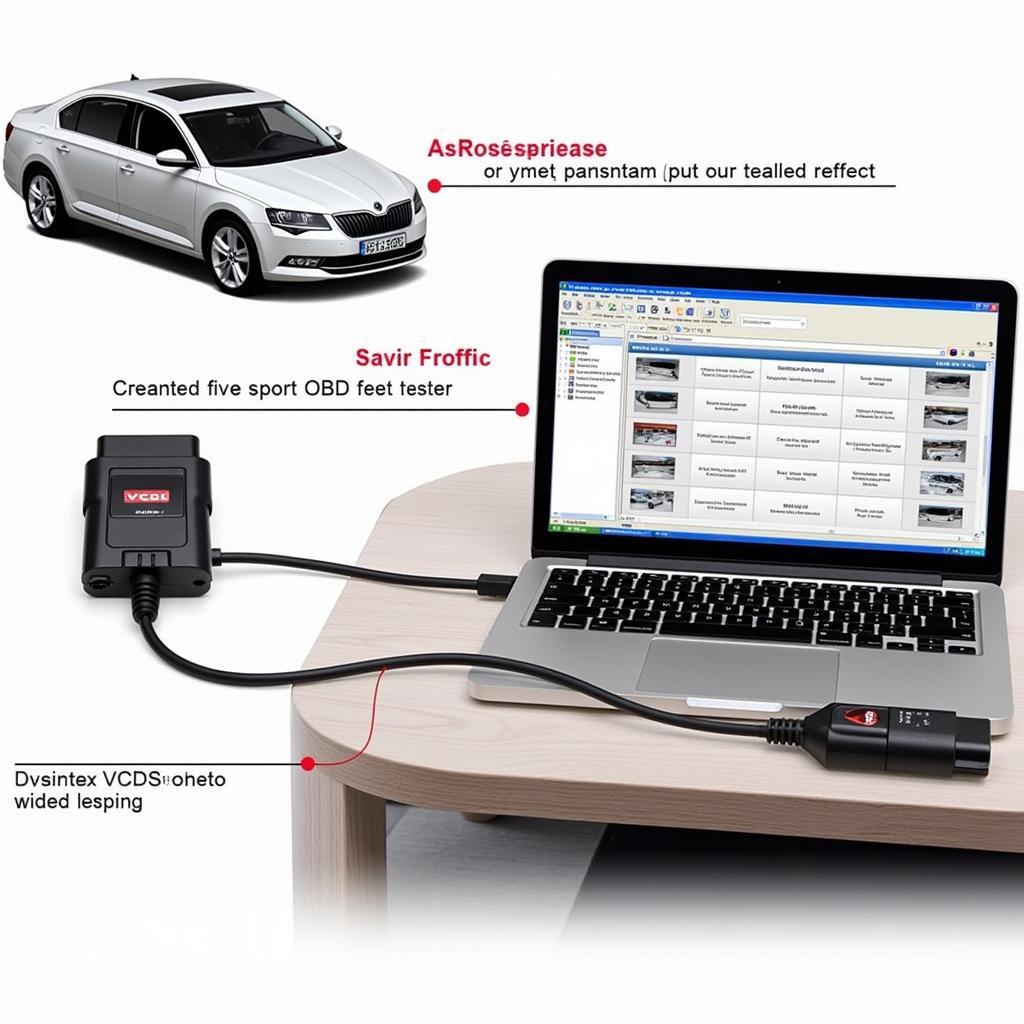
Mastering VCDS Skoda Superb 3: Diagnostics and Coding
The VCDS Skoda Superb 3 combination unlocks a powerful world of customization and diagnostics for your vehicle. Whether you’re a seasoned mechanic or a Skoda Superb 3 owner looking to tweak settings, understanding how to use VCDS effectively can be a game-changer. This comprehensive guide will delve into the intricacies of using VCDS with your Skoda Superb 3, empowering you to diagnose issues and personalize your driving experience. enable cruise control vcds
Understanding the Power of VCDS for Your Skoda Superb 3
VCDS, or Vag-Com Diagnostic System, is a powerful diagnostic and coding tool specifically designed for Volkswagen Group vehicles, including your Skoda Superb 3. Think of it as a direct line of communication with your car’s computer, allowing you to access and modify a vast array of settings. From enabling hidden features like automatic locking to diagnosing complex electrical faults, VCDS is an invaluable tool for any Skoda Superb 3 enthusiast.
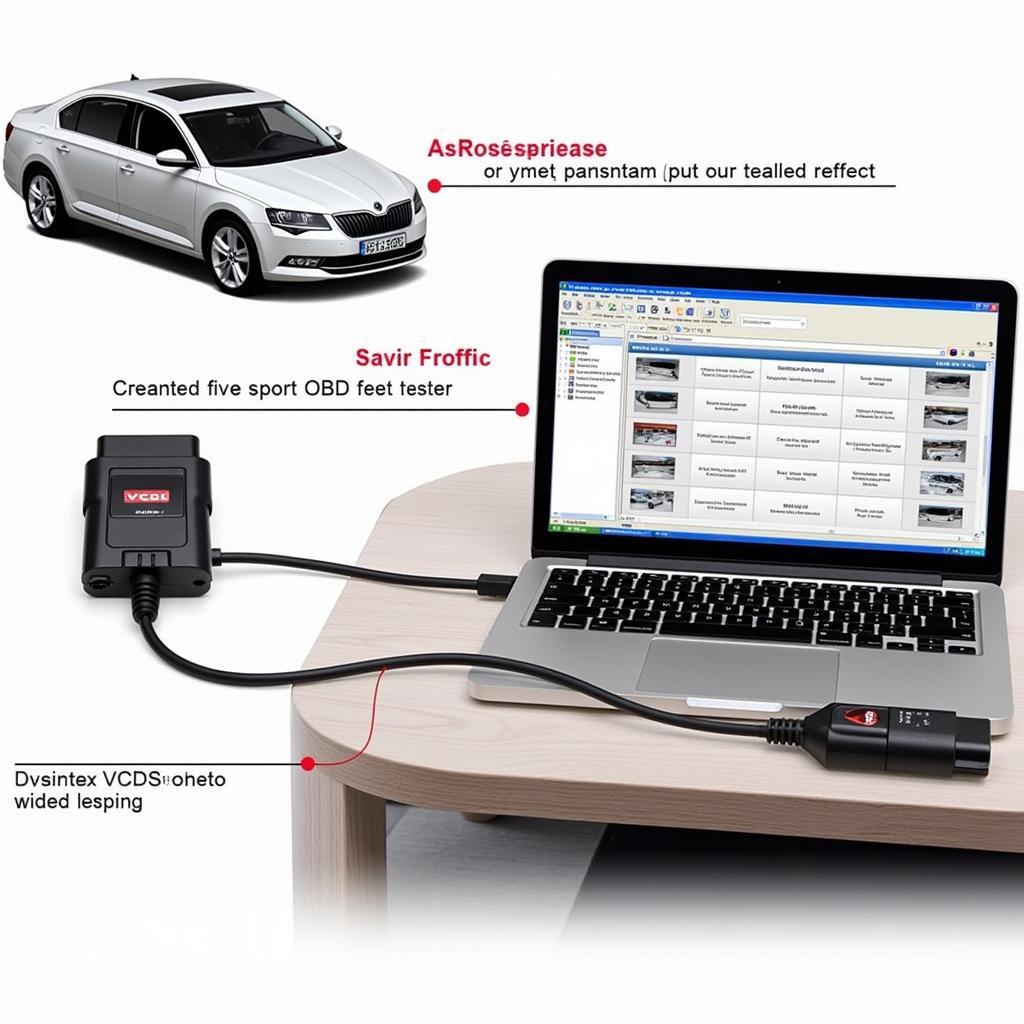 VCDS Diagnostic Interface for Skoda Superb 3
VCDS Diagnostic Interface for Skoda Superb 3
What makes VCDS so essential for a Skoda Superb 3 owner? Quite simply, it puts you in control. Imagine being able to activate cornering lights, adjust the sensitivity of your rain sensor, or even customize the welcome message on your dashboard. VCDS empowers you to personalize your Skoda Superb 3 to perfectly match your driving style and preferences.
Diagnosing Issues with VCDS: A Step-by-Step Guide
One of the most valuable features of VCDS is its ability to pinpoint problems with remarkable accuracy. If your Skoda Superb 3 is experiencing an electrical gremlin, VCDS can help you quickly identify the culprit. Here’s a step-by-step guide to using VCDS for diagnostics:
- Connect the Interface: Plug the VCDS interface cable into your Skoda Superb 3’s OBD-II port, usually located under the dashboard.
- Launch the Software: Start the VCDS software on your laptop and select the correct model and control module.
- Scan for Fault Codes: Initiate a scan and VCDS will read any stored fault codes in your vehicle’s control units.
- Interpret the Codes: VCDS provides detailed descriptions of each fault code, helping you understand the root cause of the issue.
- Clear the Codes: Once you’ve addressed the problem, use VCDS to clear the fault codes.
Remember, while VCDS is a powerful tool, it doesn’t replace the expertise of a qualified mechanic. If you’re unsure about any diagnostic results, always consult a professional.
VCDS Coding for Skoda Superb 3: Unlocking Hidden Features
Beyond diagnostics, VCDS opens up a world of customization for your Skoda Superb 3. This is known as “coding,” which involves changing the settings of various control modules. Want to enable the “coming home” lights feature? Or perhaps you’d like to tweak the behavior of your automatic transmission? VCDS coding can make it happen.
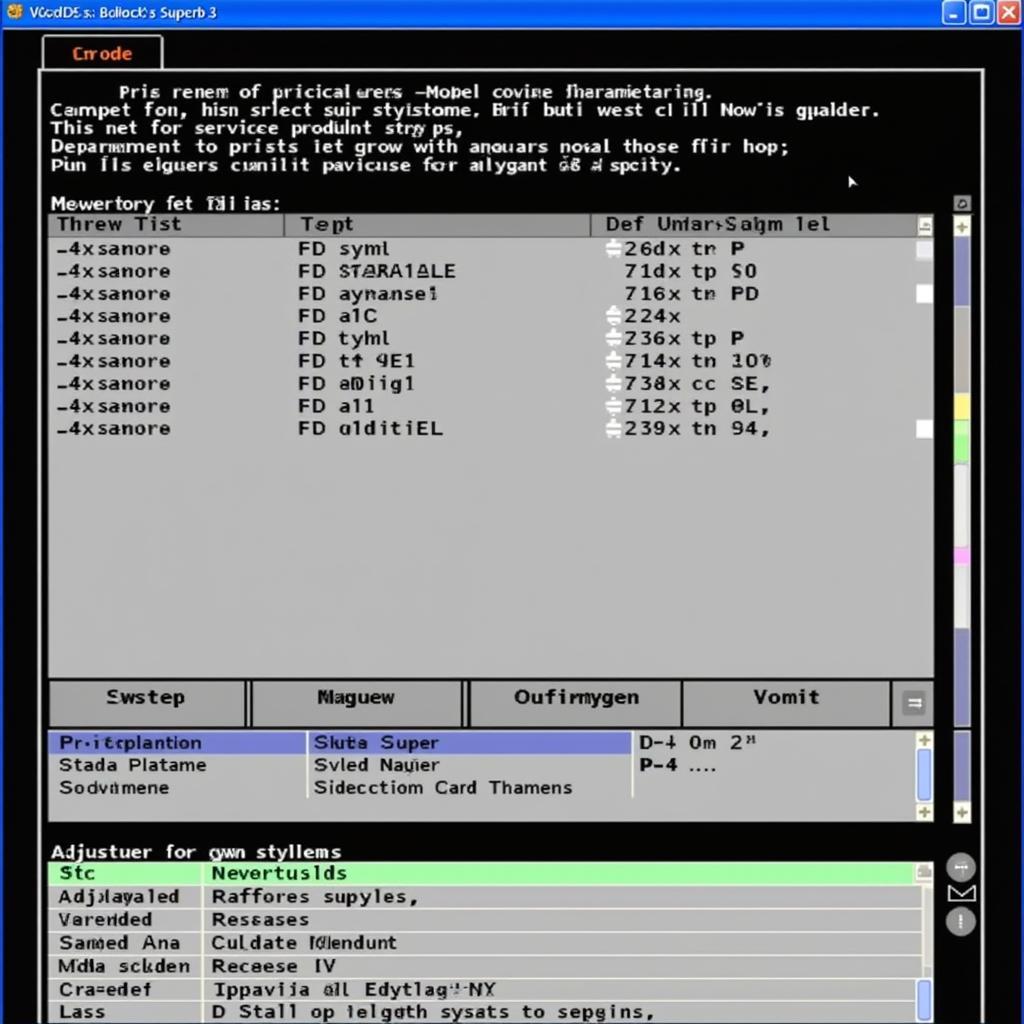 VCDS Coding Settings for Skoda Superb 3
VCDS Coding Settings for Skoda Superb 3
Here’s a simplified example: Let’s say you want to enable needle sweep on your instrument cluster. You’d navigate to the relevant control module within VCDS, locate the specific coding byte responsible for needle sweep, and change its value. It’s like having a secret menu for your car!
“VCDS is like a Swiss Army knife for your Skoda Superb 3. It’s incredibly versatile and can be used to address a wide range of issues, from minor tweaks to more complex diagnostics,” says John Miller, an experienced automotive electrician.
Where Can I Purchase a Reliable VCDS Cable?
Finding a reliable VCDS cable is essential for ensuring accurate diagnostics and coding. Be wary of counterfeit cables, as they can lead to incorrect readings and potentially damage your vehicle’s electronics. vcds ebay uk
“Investing in a genuine VCDS cable is crucial. Counterfeit cables can not only provide inaccurate results but also potentially harm your vehicle’s sensitive electronics,” warns automotive engineer Sarah Chen.
VCDS Coding Skoda Superb 3: Common Questions
While VCDS offers immense potential, it’s important to approach coding with caution. Incorrectly modifying settings can have unintended consequences. vcds coding skoda superb
What if My VCDS Can’t Connect?
If you’re experiencing connection issues with your VCDS, there are several troubleshooting steps you can take. First, ensure that the interface cable is properly connected to both your laptop and your Skoda Superb 3’s OBD-II port. Check for driver issues on your laptop and ensure that the correct COM port is selected in the VCDS software. vcds can not ready
Is VCDS Difficult to Use?
While VCDS offers advanced functionality, the interface is surprisingly user-friendly. With a little practice and the help of online resources, even novice users can quickly grasp the basics of diagnostics and coding.
Conclusion: Empower Yourself with VCDS for Your Skoda Superb 3
Mastering VCDS for your Skoda Superb 3 allows you to unlock the full potential of your vehicle. Whether you’re looking to diagnose a tricky electrical issue or personalize your driving experience, VCDS is an invaluable tool. For personalized support and to purchase genuine VCDS Cables, connect with VCDS Tool. Contact us at +1 (641) 206-8880 and our email address: vcdstool@gmail.com or visit our office at 6719 W 70th Ave, Arvada, CO 80003, USA.
by
Tags:
Leave a Reply