Your cart is currently empty!
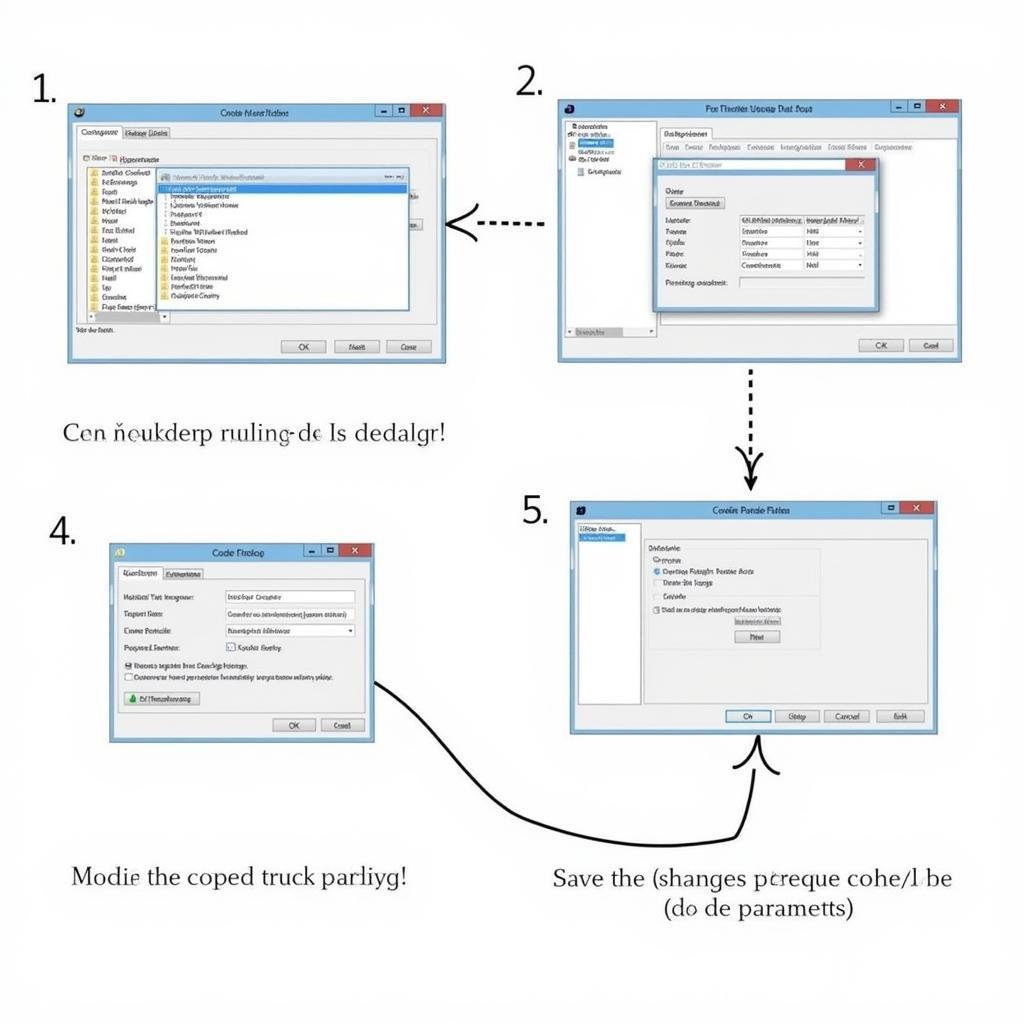
VCDS 55 Coding Headlights Adjustment: A Comprehensive Guide
VCDS 55 coding headlights adjustment allows for precise control over your vehicle’s lighting system. This guide explores the intricacies of headlight coding with VCDS 55, offering practical advice and step-by-step instructions for both car owners and professional technicians. Dive into the world of VCDS coding and optimize your vehicle’s headlights for enhanced visibility and safety. You can adjust several parameters, including beam height, cornering lights, and even activate or deactivate specific features.
Understanding VCDS 55 and Headlight Coding
VCDS 55, also known as VAG-COM, is a diagnostic and coding software specifically designed for Volkswagen, Audi, Seat, and Skoda vehicles. This powerful tool enables access to various control modules, including those responsible for headlight functionality. Through VCDS 55 coding, you can fine-tune headlight settings to match your driving preferences and optimize visibility on the road. This is particularly useful for vehicles with adaptive headlights or those with features like cornering lights.
What if you’ve installed aftermarket headlights? VCDS 55 coding allows you to adapt these new lights to your vehicle’s system, ensuring they function correctly and integrate seamlessly with existing features. Remember, proper coding is crucial not only for optimal performance but also to avoid potential error messages and system malfunctions.
How to Adjust Headlights Using VCDS 55 Coding
Adjusting your headlights with VCDS 55 is a systematic process that requires careful attention to detail. Before beginning, ensure you have the correct VCDS 55 software version and a compatible cable for your vehicle.
- Connect and Identify: Connect the VCDS 55 interface to your vehicle’s OBD-II port and launch the software. Select the correct control module for your headlights. This usually falls under “Central Electronics” or a similar designation depending on the vehicle model.
- Access Coding: Once the module is selected, navigate to the “Coding” or “Long Coding Helper” function. Here you’ll find the long string of hexadecimal codes that control the headlight behavior.
- Modify Parameters: Identify the specific bits or bytes responsible for the headlight features you wish to adjust. Consult the VCDS 55 documentation or online forums for the precise locations of these parameters. Remember to carefully document your original coding before making any changes.
- Save and Verify: After modifying the coding, save the changes and verify the headlight functionality. Test the headlights to ensure they are adjusted correctly and all features are working as intended.
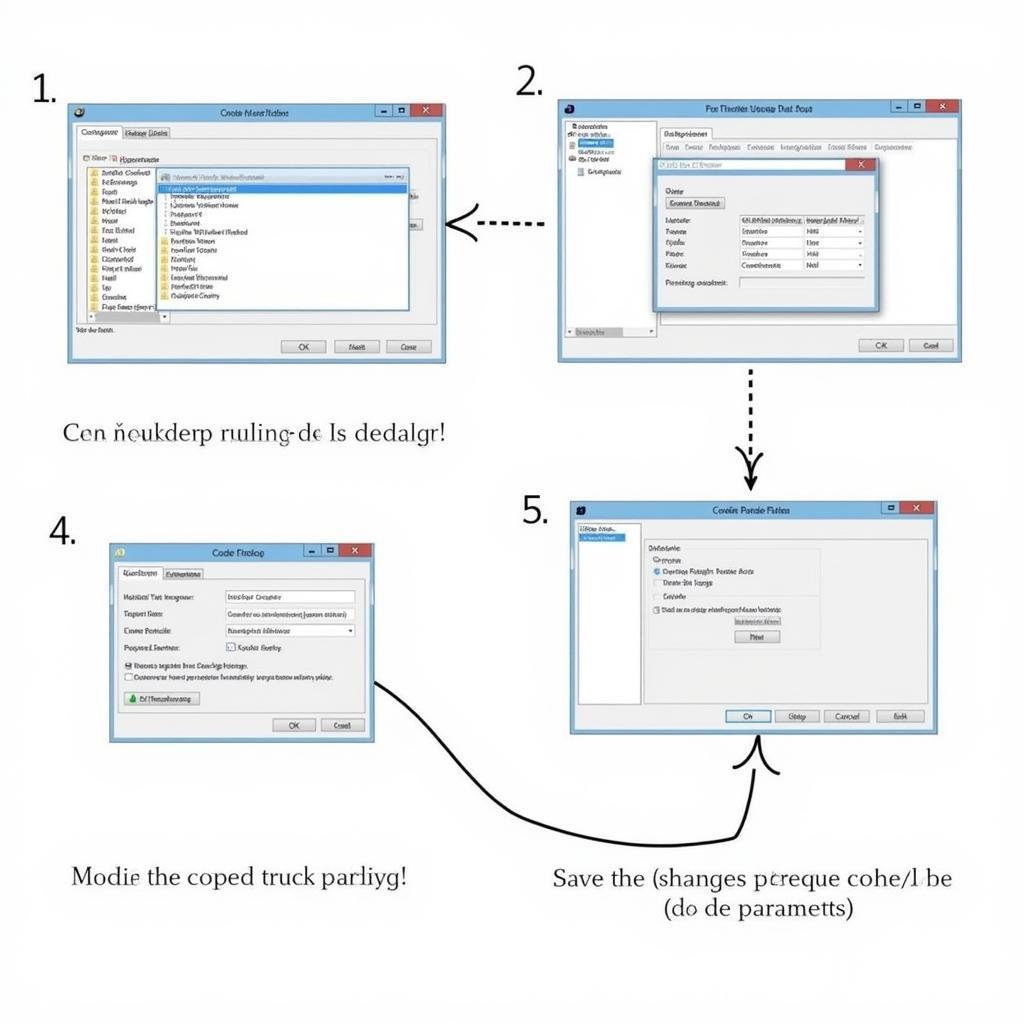 VCDS 55 Headlight Coding Process
VCDS 55 Headlight Coding Process
“Precision is key when working with VCDS coding. Small changes can have a significant impact on headlight performance,” advises John Smith, Automotive Electronics Specialist at Smith Automotive Solutions. “Always double-check your coding and verify the changes before concluding the procedure.”
Common VCDS 55 Headlight Coding Adjustments
VCDS 55 offers a range of headlight coding adjustments, including:
- Beam Height Adjustment: Correcting headlight beam alignment for optimal road illumination and avoiding blinding oncoming traffic.
- Cornering Light Activation/Deactivation: Enabling or disabling cornering lights based on driver preference.
- Adaptive Headlight Behavior: Fine-tuning the responsiveness of adaptive headlights to steering input and road conditions.
- Daytime Running Light (DRL) Settings: Adjusting DRL brightness and behavior.
“Understanding the specific codes for your vehicle model is paramount,” adds Emily Davis, Senior Technician at Davis Auto Repair. “Using the incorrect codes can lead to unexpected behavior or even damage to the headlight system.”
Troubleshooting VCDS 55 Headlight Coding Issues
Encountering problems during or after VCDS 55 coding? Here are some troubleshooting tips:
- Revert to Original Coding: If you encounter issues, revert to your saved original coding to restore the default settings.
- Consult Online Forums: Online VCDS communities are invaluable resources for troubleshooting specific coding problems.
- Seek Professional Assistance: If you’re unsure about any aspect of VCDS coding, consult a qualified automotive technician with VCDS experience.
Conclusion
VCDS 55 coding provides a powerful and versatile way to adjust your vehicle’s headlights for optimal performance and safety. By understanding the basics of VCDS coding and following the outlined procedures, you can fine-tune your headlights to match your driving needs and enhance visibility on the road. For further assistance or expert guidance, feel free to connect with us. Our contact information is: Phone: +1 (641) 206-8880 and our email address: vcdstool@gmail.com, Office: 6719 W 70th Ave, Arvada, CO 80003, USA. Mastering vcds 55 coding headlights adjustment allows for a personalized and optimized driving experience.
by
Tags:
Leave a Reply