Your cart is currently empty!
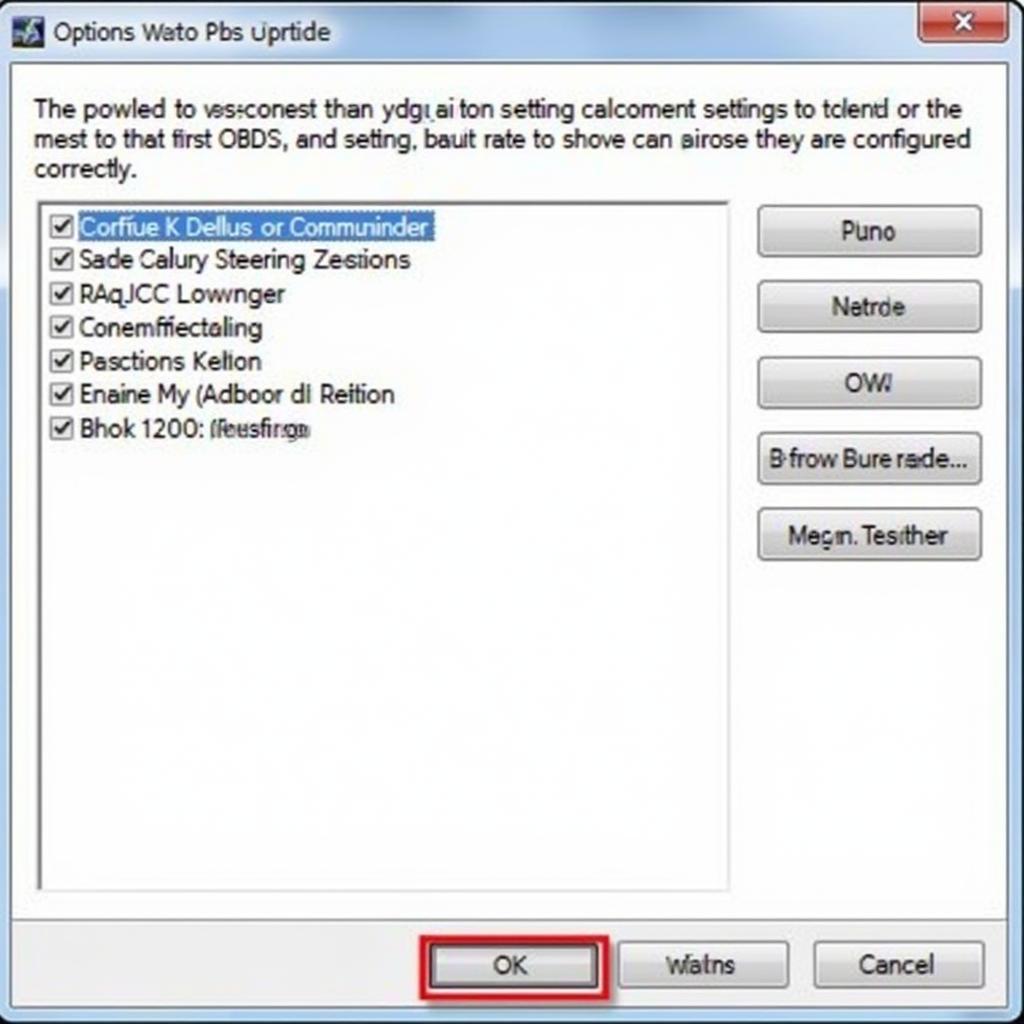
Troubleshooting VCDS Missing Modules
When your trusty VCDS (Vag-Com Diagnostic System) throws a “missing modules” error, it can feel like hitting a brick wall in your diagnostic journey. This article dives deep into the causes of VCDS missing modules and provides practical solutions to get you back on track. We’ll cover everything from simple cable checks to advanced software configurations, ensuring you have the knowledge to conquer this common VCDS hurdle. After reading this article, you’ll be well-equipped to diagnose and resolve these issues efficiently. See our article on vcds lite cable settings for more information.
Understanding “VCDS Missing Modules”
“VCDS missing modules” indicates a communication breakdown between your VCDS software and the various control modules within your vehicle. These modules, responsible for everything from engine management to airbag systems, communicate via the CAN bus. When VCDS can’t “see” these modules, it hampers your ability to diagnose and fix problems.
Common Causes and Solutions
Why is my VCDS not communicating?
Several factors can contribute to missing modules in VCDS. Here are the most frequent culprits:
- Cable Issues: A faulty, damaged, or incompatible cable can disrupt communication. Ensure you’re using a genuine VCDS cable and check for any visible damage. Consider trying a different USB port on your computer as well.
- Driver Problems: Outdated or corrupted drivers can prevent your computer from recognizing the VCDS interface. Updating or reinstalling the correct drivers is crucial.
- Software Conflicts: Other software running on your computer might interfere with VCDS. Closing unnecessary applications can resolve this.
- Incorrect Settings: VCDS requires specific settings to communicate effectively. Double-check your baud rate and other communication parameters within the software.
- Vehicle Issues: In some cases, the problem may reside within the vehicle’s CAN bus system. Checking fuses and wiring related to the CAN bus is a good starting point.
How do I fix missing modules in VCDS?
Here’s a step-by-step guide to help you troubleshoot and resolve “vcds missing modules”:
- Check the Obvious: Verify the cable is securely connected to both your computer and the vehicle’s OBD-II port. Try a different USB port and cable if possible.
- Driver Update: Ensure your VCDS drivers are up-to-date. Download the latest drivers from the official Ross-Tech website.
- Software Restart: Close VCDS and any other unnecessary applications running on your computer, then relaunch VCDS.
- Settings Verification: Within VCDS, confirm the correct communication settings are selected for your vehicle model.
- CAN Bus Check: Inspect the vehicle’s fuses and wiring related to the CAN bus system for any damage or disconnections.
“A systematic approach to troubleshooting is essential. Start with the basics before delving into more complex solutions,” advises John Davies, Senior Automotive Diagnostics Engineer at AutoTech Solutions.
Advanced Troubleshooting for VCDS Missing Modules
If the basic steps don’t resolve the issue, consider these advanced troubleshooting techniques:
- Check for ROD (Repair Order Data) Files: Make sure the correct ROD files are installed for your specific vehicle model. Missing or corrupted ROD files can lead to missing modules. See our article on vcds rod file for further information.
- Test with Another Vehicle: If possible, try connecting your VCDS to a different vehicle to isolate whether the problem lies with your equipment or the original vehicle.
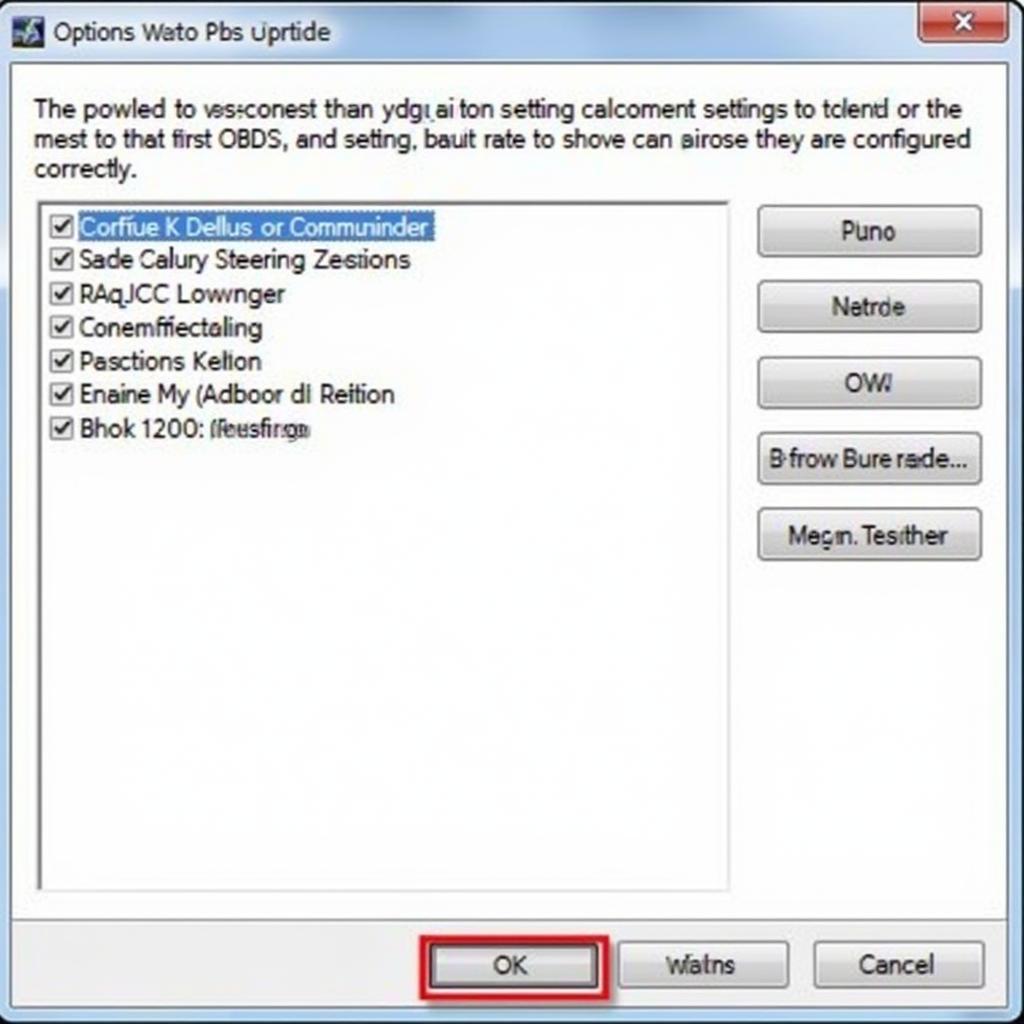 VCDS Software Settings for Communication
VCDS Software Settings for Communication
“Don’t overlook the importance of ROD files. They’re critical for proper communication with specific vehicle modules,” adds Maria Sanchez, Lead Diagnostics Technician at Apex Auto Repair.
VCDS Missing Modules: FAQs
- What does “No ROD file found” mean? This error message indicates that VCDS cannot locate the necessary data files for your specific vehicle model. You’ll need to download and install the correct ROD files. You may find our article on no rod file found vcds helpful.
- Can a low battery cause VCDS communication issues? Yes, a significantly low battery voltage can disrupt the vehicle’s electronics, including communication with VCDS.
- How do I update my VCDS software? Check the Ross-Tech website for the latest version of the VCDS software and follow their instructions for updating.
Conclusion
Troubleshooting “vcds missing modules” requires a methodical approach, starting with the basics and progressing to more advanced techniques. By following the steps outlined in this article, you’ll be well-equipped to diagnose and resolve these issues effectively. For key coding support, see our article on vw key coding vcds. If you’re looking for a vcds discount, check out our website. Remember, a properly functioning VCDS is an invaluable tool for any automotive enthusiast or professional. If you continue to experience problems, don’t hesitate to reach out to our experts at VCDSTool at +1 (641) 206-8880 and our email address: vcdstool@gmail.com or visit our office at 6719 W 70th Ave, Arvada, CO 80003, USA. We’re here to help you get your VCDS back online and diagnosing smoothly.
by
Tags:
Leave a Reply