Your cart is currently empty!
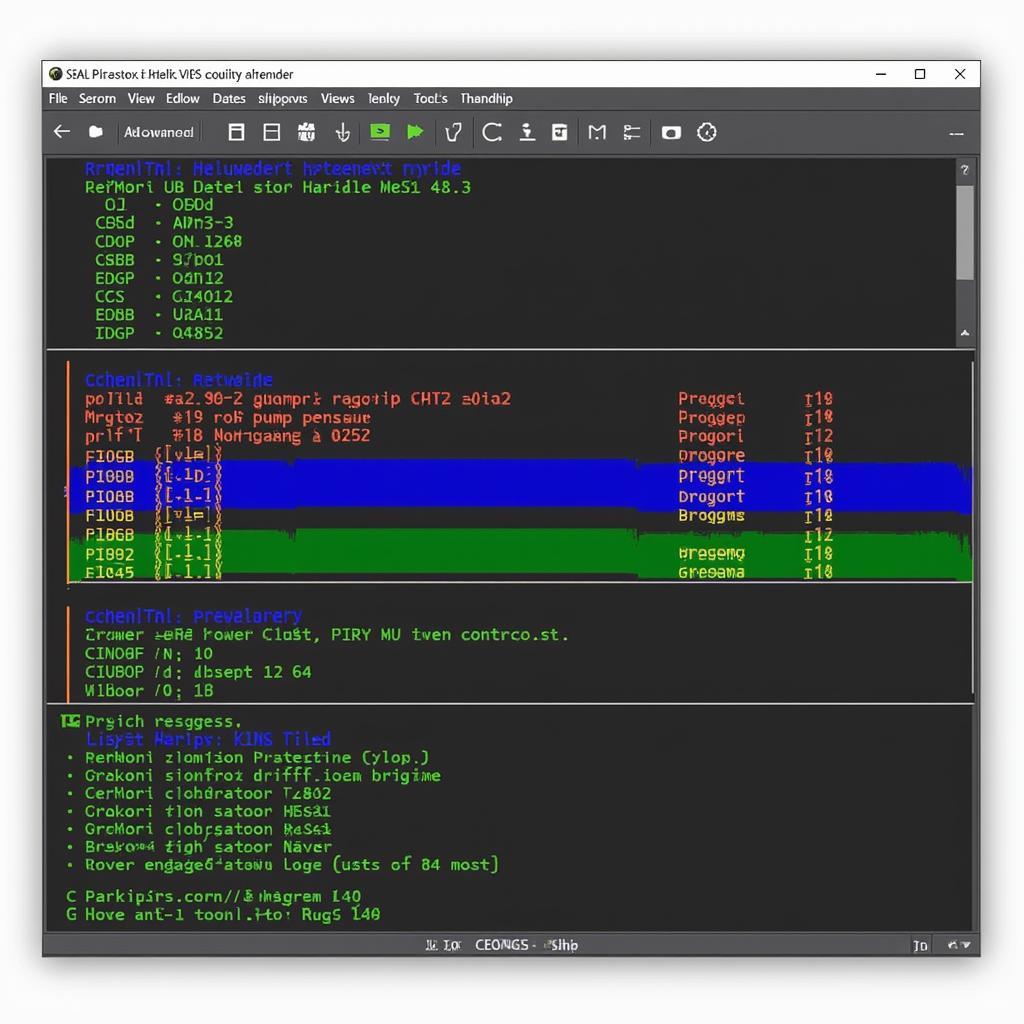
Mastering the MK7R Haldex System with VCDS
The MK7R Haldex system, a crucial component of its all-wheel-drive performance, can sometimes throw a wrench in the works. Understanding how to use VCDS (Vag-Com Diagnostic System) to diagnose and address these issues is vital for both owners and technicians. This guide delves into the intricacies of using VCDS for MK7R Haldex troubleshooting, offering practical advice and expert insights.
Understanding the MK7R Haldex System and its Quirks
The Haldex system in the MK7R is a generation 5 system, known for its quick response and improved handling. Unlike permanent all-wheel-drive systems, the Haldex engages the rear wheels only when needed, optimizing fuel efficiency during normal driving conditions. However, this system can be susceptible to specific issues, often requiring VCDS for accurate diagnosis. Common problems include faulty pumps, worn clutches, and software glitches.
Common Haldex Issues and Their Symptoms
Recognizing the symptoms of a malfunctioning Haldex system is the first step towards resolving the issue. These symptoms can range from a noticeable decrease in traction, especially in wet or slippery conditions, to jerking or binding during cornering. Other signs include unusual noises emanating from the rear axle or warning lights on the dashboard.
Why VCDS is Essential for MK7R Haldex Diagnostics
VCDS offers an in-depth look into the Haldex system’s operation, providing access to crucial data that generic OBD-II scanners cannot. With VCDS, you can monitor real-time values like pump pressure, clutch engagement, and temperature, enabling precise identification of the root cause of any problems.
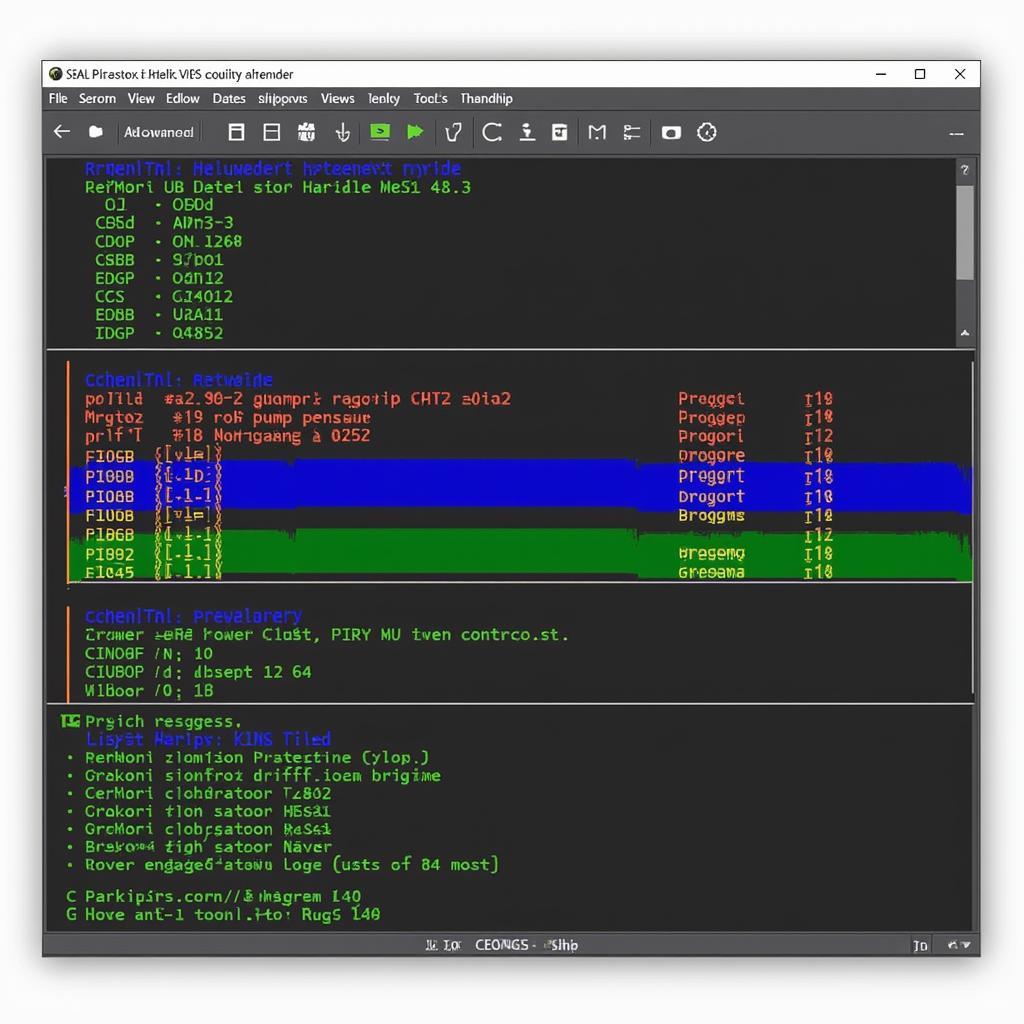 VCDS Interface for MK7R Haldex Diagnostics
VCDS Interface for MK7R Haldex Diagnostics
Using VCDS to Diagnose MK7R Haldex Problems: A Step-by-Step Guide
- Connect VCDS: Plug the VCDS interface into your MK7R’s OBD-II port.
- Launch the Software: Open the VCDS software on your computer.
- Select Control Module: Choose “Control Module” and then select “All-wheel drive (4WD).”
- Access Measuring Blocks: Navigate to the “Measuring Blocks” section.
- Monitor Key Parameters: Observe the live data for pump pressure, clutch engagement, and temperature. Compare these values to the manufacturer’s specifications.
- Perform Output Tests: Utilize the “Output Tests” function to activate individual components of the Haldex system, such as the pump, and observe their behavior.
“Regularly checking your Haldex fluid and filter, coupled with periodic VCDS scans, can prevent many issues before they become major headaches,” advises Michael Carter, a seasoned automotive electrical engineer with over 20 years of experience.
Interpreting VCDS Data and Troubleshooting Common Issues
Understanding how to interpret the data provided by VCDS is crucial. Low pump pressure might indicate a failing pump, while erratic clutch engagement could point to a worn clutch pack. By comparing the observed values with the expected ranges, you can pinpoint the problem area and determine the necessary repairs.
Maintaining Your MK7R Haldex System for Optimal Performance
Preventing Haldex problems is often more cost-effective than dealing with repairs. Regular fluid and filter changes are essential, as is avoiding aggressive driving habits that put excessive strain on the system.
“Think of the Haldex system like your car’s heart – regular maintenance keeps it pumping smoothly and efficiently,” adds Susan Miller, an expert in automotive diagnostics and repair.
Conclusion
Maintaining the health of your MK7R’s Haldex system is critical for optimal performance and handling. By leveraging the power of VCDS, owners and technicians can effectively diagnose and address potential issues, ensuring a smooth and confident driving experience. Using this guide, you can navigate the complexities of MK7R Haldex troubleshooting with ease. For personalized assistance and further support, feel free to connect with us at +1 (641) 206-8880 and our email address: vcdstool@gmail.com or visit our office at 6719 W 70th Ave, Arvada, CO 80003, USA. You can also check out vcdstool for more information.
FAQ
- What is the typical lifespan of a Haldex pump? The lifespan can vary significantly depending on driving conditions and maintenance, but they typically last between 60,000 and 100,000 miles.
- How often should I change my Haldex fluid and filter? Every 40,000 miles is generally recommended.
- Can I use any OBD-II scanner for Haldex diagnostics? No, VCDS is specifically designed to access the advanced functions of the Haldex system.
- What are the signs of a failing Haldex controller? Common signs include erratic all-wheel-drive engagement, warning lights, and diagnostic trouble codes.
- How much does a Haldex pump replacement typically cost? The cost can vary, but expect to pay between $500 and $1000 for parts and labor.
- Is it safe to drive with a malfunctioning Haldex system? It’s not recommended, as it can compromise handling and traction, especially in challenging driving conditions.
- Where can I purchase a genuine VCDS interface? It’s best to purchase directly from Ross-Tech, the official manufacturer of VCDS, to ensure authenticity.
by
Tags:
Leave a Reply