Your cart is currently empty!
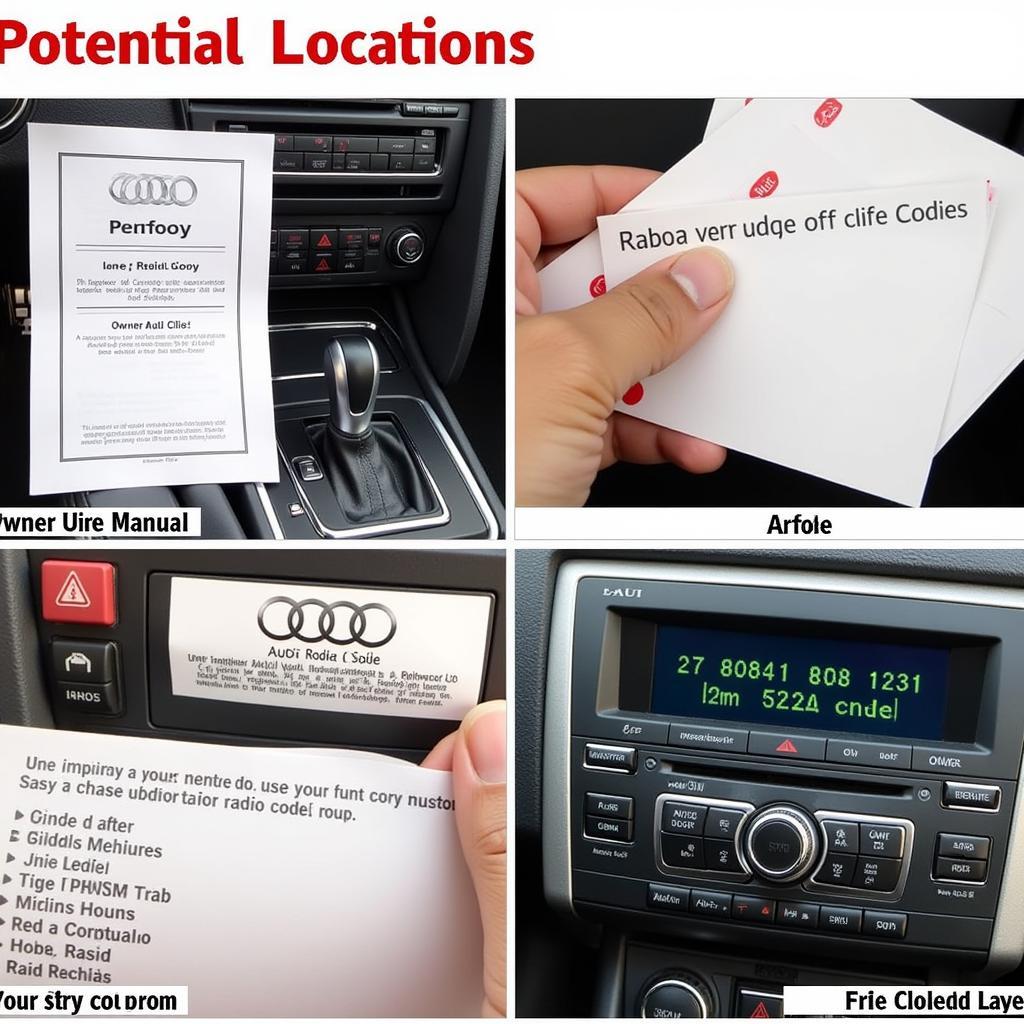
Where Can I Find My Vehicle Code Audi?
Finding your Audi vehicle code can feel like searching for a needle in a haystack. Whether you need it for radio repairs, diagnostics, or connecting to Audi Connect, locating this crucial information is essential. This guide provides a comprehensive overview of where to find your Audi vehicle code, covering various models and scenarios. where can i find my audi vehicle code Let’s dive in and unlock the mystery of your Audi’s codes.
Decoding the Different Audi Vehicle Codes
Before embarking on your search, it’s important to understand that “vehicle code” can refer to several different things in an Audi. This includes the radio code, engine code, and the Audi Connect vehicle code. Knowing which code you need will significantly narrow down your search.
Radio Code: Unlocking Your Audi’s Sound System
The radio code is a security feature designed to deter theft. If your Audi’s battery is disconnected or the radio is removed, you’ll need this code to reactivate it.
- Owner’s Manual: The first place to check is your owner’s manual. It often contains a sticker or card with the radio code printed on it.
- Radio Sticker: Some Audis have a sticker with the radio code located on the radio itself, often inside the glove compartment, or on the inside of the trunk lid.
- Dealer Documentation: If you can’t find the code in the manual or on the radio, contact your Audi dealership. They can retrieve the code based on your car’s VIN.
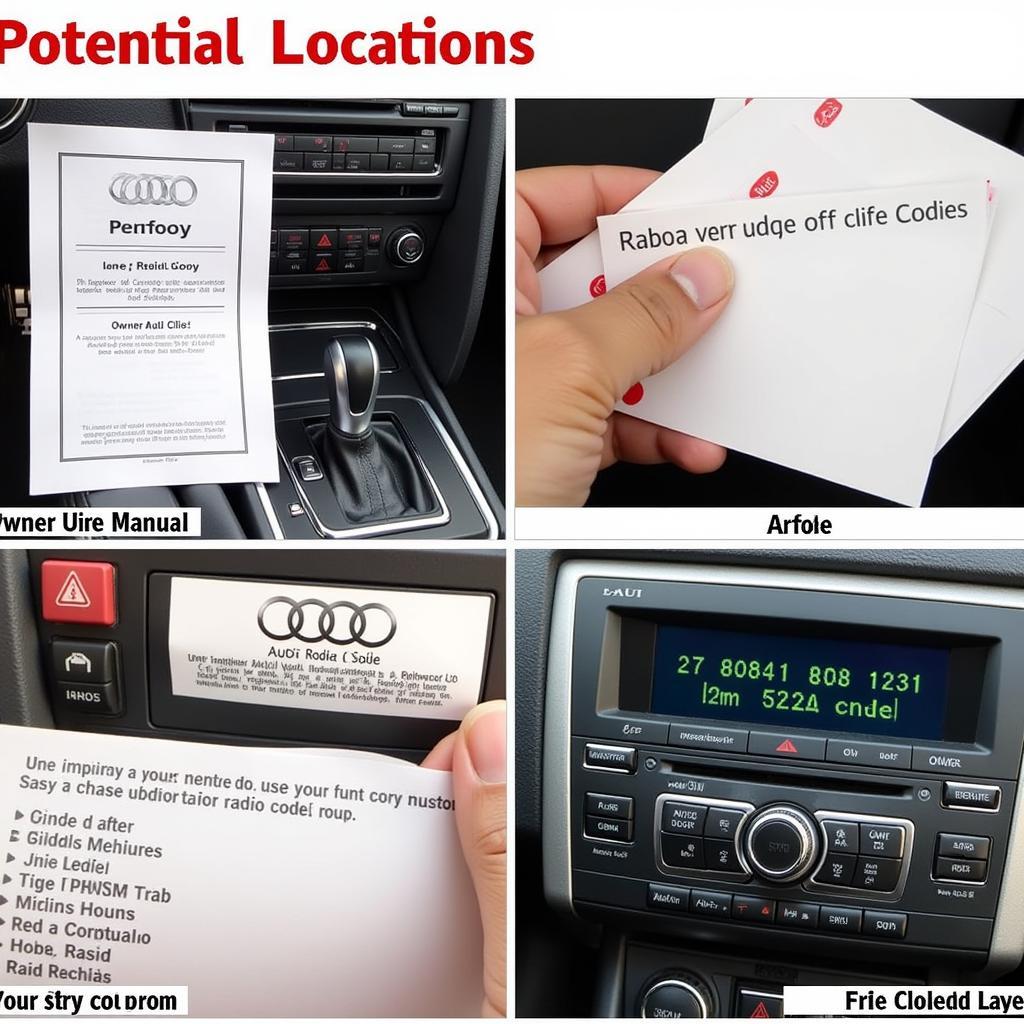 Audi Radio Code Location
Audi Radio Code Location
Engine Code: Identifying Your Audi’s Heart
The engine code specifies the exact type of engine in your Audi. This information is crucial for ordering correct parts, diagnosing engine issues, and understanding your car’s performance characteristics.
- Vehicle Identification Number (VIN): The VIN contains the engine code, usually in the eighth position. You can find the VIN on the driver’s side dashboard, door jamb, or your vehicle’s title and registration documents. audi a1 2.0 tdi engine code
- Engine Bay Sticker: Look for a sticker in the engine bay. This sticker usually displays the engine code along with other important information.
- Diagnostic Tools: A professional-grade diagnostic tool can retrieve the engine code directly from the car’s computer.
 Audi Engine Code Identification
Audi Engine Code Identification
Audi Connect Vehicle Code: Connecting to the Digital World
The Audi Connect vehicle code is needed to register and activate various online services, such as navigation, traffic information, and remote vehicle control.
- MyAudi Account: If you’ve previously registered your Audi Connect account, the code might be stored within your online profile. audi connect vehicle code lost
- MMI System: The code may be accessible through the Multi-Media Interface (MMI) system in your car. Navigate to the Audi Connect settings to look for it.
- Audi Dealership: Contact your Audi dealership for assistance. They can provide you with the code or help you retrieve it.
Where Can I Find My Vehicle Code Audi? A Step-by-Step Guide
- Identify the specific code you need: Determine if you’re looking for the radio code, engine code, or Audi Connect vehicle code.
- Check the owner’s manual: Look for stickers, cards, or entries related to the code you need.
- Inspect the vehicle: Search for stickers in the glove compartment, trunk, or engine bay. audi radio code free online
- Access your MyAudi account: Log in and check your profile for stored vehicle codes.
- Navigate the MMI system: Explore the Audi Connect settings within the MMI.
- Contact your Audi dealership: If all else fails, reach out to the dealership for assistance.
“Knowing where to find your Audi’s various codes can save you time, money, and frustration. It’s about being prepared and empowered as a car owner,” says automotive expert, Michael Carter, ASE Certified Master Technician.
Conclusion: Your Audi Code Quest Ends Here
Finding your Audi vehicle code doesn’t have to be a daunting task. By following these guidelines and understanding the different types of codes, you can quickly locate the information you need. Where can I find my vehicle code Audi? Now you know! For further assistance, feel free to contact us at VCDSTool at +1 (641) 206-8880 and our email address: vcdstool@gmail.com or visit our office at 6719 W 70th Ave, Arvada, CO 80003, USA.
FAQ
- What if I can’t find my Audi radio code anywhere? Contact your Audi dealership, they can retrieve it using your VIN.
- Is there a way to get my Audi radio code online for free? While some websites claim to offer this service, be cautious. It’s safest to obtain the code from authorized sources like your dealership.
- How can I tell which engine is in my Audi? The engine code is usually found within the VIN and on a sticker in the engine bay.
- What do I do if I lose my Audi Connect vehicle code? You can try retrieving it from your MyAudi account or contact your Audi dealership.
- Why is it important to know my Audi’s engine code? It’s crucial for ordering the correct parts and diagnosing engine problems accurately. audi a7 trouble code null
- Can I find my Audi vehicle codes using a third-party diagnostic tool? Yes, professional-grade diagnostic tools can access various vehicle codes, including the engine code.
- What information do I need to provide to my Audi dealership to retrieve my radio code? Typically, your VIN and proof of ownership will be required.
“Understanding your car’s codes is like having a secret language to communicate with your vehicle. It empowers you to take control of maintenance and repairs,” adds Sarah Miller, Lead Automotive Engineer at Carter Automotive Solutions.
by
Tags:
Comments
One response to “Where Can I Find My Vehicle Code Audi?”
[…] Need help finding your Audi vehicle code? Check out this guide: where can i find my vehicle code audi. […]
Leave a Reply