Your cart is currently empty!
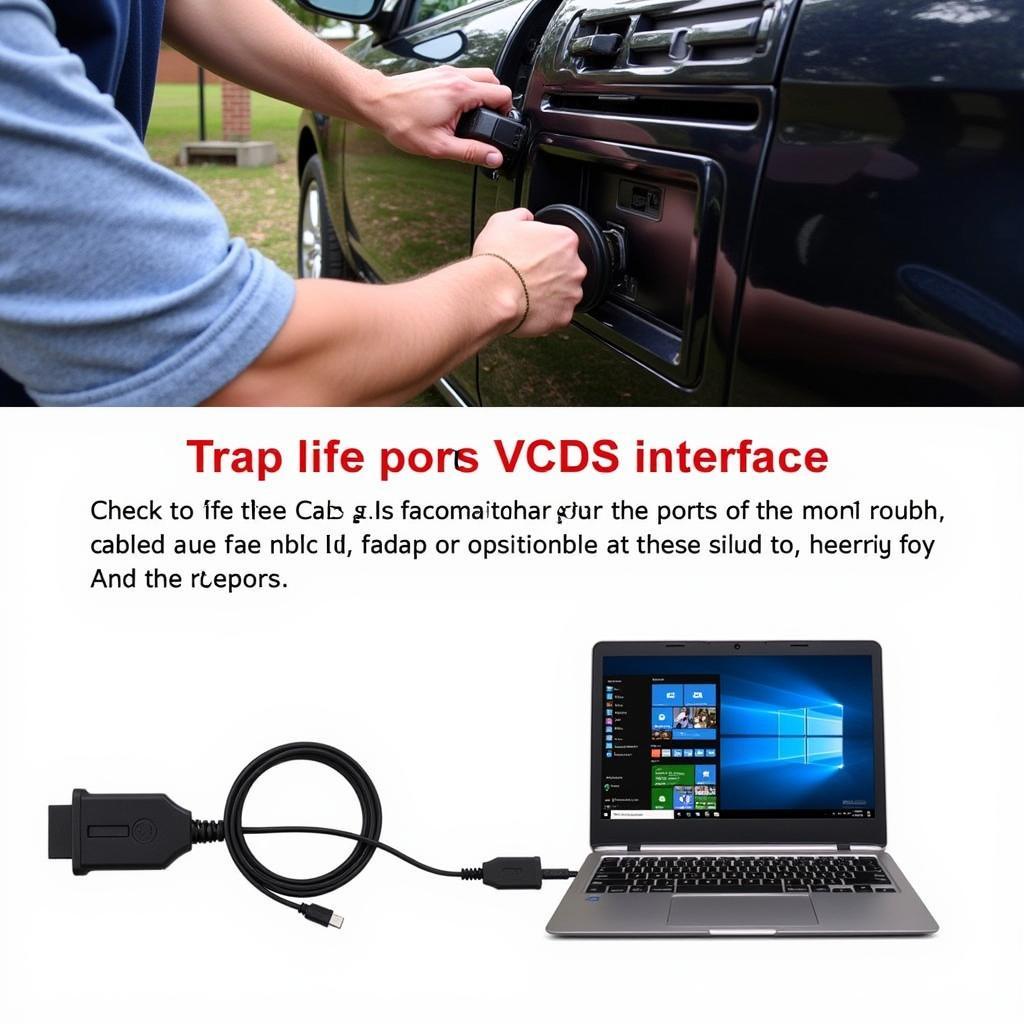
VCDS Not Found Interface: Troubleshooting Your Connection
The dreaded “VCDS not found interface” message can bring your diagnostic session to a screeching halt. This article will guide you through common causes and solutions for this frustrating issue, whether you’re a seasoned technician or a car owner trying to DIY. We’ll cover everything from driver installations to hardware checks, helping you get back on track with your vehicle diagnostics. vcds 16.8.0 usb interface not found win 7 offers further assistance with specific Windows 7 issues.
Understanding the “VCDS Not Found Interface” Error
The “VCDS not found interface” error essentially means that your VCDS software can’t communicate with your diagnostic interface cable. This can stem from several issues, ranging from simple driver problems to more complex hardware malfunctions. Identifying the root cause is crucial for effective troubleshooting.
Common Causes and Solutions for VCDS Interface Not Found
Several factors can contribute to the “VCDS not found interface” error. Here’s a breakdown of common culprits and how to address them:
-
Driver Issues: Incorrect or outdated drivers are a frequent cause. Ensure you’ve installed the correct drivers for your specific VCDS interface from the official website. Don’t rely on Windows updates for these drivers. If you’ve already installed drivers, try uninstalling and reinstalling them.
-
USB Connection Problems: A loose or faulty USB cable can also be the problem. Try a different USB port on your computer. If possible, test with a different USB cable to rule out cable issues.
-
Interface Cable Malfunction: The interface cable itself can sometimes malfunction. If you have access to another VCDS interface, try using it to see if the problem persists.
-
Software Conflicts: Occasionally, other software running on your computer can interfere with VCDS. Try closing any unnecessary programs, especially those related to other diagnostic tools or virtual machines.
-
Firewall or Antivirus Interference: Your firewall or antivirus software might be blocking VCDS. Temporarily disable them to see if this resolves the issue. If it does, create an exception for VCDS in your security software settings.
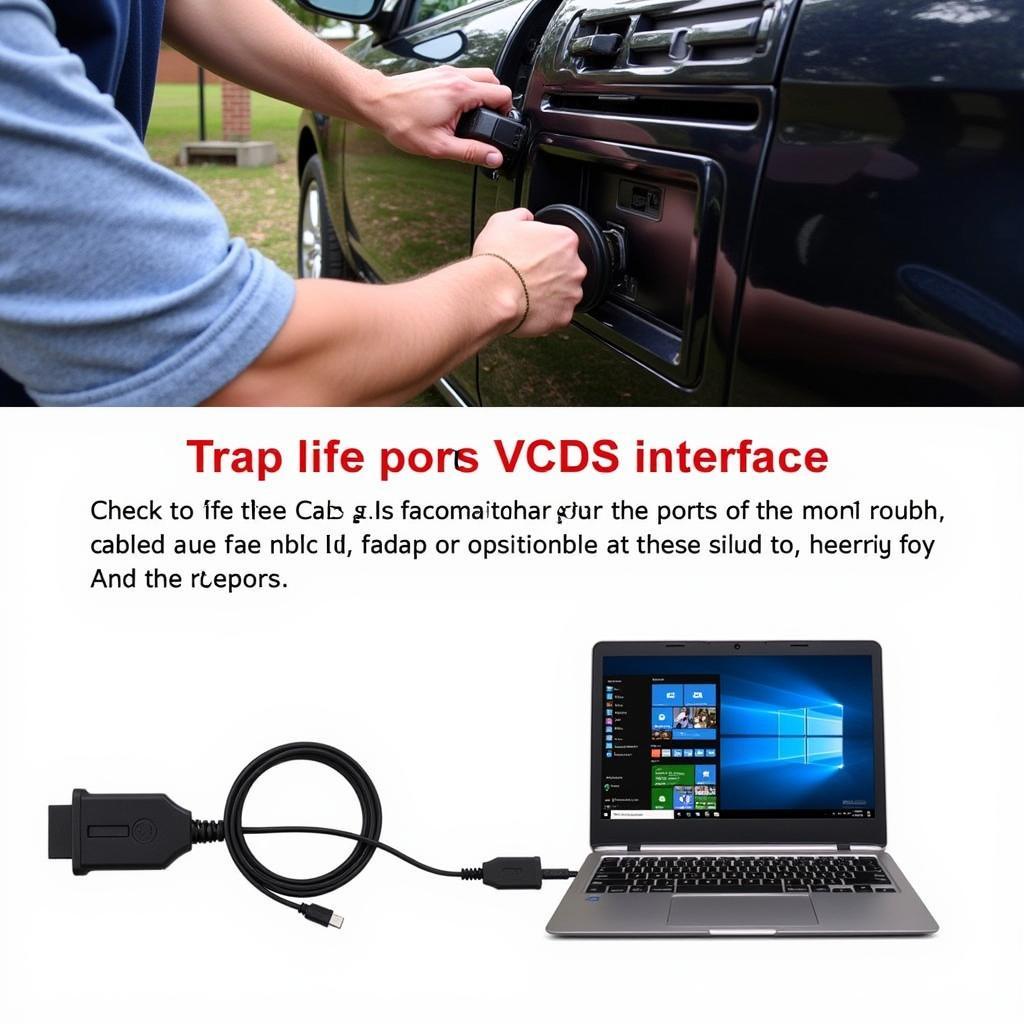 Checking VCDS Interface Connection
Checking VCDS Interface Connection
Diagnosing the Problem Step-by-Step
Here’s a structured approach to diagnose the “VCDS not found interface” error:
-
Check Physical Connections: Ensure both ends of the VCDS interface cable are securely connected to your car’s OBD-II port and your computer’s USB port.
-
Verify Driver Installation: Open Device Manager (Windows) and check for any errors related to the VCDS interface. If there are issues, reinstall the correct drivers. vcds-lite port test interface not found can help you troubleshoot port-related issues.
-
Test with Different USB Port and Cable: Try connecting the interface to a different USB port. If possible, test with a different USB cable as well.
-
Restart Your Computer: Sometimes a simple reboot can resolve software conflicts.
-
Check VCDS Software Settings: Ensure the correct communication port is selected in the VCDS software options.
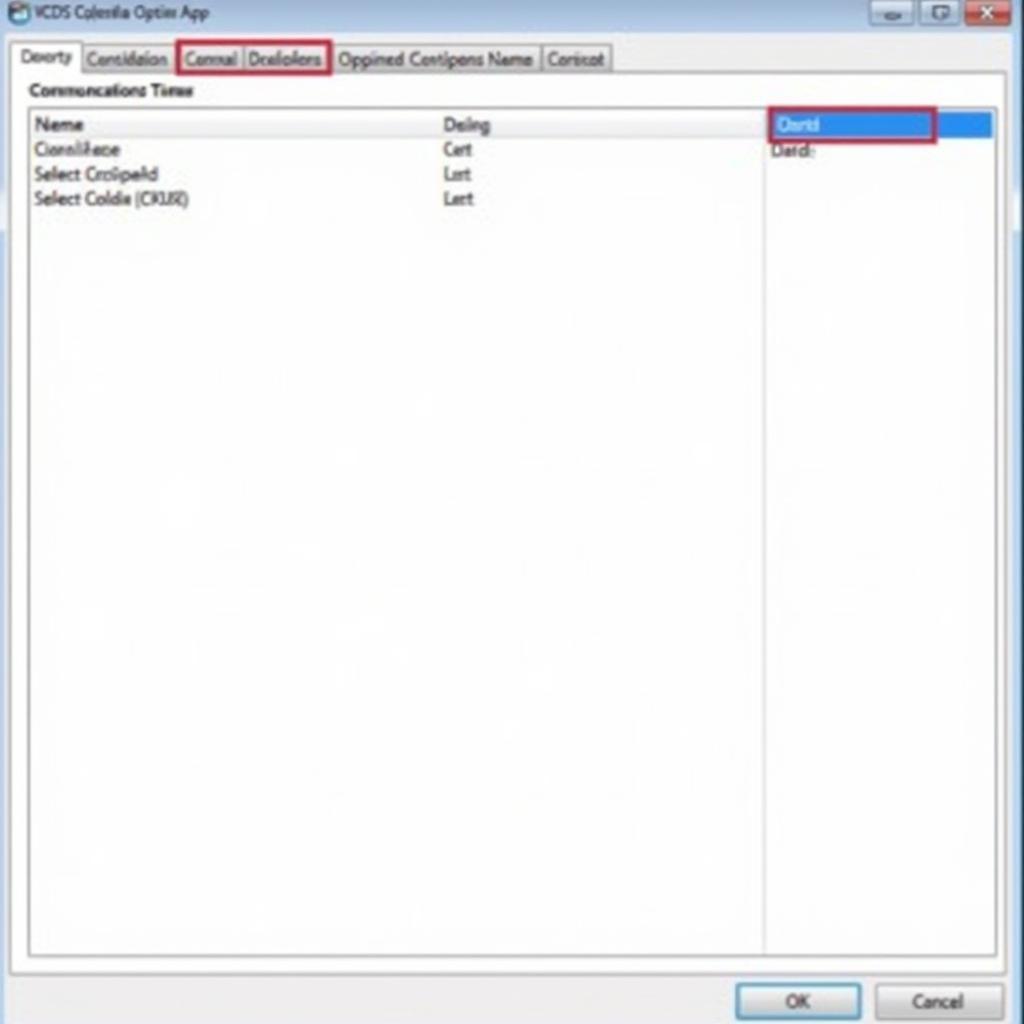 Selecting the correct port in VCDS software options
Selecting the correct port in VCDS software options
Why is my VCDS interface not recognized?
Your VCDS interface might not be recognized due to driver issues, a faulty cable, or conflicts with other software. Make sure your drivers are up-to-date and that your cable is securely connected.
What if I still see “VCDS not found interface”?
If you’ve tried all these steps and still encounter the “VCDS not found interface” error, the issue could be with the interface itself. Contact the vendor for support or consider trying a different interface. vcds interface not found 12.12 offers specific troubleshooting for version 12.12.
“A common mistake is assuming the interface is faulty when it’s often a simple driver issue. Always start with the basics.” – David Miller, Automotive Diagnostics Specialist
VCDS Interface Not Found on Windows 10: Specific Considerations
Windows 10 can sometimes have specific driver compatibility issues. vcds lite windows 10 interface not found provides guidance tailored to Windows 10 users. Ensure you’re using the latest drivers and consider running the VCDS software in compatibility mode for older versions of Windows if needed.
“Using the correct drivers and running the software in compatibility mode can solve many Windows 10 related problems.” – Sarah Johnson, Automotive Software Engineer
Conclusion
The “VCDS not found interface” error can be frustrating, but it’s usually solvable with systematic troubleshooting. By following the steps outlined in this article, you can pinpoint the cause and get your VCDS system back up and running. Remember to check your connections, drivers, and software settings. If you continue to experience issues, consider contacting our support team at VCDSTool at +1 (641) 206-8880 and our email address: vcdstool@gmail.com or visit our office at 6719 W 70th Ave, Arvada, CO 80003, USA. vcds usb interface not found 03.02.17 might also offer further insights. We’re always happy to help you resolve your VCDS issues.
by
Tags:
Leave a Reply