Your cart is currently empty!

Mastering A3 DRL VCDS: A Comprehensive Guide
Controlling your Audi A3’s Daytime Running Lights (DRLs) with a VCDS interface can seem daunting, but with the right knowledge, it’s a straightforward process. This guide will provide you with everything you need to know about “a3 drl vcds” modifications, from basic adjustments to advanced coding. Whether you’re a car owner, a mechanic, or a seasoned technician, this comprehensive guide will empower you to customize your A3’s DRLs precisely to your liking.
See how easy a3 drl vcds adjustment can be with the right tools and knowledge. Understanding the power of VCDS opens a world of customization options for your Audi A3.
Understanding A3 DRL and VCDS Basics
Before diving into the technical details, let’s establish a foundational understanding of DRLs and the VCDS system. Daytime Running Lights are a crucial safety feature, enhancing your vehicle’s visibility during daylight hours. VCDS, or VAG-COM Diagnostic System, is a powerful software tool that allows you to access and modify the various control modules within your Audi A3, including the one responsible for the DRLs. This access grants you the ability to tweak and personalize the behavior of your DRLs beyond the factory settings.
Why Modify Your A3’s DRLs with VCDS?
Many A3 owners opt to modify their DRLs for various reasons, such as changing the brightness, activating them with the parking lights, or even having them function as turn signals. These modifications can add a unique touch to your vehicle’s aesthetics and further enhance its safety features.
 Audi A3 DRL VCDS Interface
Audi A3 DRL VCDS Interface
A3 DRL VCDS Adjustments: A Step-by-Step Guide
Now, let’s delve into the practical steps involved in adjusting your A3’s DRLs using VCDS. This process requires careful attention to detail, so follow these instructions meticulously:
- Connect your VCDS interface: Plug the VCDS cable into your laptop’s USB port and the OBD-II port in your A3.
- Launch the VCDS software: Open the VCDS software on your laptop and select the “Select Control Module” option.
- Choose the correct module: Navigate to the module responsible for exterior lighting (usually Module 09 – Central Electrics).
- Locate the DRL settings: Within the module, find the coding or adaptation channels related to the DRLs.
- Adjust the settings: Modify the values in the designated channels to achieve your desired DRL behavior. Be sure to note the original values before making any changes, in case you need to revert back.
Learn more about vcds drl coding and unlock the full potential of your vehicle’s lighting system. Remember to proceed with caution and consult reliable resources before making any significant changes.
“A clear understanding of the coding structure is paramount when working with VCDS,” advises Michael Schmidt, a seasoned automotive electronics expert. “A slight misconfiguration could lead to unintended consequences.”
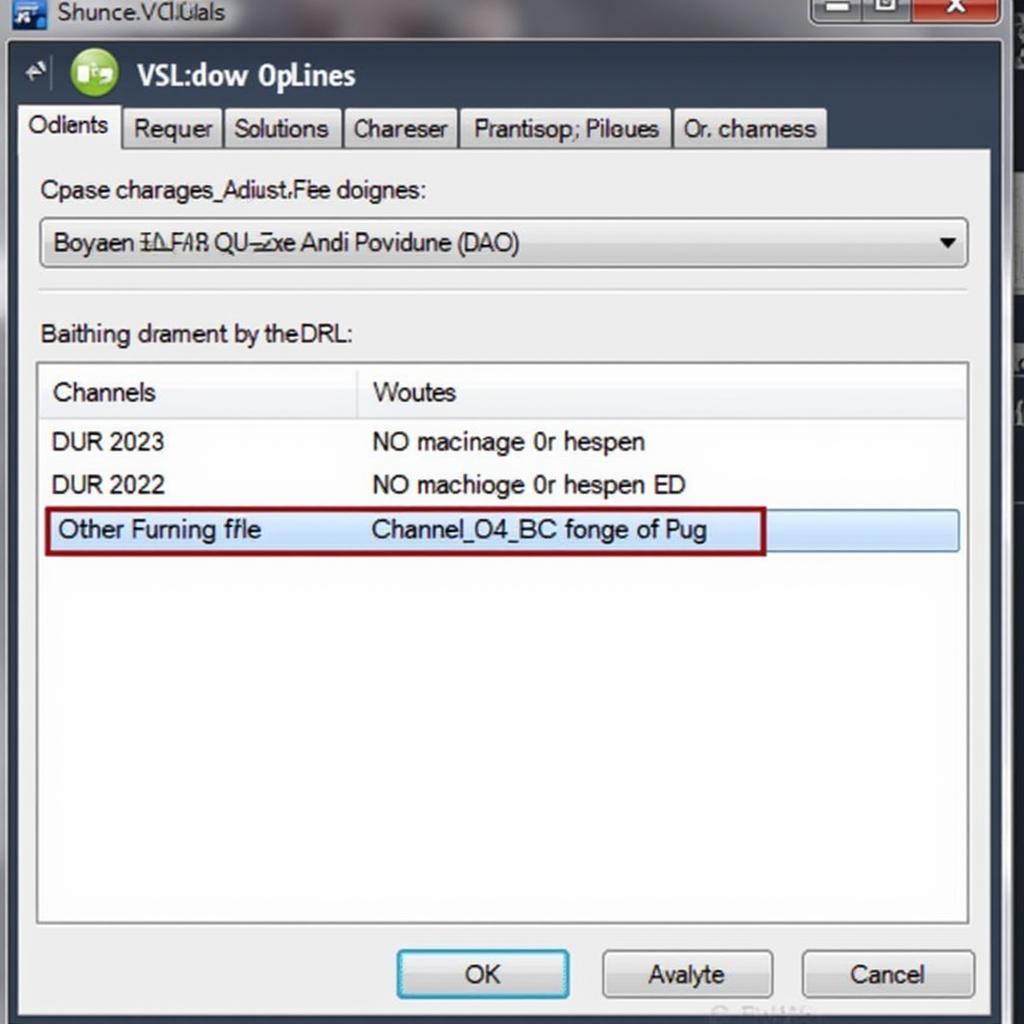 Audi A3 DRL VCDS Coding
Audi A3 DRL VCDS Coding
Common A3 DRL VCDS Modifications
Several popular DRL modifications can be achieved with VCDS. Here are a few examples:
- Adjusting DRL brightness: You can dim or brighten the DRLs to your preference.
- Enabling DRLs with parking lights: Activate the DRLs even when your parking lights are on.
- Using DRLs as turn signals: Configure your DRLs to flash when using your turn signals, adding a dynamic visual element.
Explore further possibilities with a3 vcds and discover the extent of customization available for your Audi A3. Utilizing VCDS effectively allows you to personalize your vehicle to match your individual style and preferences.
What if I make a mistake with VCDS coding?
Don’t panic! If you inadvertently misconfigure a setting, you can usually revert to the original values you noted earlier. If you encounter any significant issues, consult a qualified technician or reach out to our team at VCDStool for expert assistance. Remember, taking precautions and backing up your original settings is crucial when working with VCDS.
“Start with small adjustments and gradually explore more advanced coding options,” suggests Dr. Emily Carter, an automotive software engineer. “This approach minimizes the risk of encountering irreversible errors.”
Conclusion
Mastering “a3 drl vcds” modifications unlocks a world of customization for your Audi A3’s lighting system. By understanding the basics of VCDS and following the step-by-step guide, you can tailor your DRLs to your exact preferences. For additional assistance or if you’re experiencing any difficulties, don’t hesitate to contact us at VCDStool. You can reach us at +1 (641) 206-8880 and our email address: vcdstool@gmail.com or visit our office at 6719 W 70th Ave, Arvada, CO 80003, USA. We’re always happy to help!
by
Tags:
Leave a Reply