Your cart is currently empty!
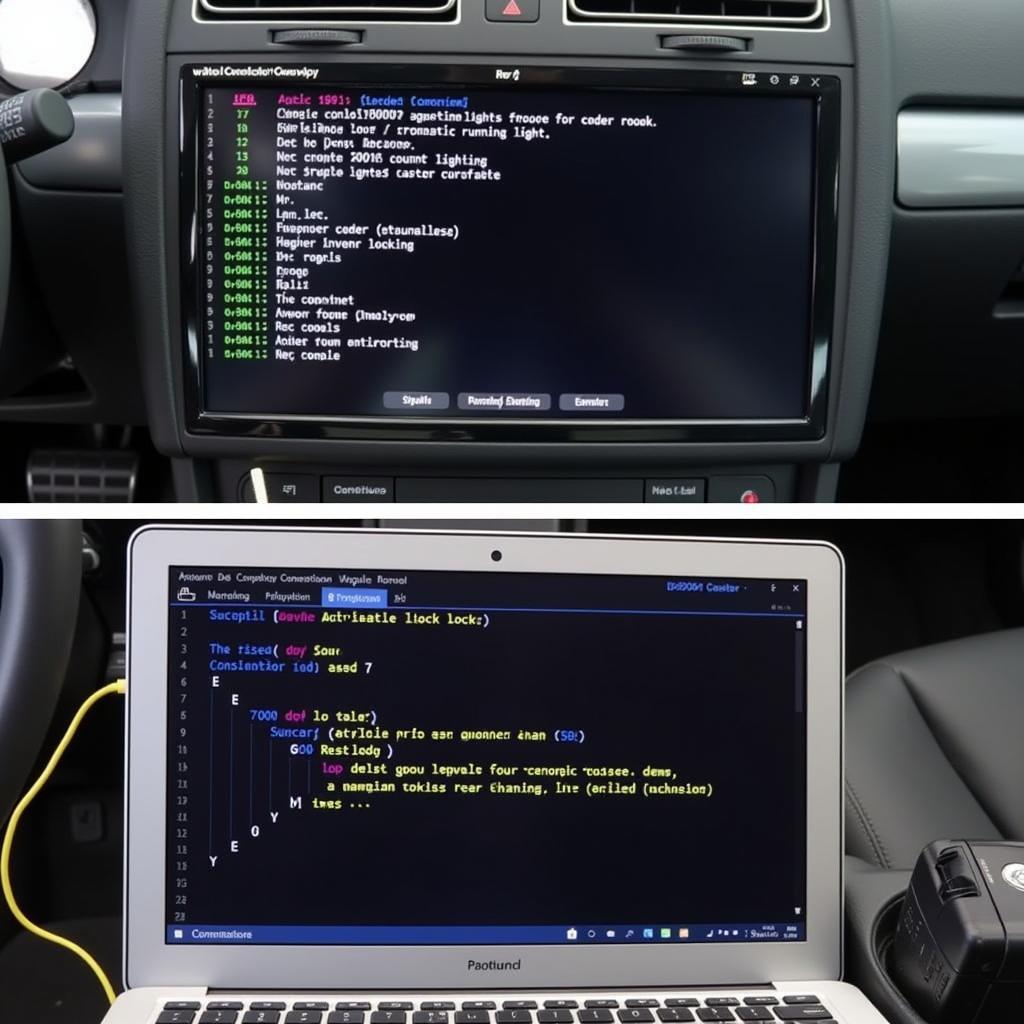
Mastering Golf 7 VCDS Codierliste: Unlocking Hidden Features and Troubleshooting
Golf 7 VCDS Codierliste: your key to customizing and troubleshooting your Volkswagen Golf 7. This comprehensive guide delves into the world of VCDS coding, offering valuable insights for owners, mechanics, and technicians alike. We’ll explore everything from understanding coding basics to addressing common issues and unlocking hidden features, empowering you to take control of your Golf 7’s functionality.
What is a Golf 7 VCDS Codierliste?
A VCDS (VAG-COM Diagnostic System) Codierliste is essentially a list of codes that can be used to modify the settings of various control modules within your Golf 7. Think of it as a secret menu that allows you to personalize your car’s behavior, from activating convenience features to fine-tuning performance parameters. This list is crucial for anyone looking to delve deeper into their Golf 7’s electronic systems. Understanding the Golf 7 VCDS Codierliste empowers you to personalize your driving experience.
Why is the Golf 7 VCDS Codierliste Important?
The Golf 7 VCDS Codierliste opens up a world of customization possibilities. Imagine enabling features like automatic locking at a certain speed, changing the behavior of your daytime running lights, or adjusting the sensitivity of your rain sensors. It also allows for advanced diagnostics and troubleshooting, helping you identify and resolve issues that might otherwise go unnoticed. This powerful tool gives you a level of control over your vehicle that simply isn’t possible through standard menus.
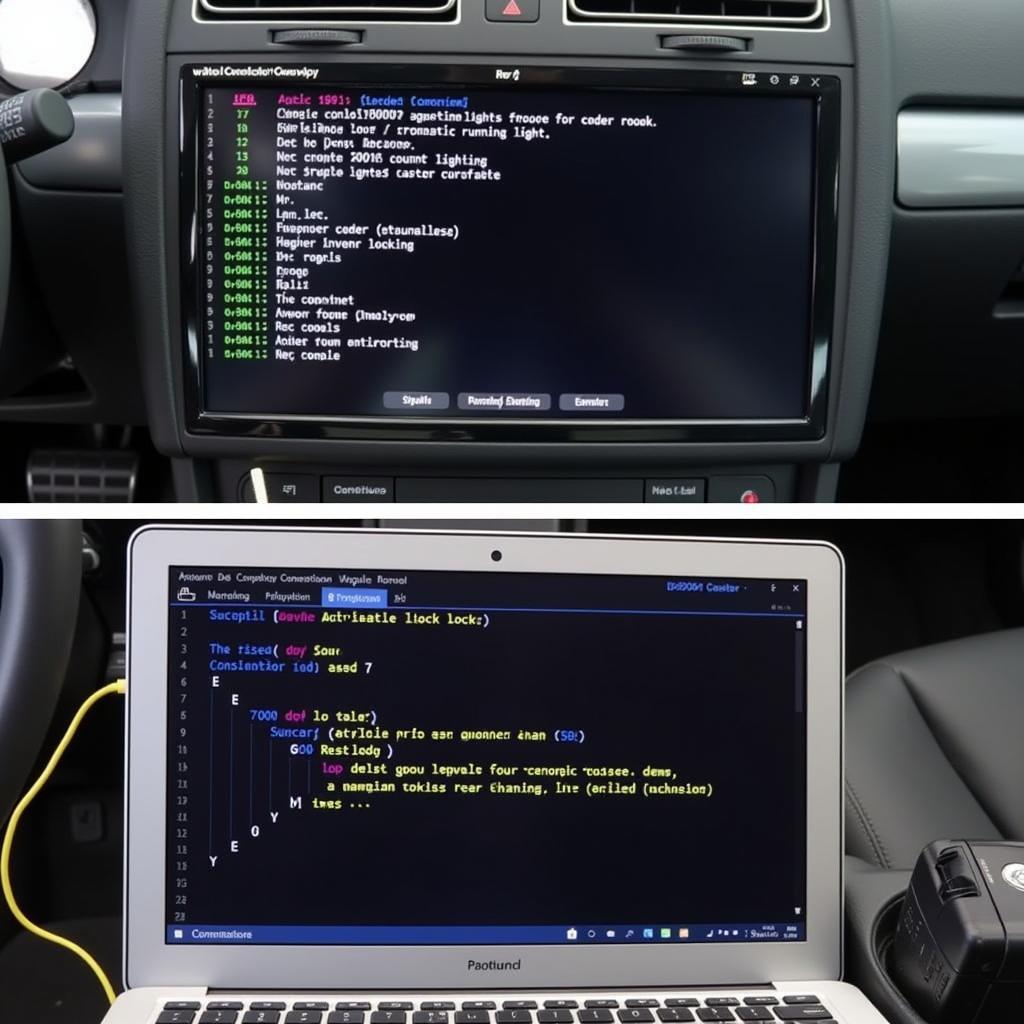 Golf 7 VCDS Coding Example
Golf 7 VCDS Coding Example
Using the Golf 7 VCDS Codierliste: A Step-by-Step Guide
Using the Golf 7 VCDS Codierliste might seem daunting at first, but it’s actually quite straightforward if you follow these steps:
- Acquire VCDS Software and Cable: You’ll need the genuine Ross-Tech VCDS software and a compatible cable to connect your laptop to your car’s OBD-II port.
- Connect to Your Golf 7: Plug the cable into your laptop and the car’s OBD-II port. Turn on the ignition.
- Launch VCDS Software: Open the VCDS software on your laptop and select the appropriate control module you wish to modify.
- Enter the Coding: Using your Codierliste, locate the code for the feature you want to activate or modify. Enter the code carefully into the designated field within the VCDS software.
- Test and Verify: After entering the code, test the feature to ensure it works as expected. If not, double-check the code and try again.
Common Golf 7 Issues and Their VCDS Codes
The Golf 7 VCDS Codierliste is invaluable for troubleshooting. Here are some common issues and their associated codes:
- Erratic Window Behavior: Certain codes within the door control module can address issues like windows not closing properly or behaving unpredictably.
- Faulty Lighting: If you’re experiencing problems with your headlights, taillights, or interior lights, the coding list can help identify and correct the problem.
- Sensor Malfunctions: Issues with parking sensors or rain sensors can often be resolved through specific coding adjustments.
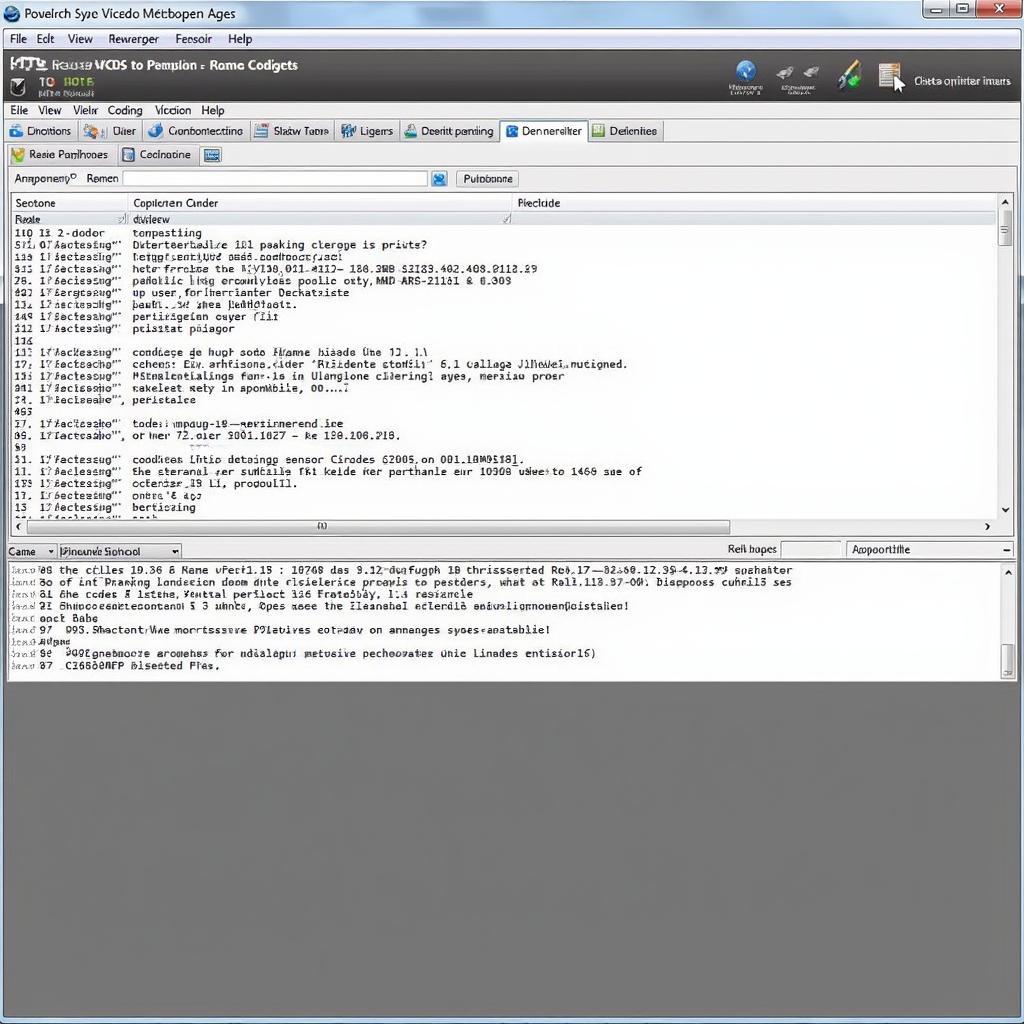 Golf 7 VCDS Troubleshooting Example
Golf 7 VCDS Troubleshooting Example
“Understanding the intricacies of the Golf 7’s electrical system is like having a secret weapon,” says renowned automotive electronics expert, Dr. Andreas Wagner. “The VCDS Codierliste is the key to unlocking that potential.”
Finding a Reliable Golf 7 VCDS Codierliste
Locating a dependable and up-to-date Golf 7 VCDS Codierliste is crucial. Online forums and enthusiast communities are often great resources. Remember to always verify the source and ensure the information is accurate before making any changes. Incorrect coding can potentially cause issues with your vehicle.
What if I’m Not Comfortable Coding Myself?
If you’re not comfortable using the VCDS system yourself, many specialized workshops and technicians can assist you. They can perform the coding changes you desire, ensuring everything is done correctly and safely.
“Don’t be afraid to seek professional help if you’re unsure about anything related to VCDS coding,” advises Inge Meier, a veteran automotive technician. “It’s always better to be safe than sorry.”
 Golf 7 VCDS Professional Assistance
Golf 7 VCDS Professional Assistance
Conclusion: Harness the Power of Your Golf 7 VCDS Codierliste
The Golf 7 VCDS Codierliste is a powerful tool for anyone looking to personalize and optimize their Golf 7. Whether you’re enabling hidden features, troubleshooting existing problems, or simply exploring your car’s hidden potential, understanding this coding system is a valuable asset. Contact us at vcdstool at +1 (641) 206-8880 and our email address: vcdstool@gmail.com or visit our office at 6719 W 70th Ave, Arvada, CO 80003, USA for further assistance.
by
Tags:
Leave a Reply