Your cart is currently empty!
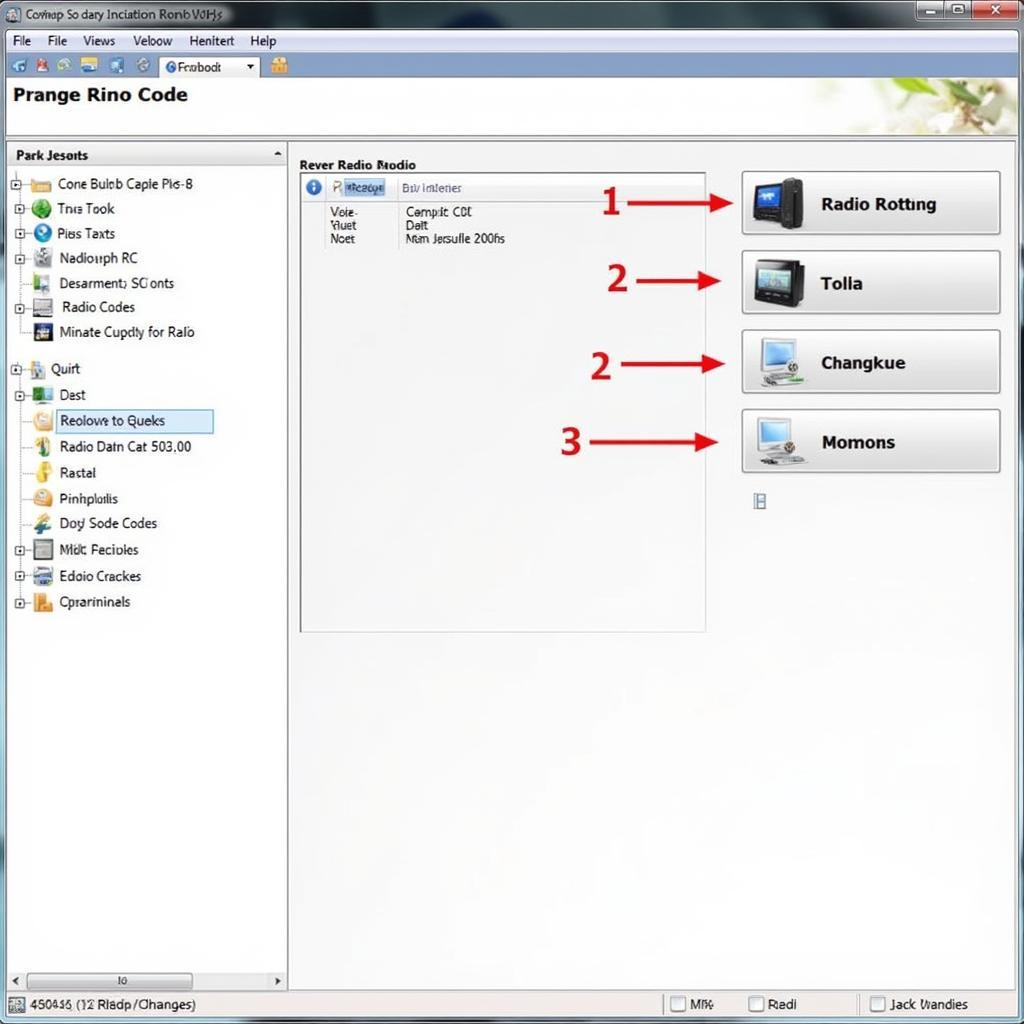
Retrieving Your VW Radio Code with VCDS
Unlocking your VW radio after a battery disconnect or replacement often requires a specific code. This guide dives into how to retrieve your VW radio code using VCDS (Vag-Com Diagnostic System), a powerful diagnostic tool for Volkswagen vehicles. We’ll explore everything from understanding the need for the code to troubleshooting common issues. Learn how to regain your car’s tunes with this detailed guide.
Why Do I Need a VW Radio Code?
Your VW radio code is a security feature designed to deter theft. When the power supply to the radio is interrupted, like during a battery change, the radio locks itself. This anti-theft measure renders the radio useless without the correct code. Don’t worry, retrieving it is often simpler than you think.
If you’ve recently had your battery disconnected or replaced and your VW radio is now displaying “SAFE” or a series of numbers, then you’ll need your VW radio code to unlock it. See how to get your vw golf 5 radio code.
Using VCDS to Get Your VW Radio Code
VCDS, a widely used diagnostic software for Volkswagen vehicles, allows access to various control modules, including the radio. This makes it a valuable tool for retrieving your lost radio code. Below is a step-by-step guide on how to do it:
- Connect VCDS to Your Vehicle: Connect the VCDS interface cable to your vehicle’s OBD-II port, usually located under the dashboard on the driver’s side.
- Launch VCDS Software: Open the VCDS software on your laptop. Ensure the software is updated to the latest version for optimal compatibility.
- Select Control Module: In the VCDS software, select “Select Control Module.”
- Choose Radio: From the list of available modules, choose the module corresponding to your radio. This is typically labeled as “Radio” or a similar designation.
- Access Security Code: Navigate to the “Security Access” or “Adaptation” section within the radio module.
- Retrieve the Code: The radio code should be displayed in this section. Note it down carefully.
What if you need to vw code reader reset? We have you covered.
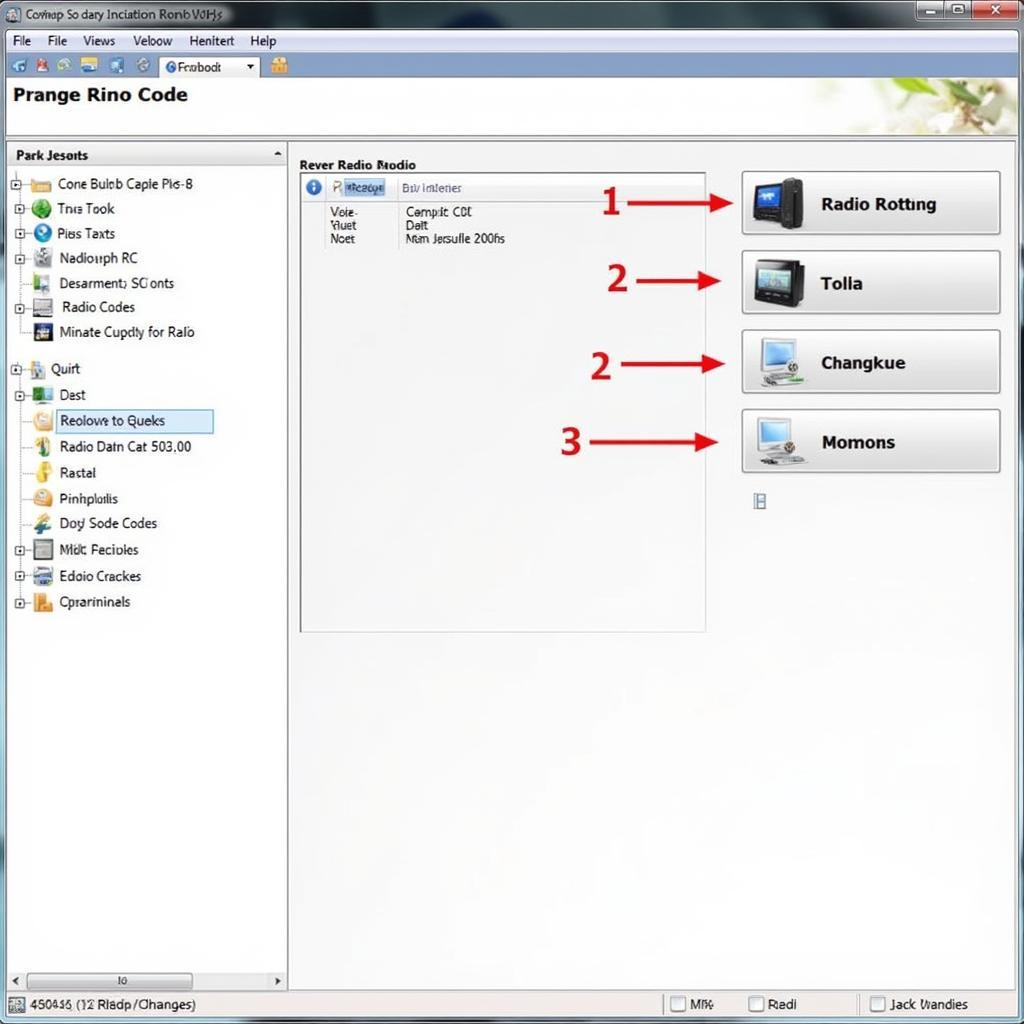 VCDS Software Interface Showing Radio Code Retrieval
VCDS Software Interface Showing Radio Code Retrieval
Troubleshooting Common VCDS Radio Code Issues
Sometimes, retrieving the radio code with VCDS might not go smoothly. Here are a few common issues and their solutions:
- No Code Displayed: If VCDS doesn’t display the radio code, double-check that you’ve selected the correct radio module. If the problem persists, there might be a fault with the radio itself, requiring professional diagnosis.
- Incorrect Code: If the retrieved code doesn’t unlock your radio, verify that you entered it correctly. Pay close attention to the order of the digits. If the code is still incorrect, the radio may have been replaced with a different unit, requiring a different code.
- Communication Errors: If VCDS has trouble communicating with the radio module, ensure your interface cable is properly connected and that the software is compatible with your vehicle’s model year. Check for any diagnostic trouble codes (DTCs) related to the radio module.
“Knowing the common pitfalls when retrieving radio codes with VCDS can save you valuable time and frustration,” says John Miller, a veteran automotive electrical engineer.
Alternative Methods for Retrieving VW Radio Codes
If you don’t have access to VCDS, there are alternative ways to retrieve your VW radio code:
- Owner’s Manual: Sometimes the radio code is written in the owner’s manual or on a sticker affixed to the glove box or inside the trunk.
- VW Dealer: Contacting a Volkswagen dealership is another option. They can often look up your radio code based on your vehicle’s VIN. You can find information about the 08213 vw code tdi on our website.
- Online Radio Code Generators: Several online services specialize in retrieving radio codes for various car makes and models, including Volkswagen. These services typically require your radio’s serial number and your vehicle’s VIN.
“Always keep a record of your VW radio code in a safe place, so you won’t have to retrieve it again in the future,” advises Maria Rodriguez, a certified automotive technician. For information on safe 1000 vw radio code reset visit our website.
Retrieving your vw radio code vcds: A Summary
Retrieving your VW radio code using VCDS is often a straightforward process, but understanding the steps and potential issues can make it even smoother. Remember to double-check the retrieved code and troubleshoot any communication errors if they occur. Keeping your car’s information handy, including the radio code, can save you time and headaches down the line. Also check out our guide on vw rabbit radio code. If you’re still experiencing problems retrieving your radio code or have further questions, don’t hesitate to contact us at VCDSTool. Our team of experts is ready to assist you. You can reach us at +1 (641) 206-8880 and our email address: vcdstool@gmail.com or visit our office at 6719 W 70th Ave, Arvada, CO 80003, USA.
by
Tags:
Leave a Reply