Your cart is currently empty!
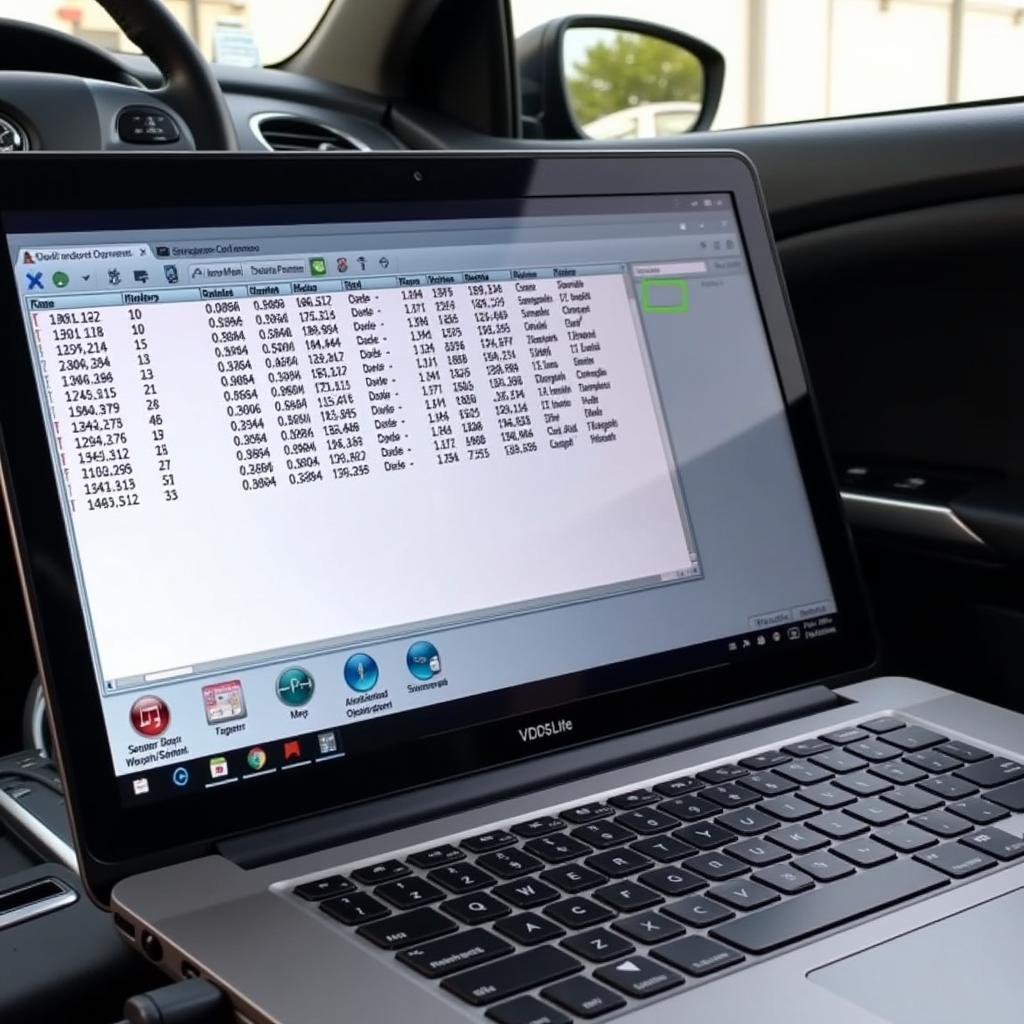
Mastering VCDS Lite Live Data: A Comprehensive Guide
VCDS Lite live data is a powerful tool for diagnosing and troubleshooting car problems. Whether you’re a seasoned mechanic or a car owner keen on DIY repairs, understanding how to effectively use VCDS Lite’s live data feature can save you time and money. This guide provides a comprehensive overview of VCDS Lite live data, covering everything from basic principles to advanced diagnostic techniques.
Understanding the Power of VCDS Lite Live Data
What exactly is VCDS Lite live data, and why should you care? Simply put, it’s a real-time stream of information from your car’s various sensors and control units, accessible through the VCDS Lite software. This data provides a snapshot of your car’s inner workings, allowing you to pinpoint the source of malfunctions with greater precision. Think of it as having a direct line to your car’s brain, revealing its thoughts and actions.
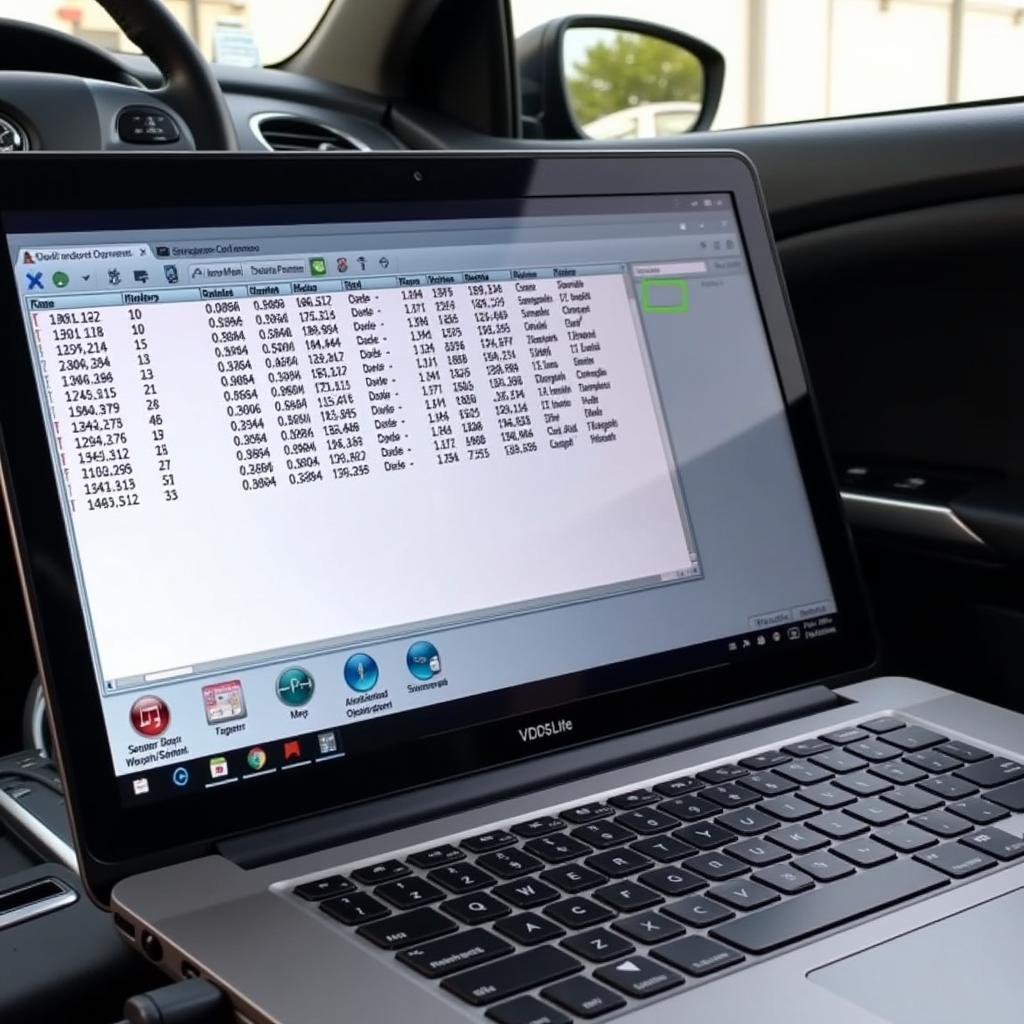 VCDS Lite Live Data Display on a Laptop
VCDS Lite Live Data Display on a Laptop
What Can You Diagnose with VCDS Lite Live Data?
The diagnostic possibilities with VCDS Lite live data are vast. From identifying a faulty oxygen sensor impacting fuel efficiency to diagnosing a misfiring cylinder causing rough idling, this feature empowers you to go beyond generic trouble codes. You can monitor parameters such as engine coolant temperature, intake manifold pressure, and throttle position, all in real time, offering invaluable insights into the performance of various systems.
Getting Started with VCDS Lite Live Data
Before diving into the data stream, ensure you have the correct setup. This includes a compatible Windows PC, a genuine VCDS Lite cable, and the latest version of the VCDS Lite software installed. Once connected to your car’s OBD-II port, launch the software and select your car’s model. Navigate to the “Live Data” section, and you’ll be presented with a wealth of information.
Interpreting VCDS Lite Live Data: Key Metrics to Watch
Understanding the meaning behind the numbers is crucial. Focus on key metrics relevant to the problem you’re trying to diagnose. For instance, if you suspect a fuel delivery issue, pay attention to fuel rail pressure and injector duty cycle. If the issue lies within the emissions system, monitor oxygen sensor readings and catalytic converter temperatures.
Common VCDS Lite Live Data Misinterpretations
One common mistake is jumping to conclusions based on a single reading. Remember that live data is dynamic, and values can fluctuate. Always consider the overall context and look for patterns or trends in the data. Don’t let a single outlier skew your diagnosis.
Advanced Techniques with VCDS Lite Live Data
Beyond simple monitoring, VCDS Lite live data allows for more advanced diagnostics. You can log data over time, allowing you to analyze changes under different driving conditions. This is particularly helpful for intermittent problems that are difficult to reproduce in the shop. You can also compare live data readings to factory specifications to identify deviations.
“Using VCDS Lite live data is like having x-ray vision for your car,” says Robert Davis, a veteran automotive diagnostician with over 20 years of experience. “It allows you to see what’s happening beneath the surface and pinpoint the root cause of even the most complex problems.”
VCDS Lite Live Data: A Game Changer for DIY Mechanics
Even if you’re not a professional mechanic, VCDS Lite live data can empower you to take control of your car’s maintenance and repairs. By understanding the basics of live data interpretation, you can identify potential issues early, saving yourself from costly repairs down the road.
Conclusion
VCDS Lite live data is a powerful tool that can transform your approach to car diagnostics. By understanding how to interpret and utilize this data, you can diagnose problems more accurately, save time and money, and gain a deeper understanding of your vehicle’s inner workings. Need expert assistance with your VCDS Lite diagnostics? Contact us at vcdstool at +1 (641) 206-8880 and our email address: vcdstool@gmail.com. Our office is located at 6719 W 70th Ave, Arvada, CO 80003, USA. We’re here to help you get the most out of your VCDS Lite system.
FAQ
- What are the system requirements for running VCDS Lite?
- Can I use VCDS Lite on any car?
- Is a genuine VCDS Lite cable necessary?
- Where can I find the latest version of the VCDS Lite software?
- What is the difference between VCDS Lite and the full version of VCDS?
- How can I interpret specific live data parameters?
- Are there any online resources for learning more about VCDS Lite?
by
Tags:
Leave a Reply