Your cart is currently empty!
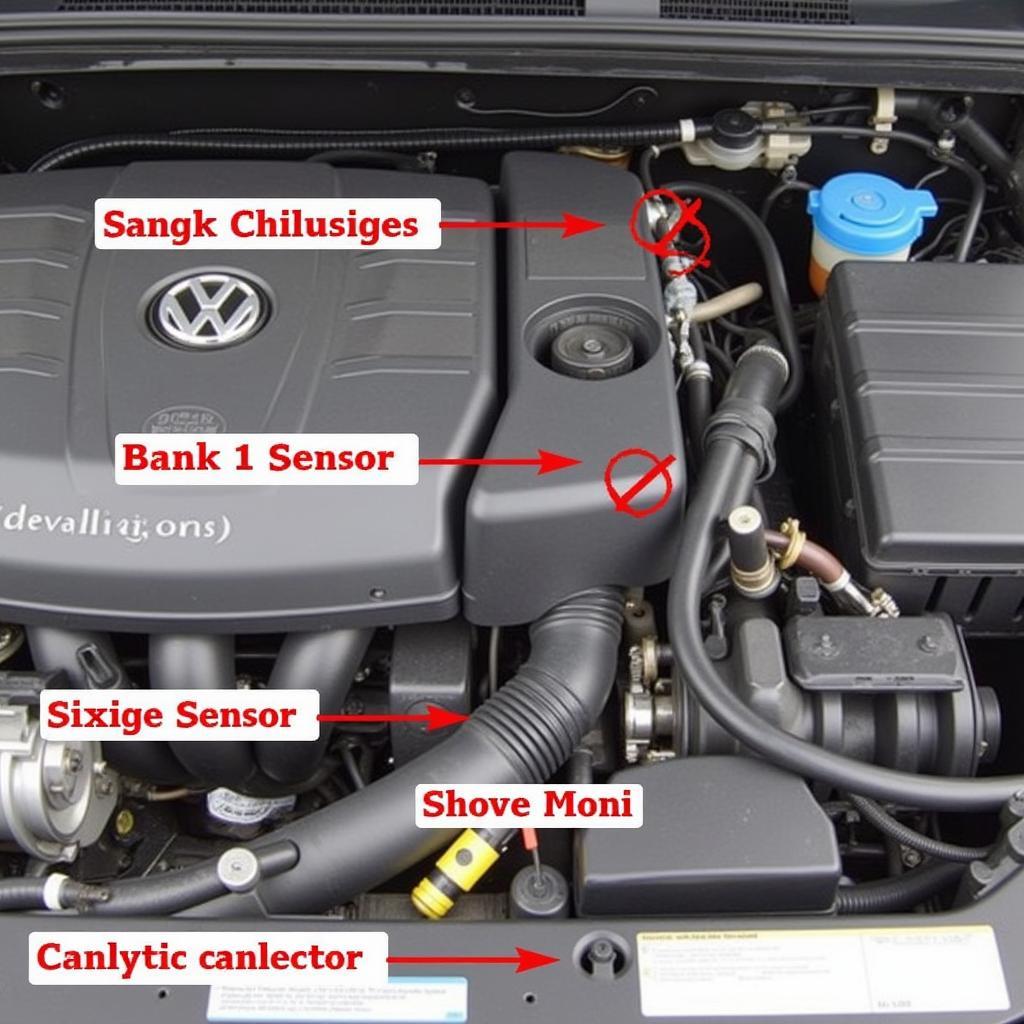
Understanding and Fixing the VW P0030 Fault Code
The dreaded P0030 fault code. It’s a common sight for many Volkswagen owners, often causing frustration and confusion. This code signifies a problem with the heated oxygen sensor (HO2S) control circuit, specifically bank 1 sensor 1. This comprehensive guide will walk you through everything you need to know about the VW P0030 fault code, from diagnosing the problem to implementing effective solutions. We’ll cover common causes, diagnostic procedures, and potential fixes, empowering you to take control of the situation. 2005 vw beetle p0030 code
What is the P0030 Fault Code?
The P0030 fault code specifically points to a malfunction in the heater control circuit of the oxygen sensor located before the catalytic converter on bank 1. This sensor plays a vital role in monitoring the exhaust gas composition and providing crucial data to the engine control module (ECM) for optimal fuel-air mixture adjustments. A faulty heater circuit can lead to inaccurate readings, affecting fuel efficiency and potentially harming the catalytic converter.
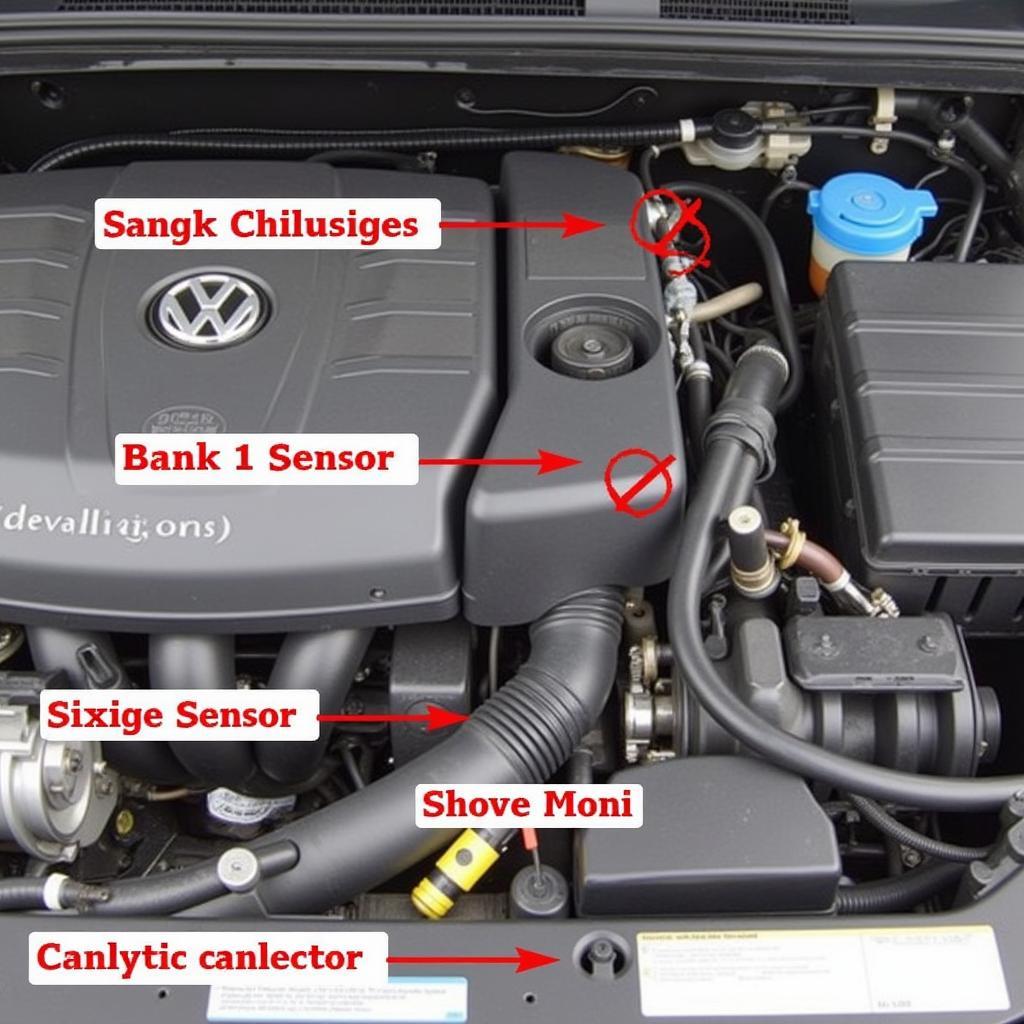 VW P0030 Oxygen Sensor Location
VW P0030 Oxygen Sensor Location
Why is the VW P0030 Code Important?
Ignoring the P0030 code can lead to a range of issues, from decreased fuel economy and increased emissions to potential damage to the catalytic converter. A malfunctioning oxygen sensor can cause the engine to run rich or lean, negatively impacting performance and potentially leading to costly repairs down the road.
Common Causes of the VW P0030 Code
Several factors can trigger the P0030 code in your Volkswagen. These include:
- Faulty Oxygen Sensor: The most common culprit is a damaged or worn-out oxygen sensor.
- Wiring Issues: Damaged, corroded, or loose wiring in the sensor circuit can disrupt the signal.
- Blown Fuse: A blown fuse in the HO2S heater circuit can interrupt power supply.
- ECM Problems: In rare cases, a faulty ECM can be the root cause, though it’s usually the last suspect.
How to Diagnose the VW P0030 Code
Diagnosing the P0030 code involves a systematic approach. First, use a diagnostic scanner to confirm the code. Next, visually inspect the wiring and connectors for any damage. Check the relevant fuse and replace it if necessary. If these checks don’t reveal the issue, you may need to test the oxygen sensor’s heater circuit using a multimeter.
How to Fix the VW P0030 Code
Depending on the diagnosis, the fix could involve replacing the oxygen sensor, repairing the wiring, or replacing the fuse. In some cases, a software update or ECM repair might be necessary.
“Regular maintenance and timely repairs are key to preventing these issues,” advises Alex Walker, a seasoned automotive electrical engineer specializing in Volkswagen diagnostics. “Addressing fault codes like the P0030 promptly can save you money and headaches in the long run.”
What if the P0030 Code Returns After Repair?
If the P0030 code reappears after the initial repair, it’s crucial to re-evaluate the diagnosis. Double-check all connections, ensure the correct parts were used, and consider seeking professional help from a qualified Volkswagen technician.
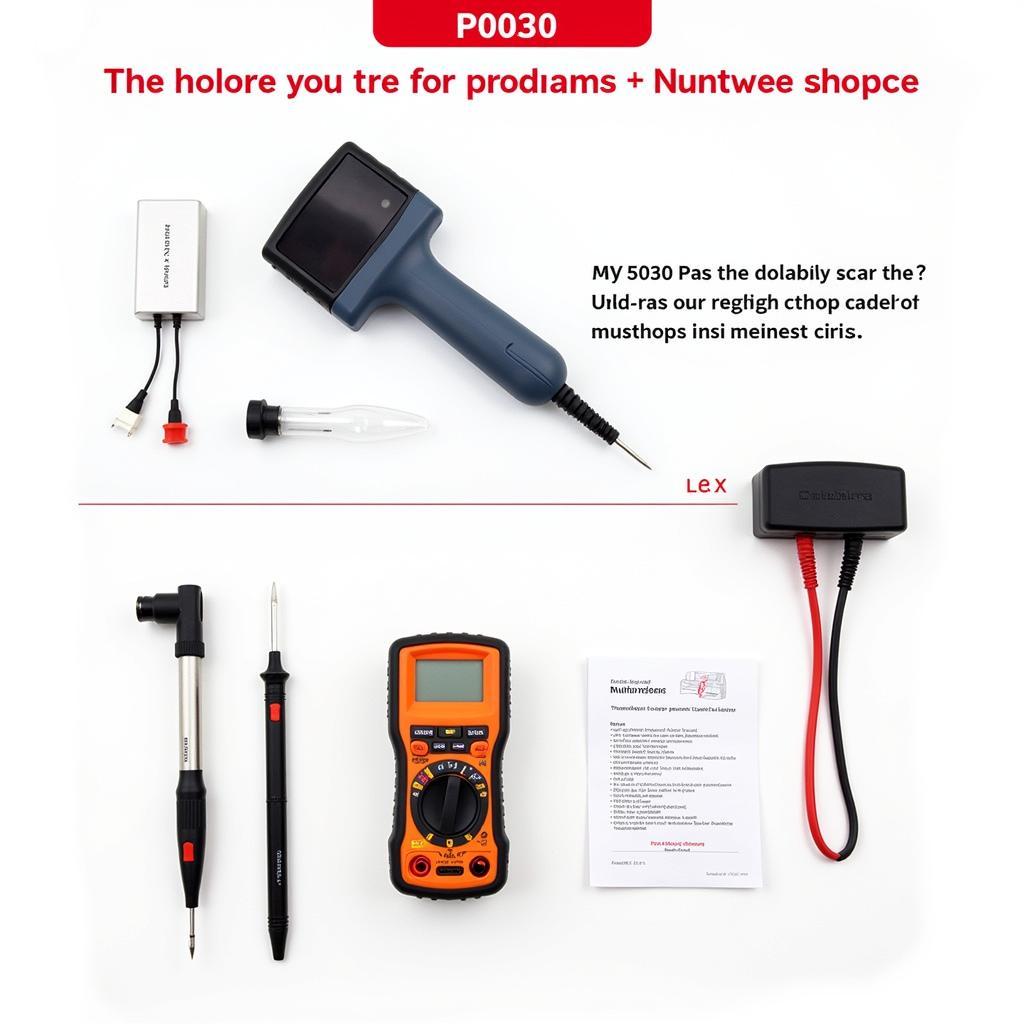 VW P0030 Diagnostic Tools
VW P0030 Diagnostic Tools
“Sometimes, seemingly simple issues can have underlying complexities,” says Maria Sanchez, a senior technician with extensive experience in VW electrical systems. “Don’t hesitate to consult with a specialist if the problem persists.”
Conclusion
The VW P0030 fault code, while concerning, is a manageable issue. By understanding its causes and implementing the proper diagnostic procedures, you can effectively address the problem and keep your Volkswagen running smoothly. Don’t let this code get the better of you. For further assistance or expert advice, contact us at VCDSTool at +1 (641) 206-8880 and our email address: vcdstool@gmail.com or visit our office at 6719 W 70th Ave, Arvada, CO 80003, USA. We are here to help you get back on the road!
by
Tags:
Leave a Reply