Your cart is currently empty!
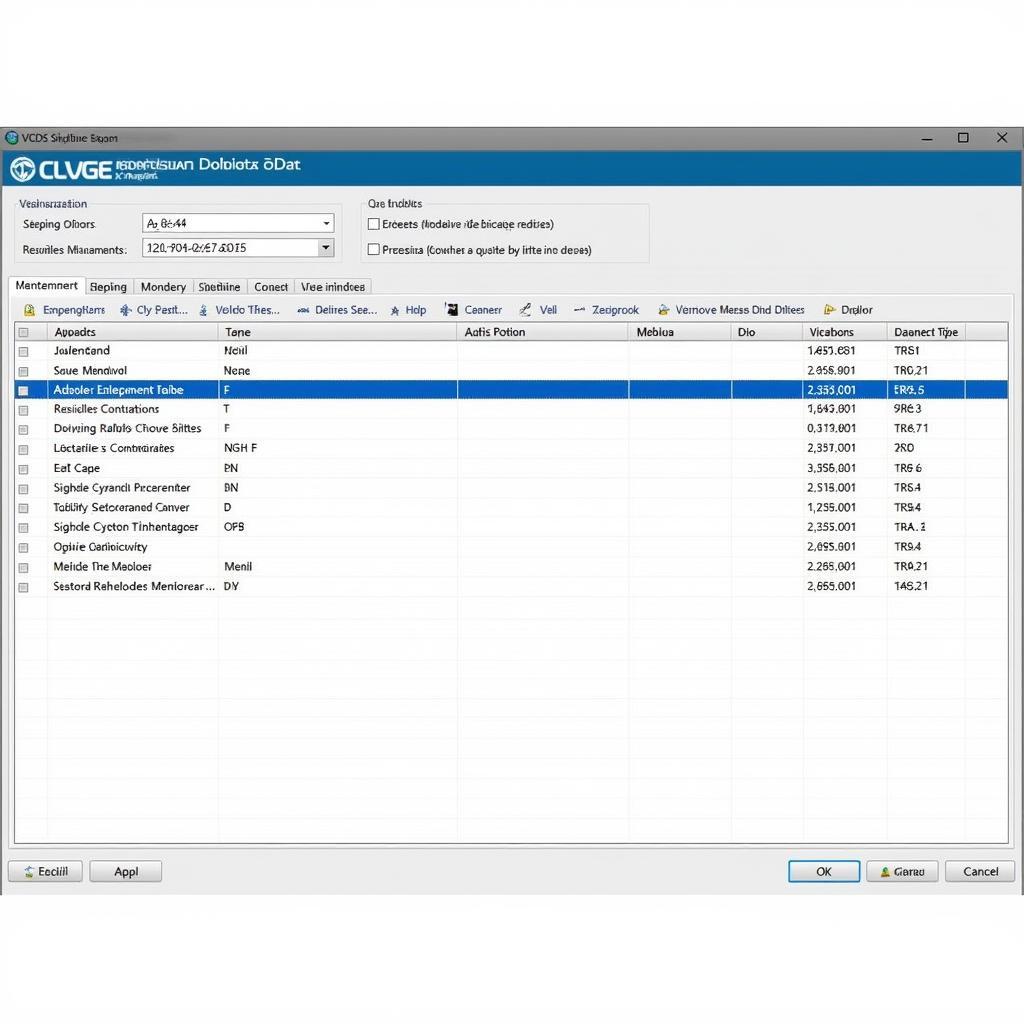
Unleashing Hidden Potential: Golf 7 VCDS Tweaks
Unlocking hidden features and customizing your Golf 7 is easier than you think with VCDS tweaks. This guide dives deep into the world of Golf 7 VCDS modifications, providing practical tips and insights for both DIY enthusiasts and professional technicians. From enhancing convenience features to optimizing performance, explore the possibilities of VCDS and transform your driving experience.
Exploring the World of Golf 7 VCDS Tweaks
VCDS, or VAG-COM Diagnostic System, is a powerful software tool that allows you to access and modify the control modules of your Volkswagen Golf 7. Think of it as a secret language that lets you communicate directly with your car’s brain. With VCDS, you can personalize settings, activate hidden features, and diagnose issues with unprecedented control. This guide will equip you with the knowledge to navigate the world of Golf 7 VCDS tweaks safely and effectively.
What are Golf 7 VCDS Tweaks and Why Should I Care?
Golf 7 VCDS tweaks involve using the VCDS software to make changes to your car’s coding. These changes can range from simple cosmetic adjustments, like enabling the coming home lights, to more advanced performance modifications, such as adjusting throttle response. Why should you care? Because these tweaks can significantly enhance your driving experience, adding convenience, improving performance, and making your Golf 7 truly your own. Imagine having features you didn’t even know existed, all at your fingertips!
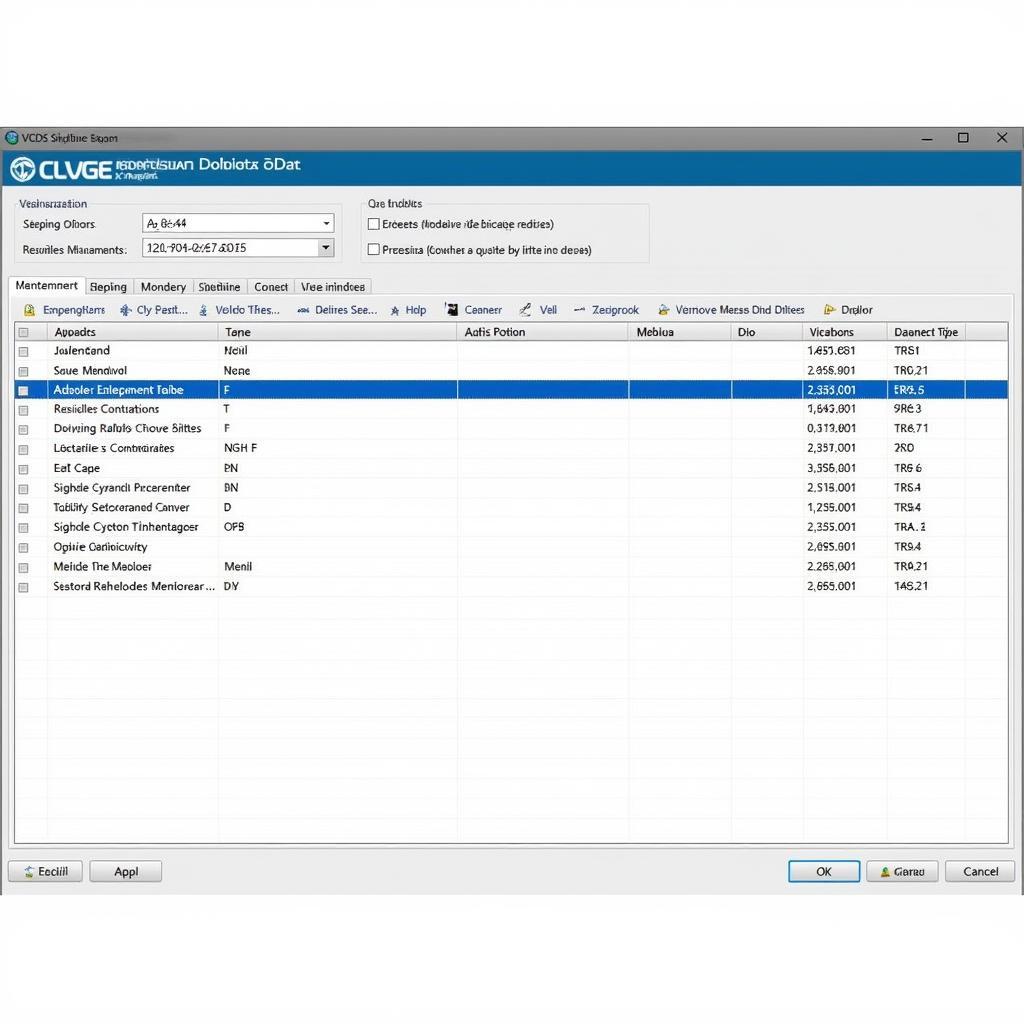 Golf 7 VCDS Software Interface
Golf 7 VCDS Software Interface
Popular Golf 7 VCDS Tweaks: Convenience and Comfort
Let’s start with some popular tweaks focused on convenience and comfort. These simple adjustments can make a world of difference in your day-to-day driving experience:
- Enabling Needle Sweep: A dramatic visual flair that makes your instrument cluster come alive upon starting the car.
- Automatic Locking/Unlocking: Customize how your doors lock and unlock based on speed and other conditions.
- Coming/Leaving Home Lights: Illuminate your path as you approach or leave your car, adding a touch of safety and style.
- Rain-Closing Windows: Never worry about leaving your windows down in the rain again.
Golf 7 VCDS Tweaks: Performance Enhancement
For those seeking a more spirited driving experience, VCDS offers performance-oriented tweaks as well:
- Throttle Response Adjustment: Sharpen your car’s throttle response for a more immediate and engaging feel.
- Exhaust Flap Control: Modify the behavior of your exhaust flaps for a sportier sound.
- Start/Stop Disable: Permanently disable the engine start/stop feature if you find it annoying.
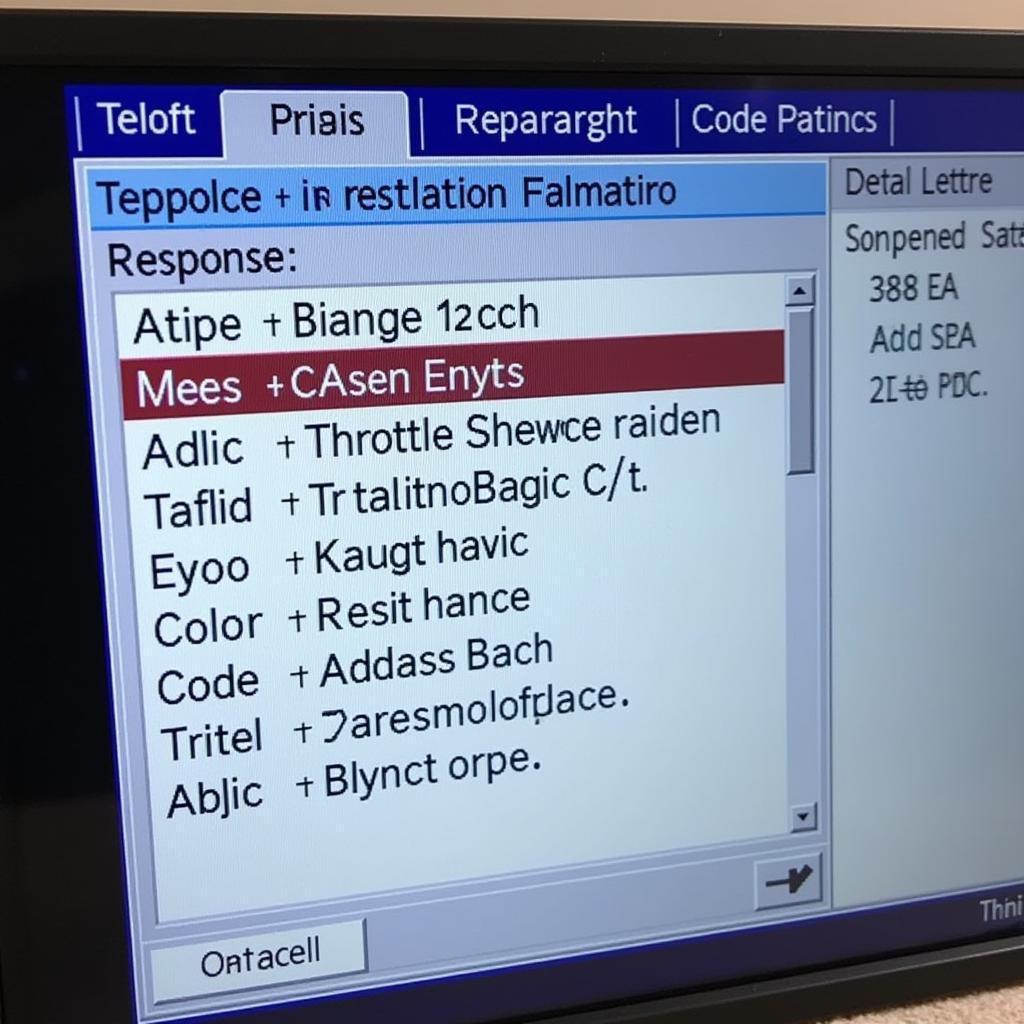 Golf 7 VCDS Performance Tuning
Golf 7 VCDS Performance Tuning
Navigating the VCDS Software: A Beginner’s Guide
Using the VCDS software may seem daunting at first, but it’s surprisingly user-friendly. Here’s a simplified guide to get you started:
- Connect the VCDS Interface: Plug the VCDS interface cable into your car’s OBD-II port and your computer.
- Launch the Software: Open the VCDS software on your computer.
- Select Control Module: Choose the specific control module you want to modify (e.g., Central Electronics).
- Access Coding: Navigate to the coding section of the module.
- Make Changes: Carefully enter the new coding values.
- Save and Exit: Save your changes and exit the module.
Remember, it’s crucial to back up your original coding before making any changes. This allows you to revert to the factory settings if needed.
“VCDS is an invaluable tool for anyone who wants to truly personalize their Golf 7,” says Michael Schmidt, a seasoned automotive technician with over 20 years of experience. “It’s like having a secret key to unlock hidden potential.”
Troubleshooting Common VCDS Issues
While generally safe, using VCDS can occasionally lead to issues. Here are a few common problems and how to solve them:
- Incorrect Coding: Double-check your coding entries to ensure accuracy. Refer to reputable sources for correct coding values.
- Software Errors: Ensure you’re using the latest version of the VCDS software and drivers.
- Connection Problems: Check your cable connections and OBD-II port.
Conclusion: Taking Control of Your Golf 7 Experience
Golf 7 VCDS tweaks offer a powerful way to personalize and enhance your driving experience. From simple convenience features to performance enhancements, the possibilities are vast. Remember to always proceed with caution and back up your original coding before making any changes. If you’re looking to unlock the full potential of your Golf 7, VCDS is the key. Need assistance? Contact us at +1 (641) 206-8880 and our email address: vcdstool@gmail.com or visit our office at 6719 W 70th Ave, Arvada, CO 80003, USA. You can also find helpful resources at vcdstool.
by
Tags:
Leave a Reply