Your cart is currently empty!
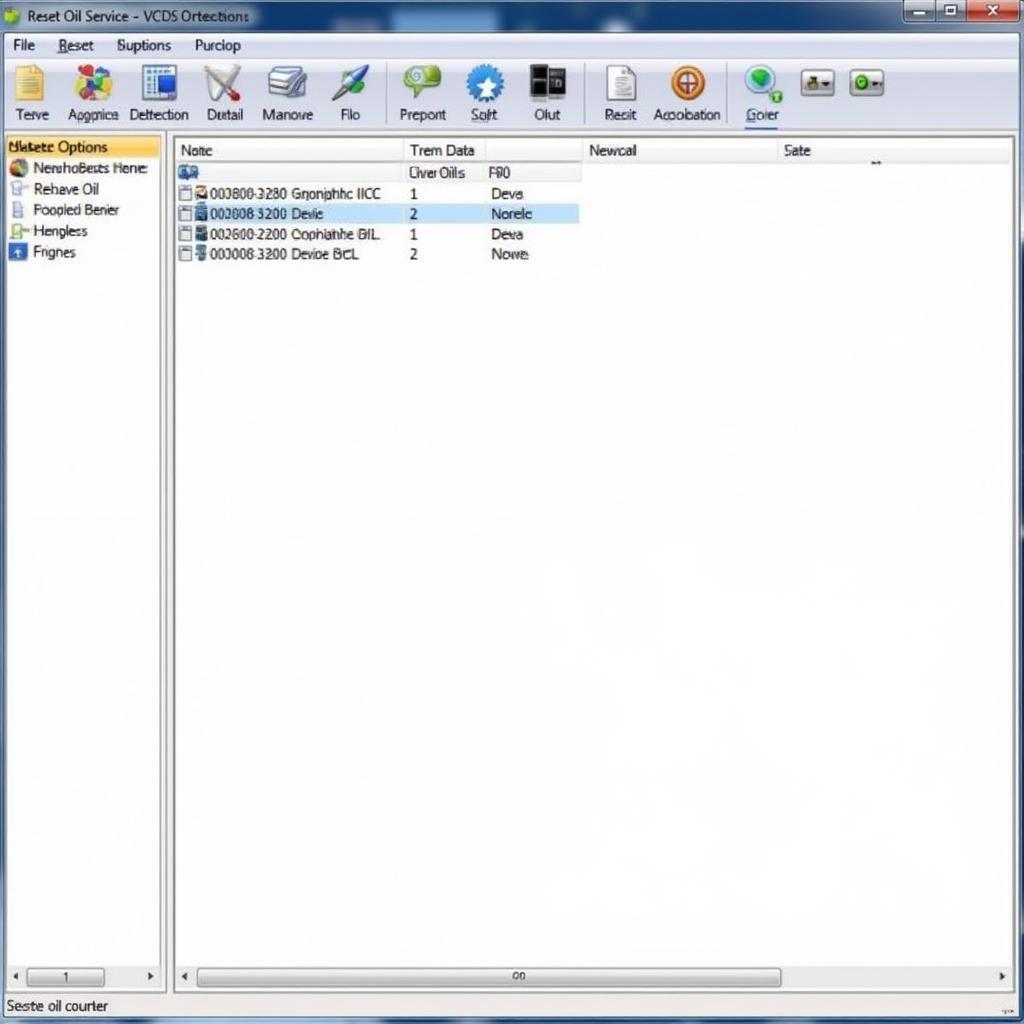
Understanding and Resetting Your VCDS Number of Oil Service Performed
Knowing your VCDS number of oil service reset performed is crucial for maintaining your vehicle’s health. This article dives into the details of tracking your oil service history using VCDS and how to reset the counter when needed. It’s a vital aspect of car maintenance that often gets overlooked, and we’re here to help you understand it. Read on to learn more about this essential maintenance procedure and how the VCDS system can help you stay on top of your oil changes. vcds esi reset helps ensure your car remains in top condition.
What Does “VCDS Number of Oil Service Reset Performed” Mean?
The “VCDS number of oil service reset performed” refers to the number of times the oil service reminder has been reset using the VCDS (VAG-COM Diagnostic System) software. This software interacts with your car’s onboard computer, allowing you to access and modify various settings, including the service interval reminders. This number is essentially a counter that helps you keep track of how many oil changes you’ve logged using the VCDS system.
Why is Tracking Oil Service Resets Important?
Tracking oil service resets offers a convenient way to monitor your vehicle’s maintenance schedule. Regular oil changes are essential to keeping your engine running smoothly and preventing costly repairs down the road. By using VCDS to reset the counter, you establish a precise record of each service.
Keeping track of your oil service history, especially using a tool like VCDS, provides a valuable log for future reference. This can be especially helpful when selling your vehicle, as it demonstrates a commitment to regular maintenance.
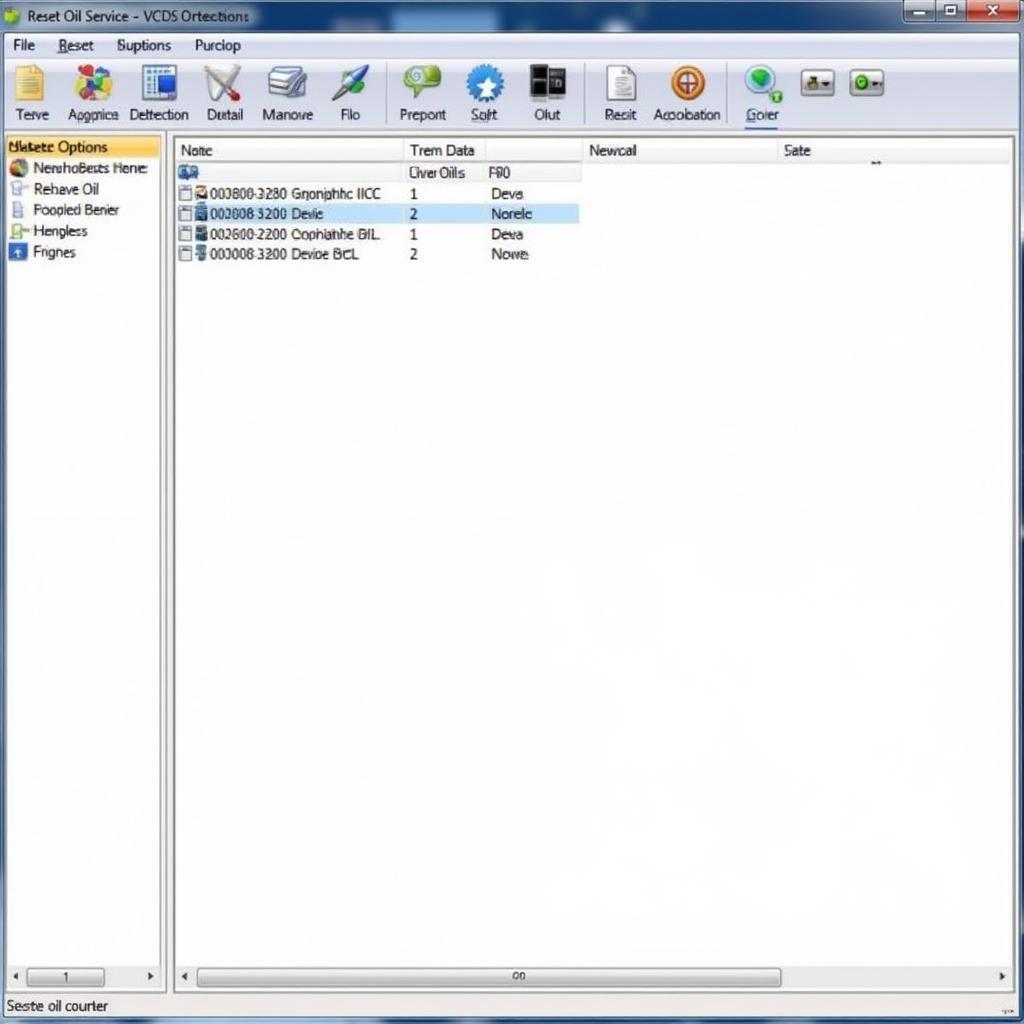 VCDS Oil Service Reset Screen
VCDS Oil Service Reset Screen
How to Check the Number of Oil Service Resets Performed
Using VCDS, you can easily access the number of oil service resets performed. This process may vary slightly depending on the specific vehicle model and year. Generally, the procedure involves connecting the VCDS interface to your car’s OBD-II port, launching the software, and navigating to the relevant control module. Within the module, you’ll find the data related to the service interval and the reset counter.
Common Issues When Checking Oil Service Resets
Sometimes, you may encounter difficulties when attempting to access the oil service reset information. This could be due to a faulty connection, outdated software, or incompatibility issues. Ensuring your VCDS software and interface are up-to-date is crucial.
 VCDS Cable Connected to OBD2 Port
VCDS Cable Connected to OBD2 Port
Resetting the Oil Service Reminder with VCDS
Resetting the oil service reminder using VCDS is generally straightforward. After accessing the correct control module, you’ll find the option to reset the service interval. It’s essential to perform this reset only after completing an oil change.
“Regular oil changes are like giving your engine a refreshing drink of water,” says John Miller, a veteran automotive technician with over 20 years of experience. “Ignoring them is like running a marathon without hydration – it won’t end well.”
Steps to Reset the Oil Service Reminder
- Connect the VCDS interface to your car’s OBD-II port.
- Launch the VCDS software on your computer.
- Select the correct control module for your vehicle.
- Locate the oil service reset function.
- Follow the on-screen prompts to reset the service interval.
- Confirm the reset.
reset sri with vcds app hex net is a useful resource for further information on resetting service reminders using the VCDS app.
What if the VCDS Number of Oil Service Reset Performed is Incorrect?
If the displayed number of resets seems inaccurate, it could indicate several things. It’s important to double-check your records.
“A discrepancy in the reset count could suggest a previous owner didn’t reset the counter correctly or used a different method,” explains Sarah Chen, an automotive software engineer. “It’s crucial to rely on your own diligent record-keeping to ensure proper maintenance.”
vcds lite service reset provides detailed instructions and helpful tips for performing service resets using the VCDS Lite software.
Conclusion
Understanding the “vcds number of oil service reset performed” is crucial for responsible car ownership. Regularly changing your oil and accurately tracking the resets with VCDS contributes to the longevity and performance of your engine. For any assistance or inquiries, feel free to contact us at VCDSTool at +1 (641) 206-8880 and our email address: vcdstool@gmail.com or visit our office at 6719 W 70th Ave, Arvada, CO 80003, USA. We are dedicated to providing you with the best support for your automotive needs.
by
Tags:
Leave a Reply