Your cart is currently empty!

Unleash Your Alltrack’s Potential: Exploring VW Alltrack VCDS Mods
Unlocking hidden potential is a thrilling prospect, especially when it comes to your VW Alltrack. VW Alltrack VCDS mods offer a unique opportunity to personalize and enhance your vehicle, going beyond factory settings. Whether you’re seeking performance tweaks, convenience upgrades, or aesthetic adjustments, VCDS (VAG-COM Diagnostic System) opens a world of possibilities for customization.
Understanding the Power of VW Alltrack VCDS Mods
VCDS acts as a direct line of communication with your Alltrack’s control modules, allowing you to access and modify various settings. Think of it as a key that unlocks hidden features and allows you to tailor your driving experience. From tweaking the lighting to adjusting the throttle response, VCDS empowers you to fine-tune your Alltrack to your precise preferences. But what exactly are these “mods” and how do they work? Simply put, they’re adjustments made through the VCDS software to alter the behavior of various systems in your vehicle.
 VW Alltrack Dashboard with VCDS Connected
VW Alltrack Dashboard with VCDS Connected
Popular VW Alltrack VCDS Mods: What Can You Change?
With VCDS, the possibilities are vast. Some of the most popular VW Alltrack VCDS mods include:
-
Needle Sweep: A dramatic visual flair, the needle sweep causes the gauge needles to perform a full sweep upon starting the ignition.
-
Enabling Hidden Features: Activate features like automatic locking, coming home/leaving home lights, and cornering lights.
-
Adjusting Lighting Settings: Customize the brightness of your daytime running lights, taillights, and interior lights.
-
Tweaking Throttle Response: Sharpen your Alltrack’s responsiveness for a sportier driving feel.
-
Modifying Convenience Features: Adjust the number of blinks for the one-touch turn signal or change the behavior of the automatic windows.
Is it Safe to Use VCDS on My VW Alltrack?
“Used correctly, VCDS is a safe and powerful tool,” says automotive electronics expert, John Carter, Senior Automotive Engineer at Carter Automotive Solutions. “However, it’s crucial to understand the implications of each modification before implementing it. Always research thoroughly and back up your original settings.”
Getting Started with VCDS: A Step-by-Step Guide
-
Acquire VCDS: Purchase a genuine Ross-Tech VCDS cable and software.
-
Connect to Your Alltrack: Locate the OBD-II port (usually under the dashboard) and connect the VCDS cable.
-
Launch the Software: Install and run the VCDS software on your laptop.
-
Select Control Module: Choose the specific module you wish to modify (e.g., lighting, central convenience).
-
Adjust Settings: Carefully modify the desired parameters according to your preferences.
-
Save Changes: Save the changes to the control module.
-
Test and Verify: Confirm that the modifications have been applied successfully.
What if Something Goes Wrong?
“Don’t panic!” reassures Maria Sanchez, Lead Technician at Sanchez Automotive. “If a modification doesn’t work as expected, you can always revert to the original settings you backed up.”
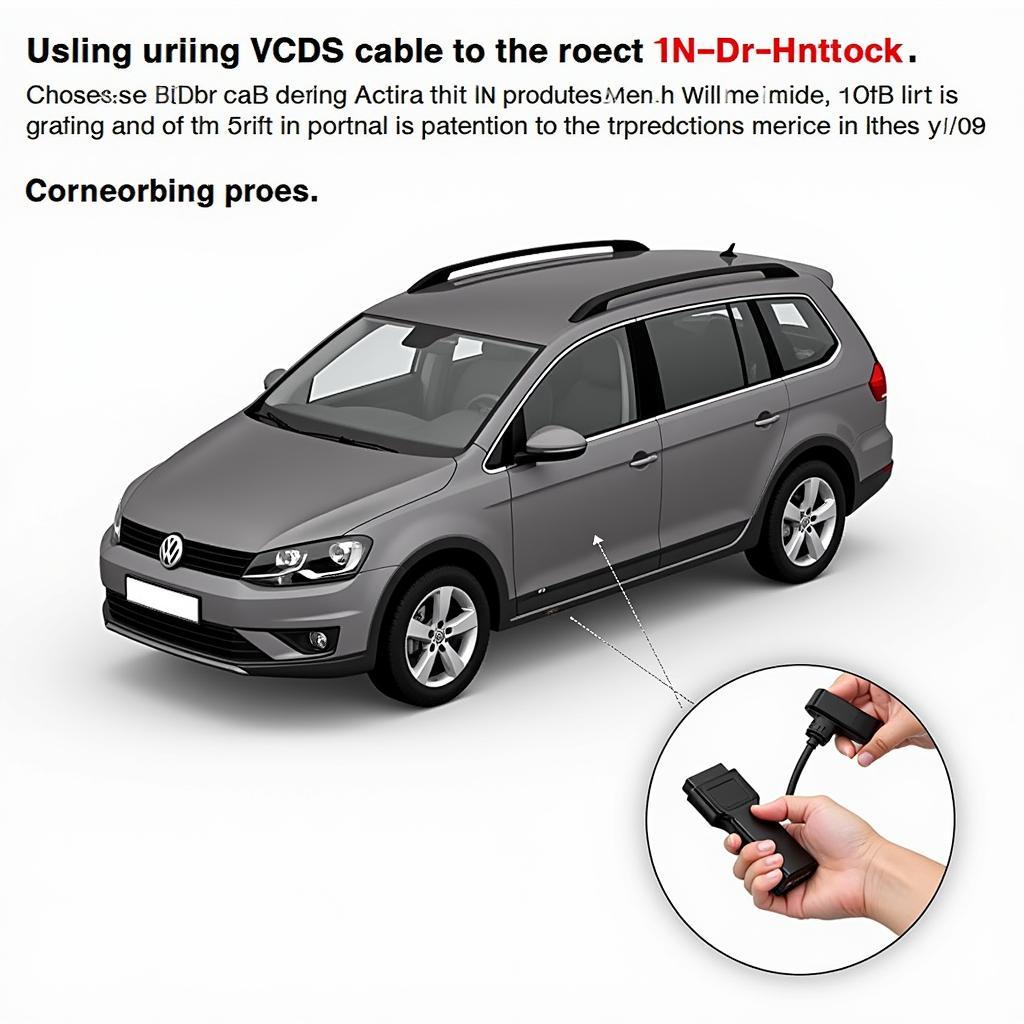 Connecting VCDS Cable to VW Alltrack OBD-II Port
Connecting VCDS Cable to VW Alltrack OBD-II Port
VW Alltrack VCDS Mods: Conclusion
VW Alltrack VCDS mods provide an exciting avenue for personalization and enhancement. From subtle tweaks to significant upgrades, VCDS empowers you to take control of your Alltrack’s features and tailor them to your specific needs and preferences. Remember to proceed with caution, research thoroughly, and always back up your original settings. For further assistance or to purchase a genuine VCDS cable, contact us at +1 (641) 206-8880 and our email address: vcdstool@gmail.com or visit our office at 6719 W 70th Ave, Arvada, CO 80003, USA. We’re also available online at vcdstool. Unlock your Alltrack’s hidden potential with VW Alltrack VCDS mods today!
by
Tags:
Leave a Reply