Your cart is currently empty!
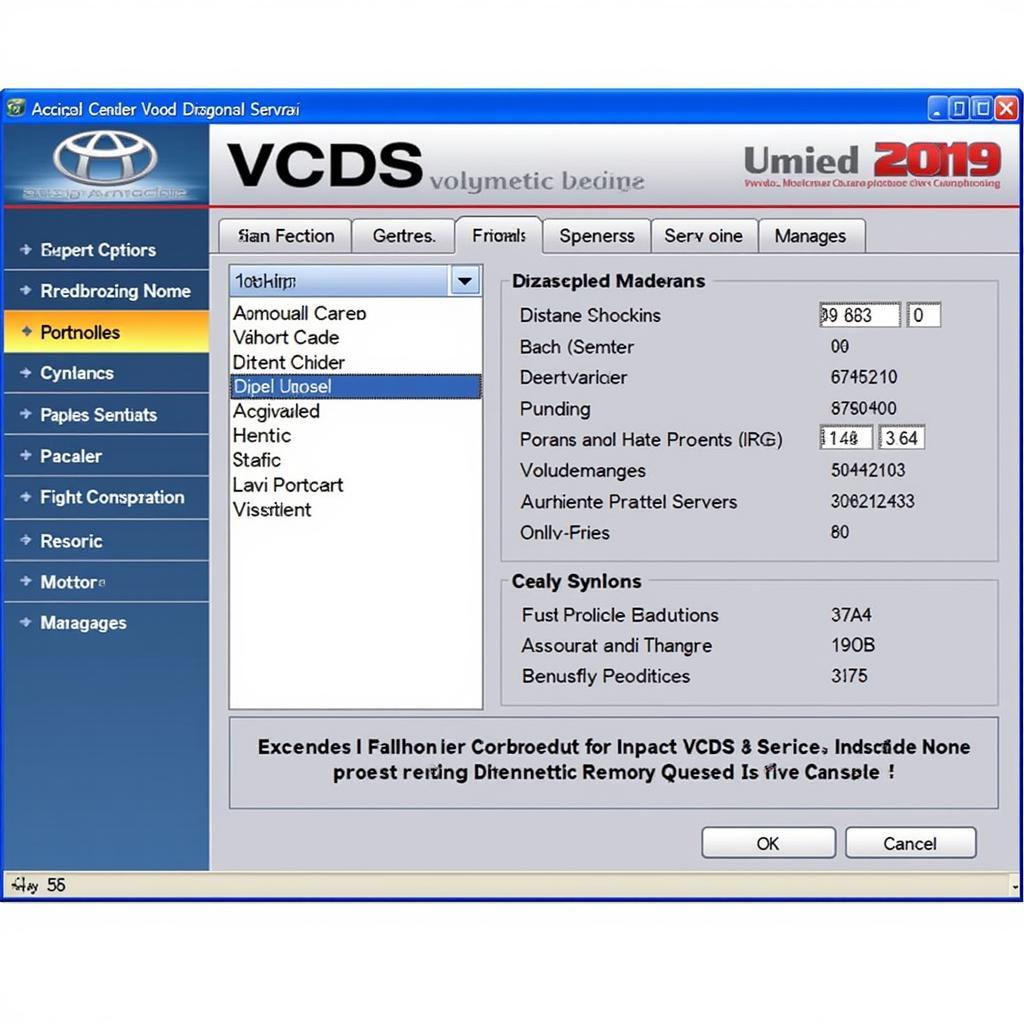
Mastering VCDS Common Procedures: A Comprehensive Guide
VCDS common procedures are essential for diagnosing and fixing issues in Volkswagen, Audi, Seat, and Skoda vehicles. This guide dives into the most frequently used procedures, providing clear instructions and expert insights to empower both DIY enthusiasts and professional technicians.
Understanding the Power of VCDS
Before delving into specific procedures, let’s clarify what VCDS is. VCDS (VAG-COM Diagnostic System) is a powerful diagnostic software that allows you to access, analyze, and modify the various control modules within your vehicle. Think of it as a direct line of communication with your car’s brain, allowing you to understand what’s going on under the hood. Whether you’re a seasoned mechanic or a curious car owner, understanding VCDS common procedures opens a world of possibilities for maintaining and enhancing your vehicle’s performance.
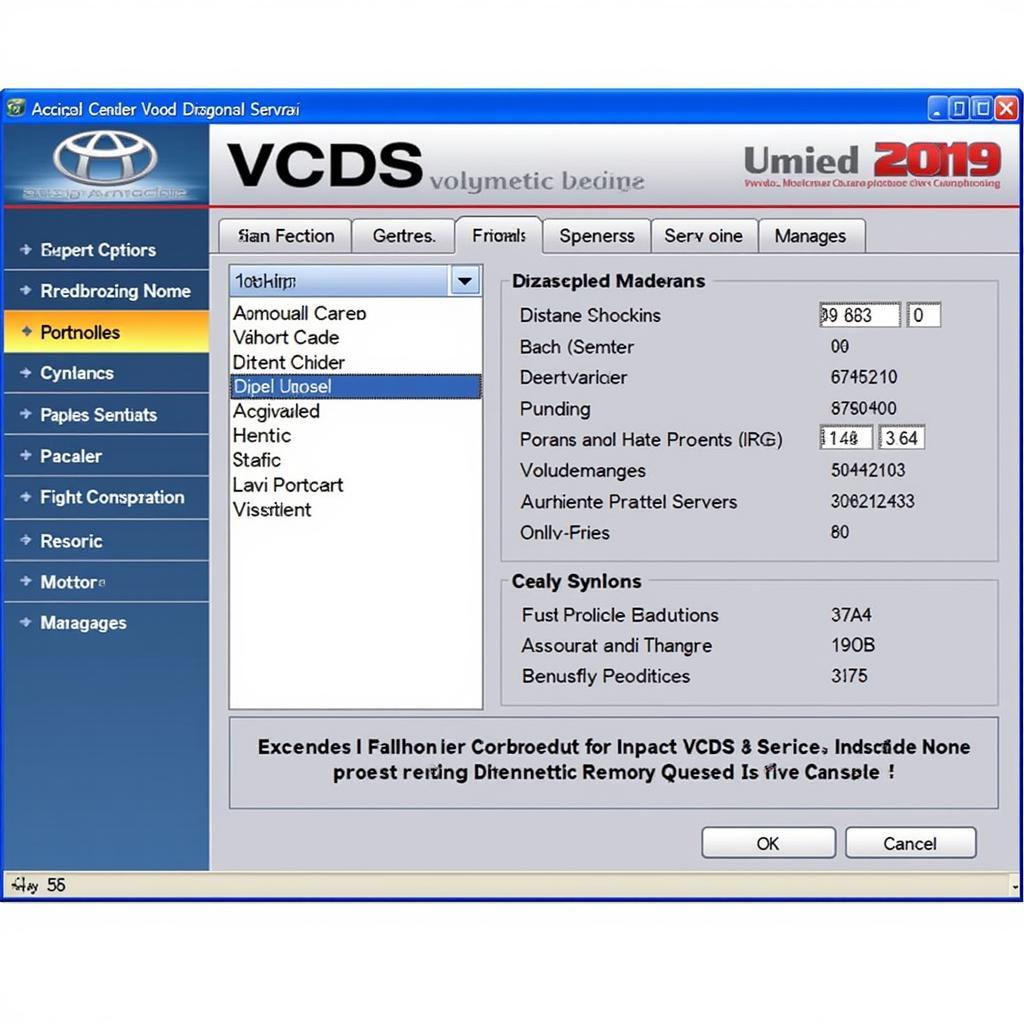 VCDS Software Interface
VCDS Software Interface
Common VCDS Procedures: From Basic to Advanced
This section outlines some of the most commonly used VCDS procedures. We’ll start with the basics and gradually progress to more advanced techniques.
Basic Procedures: Your First Steps with VCDS
- Reading Fault Codes: This is arguably the most fundamental VCDS procedure. It allows you to identify any stored trouble codes (DTCs) that indicate a malfunction within a specific system. Think of these codes as clues left by your car, pointing you towards the source of the problem.
- Clearing Fault Codes: After addressing a problem, it’s essential to clear the corresponding fault codes. This confirms that the fix was successful and prevents old codes from misleading future diagnoses. It’s like resetting the error log on your computer.
- Output Tests: These tests allow you to activate specific components, like actuators or relays, to verify their functionality. Imagine being able to test your car’s horn or lights directly through the software – that’s the power of output tests.
Advanced Procedures: Unlocking the Full Potential of VCDS
- Coding and Adaptations: This allows you to customize certain features of your car, such as enabling or disabling specific functionalities within a control module. Want to change the way your automatic windows behave or adjust the sensitivity of your rain sensor? Coding and adaptations make it possible.
- Basic Settings: This procedure is often used for calibrating various sensors and systems. Think of it as fine-tuning your car’s internal settings to ensure optimal performance.
- Measuring Values: This allows you to monitor live data from various sensors, providing valuable insights into your car’s real-time performance. It’s like having a detailed dashboard that shows you exactly what’s happening under the hood.
“VCDS empowers car owners to take control of their vehicle’s diagnostics and maintenance,” says automotive electronics expert, Dr. Emily Carter, PhD in Electrical Engineering. “It’s a game-changer for anyone who wants a deeper understanding of their car.”
VCDS Common Procedures: Troubleshooting Tips
Sometimes, VCDS procedures might not go as smoothly as planned. Here are some helpful troubleshooting tips:
- Double-check your connections: Ensure the VCDS cable is securely connected to both your computer and the car’s OBD-II port.
- Update your software: Make sure you’re using the latest version of VCDS to ensure compatibility and access to the newest features.
- Consult online resources: The VCDS community is vast and helpful. Forums and online guides can provide invaluable assistance.
Conclusion
Mastering VCDS common procedures is an empowering journey for any car owner or technician. From basic diagnostics to advanced customization, VCDS unlocks a world of possibilities for understanding and maintaining your vehicle. While this guide provides a comprehensive overview, the learning process continues with each new procedure you explore. For personalized assistance and support, feel free to connect with us. Our team of experts at vcdstool is ready to help you navigate the world of VCDS. Contact us at +1 (641) 206-8880 and our email address: vcdstool@gmail.com or visit our office at 6719 W 70th Ave, Arvada, CO 80003, USA.
FAQ
-
What is the difference between VCDS and other diagnostic tools? VCDS is specifically designed for VAG vehicles (Volkswagen, Audi, Seat, and Skoda) and offers a deeper level of access and functionality compared to generic OBD-II scanners.
-
Can I damage my car using VCDS? While unlikely, it is possible to make incorrect changes that could negatively affect your car. Always proceed cautiously and double-check your steps.
-
Where can I purchase a genuine VCDS cable? Genuine VCDS cables can be purchased from authorized distributors or directly from Ross-Tech, the developers of VCDS.
-
Is there a free version of VCDS? While a limited functionality demo version exists, the full version of VCDS requires a license.
-
What are the system requirements for running VCDS? VCDS is compatible with Windows PCs and requires a USB connection.
-
How often should I use VCDS to scan my car? It’s a good practice to scan your car periodically, especially if you notice any unusual behavior or warning lights.
-
Can I use VCDS on other car brands? No, VCDS is specifically designed for VAG vehicles and will not work on other car brands.
by
Tags:
Leave a Reply