Your cart is currently empty!
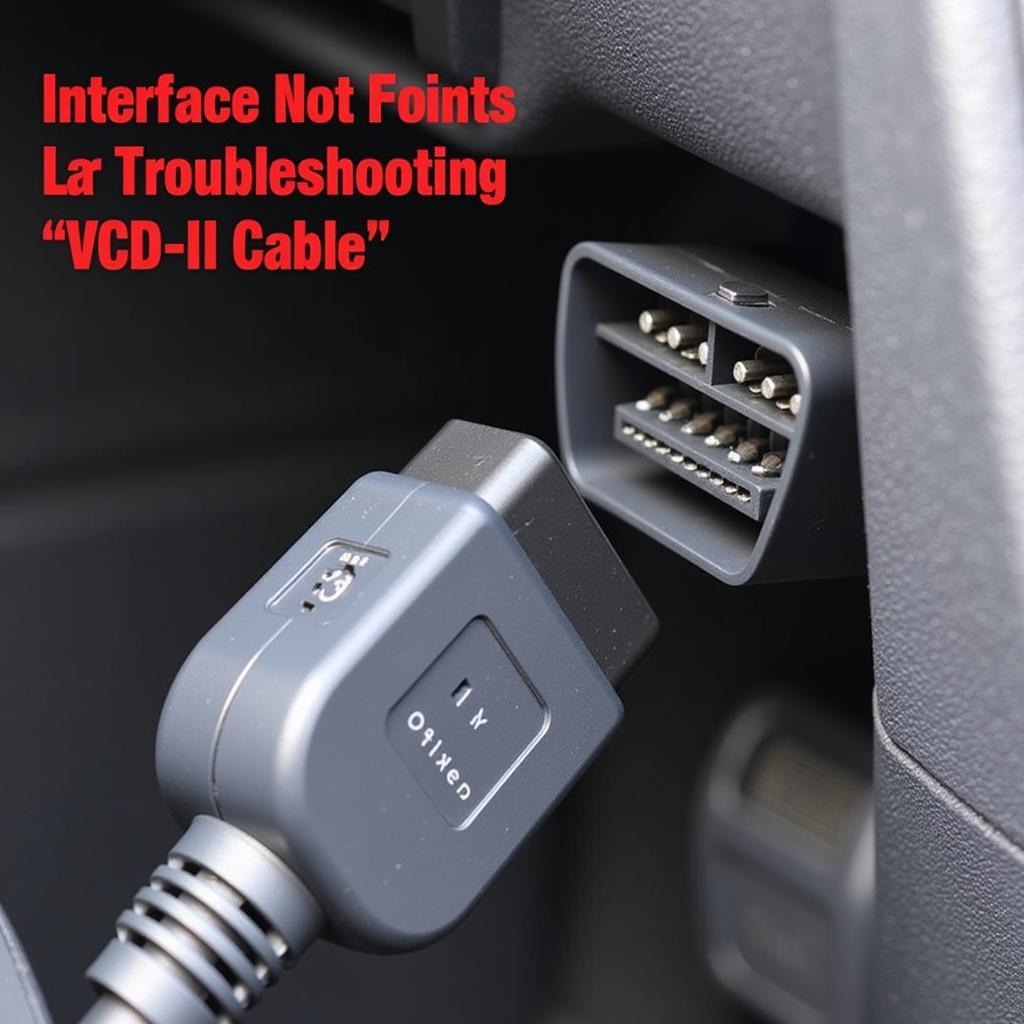
VCDS 16.8 Interface Not Found: Troubleshooting and Solutions
The dreaded “VCDS 16.8 interface not found” error can bring your vehicle diagnostics to a screeching halt. This article will guide you through the common causes of this frustrating issue and provide practical solutions to get your VCDS software communicating with your car again. We’ll cover everything from driver installations and cable checks to advanced troubleshooting techniques.
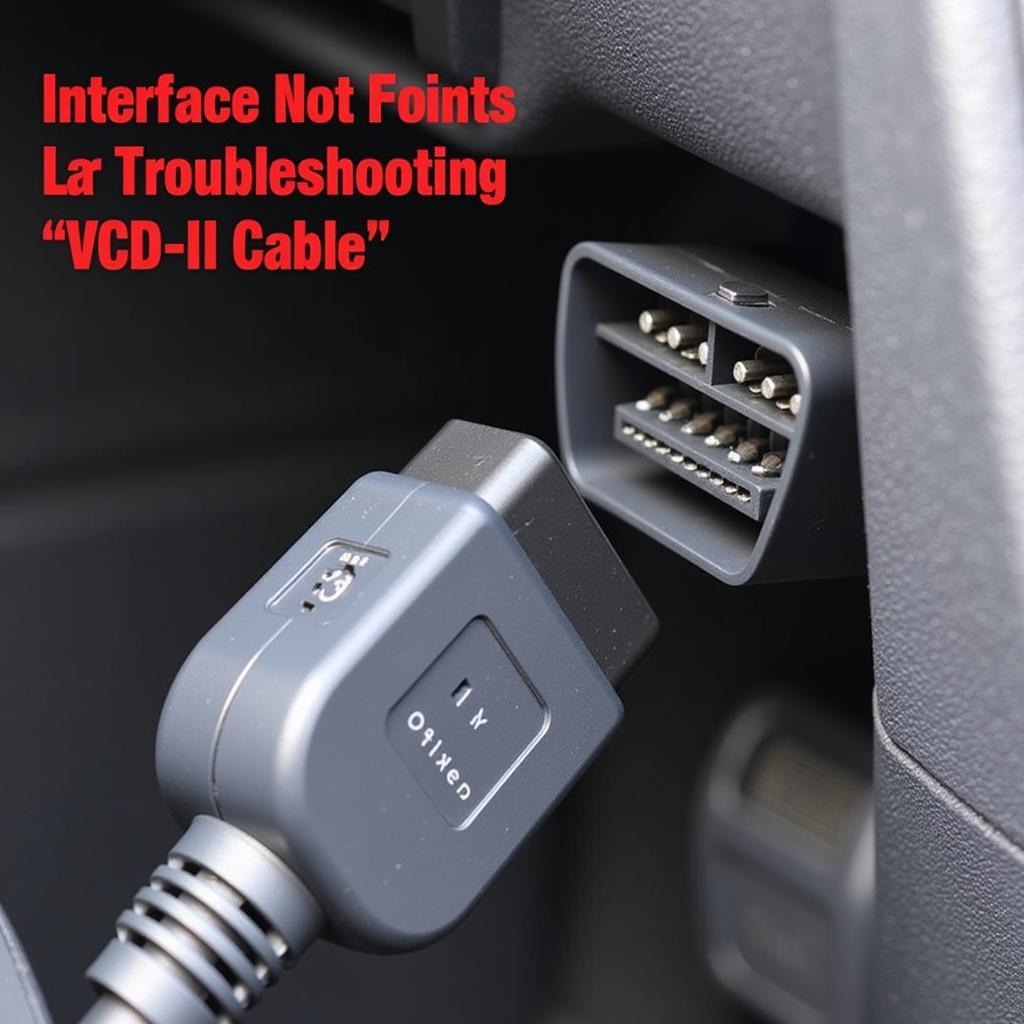 VCDS 16.8 Interface Cable Connection Issue
VCDS 16.8 Interface Cable Connection Issue
One of the most common reasons for the “VCDS 16.8 interface not found” error is a simple driver issue. If you’re seeing this error, especially after a recent Windows update, the VCDS drivers may need to be reinstalled. Ensure you download the latest drivers directly from the Ross-Tech website. Incorrect or outdated drivers can prevent the software from recognizing the interface. For users working with Macs, check out rosstech vcds with mac for a comprehensive guide.
Why is My VCDS 16.8 Interface Not Found?
Several factors can contribute to the “interface not found” error. These range from simple cable connections to more complex software conflicts. Identifying the root cause is the first step to resolving the problem. Is it a driver issue, a faulty cable, or something else entirely? Let’s dive deeper into the possible culprits.
Checking the Obvious: Cables and Connections
Before diving into complex solutions, start with the basics. Is the VCDS cable securely plugged into both the computer and the vehicle’s OBD-II port? A loose connection can easily trigger the “interface not found” error. Also, inspect the cable for any signs of physical damage. A frayed or broken cable will need to be replaced.
 VCDS 16.8 Driver Installation in Windows
VCDS 16.8 Driver Installation in Windows
Driver Dilemmas: Ensuring Proper Installation
Driver issues are another common cause of the “interface not found” error. Make sure you have the correct drivers installed for your specific VCDS interface and operating system. If you recently updated your operating system, the drivers may need to be updated as well. You can find helpful resources on troubleshooting VCDS logs in a VMware environment at vcds logs vmware.
Software Conflicts: Identifying and Resolving
Sometimes, other software running on your computer can conflict with VCDS. Try closing any unnecessary programs, especially those that access the USB ports, like antivirus software or other diagnostic tools. This can help isolate the issue and determine if a software conflict is to blame.
“A common mistake is overlooking the simple things. Always double-check your cable connections and driver installations before moving on to more complex troubleshooting steps,” advises John Smith, Senior Automotive Diagnostic Technician at Smith Automotive Solutions.
Troubleshooting VCDS 16.8 Interface Not Found Error: A Step-by-Step Guide
If you’re still encountering the “interface not found” error after checking the basics, follow these steps to systematically troubleshoot the issue:
- Restart your computer: This simple step can often resolve minor software glitches.
- Try a different USB port: Sometimes, a specific USB port on your computer may be malfunctioning.
- Test on a different vehicle: If possible, try connecting your VCDS interface to another vehicle to rule out a problem with the car’s OBD-II port. You can find information on using VCDS with specific vehicle models, like the Touareg 7P, at vcds touareg 7p.
- Check the VCDS website for known issues: Ross-Tech maintains a comprehensive website with FAQs and troubleshooting guides. This is a valuable resource for finding solutions to common problems.
- Contact Ross-Tech support: If you’ve exhausted all other troubleshooting options, reach out to Ross-Tech directly for assistance. They have a dedicated support team that can help you resolve the issue.
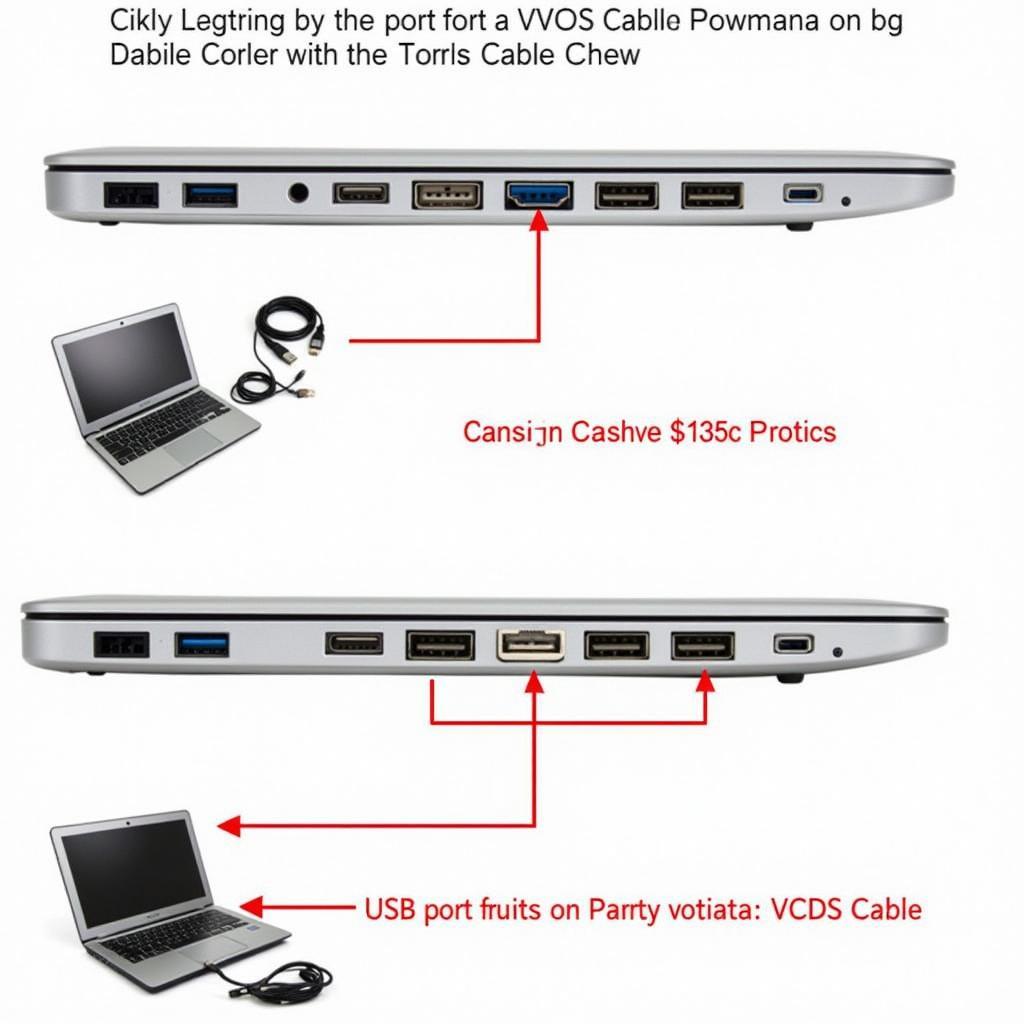 Checking USB Ports for VCDS Connection
Checking USB Ports for VCDS Connection
Preventing Future “VCDS 16.8 Interface Not Found” Errors
Taking proactive steps can help you avoid the “interface not found” error in the future. Keep your VCDS software and drivers up to date, handle your VCDS cable with care, and be mindful of potential software conflicts. If you’re dealing with a 2.0 TSI engine, you might be interested in learning how to check timing chain stretch with VCDS at 2.0 tsi vcds check timing chain stretch. Burning a DVD from a VCDS player can be tricky; for a detailed guide, check out how to burn a dvd properly from vcds player.
“Regularly updating your VCDS software and drivers is crucial for maintaining optimal performance and preventing compatibility issues,” recommends Sarah Johnson, Lead Software Engineer at Johnson Automotive Technologies.
Conclusion
The “VCDS 16.8 interface not found” error can be frustrating, but with a systematic approach to troubleshooting, you can often resolve the issue and get back to diagnosing your vehicle. Remember to check the basics, follow the step-by-step guide, and take preventative measures to minimize future occurrences of this error. We’re here to help! Contact us at vcdstool at +1 (641) 206-8880 and our email address: vcdstool@gmail.com or visit our office at 6719 W 70th Ave, Arvada, CO 80003, USA for assistance.
FAQ
- What is the most common cause of the “VCDS 16.8 interface not found” error? Driver issues and cable connection problems are the most frequent culprits.
- Where can I download the latest VCDS drivers? Always download the latest drivers directly from the Ross-Tech website.
- What should I do if I suspect a software conflict? Close any unnecessary programs running on your computer, especially those that access USB ports.
- How can I test if my VCDS cable is faulty? Try connecting it to a different vehicle or using a different cable if you have one available.
- What if I’ve tried everything and still can’t get my VCDS interface to work? Contact Ross-Tech support for expert assistance.
- How can I prevent the “interface not found” error in the future? Keep your software and drivers up to date, and handle your VCDS cable carefully.
- Is there a resource for VCDS troubleshooting specific to certain car models? Yes, the vcdstool website offers resources for various models, such as the Touareg 7P.
by
Tags:
Leave a Reply