Your cart is currently empty!
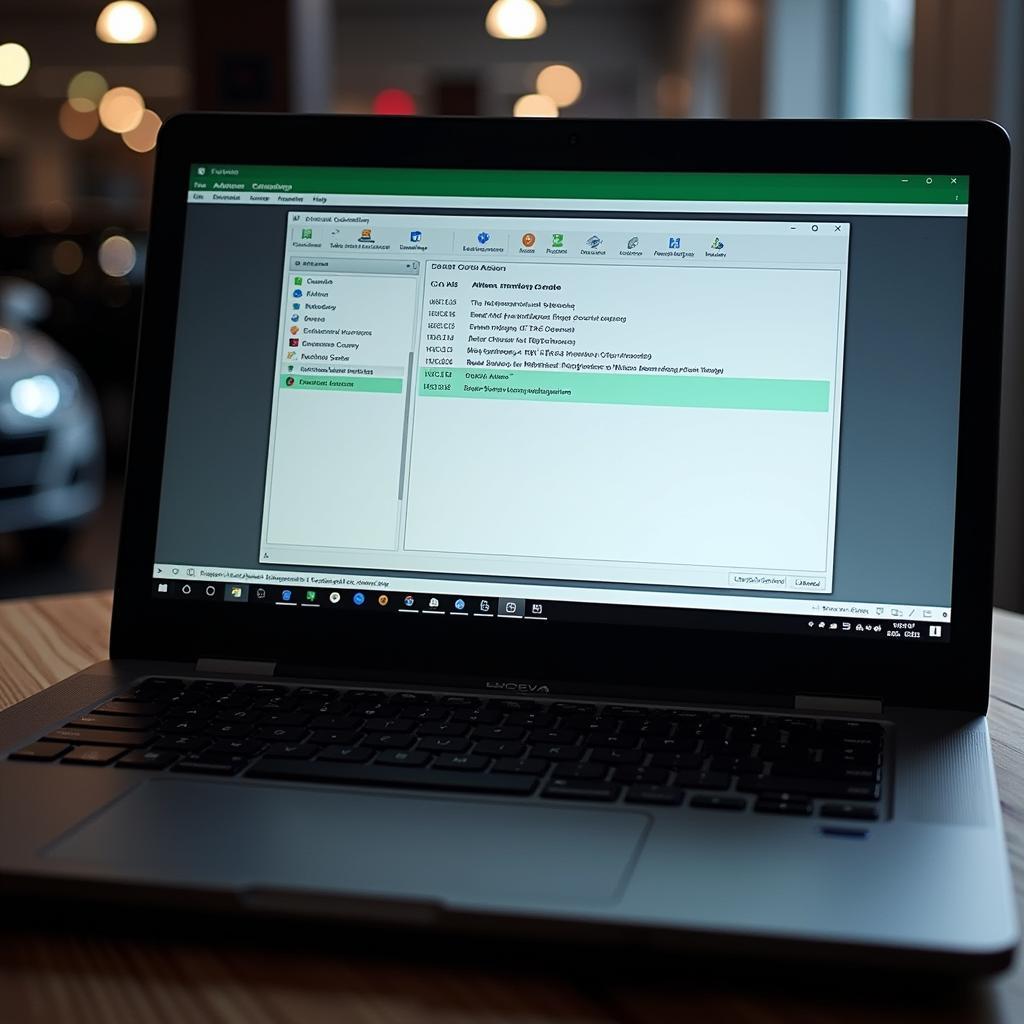
Mastering VCDS for Your Skoda Octavia 1U: Diagnostics and Fixes
Using VCDS (Vag-Com Diagnostic System) with your Skoda Octavia 1U can seem daunting, but with the right knowledge, it becomes a powerful tool for diagnostics and repairs. This guide provides owners, mechanics, and technicians with a comprehensive understanding of how to utilize VCDS effectively with the 1U generation Skoda Octavia.
Understanding the Power of VCDS for Your Skoda Octavia 1U
VCDS offers a deep dive into your car’s systems, far beyond generic OBD-II scanners. It allows you to access, diagnose, and even modify control modules governing everything from the engine and transmission to the central locking and airbag systems. For a Skoda Octavia 1U, this access is crucial for pinpointing issues and avoiding costly guesswork.
What Can You Do with VCDS on a Skoda Octavia 1U?
VCDS unlocks a world of possibilities for your 1U. From reading and clearing fault codes to performing output tests and adaptations, the software gives you unparalleled control. Imagine diagnosing a faulty ABS sensor yourself or adjusting the throttle body alignment – VCDS empowers you to do just that.
Diagnosing Common 1U Issues with VCDS
The Skoda Octavia 1U, while reliable, has its quirks. Common issues such as intermittent electrical problems, airbag light malfunctions, and immobilizer woes can be effectively diagnosed with VCDS. The software guides you to the specific module and fault code, helping you narrow down the problem area quickly.
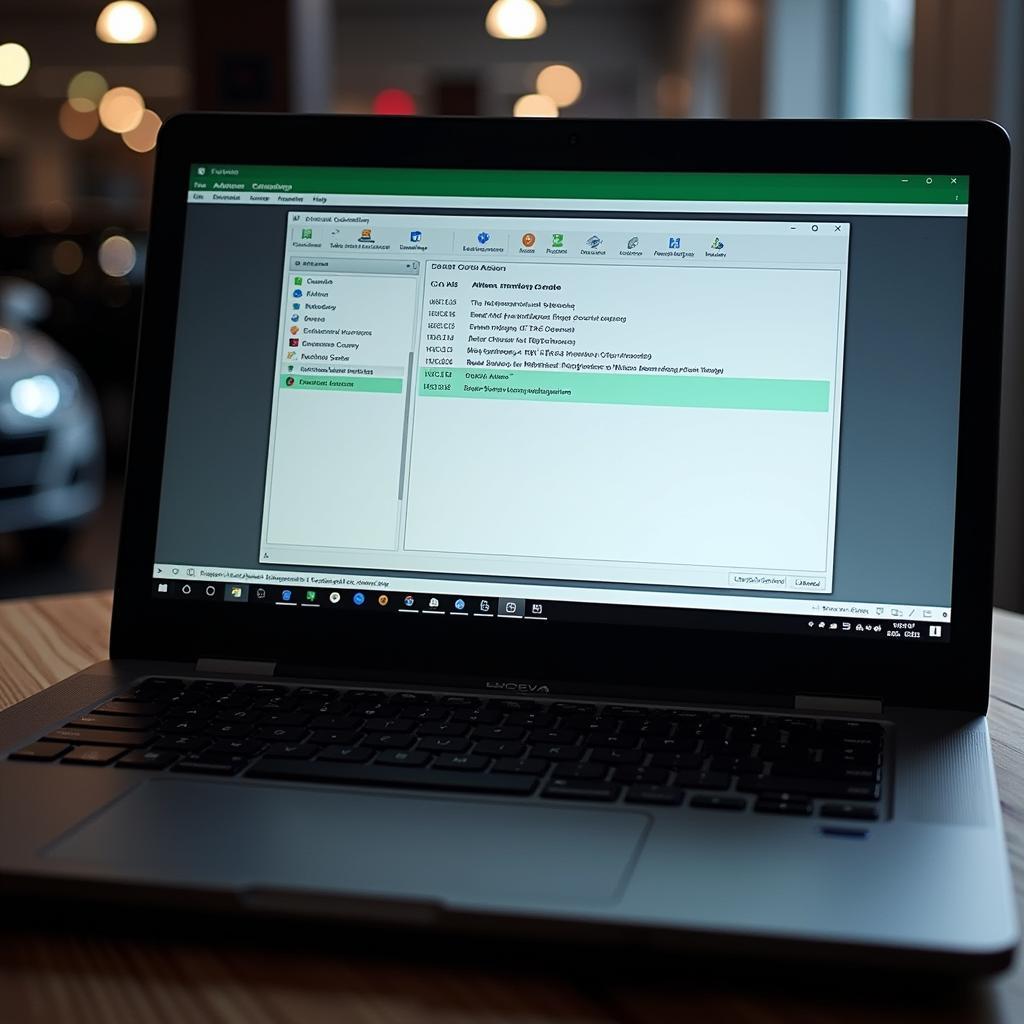 Diagnosing ABS Issue with VCDS on Skoda Octavia 1U
Diagnosing ABS Issue with VCDS on Skoda Octavia 1U
Performing Output Tests and Adaptations
Beyond diagnostics, VCDS allows for output tests. Need to verify if a fuel injector is firing correctly? VCDS can activate it individually. Furthermore, adaptations allow you to fine-tune certain components, such as resetting the service interval or adjusting the automatic transmission shift points.
Why Choose VCDS over Generic OBD-II Scanners?
While generic OBD-II scanners can read basic fault codes, they lack the depth and functionality of VCDS. They offer a glimpse into the problem, whereas VCDS provides a comprehensive report, specifying the module, fault code, and potential causes. This specificity is invaluable for efficient repairs.
Step-by-Step Guide to Using VCDS with Your Skoda Octavia 1U
- Connect the VCDS Interface: Plug the VCDS interface cable into your laptop’s USB port and the OBD-II port under the dashboard of your Octavia.
- Launch the VCDS Software: Open the VCDS software on your laptop.
- Select Control Module: Choose the specific control module you want to diagnose, such as “Engine” or “ABS.”
- Read Fault Codes: Click on “Fault Codes – Read” to retrieve any stored fault codes.
- Interpret Fault Codes: Research the meaning of the fault codes online or using the VCDS documentation.
- Clear Fault Codes: After addressing the issue, use “Fault Codes – Clear” to erase the codes.
- Perform Output Tests (if necessary): Access the “Output Tests” function to activate specific components for testing.
- Perform Adaptations (if necessary): Utilize the “Adaptation” function for fine-tuning and adjustments.
“Remember to always disconnect the VCDS interface after use,” says John Miller, a certified automotive electrical engineer with over 20 years of experience. “Leaving it connected for extended periods can drain your car’s battery.”
VCDS Skoda Octavia 1U: Troubleshooting Common Connection Issues
Occasionally, you might encounter connection problems. Ensure the ignition is turned on, the interface cable is securely connected, and the correct drivers are installed on your laptop. If problems persist, check the VCDS website for troubleshooting tips.
Conclusion: Empowering Yourself with VCDS and Your Skoda Octavia 1U
VCDS transforms your relationship with your Skoda Octavia 1U. It provides a level of control and insight previously only accessible to specialized mechanics. While it requires an initial investment and some learning, the benefits of accurate diagnostics and personalized adjustments are undeniable. For assistance with VCDS, connect with us at vcdstool, +1 (641) 206-8880 and our email address: vcdstool@gmail.com, or visit our office at 6719 W 70th Ave, Arvada, CO 80003, USA. Empower yourself with VCDS and take control of your 1U’s maintenance.
by
Tags:
Leave a Reply