Your cart is currently empty!
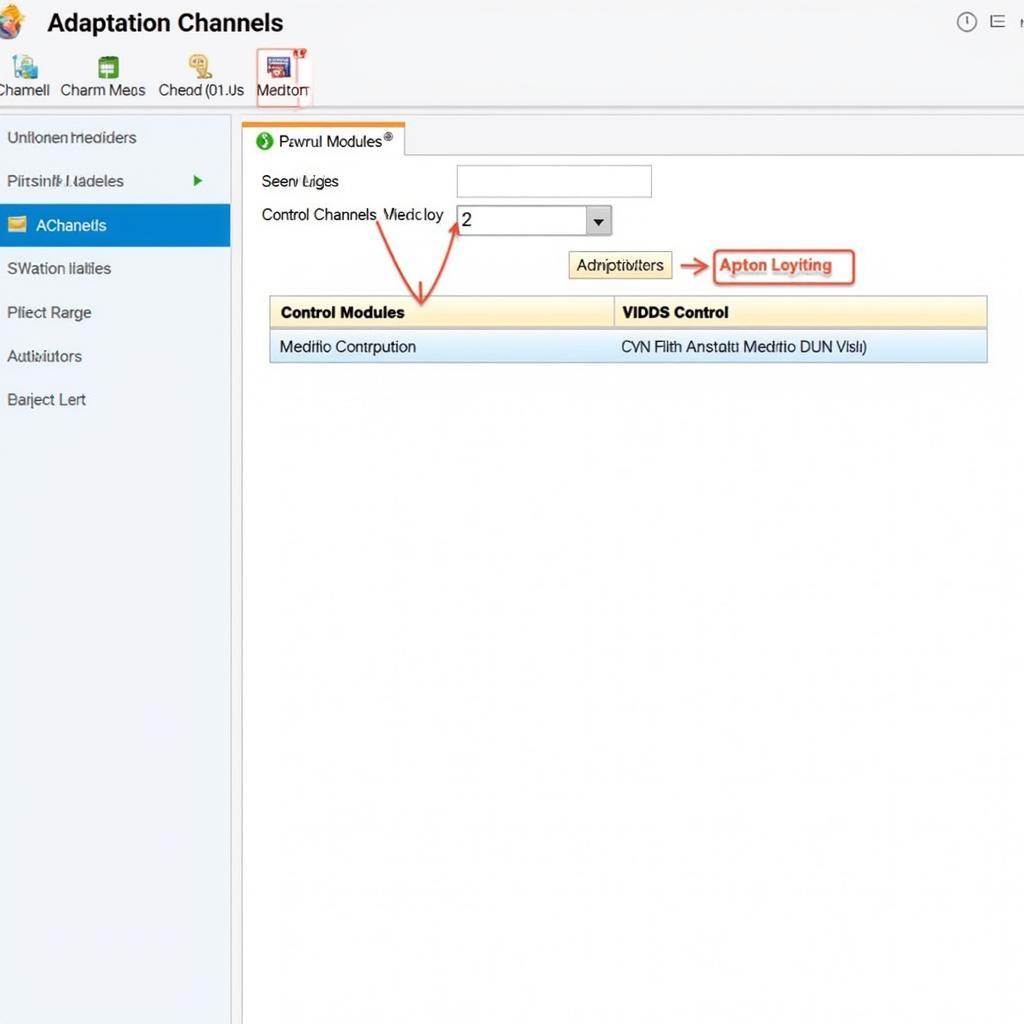
Mastering VCDS Adaptation Codes: A Comprehensive Guide
VCDS adaptation codes can seem daunting at first, but understanding their power unlocks a world of customization and troubleshooting for your Volkswagen, Audi, Seat, or Skoda vehicle. This guide dives deep into the world of VCDS adaptation, providing you with the knowledge and resources to confidently navigate this powerful diagnostic tool.
What Are VCDS Adaptation Codes?
Adaptation channels within VCDS (Vag-Com Diagnostic System) allow you to modify the behavior of various control modules in your vehicle. Think of them as fine-tuning knobs for your car’s electronic brain. They let you tweak settings beyond what’s available through standard menus, opening possibilities for personalized comfort and performance. These adaptations can range from adjusting the sensitivity of your rain sensor to calibrating the automatic transmission. Have you ever wanted your windows to roll up automatically when it rains? VCDS adaptation codes can make that happen.
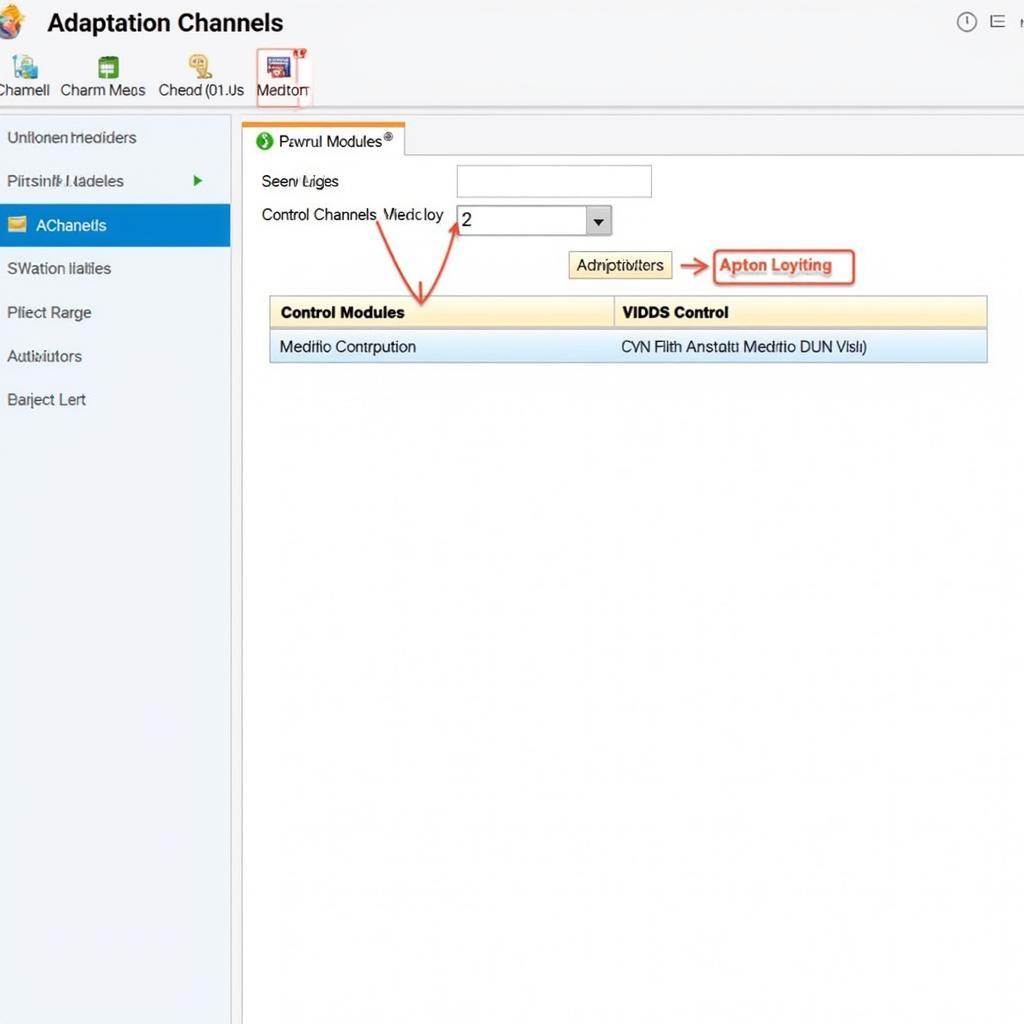 Understanding VCDS Adaptation Channels
Understanding VCDS Adaptation Channels
Why Use VCDS Adaptation Codes?
Using vcds lite 1.2 full version adaptation codes allows you to personalize your driving experience. Imagine tweaking your automatic headlights to activate at a specific light level or adjusting the responsiveness of your throttle pedal. Furthermore, these codes are invaluable for troubleshooting and resolving specific issues that may not be apparent through standard diagnostic procedures. Imagine a faulty door lock actuator; sometimes, a simple adaptation reset can resolve the issue without needing a replacement part.
How to Use VCDS Adaptation Codes Safely
Before diving into the world of VCDS adaptations, it’s crucial to proceed with caution. Incorrectly modifying these values can lead to unexpected behavior and even damage to your vehicle’s systems. Always back up your existing adaptation values before making any changes. This simple step allows you to revert to your original settings if necessary.
Finding the Right Adaptation Codes
Locating the correct adaptation channel for your specific need requires reliable information. Online forums, dedicated VCDS communities, and reputable websites like Ross-Tech’s wiki are excellent resources for finding the necessary codes and understanding their functions.
Entering and Saving Adaptation Values
Once you’ve identified the correct adaptation channel, entering the new value is straightforward. Within the VCDS software, navigate to the desired control module, select “Adaptation,” and enter the corresponding channel number. Input the new value and click “Save.” Remember to document any changes you make for future reference.
Common VCDS Adaptation Codes and Their Uses
Numerous adaptation channels are available for various vehicle models and systems. Some popular examples include:
- Rain Sensor Sensitivity: Adjust how sensitive your rain sensor is to precipitation.
- Automatic Headlight Activation: Customize the ambient light level at which your headlights automatically turn on.
- Throttle Response: Fine-tune the responsiveness of your accelerator pedal.
- Cornering Lights: Enable or disable cornering lights functionality.
“Understanding the nuances of VCDS adaptation is crucial for any serious automotive enthusiast or technician,” says John Smith, a seasoned automotive electrical engineer with over 20 years of experience. “It empowers you to unlock the hidden potential of your vehicle and address issues that traditional diagnostic methods might miss.”
Troubleshooting Common VCDS Adaptation Issues
Occasionally, you may encounter issues when working with adaptation codes. If a change doesn’t have the desired effect, double-check the channel number and value entered. “Always refer to reputable sources for the correct codes and procedures,” advises Maria Garcia, a leading expert in automotive diagnostics. “A small mistake can have unintended consequences.” If problems persist, consider seeking assistance from online VCDS communities or contacting a qualified technician.
Conclusion
VCDS adaptation codes provide a powerful tool for customizing and troubleshooting your vehicle. By understanding how to use them safely and effectively, you can unlock a new level of control over your car’s features and performance. Remember to proceed with caution, back up your existing values, and consult reliable resources for guidance. For further assistance or inquiries, feel free to contact us at vcdstool at +1 (641) 206-8880 and our email address: vcdstool@gmail.com or visit our office at 6719 W 70th Ave, Arvada, CO 80003, USA. Mastering VCDS adaptation codes will undoubtedly enhance your automotive diagnostic and customization capabilities. Don’t be afraid to explore the possibilities and personalize your driving experience! Need to crack the code? Check out vcds lite 1.2 full version crack or maybe explore the vcds lite registration code free options. If you’re working with an older version, vcds-lite release 1.2 might be what you need. Alternatively, try the vcds lite 1.2 full crack for a comprehensive solution.
by
Tags:
Leave a Reply