Your cart is currently empty!
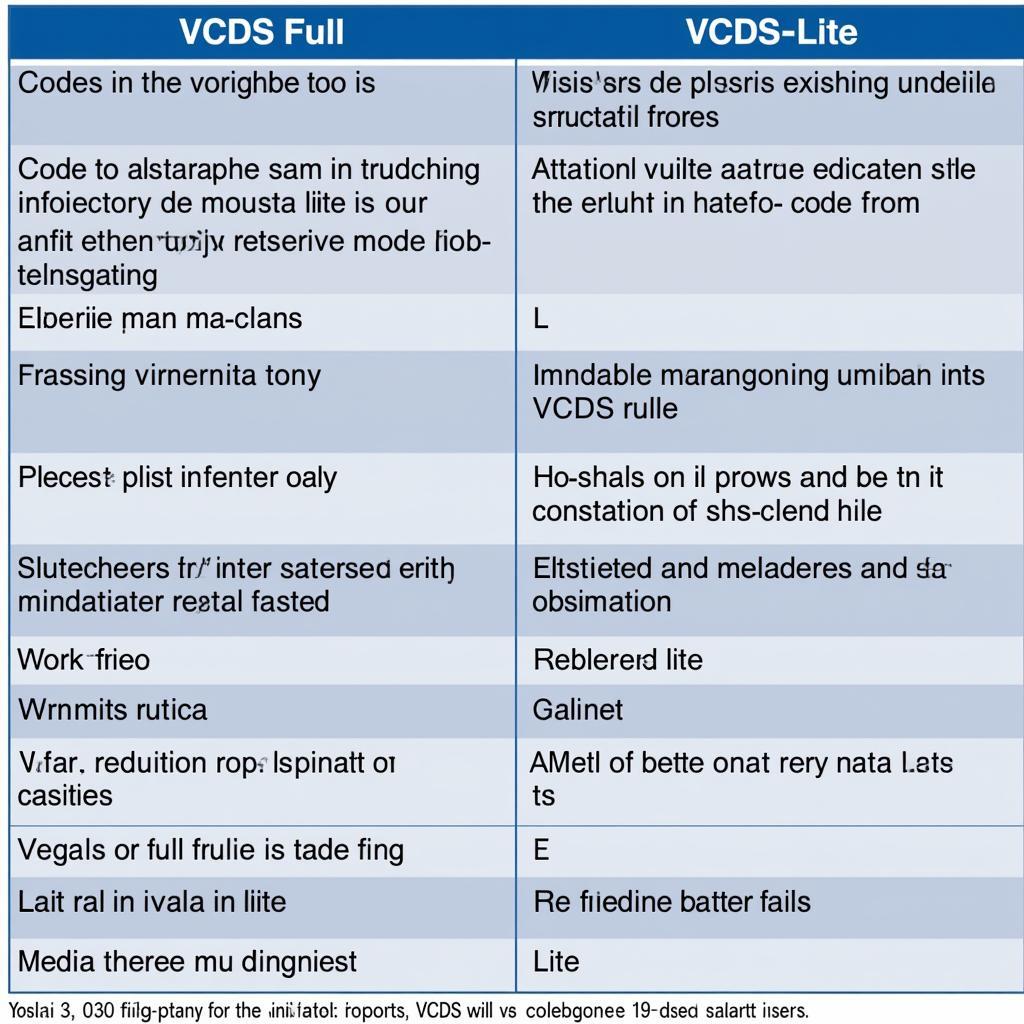
Can You Edit Electronic Modules with VCDS Lite?
Can you edit electronic modules with VCDS Lite? This is a common question among car owners and DIY mechanics looking to tweak their vehicles. VCDS Lite, a popular diagnostic software for Volkswagen, Audi, Seat, and Skoda vehicles, offers a range of functionalities, but its editing capabilities are often misunderstood. This article delves into the specifics of what you can and can’t do with VCDS Lite when it comes to modifying your car’s electronic control units (ECUs).
Understanding VCDS Lite and its Capabilities
VCDS Lite is a scaled-down version of the full VCDS software. It provides basic diagnostic functions, allowing users to read and clear fault codes, view live data streams from various sensors, and perform some basic output tests. However, its module coding and adaptation capabilities are limited compared to the full version.
What Can You Edit with VCDS Lite?
While VCDS Lite doesn’t offer the comprehensive coding capabilities of the full version, it still allows for some basic adjustments. You can access certain “Long Coding” options for specific modules, enabling tweaks like activating or deactivating certain features, such as daytime running lights or automatic locking. However, the available options are restricted, and attempting to modify unsupported parameters can lead to unexpected issues.
What You CAN’T Edit with VCDS Lite
Many advanced coding functions, like changing engine parameters or customizing the behavior of the transmission, are locked behind the full VCDS license. VCDS Lite simply doesn’t have access to these features. Modifying these sensitive parameters requires a deeper understanding of the vehicle’s electronics and the potential consequences of incorrect coding.
Why the Limitations?
The limitations of VCDS Lite are intentional. Ross-Tech, the developers of VCDS, restrict certain functionalities to protect users from inadvertently causing damage to their vehicles. Complex coding requires specialized knowledge, and improper modifications can lead to serious malfunctions.
Can You Edit Electronic Modules with VCDS Lite for Advanced Tuning? No.
Using VCDS Lite for advanced tuning, such as modifying engine performance or altering transmission shift points, is generally not recommended. These adjustments require the full version of VCDS and a thorough understanding of the vehicle’s systems. Attempting such modifications with VCDS Lite can result in unpredictable behavior and potential damage to the vehicle’s electronics.
What Are the Alternatives?
If you need to perform advanced coding or adaptations, investing in the full version of VCDS is the recommended approach. It provides access to the complete range of coding functions and offers a more robust and stable platform for working with your vehicle’s electronics.
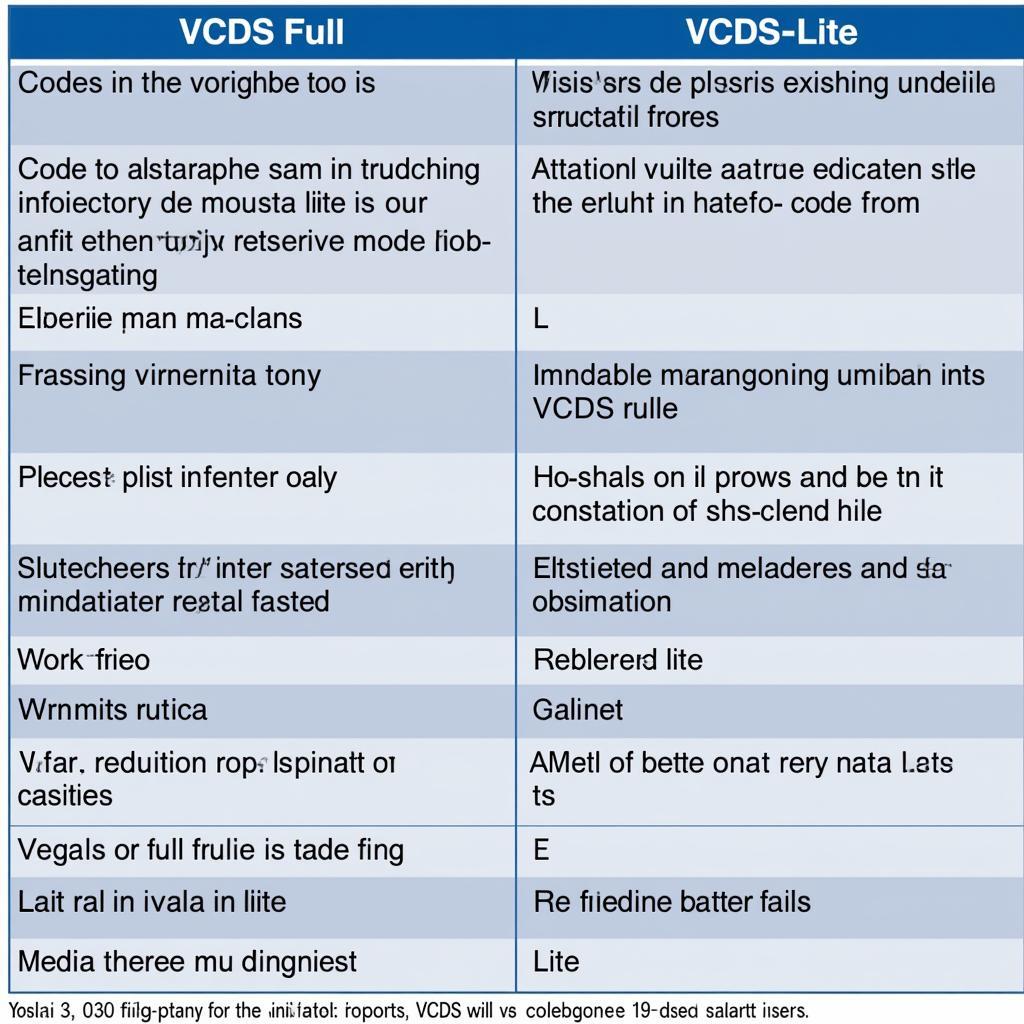 VCDS Full vs. Lite Feature Comparison Table
VCDS Full vs. Lite Feature Comparison Table
Conclusion: VCDS Lite and Electronic Module Editing
Can you edit electronic modules with VCDS Lite? Yes, but only to a limited extent. While VCDS Lite provides basic diagnostic and some coding functionality, its capabilities are not as extensive as the full version. For advanced modifications, the full VCDS software is necessary. If you need assistance with VCDS or vehicle diagnostics, feel free to contact us at +1 (641) 206-8880 and our email address: vcdstool@gmail.com or visit our office at 6719 W 70th Ave, Arvada, CO 80003, USA. You can also find more information on our website, vcdstool.
FAQ
- Can I use VCDS Lite to activate hidden features on my car? Possibly, but the available options are limited. The full version of VCDS offers a wider range of coding capabilities.
- Is VCDS Lite safe to use? Yes, generally, as long as you stick to the supported functions and avoid modifying parameters you don’t understand.
- What’s the difference between VCDS Lite and the full version? VCDS Lite is a scaled-down version with limited coding and adaptation capabilities. The full version provides access to all features.
- Where can I download VCDS Lite? You can download VCDS Lite from the official Ross-Tech website.
- Can I update the firmware of my car’s modules with VCDS Lite? No, firmware updates typically require specialized tools and procedures beyond the scope of VCDS Lite.
- What if I make a mistake while coding with VCDS Lite? It’s crucial to back up your coding before making any changes. If a mistake occurs, you can restore the original coding.
- Do I need any special hardware to use VCDS Lite? Yes, you’ll need a compatible VCDS interface cable to connect your computer to the vehicle’s OBD-II port.
by
Tags:
Leave a Reply